Did you know that only over 5 million people in the world speak Finnish? This means that it is not a globally understood language, and it is important to translate Finnish to English PDF to broaden its reach.
The world is getting smaller, and effective communication across borders is becoming imperative. Whether you are a business professional searching through the international markets or a college student studying Finnish literature, the ability to translate Finnish to English can be a game changer.
This is where PDF translation helps out. PDF (Portable Document Format) is a universal way of sharing documents without compromising layout. This blog will introduce five effective methods to help you translate Finnish to English PDF. Let’s get started.
In this article
5 Effortless Ways To Translate Finnish To English PDF
Here are the top 5 ways to translate PDF Finnish to English, from free online tools to feature-rich software.
Wondershare PDFelement
Wondershare PDFelement is a powerful editing tool with a built-in translation function. It offers features like OCR (Optical Character Recognition) for scanned documents and AI-powered editing tools. It is a great choice for those who frequently translate Finnish to English PDFs and want additional editing capabilities. You can also produce great-looking and secure PDFs at an affordable price.
Other notable features include access controls, collaboration tools, contract drafting, batch processing, offline access, multiple output formats, full-text search, and much more!
The software has a free plan and free trial. However, to use its advanced features, you must subscribe to its paid plans.
Step-by-Step Guide
- Download PDFelement from the official website and install it on your computer.
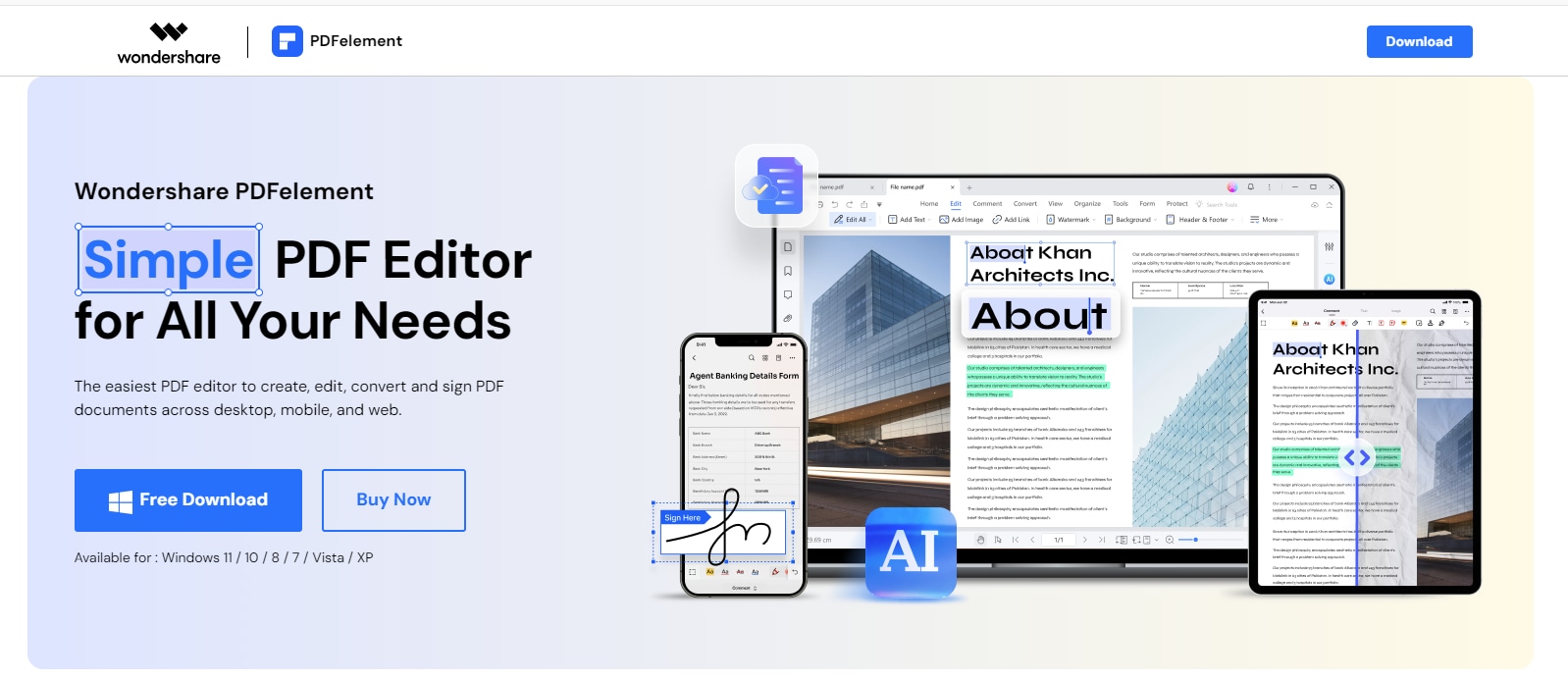
- Launch PDFelement
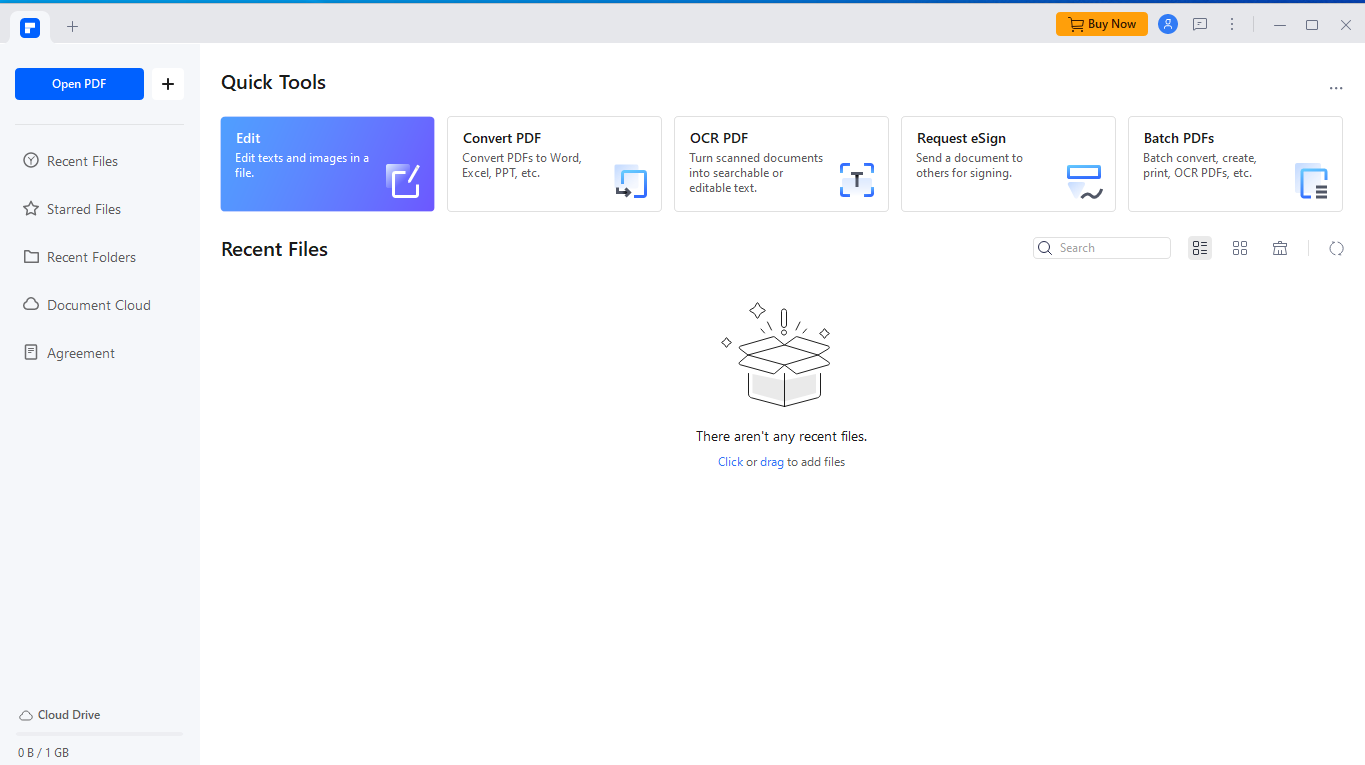
- Open the Finnish PDF document you want to translate.
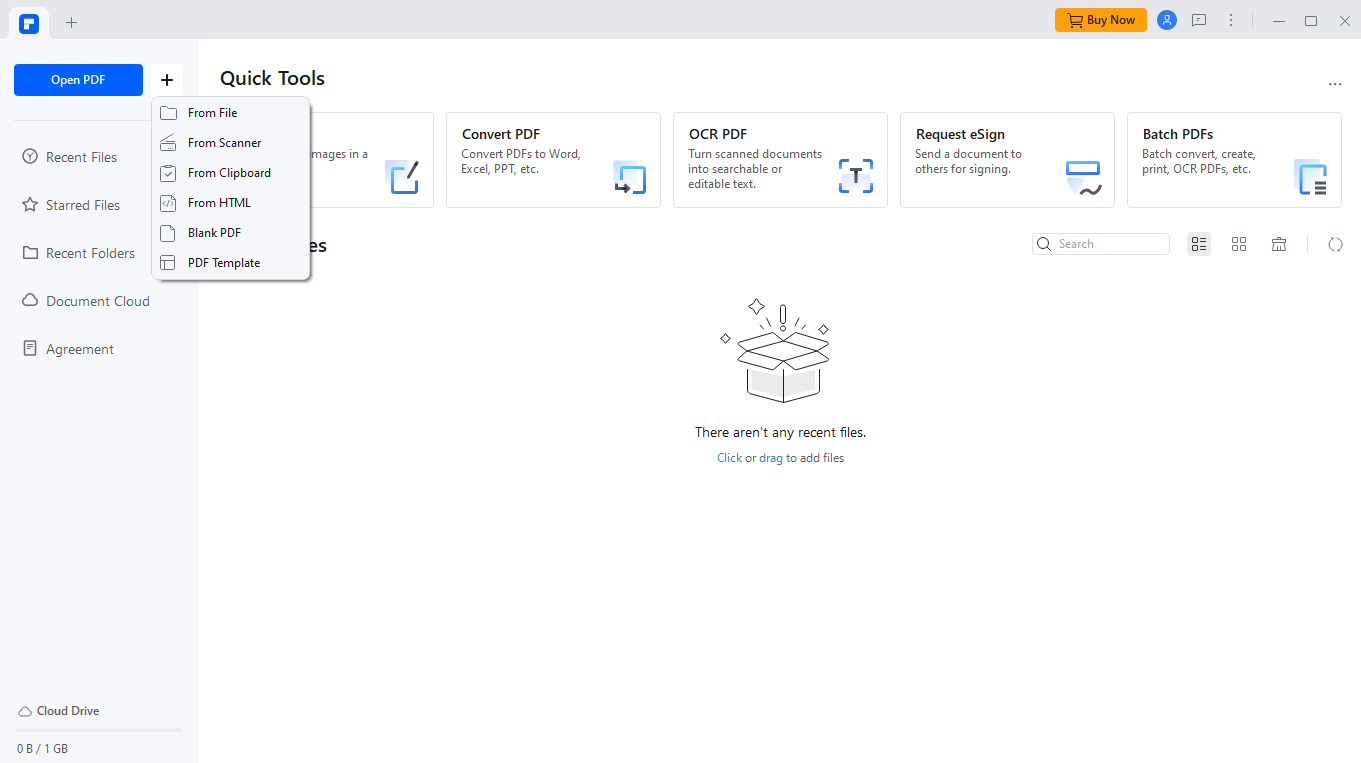
- Once the document loads, you will see a menu bar. Go to “AI Tools”, and from there, click on “Translate PDF”
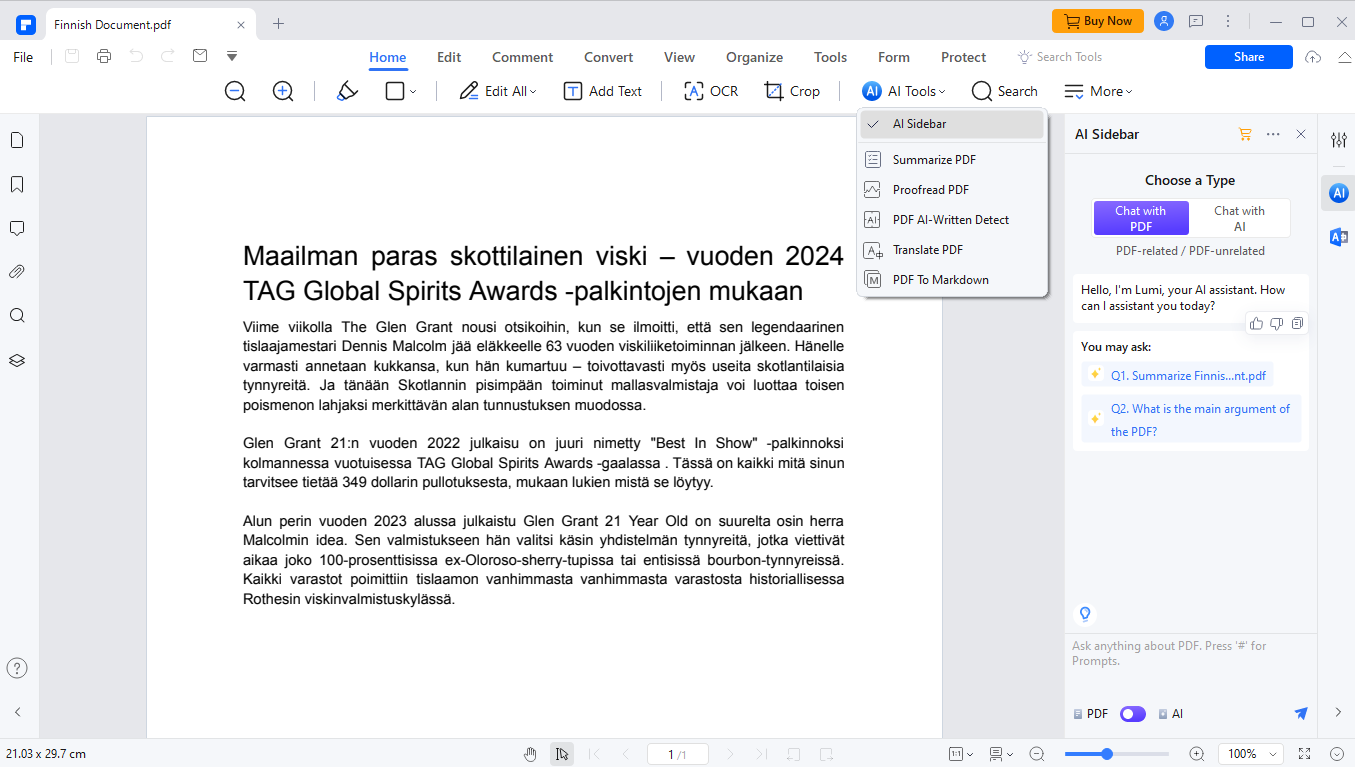
- Select the target language as “English”, specify the output folder and then click on “Translate.”
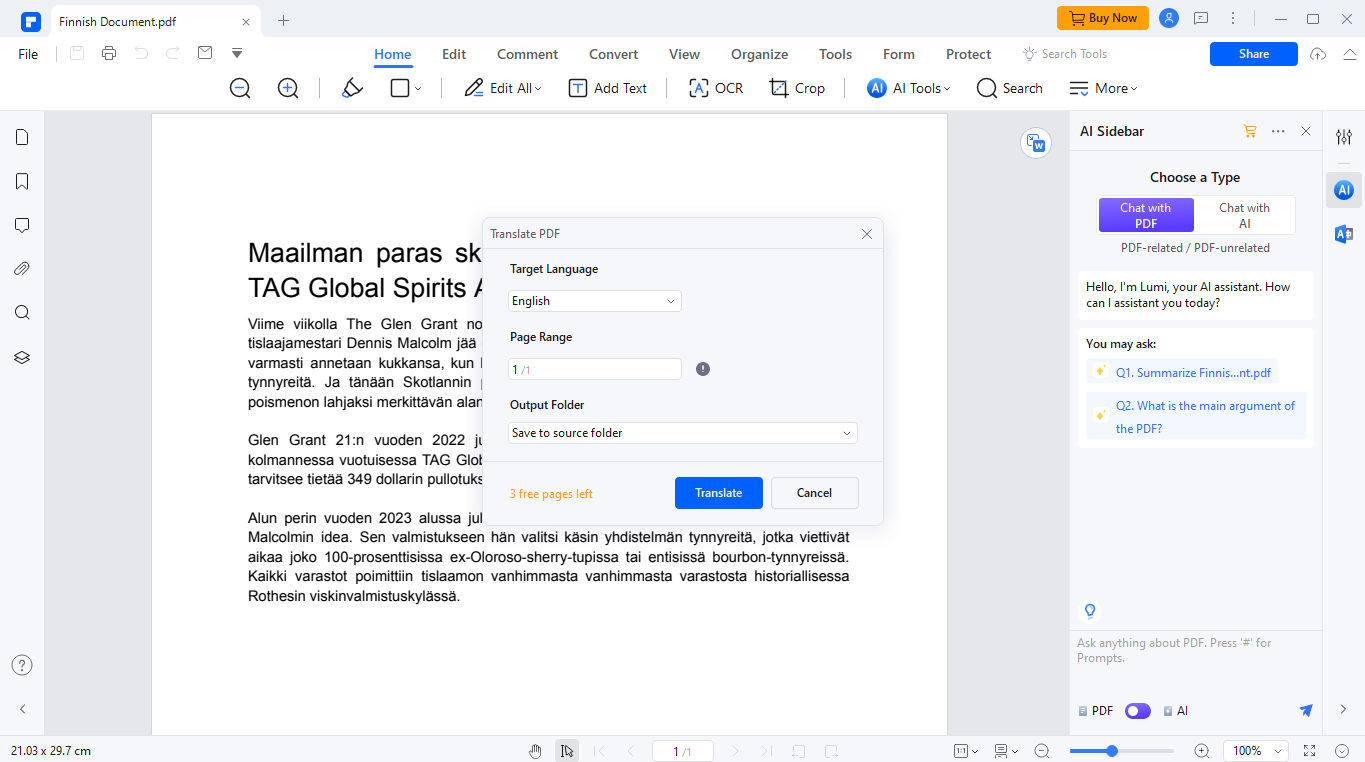
- Wait for Wondershare PDFelement to convert the document.
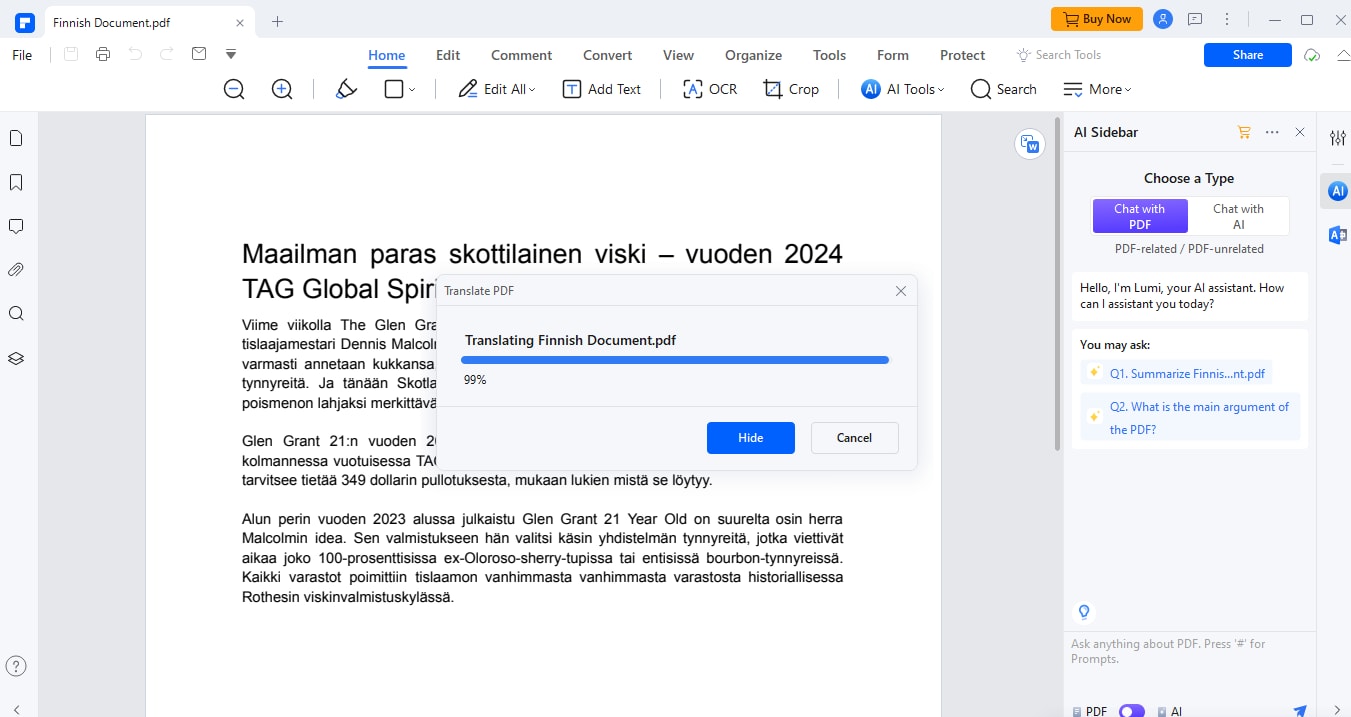
- Click on “Open Folder”
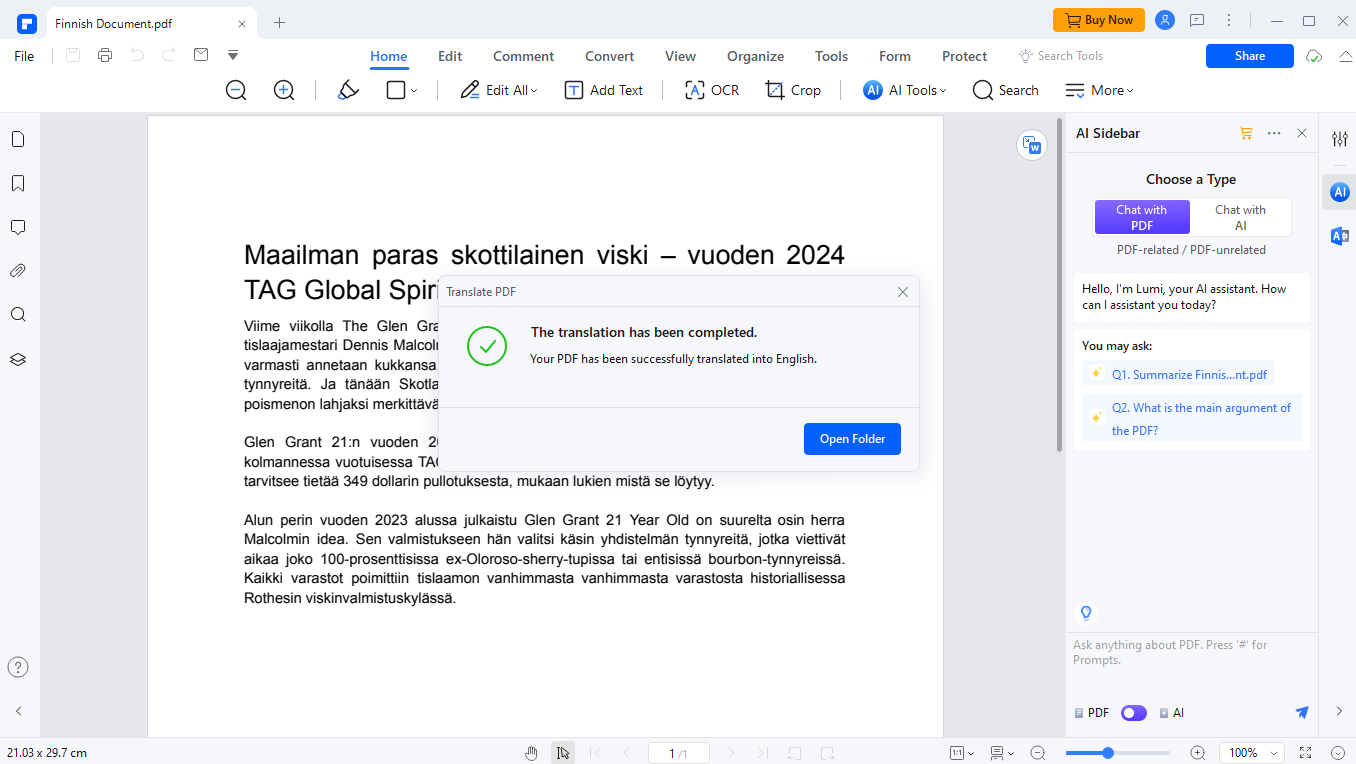
- There, you have it! A perfectly translated Finnish to English PDF.
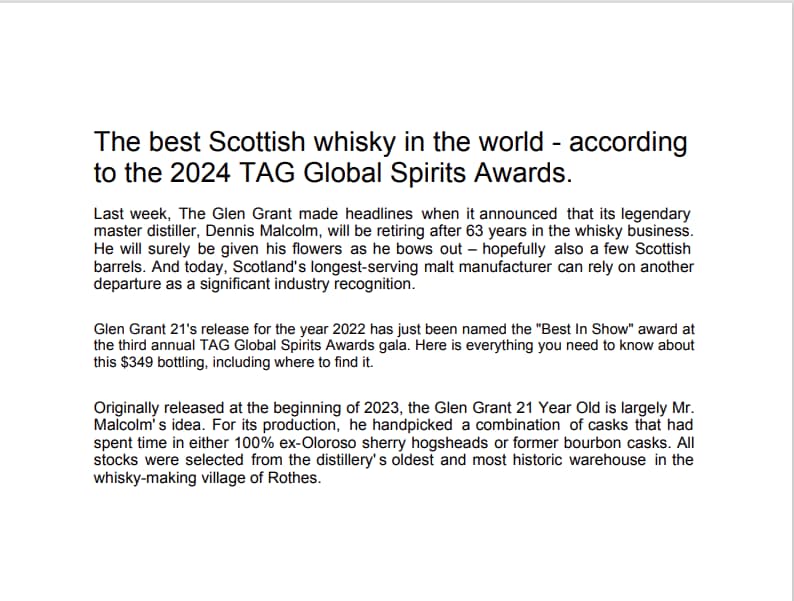
Key Features
- Supports translation in over 50 languages, including Finnish and English.
- Uses AI for accurate translations that sound natural
- Offers a list of editing tools for PDFs, such as adding annotations and inserting images.
- Allows easy organization of PDFs through features like merging and splitting.
Advantages & Disadvantages
Google Translate
Google Translate is one of the most widely used methods to translate Finnish to English PDF because it is easy to access and supports numerous languages. It has made communication easier for people regardless of their locations.
Additionally, it offers a quick and free solution for translating one language to another. While not ideal for complex documents, it is a handy option for quick translations.
Google Translate also allows you to translate real-time website content. No matter the content's length, the tool can convert it within seconds. Meanwhile, an average human can only translate 2500 words in a working day. However, a free tool can guarantee security. Therefore, avoid using it for confidential documents.
The tool's accuracy is believed to be between 55% and 94%, averaging at 82%.
Step-by-Step Guide
- Go to the Google Translate website
- Click the “Documents” tab to upload your Finnish PDF.
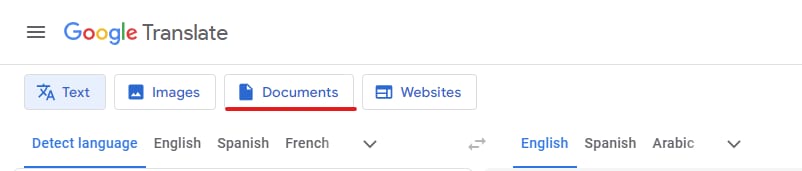
- Select Finnish as the source language and English as the target language. You can also let AI automatically detect the language used in the document.
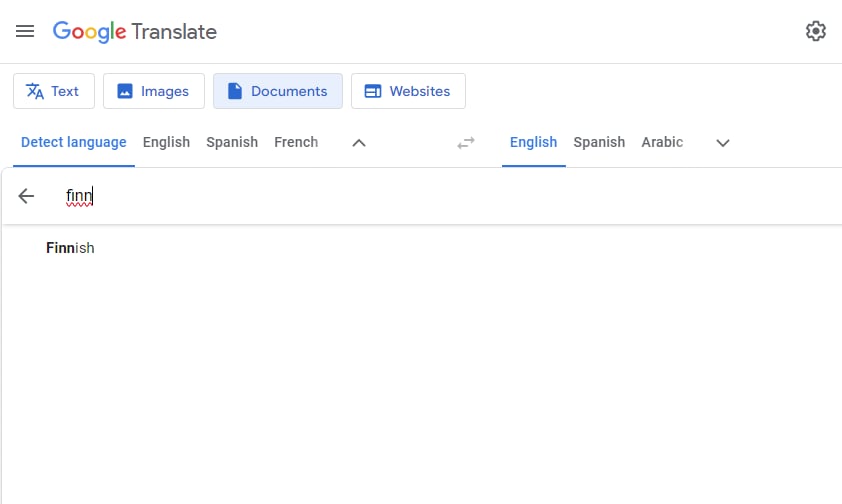
- Click on “Translate” and download the translated document.
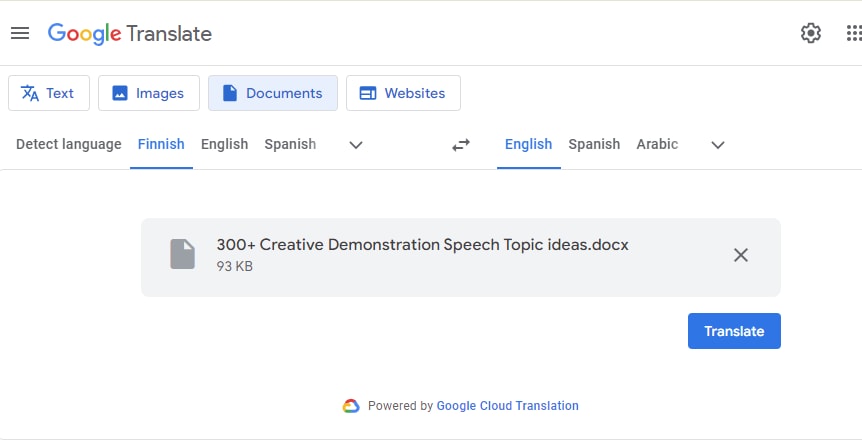
DocTranslator
Document translation services are a crucial aspect of writing that the development of DocTranslator, a web-based tool has simplified. This implies that there is no software to download or install with this. It has many functions to facilitate translation with a high level of accuracy and file format of a text.
At the moment, you can translate into 109 languages. Additionally, such a tool guarantees that the original design of the document will not be altered by using high-quality neural machine translations.
DocTranslator also supports translation in different types, such as DOCX, PPTX, PDF, JPEG, XLSX, IDML, etc. You can either subscribe to their free plan for 20 pages per document or upgrade to their storage and pro plans to avail of added features. The tool's accuracy is around 80-90%, depending on the language pair.
DocTranslator is the best fit for those who require right-to-left language translation.
Step-by-Step Guide
- Go to the DocTranslator website.
- Click on “Upload” and select your Finnish PDF document.

- Choose Finnish as the source language and English as the target language.
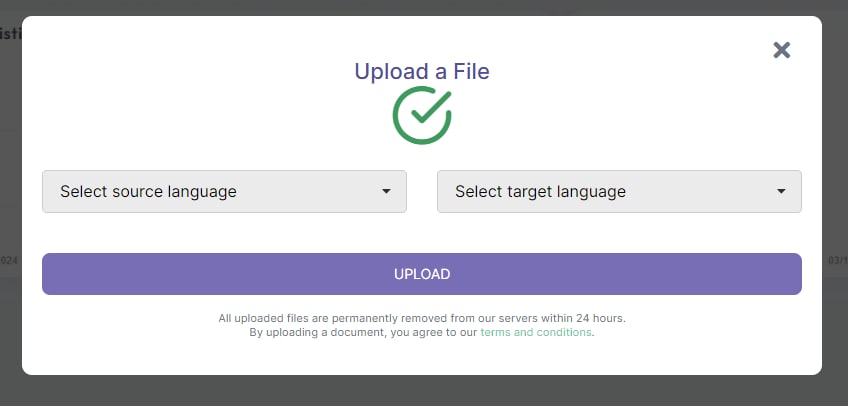
- Click “Translate” and download the translated PDF once the translation is complete.
Advantages and Disadvantages
DeftPDF
DeftPDF is an online toolkit that provides PDF features like translation. It has an online version and an offline version, the latter being an application. The tool is quite simple to use and allows for performing several PDF operations seamlessly. It supports more than 130 languages, including Finnish and English.
A feature worth highlighting here is the fact that the user does not require a registration account to use the software. Paradoxically, the website is quite easy to navigate for people unfamiliar with natural products.
From the web: You can upload the documents from your computer, Google Drive, Dropbox, or any other webpage or website URL. That is why most people and several different sources consider them highly accurate.
Speaking of DeftPDF’s advantages, it is essential to note that It can be recommended for use by persons who translate texts using different layouts.
Step-by-Step Guide
- Access the DeftPDF website.
- Click on “Translate” and upload your Finnish PDF file.
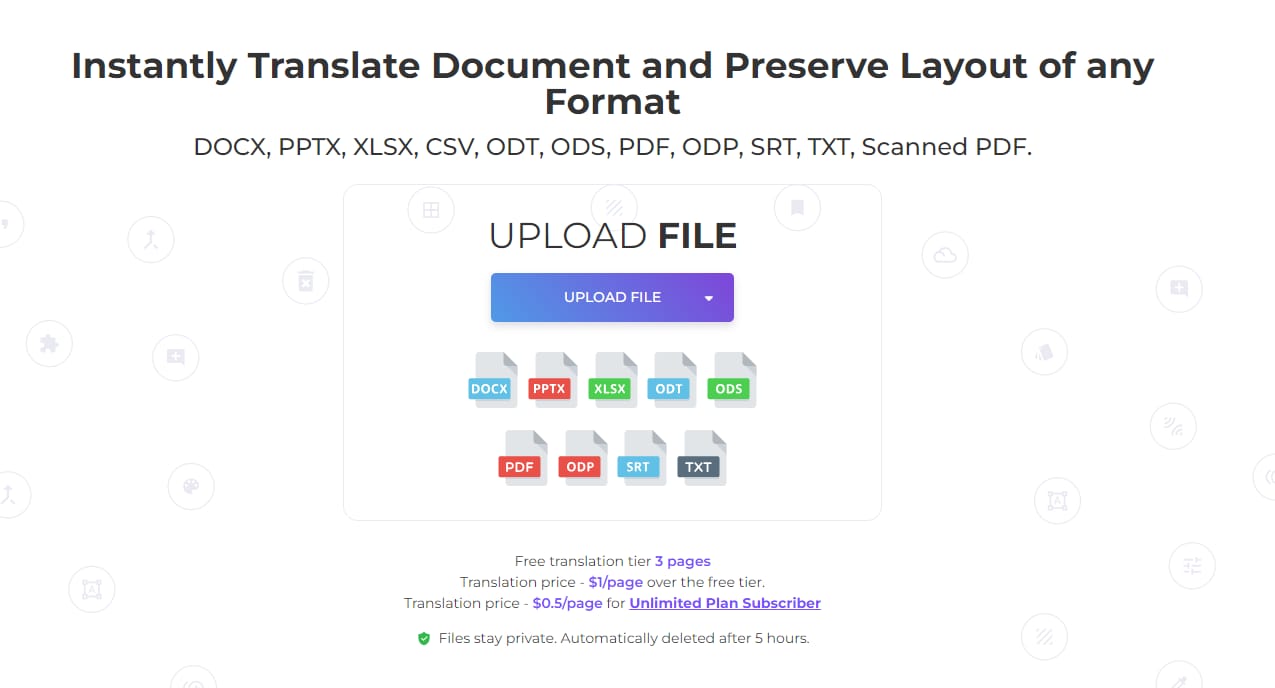
- Select Finnish as the source language and English as the target language.
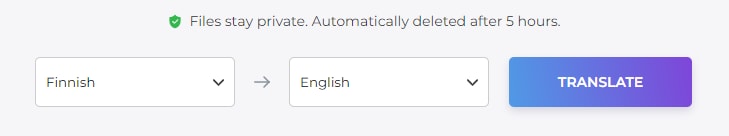
- Click “Translate” and download the translated PDF once complete.
Pros and Cons
OpenL
OpenL is a machine translation platform that offers customization options for a more tailored experience. It can be used by those with specific requirements for translated PDFs. You can upload glossaries and ensure a consistent and accurate translation of key terms. The tool supports over 100 languages, such as Finnish, English, Arabic, Japanese, and Hebrew.
OpenL uses machine translation, which makes it efficient and allows for large-volume translations. It also includes language learning features and assists with content creation.
You can use their free version, which gives you 30 Fast credits daily. However, the limit is 1500 characters, and you can only upload files up to 10 MB in size. For advanced features, you can upgrade to their pro version, which is $14.9 per month and gives you up to 100,000 characters to work with.
Step-by-Step Guide
- Open your web browser and go to OpenL’s official website.
- Click on the “Upload” document and select your Finnish PDF file.
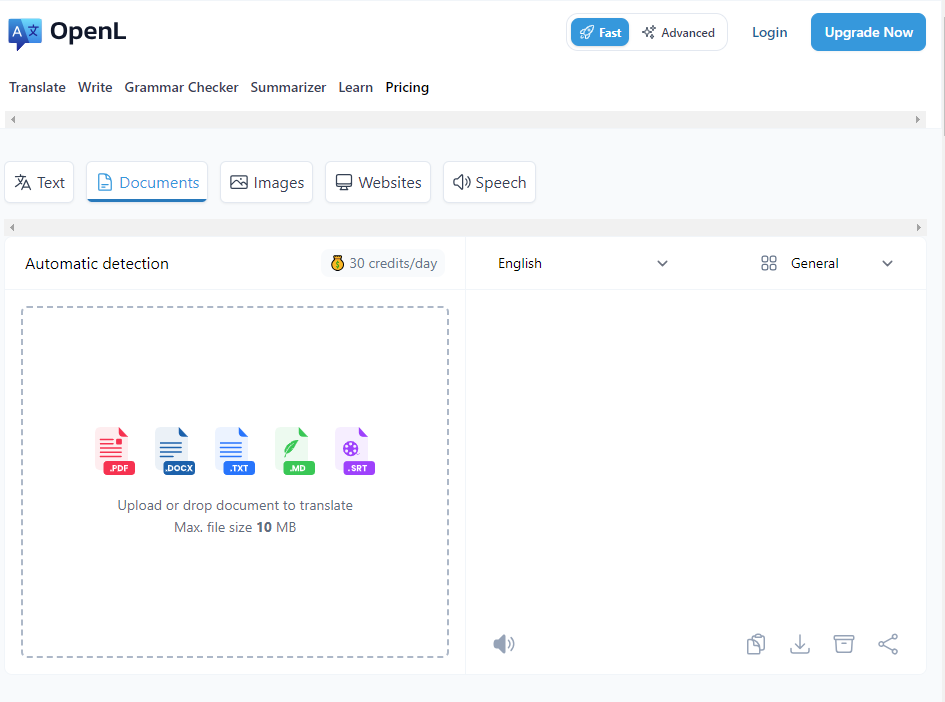
- It can automatically detect the source language. Select English as the target language.
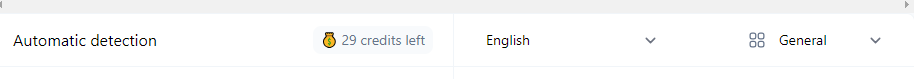
- Explore the customization features provided by OpenL
- You can copy or download the translated document.
Advantages and Disadvantages
Tips to Translate PDF Finnish to English
Now that you are familiar with the five most effective methods to PDF translate Finnish to English, here are some tips that will further help you translate your documents for effectively.
Tip 1: Use High-Quality OCR Tools
Make sure that your text is accurately scanned before translating.
Tip 2: Double-Check Translations
Regardless of the translation method, proofread the document to catch any errors or unnatural phrasings.
Tip 3: Maintain Original Formatting
Always use tools that preserve the original layout of the document.
Tip 4: Context Matters
For industry jargon used in the Finnish PDF, provide a glossary or context to the translation tool for better accuracy.
Tip 5: Keep Software Updated
If you have downloaded software, make sure to update it regularly for the best features and better performance.
Conclusion
To effectively translate Finnish to English PDF, read the above-mentioned five tools. These have been picked after a careful evaluation of pricing and accuracy. The most preferred choice is PDFelement due to its user-friendly interface, affordability, and accuracy. With the help of these tools, you can bridge language barriers and communicate with anyone around the globe. Download a free trial of PDFelement to experience its translation and PDF management capabilities.

 G2 Rating: 4.5/5 |
G2 Rating: 4.5/5 |  100% Secure
100% Secure



