Legal organizations usually prefer PDF/A for its better compliance standards and benefits over other archiving formats. PDF/A documents are better than these common file formats for preserving text, vector graphics, and related metadata. As a result, professionals prefer to validate the compliance of their documents with these standards using PDF/A validators.
Many validators of PDF files are available online and offline to facilitate better document sharing. Throughout this article, we will analyze such tools to help you choose the best one.
In this article
Part 1. What Is a PDF/A Validator?
PDF/A validators are specifically designed to verify whether a file complies with the PDF/A standard. They examine various aspects of the PDF document to ensure it meets the requirements specified by the standard, such as font embedding, metadata, and more. These standards are used for digital archiving to help in the record-keeping process.
There are various versions available, including PDF/A-1a and PDF/A-2a, to ensure compliance under diversifying standards. Archives make use of these standards for the long-term preservation of electronic documents. Doing so will allow them to make documents readable and usable for years to come.
These PDF/A validators are available both offline and online to help users verify the compliance of the documents at any time. Online validators PDF tools let you upload your PDF file directly through a web browser. On the other hand, offline PDF/A validators offer more features and can handle larger files for professional use.
Part 2. The Ultimate List of PDF/A Validators for Professionals
After discussing the use case of these PDF validation tools, let's discuss the best tools available in the market. As mentioned, you can benefit from both online and offline tools to validate PDF/A documents. Therefore, we will introduce you to the best PDF/A validators on both mediums to assist you in checking PDF compliance.
1. PDFelement – Best Offline PDF/A Validator
PDFelement stands out as the best tool for validating PDF files to ensure documents are compliant with the required standards. With this PDF/A validator, you can check the compliance of the files to various standard versions, including PDF/A-1a and more.
Upon finding your documents non-compliant with PDF/A standards, you can use PDFelement to convert them to PDF/A. While undertaking this conversion, this tool offers support for various standard versions, such as PDF/A-1a and PDF/A-1b.
Users don't need to carry out complex steps to validate files using this tool, as it automatically displays a validation bar. You just have to follow these instructions to complete the compliance check with this PDF/A validator:
Instructions: Start the process by downloading Wondershare PDFelement on your computer to validate files. Now, launch the tool and hit the “Open File” button to import your PDF/A document. Once you add your file, a blue bar will automatically indicate that the document is a PDF/A complaint.
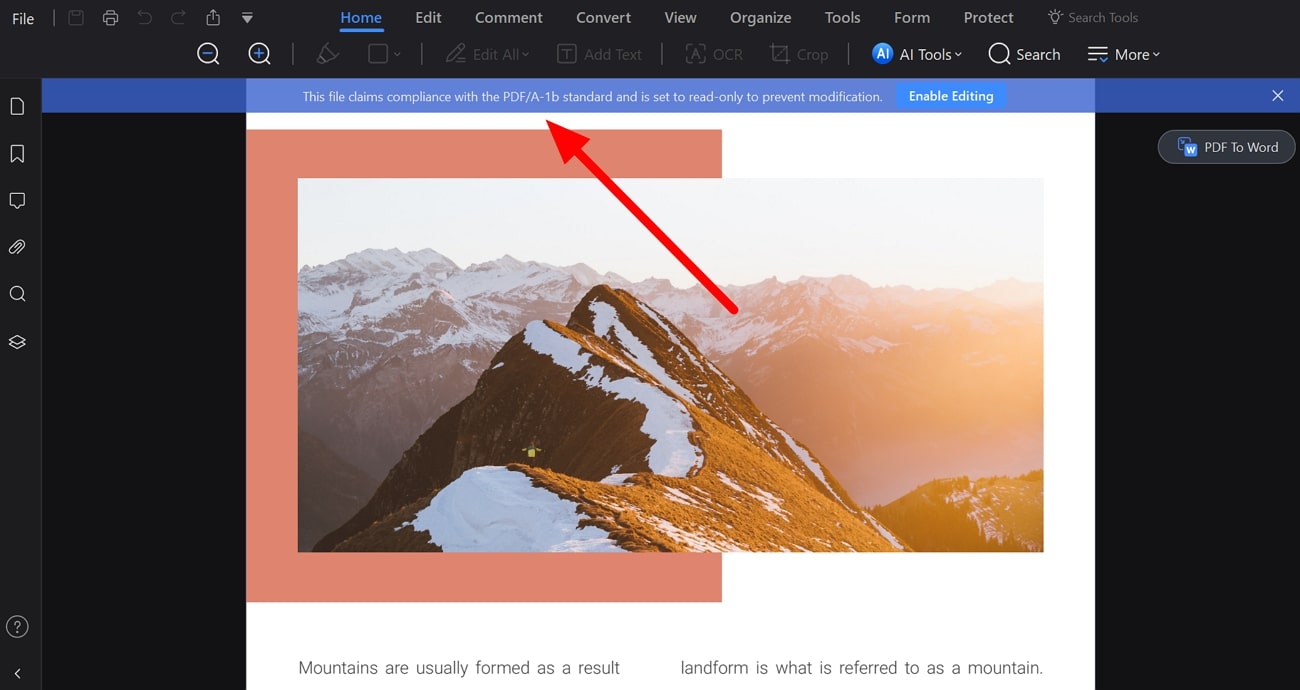
2. PDF-Online.com
Users who do not want to download any offline tool to validate PDF documents can use PDF-Online.com for easy operation. With this tool, you only have to upload the files to get the result about the document compliance with their file standards. You will also get access to additional information related to the font's transparency and color spaces.
Moreover, this online PDF/A validator will tell you about the specific standard to which the file belongs. Go through these simple-to-follow instructions to get the job done using this online tool:
Instructions: First, access the PDF-Online website and access its PDF validation tool. Now, hit the “Select File to Validate” button and upload your PDF/A document for validation. After processing the file, the tool will give the results about the compliance of the document with the specific standard.
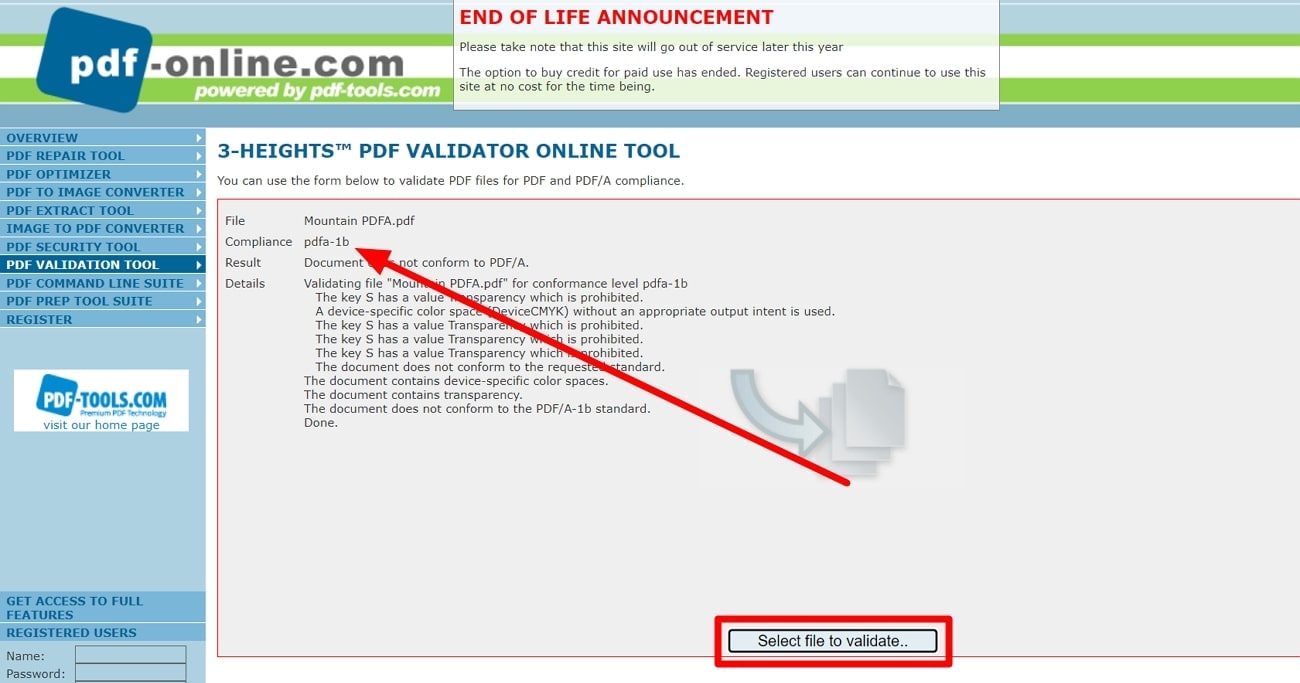
3. Adobe Acrobat
Using Adobe Acrobat, users also get to determine the standard used to create PDF/A files. In addition to that, you can read the conformance information to know about the ISO name and validation status. Moreover, this validator for PDF files helps you get knowledge related to PDF identifiers and other related compliance information.
However, to get access to all this information, you have to enable the “Standard” window in this tool. Let's go through these easy instructions to validate that your file is compliant with the PDF/A standard:
Instructions: Begin by importing your document into Adobe Acrobat to validate its standard information. Afterward, click the “Menu” tab and place your mouse on the “View” option to access various other options. Now, hit “Show/Hide” and access the “Side Panel” drop-down menu to enable the “Standard” feature for document validation.
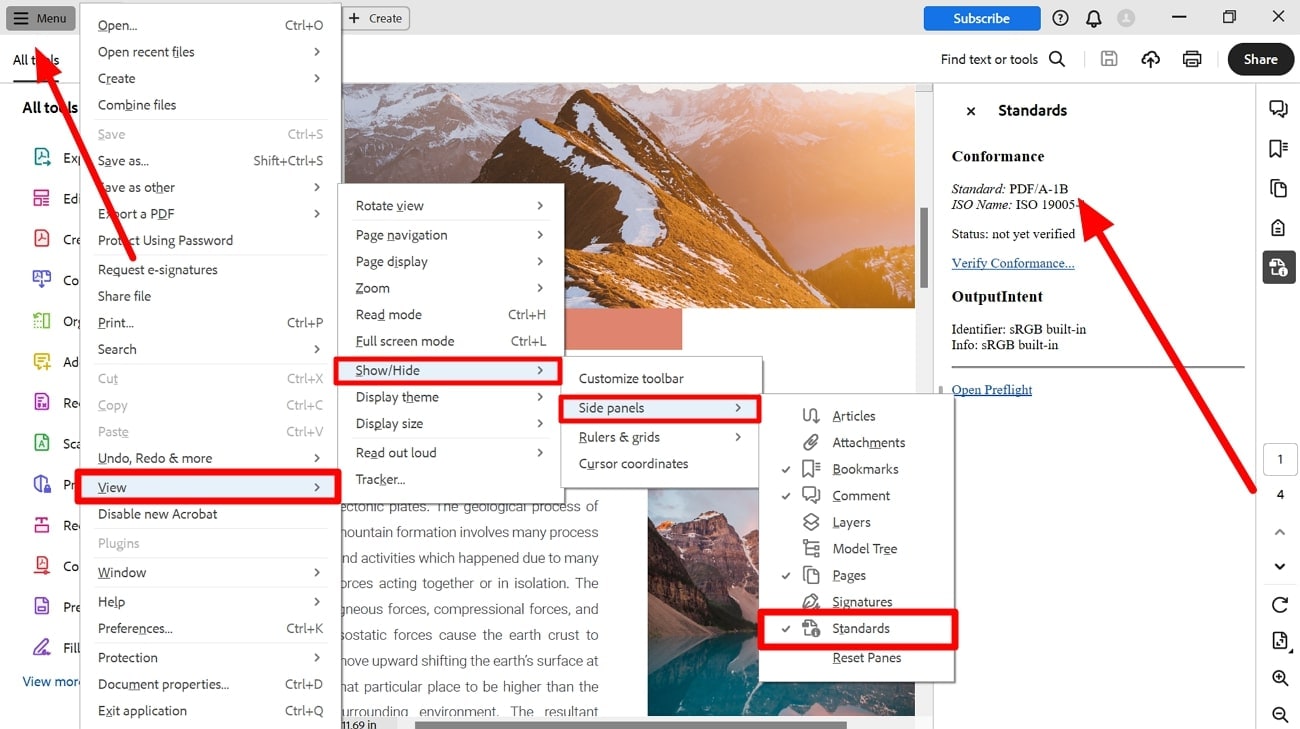
4. PDFen
With this online PDF validator, you can check if your PDF document belongs to the PDF/A standard. Other than that, PDFen even allows you to validate the compliance of your document to a specific PDF/A type, such as PDF/A-1a and PDF/A-1b. In addition to this, this tool also lets you convert emails and Office files to this standard.
When your document fails to comply with PDF/A standards, it gives you information about the reasons for the failed compliance. The following steps will help you check the compliance of your PDF/A files using this tool:
Instructions: To start the process, access the PDF/A validator webpage on the PDFen website. Then, click the “Upload File” button to add your PDF/A file to this online tool. After processing your file, this tool will give you information about the compliance status of your PDF.
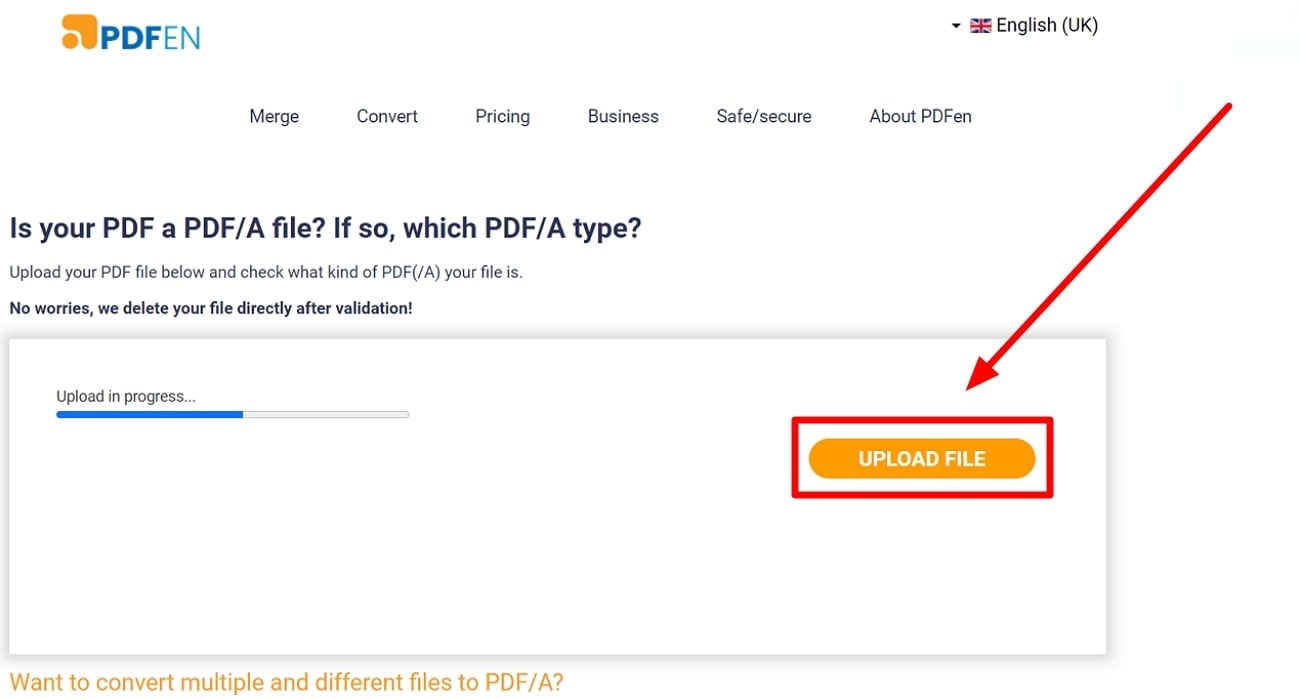
5. PDF Studio
PDF Studio is a fully advanced tool for validating PDF/A files to ensure complete compliance with your desired standard. Using its “Preflight” mode, you can validate your documents for different PDF/A standards. These standards for document validation include PDF/A-1b, PDF/A-2b, PDF/A-2u, and many more.
Besides this validation, users also get to make regular documents comply with their desired standards with this feature. You have to follow these precise instructions to make sure your PDF file is compliant with the specific PDF/A standard.
Instructions: When you only need to check compliance with PDF/A standards, access your file using this tool by hitting the “Open File” button. Now, you will see an automatic tag telling you about compliance with the document with the specific PDF/A standard.
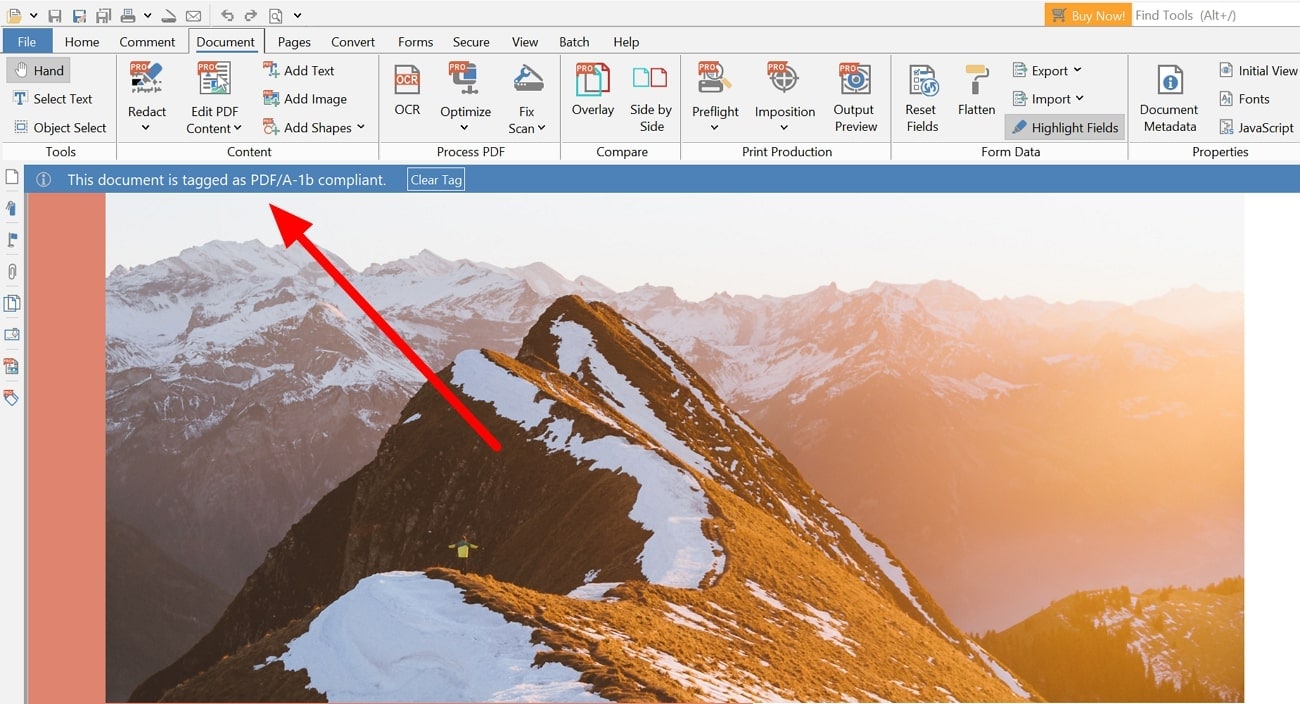
6. PDF2GO
Professionals can utilize this online PDF validator to test the compliance of their documents before sharing them with their team. To carry out the validation process, you can upload documents from your device, Google Drive, or Dropbox. Also, users get to choose from various PDF/A standards for a more targeted compliance check.
While performing this validation task, you can also access the information about each specific PDF/A standard. Moreover, users can even upload multiple files at a time for batch PDF validation. Let’s analyze the following simple steps to ease out the PDF validation operation using PDF2GO:
Instructions: Begin the process by entering the “Validate PDF/A” feature on the PDF2GO website. Next, press the “Choose File” button and upload the PDF document you want to validate. Afterward, choose your required option from the “PDF/A Standard” drop-down menu and hit the “Start” button to see if your file complies with this standard.
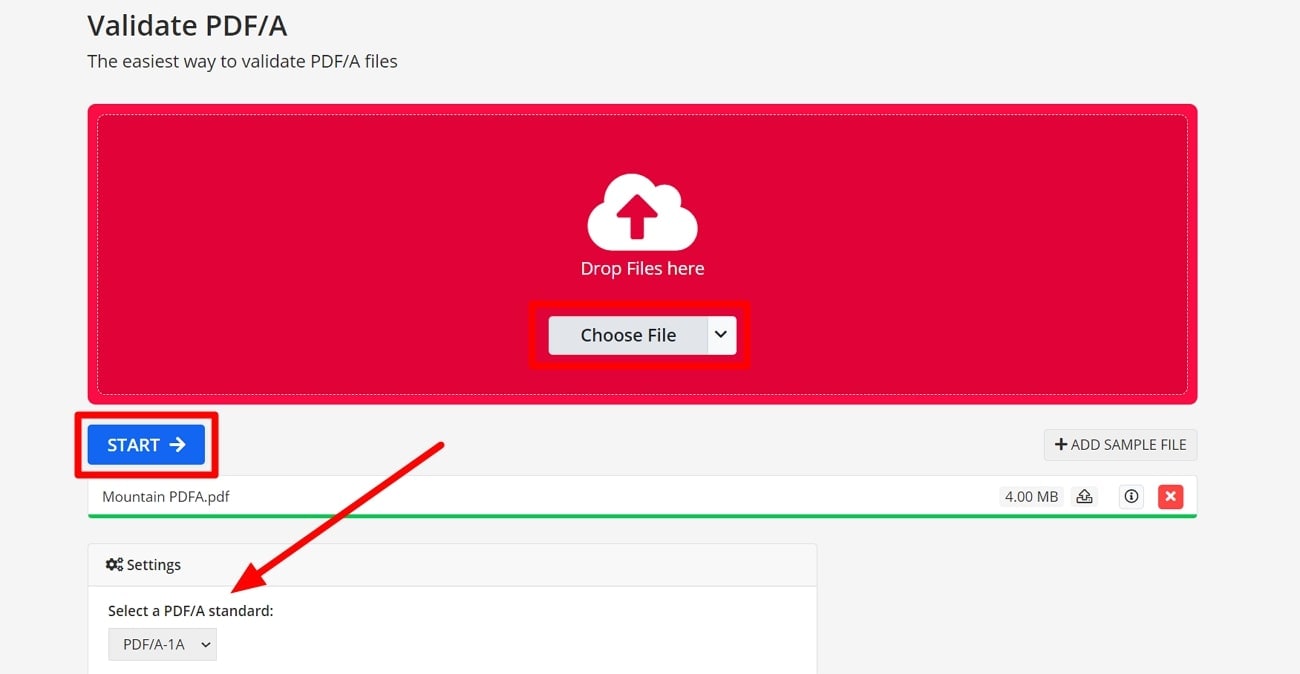
7. Foxit
Foxit is a good PDF validation tool that allows users to check the compliance of their documents. Using this PDF management tool, you can do much more than simple PDF validation. It even allows you to edit and convert the validated files to apply a personal touch to the documents further.
After importing a PDF/A file using this tool, you will get an automatic message telling you about the validation status. You can decide to keep the validated PDF/A file or enable editing to convert it into a regular document. Using the easy-to-follow steps given below, you can also validate your files via Foxit:
Instructions: First and foremost, you need to import your PDF/A file to this PDF validator. Upon adding the file, you will see an automatic message telling you about the compliance status of your PDF/A document. On this pop-up message, you can click the “Disable Editing” button to keep the formatting and standard compliance of your PDF/A document.
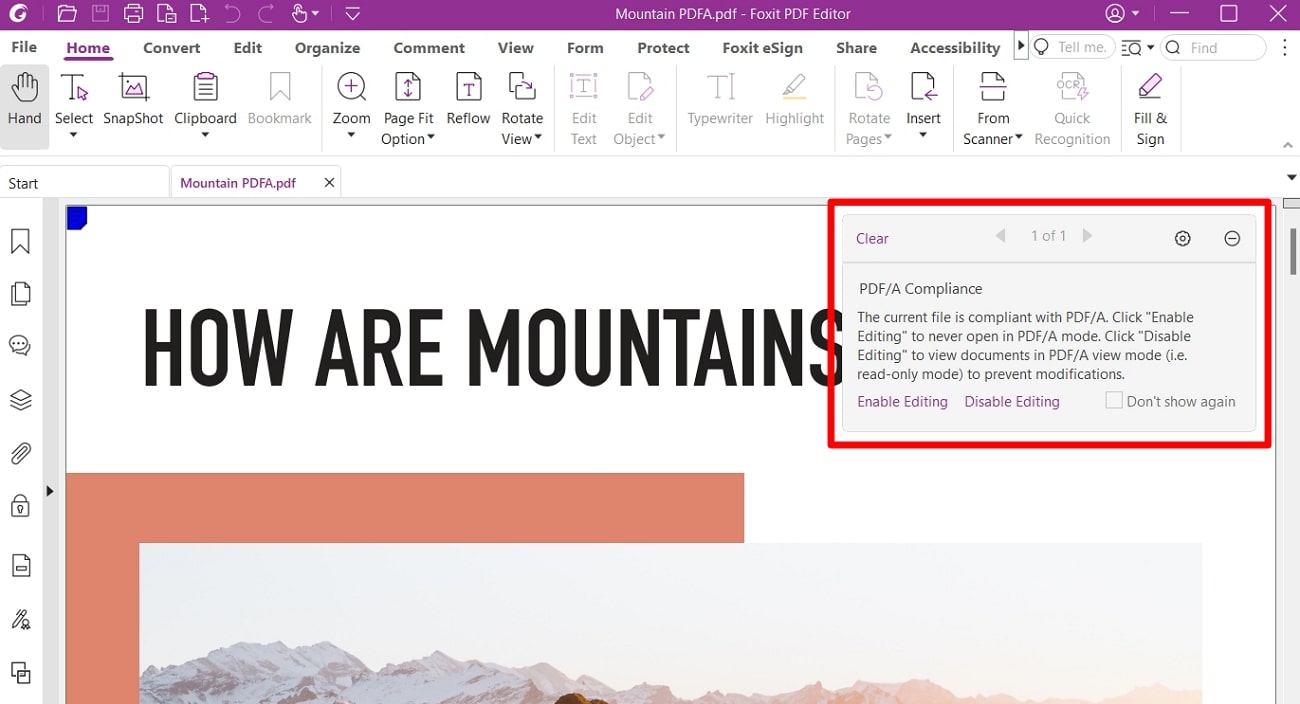
Conclusion
Now, you have gone through the whole article to learn about PDF/A validators online and offline. Despite all the options available, Wondershare PDFelement stands out as the best tool for PDF validation. With its easy-to-navigate interface and PDF/A conversion options, this tool can do much more than simply validate PDF files.

 G2 Rating: 4.5/5 |
G2 Rating: 4.5/5 |  100% Secure
100% Secure



