 Home
>
Resize PDF
> Guide on How to Resize PDF to A4 Easily
Home
>
Resize PDF
> Guide on How to Resize PDF to A4 Easily
How do I change the page size of a PDF document? You may want to print your PDF file in A4, or you may have been asked to send it in A4 size. How will you resize PDF size to A4? Keep calm and continue reading this article to learn how to convert PDF to A4 size.
How To Resize PDF To A4
When you want to reduce PDF to A4 size, use Wondershare PDFelement - PDF Editor Wondershare PDFelement Wondershare PDFelement. This PDF tool is built to resize PDF pages sizes, split, crop, delete, replace, and extract. Other than that, PDFelement allows you to create PDFs, create PDF forms, and fill them easily. Also, other notable features of PDFelement are print, edit, OCR, sign, redact and convert PDF
A Step-By-Step Guide on How to Resize PDF to A4
Step 1. Open PDF
First, locate the PDFelement on your computer and open it. Next, you need to upload your PDF file. Click on the “Open files” button and choose the PDF file from your computer and open it with PDFelement.

Step 2. Use Page Boxes tool
The PDF file must now appear on the PDFelement. From there, hover the cursor to the main menu and click on the “Pages” option. From the menu that appears, click on “Page Boxes” to get page options.
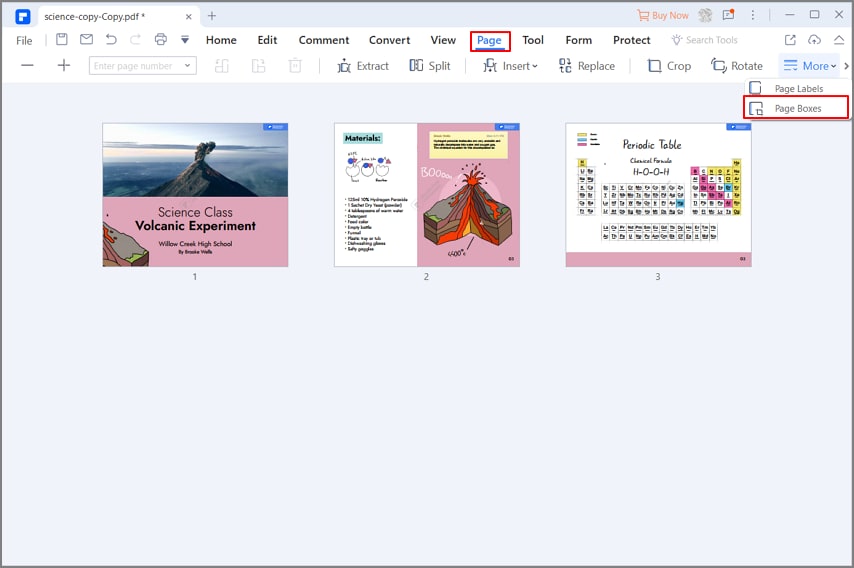
Step 3. Resize PDF to A4
The Set page size will open up, enabling you to resize PDF to A4. Scroll to the "<>" icon on the bottom of the pop-up window, and then under the “Change Page Size” tab, select the “Page Sizes” box and choose “A4” page size. If your PDF page size is larger than A4,you can also click "Custom" to customize the page size. For Page range, enter all pages if you want the entire document converted to A4 size. Otherwise, you can specify page ranges to change to A4.
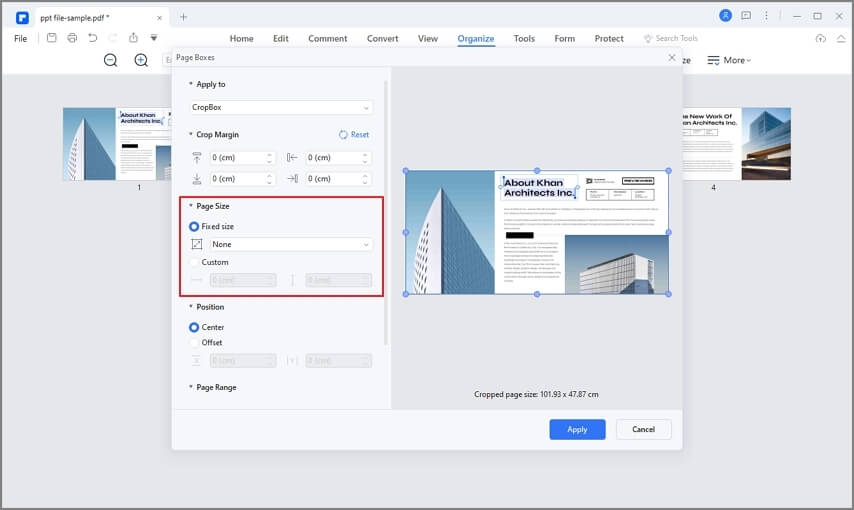
Step 4. Save PDF file
After that, click on the "Apply" button, and PDFelement will change PDF size to A4. Next, you need to save your document. Navigate to the top menu and click on the "Save" button to complete the task.
Free Download or Buy PDFelement right now!
Free Download or Buy PDFelement right now!
Try for Free right now!
Try for Free right now!
 100% Secure |
100% Secure | G2 Rating: 4.5/5 |
G2 Rating: 4.5/5 |  100% Secure
100% Secure




Margarete Cotty
chief Editor