In order to cut off the unwanted borders or margins of the PDF pages, you can use the crop function. After cropping, you can reduce the page size, and only the most relevant content remain. Of course, you will come across many software programs to help you in that, but in this article, I will tell you the easiest solution to crop PDF pages with Wondershare PDFelement - PDF Editor Wondershare PDFelement Wondershare PDFelement.
How to Crop a PDF File
Step 1. Open PDF File
You will start at this point by importing PDF files to PDFelement. To do this, you can click the "Open files" button on the Home window to browse your local folder.

Step 2. Crop PDF Pages/Image
Go to the "Tool" menu and find out the button "Crop." Move the mouse over the page to select the range you want to crop. Double-click the selected cropping area to get more options. If you want to crop an image in PDF, just go to the "Edit" option and right-click the image you want to crop, select "Properties" on the menu, then click "Clip Object" to finish the cropping task.
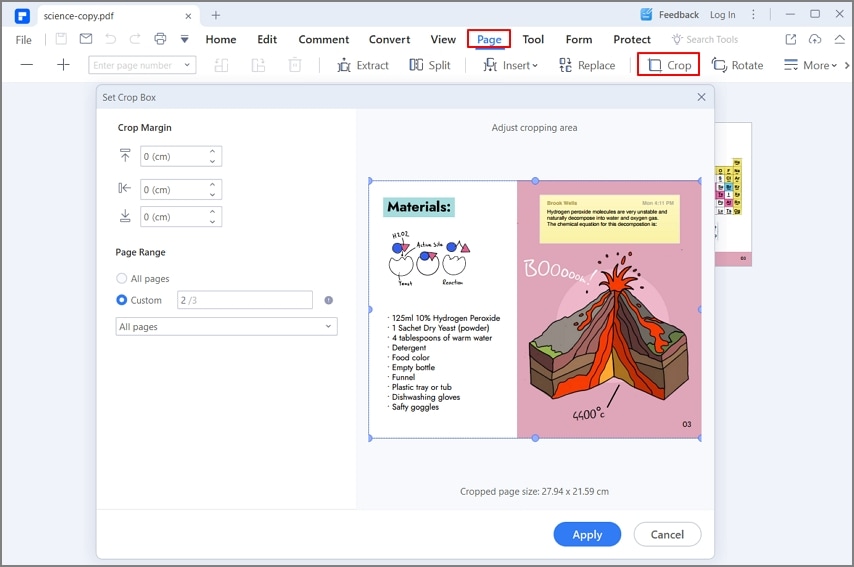
Step 3. Edit PDF Page (Optional)
Besides cropping, there are other editing tasks to do on your PDFs, and they include resizing, inserting, splitting pages, etc. Choose what you need under the "Page" tab and apply.
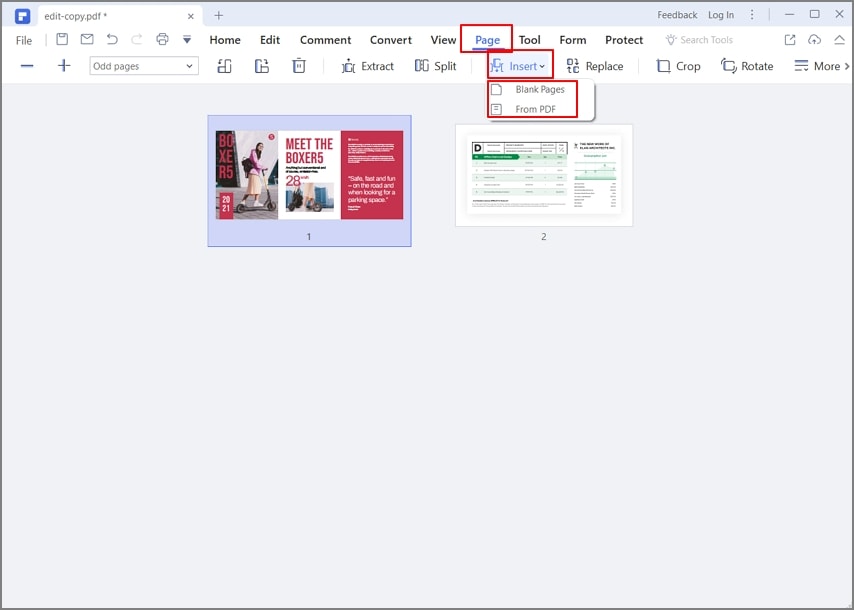
This best PDF cropper has some of the best editing features, and that translates to assured effectiveness. There are no limitations on the extent of editing that you can perform on a PDF document with PDFelement. It can be modifying texts, images, and pages, or annotating and highlighting all of which are within the capabilities of the program.
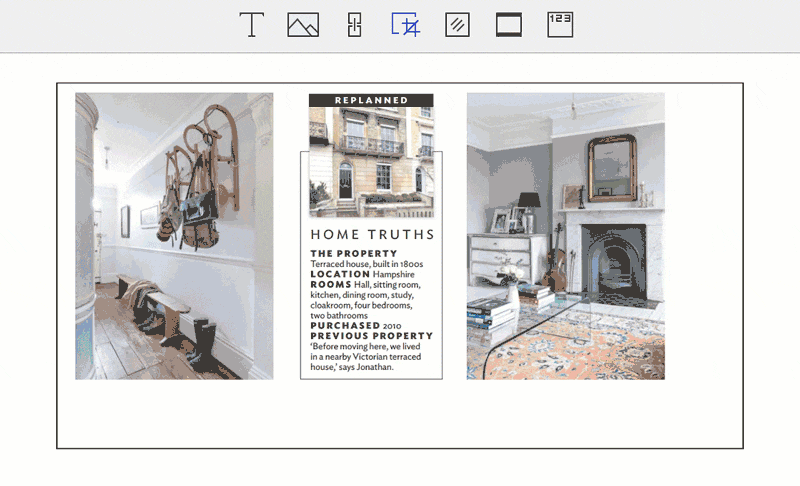
In addition, you can convert your PDF document from or to Word, Excel as well as PowerPoint, and more with a lot of ease. The quality is 100% original, and compatibility is assured so nothing to worry you on that. The OCR feature digitizes scanned PDF document content for easy searching, formatting, editing, and other tasks like deleting, inserting, and resizing.
Video on How to Crop PDF with PDFelement
Free Download or Buy PDFelement right now!
Free Download or Buy PDFelement right now!
Try for Free right now!
Try for Free right now!
 100% Secure |
100% Secure | Home
Home G2 Rating: 4.5/5 |
G2 Rating: 4.5/5 |  100% Secure
100% Secure




Elise Williams
chief Editor