Text and PDF are two completely different file formats. The former accepts nothing but, well, text. On the other hand, PDFs can contain text, pictures, hyperlinks, form fields, and more. For simple documents like notes, the Text format is enough. But for those that need photos and others and need to look presentable, PDF is the format to choose.
Fortunately, you don't have to import the Text file's contents yourself. You can convert the file using Text to PDF AI converters. We have compiled the best ones you can use to perform this type of conversion.
In this article
Part 1. Top 5 Text-to-PDF Converters with AI Integrations
Here are 5 Text-to-PDF AI tools that you should try.
01of 05Wondershare PDFelement
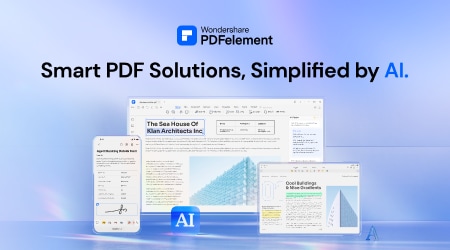
G2 Review: 4.5 / 5 stars - 584 reviews
Pricing:
Yearly Plan - $79.99
2-Year Plan - $109.99
Perpetual Plan - $129.99
Wondershare PDFelement is a robust PDF solution. It offers a lot of powerful features that let you complete tasks quickly. That's already great. But do you know what's even better? AI integration has simplified this tool. You can use its AI sidebar to find a guide on how to do operations using this tool. On the same sidebar, you can activate the converter features that you need. That makes PDFelement the most cost-effective and easiest PDF management tool in the market.
Regarding its converter, Wondershare PDFelement offers impressive features. You can convert Text files to PDF instantly. You can even copy the contents of the Text file and use the data in your clipboard to create a PDF!
Here's how you can convert a Text file to PDF using the AI tool of Wondershare PDFelement:
- Open a PDF with Wondershare PDFelement.
- Click the blue AI Sidebar button on the right of the interface.
- Type "How to create a PDF from a Text file?"

- PDFelement's PDF AI robot assistant, Lumi, will start writing instructions. Read this, then click Convert PDF from File.

Advantages of Using Wondershare PDFelement AI to Convert Text to PDF
You can search for a guide on how to convert Text to PDF online. Or you can do it inside Wondershare PDFelement using its AI Sidebar. This reduces the number of programs you need to open on your computer. That's good for saving RAM and keeping your PC performing at optimal levels.
On top of that, you do not need to find the right buttons on the right tabs. The AI Sidebar can show you all the relevant buttons you can click to activate the features you need to use. It offers workflow streamlining that similar apps cannot match.
02of 05SEO Magnifier

Price: Free
If you are looking for a free tool that can convert your Text file to PDF, you should try SEO Magnifier. This online tool offers a reliable converter which has Google Drive and Dropbox integrations. So, you don't need to have the Text file saved on your computer. And before or after the conversion, you can use SEO Magnifier's AI tools to rewrite and improve the document's contents.
03of 05Power Automate + Muhimbi

Pricing:
Basic Online - $99.9/month
Professional Online - $199.95/month
Enterprise Online - $499.95/month
Muhimbi's integration with Power Automate is a fantastic Text to PDF converter. Power Automate, as the name suggests, is a tool that lets you automate processes. It has an AI Copilot feature, which helps you modify any saved flow or create a new one. In this case, that would be the Text to PDF flow, which you can add with Muhimbi's integration.
Before it gets too technical, the gist is that you set the automation once. Then, when you save a Text file in the specified folder, the file automatically gets converted to PDF. Because of how expensive and complicated this is, we recommend it only to groups that need to convert many files regularly.
04of 05Convertio

Rating on G2: 4.8 / 5 stars with 12 reviews.
Pricing:
Light - $9.99/ month
Basic - $14.99/month
Unlimited - $25.99/month
Convertio is an online converter that supports many output and input formats. That said, you can use this service to convert your Text files to PDFs. Convertio's AI-driven, automated conversion process ensures the file is converted efficiently and accurately. This tool also has cloud integrations, so you can convert files even when you're not home or in the office. Plus, it has batch conversion capabilities.
05of 05VancePDF

Price: Free
VancePDF is another online AI tool that you can use to convert Text files to PDF. Its AI-powered conversion tool converter ensures the output file has correct formatting and no data gets lost. The best thing is that this tool is 100% free. Some notable features are the simple user interface and the batch conversion capabilities.
Part 2. Comparison Table
| Pricing | Best Conversion/AI Feature | Limits | |
| Wondershare PDFelement |
Yearly Plan - $79.99 2-Year Plan - $109.99 Perpetual Plan - $129.99 |
Wondershare PDFelement's AI feature can tell you how to use its converter. You can also find and open the said converter using the AI Sidebar. | Wondershare PDFelement is not a free tool. |
| SEO Magnifier | Free | SEO Magnifier's AI can help you improve the document's content by spinning or rewriting before or after the conversion. | SEO Magnifier's AI is not used for the conversion itself. Rather, it provides supplementary tools to enhance the document's contents. |
| Muhimbi + Power Automate |
Basic Online - $99.9/month Professional Online - $199.95/month Enterprise Online - $499.95/month |
Muhimbi's integration with Power Automate streamlines Text-to-PDF conversion. You set it up once, and subsequent conversions will be automated. It is great for teams that need to convert many files every day. | Muhimbi + Power Automate are two tools. They're very expensive, so they're really recommended to companies and businesses only. |
| Convertio |
Light - $9.99/ month Basic - $14.99/month Unlimited - $25.99/month |
Convertio's AI-driven converter is easy to use. It is a freemium and online tool, so it offers better accessibility than most alternatives. | Convertio, being an online tool, has a file size limit. Also, depending on how much you pay, you can use the tool only a limited number of times each day. |
| VancePDF | Free | VancePDF has a clean interface and streamlined workflow. The AI behind the program ensures highly accurate conversions. | VancePDF is not always reliable. It often fails to convert files. |
Part 3. Improve the PDF Using Wondershare PDFelement’s Other AI Tools
Wondershare PDFelement's AI assistant has other capabilities that you would find useful. You can use these features to improve the PDF's contents.
- Rewrite - You can let AI rewrite the content for you to improve its writing.

- Explain - The explain feature reads the PDF and then explains to you what it is about. It's a great time-saving tool when you're too busy to read or skim its contents.

- Proofread - Text editors often do not have grammar checkers. This AI feature will optimize the text and correct any errors it finds.

- Summarize - Same with the Explain feature; you can use this to quickly know the general idea in the text. It provides you with an abstract, keywords, and key points.

Conclusion
The Text (TXT) format is mostly for personal files like notes only. There are better file formats for other documents, especially ones you need for school or work. The best option is PDF, which not only offers uniformity but can also contain pictures and form fields.
Luckily, you can easily convert Text to PDF using Text to PDF AI converters. Wondershare PDFelement is your number one option, as it is cost-effective, user-friendly, and powerful. Plus, besides converting the files, PDFelement's AI can optimize its contents.

 G2 Rating: 4.5/5 |
G2 Rating: 4.5/5 |  100% Secure
100% Secure



