Nonprofit organizations are groups doing things not to become richer but for noble causes. They use what they earn to address social issues, charity, or provide community services. But for a nonprofit to gain people's support, you have to show them that you are true to your words. You need to be transparent and show that your earnings really go towards the cause. You can do that through nonprofit annual reports.
Is this your first time making an annual report, or do you simply want to make better ones? You can use templates and tools like Wondershare PDFelement to make one. Read this article to learn the things you need to know.
In this article
Part 1. What Is a Non-Profit Organization Annual Report
As mentioned above, a non-profit organization's annual report is a document that transparently communicates its efforts and results with its supporters. The report may feature testimonials, success stories, and future plans. Typically, it includes information about the organization's mission, goals, programs, impact, and financial health. What happened to the organization this year? Where did the money go? The report contains information about things like that.
Why is it important? Annual reports are fantastic fundraising tools. They inspire potential donors by showing them that the money they'll send you will not go to waste.
Part 2. How To Create An Annual Report for A Nonprofit Organization
Here is the thing. Documenting everything that happened in the fiscal year is easier said than done. So let us help you write your annual report. Here are some pointers and a step-by-step tutorial on how to write your report.
- Start with a message from the executive director or founder of the non-profit organization. This will set the tone and provide readers with background information. The board chair, board of directors, and other important people may also add welcome messages. But don’t include too many.
- Add your Mission and Vision. This is important, as the later contents of the report could link back to this. It's how you show readers that all you did in the fiscal year is to achieve your set goals.
- Lay out your program activities (with statistics). This is where you show your accomplishments this year. It's a common misconception that you should include everything that you did. You don't really need to do that. Highlight the projects that had the best results.
- Tell stories. What changes happened in your community thanks to your projects? How significant is the impact you made, and how do you plan to build on it? It's the part that can bring you new donors and supporters.
- Use financial statements to build credibility and trust. We have repeatedly talked about the importance of transparency for nonprofit organizations, but it can't be stressed enough. Do not hide information. Write an honest report about your expenditures, successes, and setbacks. For readers to easily understand this part, use graphs and charts, as well as simple words.
- Thank your supporters, volunteers, donors, and staff. The annual report will be your most visible document. Use that to extend your gratitude towards your supporters. Make them feel like they really are part of your journey.
- State your goals. What do you plan to do in the next fiscal year? How are you going to build on your previous accomplishments? Show your supporters what to expect and how they can further support your cause.
Part 3. Nonprofit Annual Report Templates
Still confused after reading the tutorial? You can use an annual report template to make things easier. Replace its contents with your information to write your report. If you don’t like the design, you can at least use them as guides.
Here are some websites where you can download annual report templates for nonprofit organizations.
1. Vengage

Vengage is a website that offers different templates for free. On this website, you can find many annual report templates. There are some specifically for nonprofit organizations and some for corporates. You can edit all of these to make your report. They all have a good design, ensuring that your report is presentable and easy to read.
2. Canva
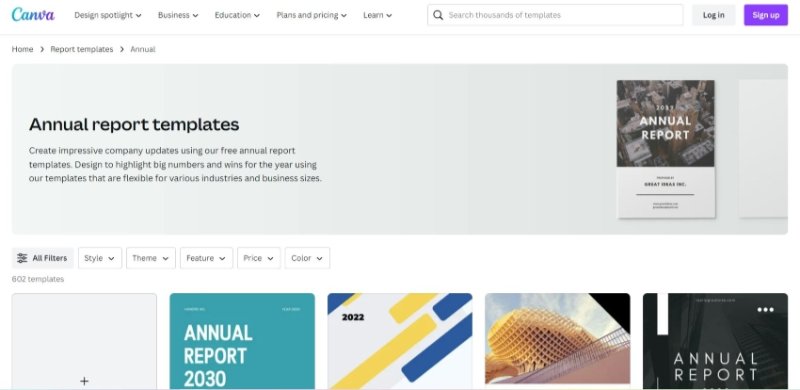
Canva is a design software that offers editable templates for easy document creation. The best thing is that Canva is also an editor. You don't need to download the template and edit it on another tool (though Canva also lets you do that). You can edit it using the same app where you found the template. It's really convenient.
3. Silent Partner
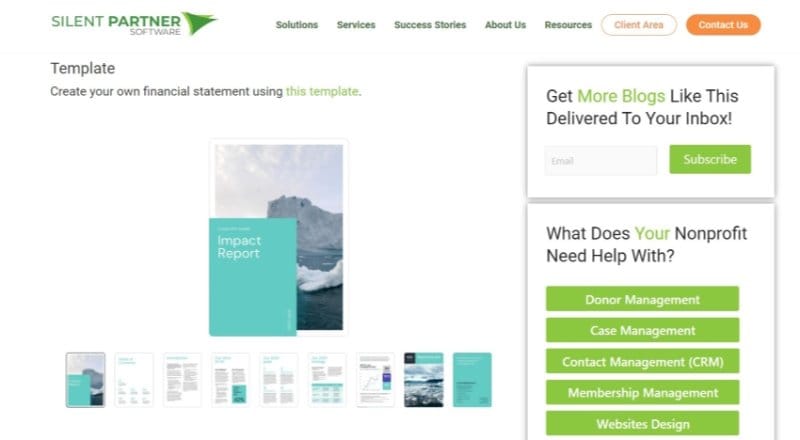
Silent Partner has this article about annual reports for non-profit organizations. On that page, they listed some tips for writing an annual report and provided annual reports made by others to showcase each tip. Download these reports and use them as templates.
Bonus: Use Wondershare PDFelement To Make a Non-Profit Organization Annual Report
Wondershare PDFelement, the popular PDF editor, is also a tool you can use to make annual reports. It offers editable templates and AI features, both of which can facilitate report writing. You can use the AI features to write your paragraphs for you and insert them into attractive templates.
Furthermore, Wondershare PDFelement has other tools that can help you with this document. For example, you can password-protect your annual report to prevent it from being altered. Another great feature is the Compress feature, which makes it easier to share the annual report.
Here's how to use these features:
A. Non-profit Annual Report Templates
- Launch Wondershare PDFelement and click Template.
- On the template mall, search for "Annual Reports."
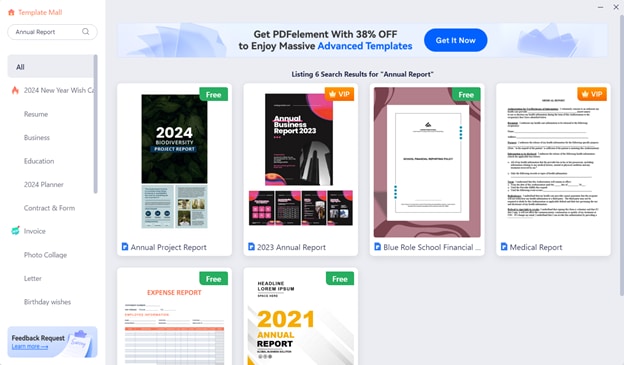
3. Select a template and click Edit now.
B. Write Annual Reports Using AI
- Create a new PDF using Wondershare PDFelement.
- Click AI Sidebar > Chat with AI.
- Send a prompt to make the AI assistant write your report part by part.

C. Password-Protect Your Annual Report
- Open your non-profit annual report with Wondershare PDFelement.
- Click Protect > Encrypt.
- Add your password to secure the document.

D. Compress the Annual Report for Easy Sharing
- On Wondershare PDFelement's home screen, click Compress.

2. Add your annual report. Click Apply to compress.
FAQs
Here are some frequently asked questions about annual reports for nonprofit organizations.
Q1. Are Nonprofit Organizations Required to File Annual Reports
No law actually requires nonprofits to make annual reports. They are not official tax documents. But why do it anyway? Because it helps you maintain a positive relationship with your donors and supporters.
Q2. What Should You Include In Nonprofit Annual Reports
Financial reports and major achievements are the most important. But don't forget to include your organization's purpose. It is also a good idea to list your donors, volunteers, board members, and staff. That is usually on the thank you letter towards the end of the report.
Q3. How To Present Financial Information in the Annual Report?
Use simple words so that your donors can easily understand how and why you spent their donations. In the same light, use pie charts and graphs to help readers quickly see the big picture. These visuals also improve the presentability of your report.
Q4. Are Form 990 and Annual Reports the Same?
The IRS recognizes almost all nonprofit organizations as tax-exempt. But they are required to annually submit a form 990. Thus, some people also call it the "nonprofit annual report." But, it is different from the annual report that you publish for your supporters.
Conclusion
Nonprofit annual reports are very important documents. It's where you show your supporters what you have achieved and show them where you are bringing them. And by showing people that you are making progress, you can attract more followers.
Wondershare PDFelement is a great tool that can help you write your annual report. You can edit a template and fill it out with AI-written content. On top of these, Wondershare PDFelement offers other useful tools like password protection and PDF compression. That said, using Wondershare PDFelement will make your job a lot easier.

 G2 Rating: 4.5/5 |
G2 Rating: 4.5/5 |  100% Secure
100% Secure



