Is this your first time writing an annual report for your organization? It could be a daunting task. You may be looking for tips on how to write one and for the correct annual report format. Allow us to help you.
In this article, you will find just what you need. You will learn how to write an annual report in the correct style. On top of that, we will teach you a more advanced way of writing reports - using artificial intelligence. Let's get you started.

In this article
Part 1. How To Write Good Annual Reports
The key to writing a good annual report is understanding what it is for. An annual report summarizes what you did in the fiscal year. You talk about your goals, successes, and setbacks. Furthermore, an annual report includes your financial report - how were your resources managed. Why are these important? Because they show the strengths of your business. It helps you connect with the public.
Showing your stakeholders and supporters what you accomplished within the year can help build relationships. They will keep supporting you if they see that your company is heading in the right direction. Success stories and excellent financial management can prove it to them.
Part 1.1. Essential Elements for End-of-Year Reporting
Now that you know that, you're ready to write your annual report. Here are some elements that you need to include. This section should also be your guide on how to write a good annual report. These elements are listed in the same order as they appear in the proper annual report format.
1. A Chairman's Letter
Annual reports often start with a letter from the founder, chairman, or CEO. Use this to provide readers with background information. This section contains the challenges the organization faced and a summary of your successes in the fiscal year. You should also include insights into your company's growth.
An annual report may have more than one welcome message. The most important people in the organization may want to write one. But as much as possible, limit the number of letters it contains.
After the letters, add a table of contents.
2. Mission and Vision
After the chairman's letters come your company's mission and vision. There's nothing that can explain the purpose of your company's existence better than these. They lay out your goals and how you plan to achieve them.
from that, this is the part where you list your directors, officers, investor profile, products, and services.
3. Business Performance
This is the part where you detail your business performance over the past three years. Highlight newly introduced products or services that made a significant impact. If they caused shifts in sales and return on investment, include them here. Speaking of that, you also need to include your profit margin and income in this section.
Larger companies may have business acquisitions. You should also include that information in this section.
4. Financial Report
How can you showcase how your business has advanced? Simple. It's through financial reports. It shows current and future investors how well you can manage your funds and make profits. Besides the cash flow, you can include your future plans for the company in this section.
Remember to use visuals like bar graphs, pie charts, and more. That makes it easier for your readers to understand the report.
Part 1.2. Additional Tips for Annual Report Writing
Here are some more pointers for writing a good annual report.
- Be honest. Don't hide the challenges and setbacks that you have experienced.
- Be concise. Instead of filling your report with jargon, use simple words. While leaving an impression is a goal for writing an annual report, clear communication is more important. Besides, people will not be impressed if they cannot understand what they are reading.
- Make it easy on the eyes. Follow the proper format and add photographs, graphs, and other visuals. You can also use a template to guarantee the report looks presentable.
Part 2. How To Write Annual Reports Using AI
More often than not, businesses publish annual reports in PDF format. It is the perfect choice since PDFs appear the same across different devices. At present, there are even more reasons for choosing PDF as the format for your year-end reports.
Surely, you are aware of AI tools breaking into the mainstream. Popular PDF editors have also harnessed the power of AI to provide new tools for their users.
For example, Wondershare PDFelement has an AI Sidebar with text-generative capabilities. You can use this to write some parts of your annual report. Interested? Follow this to do so:
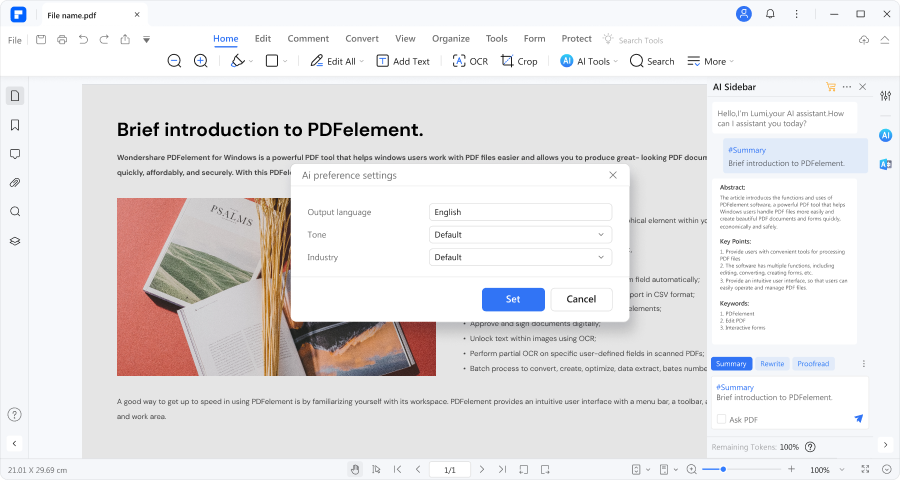
Part 2.1. How To Create an Annual Report Using Wondershare PDFelement
You can use AI to write the business profile part of the annual report. For example, if you haven't written your company's mission and vision yet, you can use this tool to write it.
- Open your unfinished annual report or an annual report template with Wondershare PDFelement or create a blank PDF.’

2. Click AI Sidebar > Chat with AI.
3. Enter a prompt like the following:
- Write Mission and Vision for my company. (Provide more details about your company)

- Write a Business Profile for my company. Here's our list of directors/investors/products/services.
Part 2.2. Use AI to Analyze Financial Data for Your Annual Report
Some platforms use AI to analyze your financial data. They may also be the graphs and charts for you. Here are three tools you can check.
A. FinanceGPT

FinanceGPT is an amazing online tool. It is connected to the internet, and with AI, it can analyze current market conditions. Input your financial statements, select your region, and specify relevant market conditions. Based on these inputs, FinanceGPT can generate graphs about your financial performance. You can also use this to make informed decisions.
B. Avanzai

Avanzai is a more complex financial analysis tool. It uses AI to generate Python code - the same code quants used for financial analysis. Don't worry. You don't really have to code. This tool converts natural language into Python code, giving you access to insights you can't unlock without learning programming.
C. Evolution AI

Evolution AI, on its own, can't write your financial report for you. But it offers valuable help. This tool is an advanced data extraction tool. Open your financial documents, point to the data you want to extract, and click them. This AI-powered tool will extract your selected data without problems.
Part 2.3.Use AI To Design Your Annual Report
Use these AI tools to design your annual report so that you don't have to worry about formatting.
A. Storydoc

Admittedly, Storydoc creates slides - similar to a PowerPoint presentation. Still, you can use this AI tool to design your annual report. It has many templates for this type of document. AI will insert your data into your selected template. Then, convert the output to your preferred format.
B. Bit.ai

Bit.ai offers various themes and templates. These are dynamic, automatically formatting themselves. So, you just type your data and not worry about design. Leave that to Bit.ai's magic. Furthermore, Bit.ai allows you to create different workspaces. That's good for collaboration. Annual reports need documents from different departments. You can utilize this so it would be easier to complete the report.
Conclusion
The correct annual report format is not complicated. It needs your document to include four major things. That includes your director's letter, business profile, performance analytics, and financial report. You can add more elements, but never omit any of these.
To facilitate annual report writing, we recommend you use AI tools. For example, you can make Wondershare PDFelement's AI assistant write the business profile part or draft the director's message. Writing a full annual report is not easy, so tools like this that can speed up the process are valuable.

 G2 Rating: 4.5/5 |
G2 Rating: 4.5/5 |  100% Secure
100% Secure



