PDFelement-Powerful and Simple PDF Editor
Get started with the easiest way to manage PDFs with PDFelement!
Regardless of what you're presenting or to whom you're presenting something, it's always crucial that your presentation looks good. But for that to happen, you need the help of efficient presentation software.
Well, this is where PowerPoint, Keynote, and Google Slides come in since they are the top recommendations. Each tool boasts excellent qualities that anyone can utilize to create a professional presentation, making it can be quite difficult to choose which one is best among them.
To help you out with choosing which one of PowerPoint, Keynote, and Google Slides, is best for your needs, we've compared the three data presentation software based on several criteria, and in this article, we will discuss just that. So, make sure you stick with us till the end of this page to find out more.
Part 1. Know About PowerPoint & Keynote & Google Slides
Before we dive into comparing PowerPoint, Keynote, and Google Slide, we've briefly discussed the essential things you must know about each tool before you acquire them. Read on to find out.
1. PowerPoint
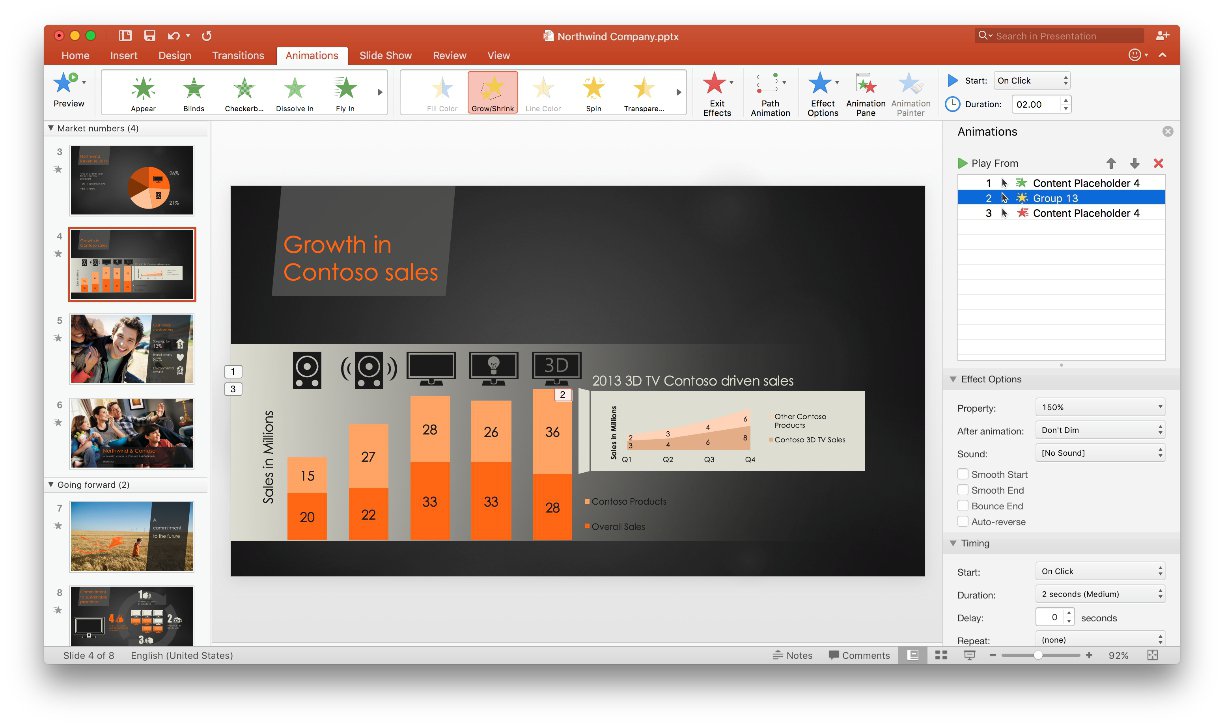
PowerPoint is one of the most popular data presentation software out there that offers great features to help users build a story and present it professionally. It's popularly known to be a part of Microsoft Office Suite and can come in handy for businesses and professional personnel to create, edit, and share slides with different parties.
Besides, PowerPoint supports many efficient features that allow one to manage changes made by team members in a Microsoft PowerPoint deck. And it facilitates the seamless insertion of animations, 3D objects, shapes, icons, audio, video, and other elements in presentations effortlessly. You can even use it to create digital and print ad designs.
Supported Systems: Windows, Mac, Android, and iOS
Key Features
- Supports up to 50 different types of animation and effects.
- Allows offline accessibility to presentations.
- The file can be exported in various formats, including BMP, TIF, ODP, GIF, and many others.
- It can be integrated with Microsoft Office apps.
- Great collaboration tools.
Pros
It is compatible with both desktop and mobile devices.
It allows seamless collaboration with team members.
The interface design is very attractive
Supports lots of customization options.
Cons
The cost of purchase is quite expensive when compared with Keynote and Google Slides.
It takes time to load large videos.
Newbies might find it confusing to use.
2. Keynote
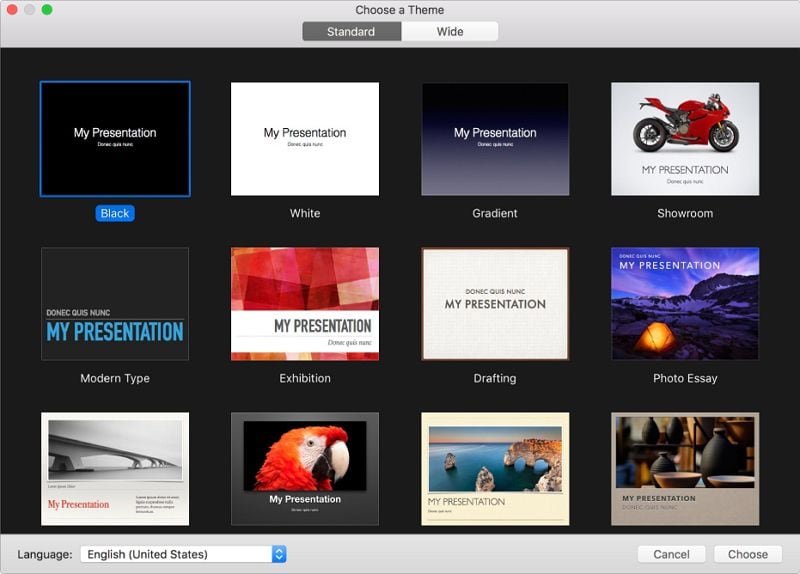
Supported only on Apple devices, Keynote is a data presentation software with many unique functions that users can utilize to create excellent presentations. It offers lots of great features, ranging from Apple-designed themes, media-based transitions, animations, in-line video features, and lots more that users can always employ.
This tool which is a part of the iWork suite, was launched by Apple in 2003, and over the years, it has been a go-to option for many Mac users to create spectacular presentations for different purposes. And unlike other presentation tools, it allows easy syncing of presentation files across all Apple devices without hassles. It's also straightforward to understand. So newbies won't find it difficult to use.
Supported Systems: Mac, iPhone, iPad
Key Features:
- Boasts over 700 shapes, math equations, a gallery, and lots more uniquely designed by Apple.
- Supports the addition of live video feeds to slides in data presentation.
- Offers a wide range of templates arranged in various categories, including editorial, craft, and portfolio.
- Easily view upcoming slides, presenter notes, and slide navigation in a separate window.
Pros
It's easy to operate.
It's free to use.
Excellent in-line video feature.
Great selection of templates.
Supports mobile app.
Cons
It's compatible with only mac devices.
The process of converting files to Microsoft PowerPoint is pretty complicated.
Very limited features.
3. Google Slides

Google Slides is a powerful presentation tool that is a part of Google's software office suite, and it's in Google Drive. This web-based tool is ideal for creating and editing data presentations online using efficient features, and it's reliable for both personal and business purposes.
With Google Slides, you'll get access to a wide range of templates, themes, a library of free add-ons, and many other features that tick boxes around. Plus, it has excellent sharing and collaboration features that allow the organization manages data presentation in different departments efficiently.
Another worthy aspect of the Google Slides presentation tool is its intuitive interface, and up to a hundred users can make changes in a slideshow seamlessly without compromise. There is also the option to download the files locally and make them accessible for offline mode.
Supported Systems: Windows & Mac
Key Features:
- Great collaboration tools.
- All files are always current and up to date within a few seconds after changes have been made.
- Support integration of helpful third-party tools to enhance workflow.
- Excellent theme and template collection.
Pros
The installation of a third-party app is not required.
It's highly efficient for collaboration work.
The website has a clean and simple interface that is easy to navigate on both desktop and mobile devices.
Cons
Unavailability of a desktop app.
You need to pay to access the full feature.
Videos cannot be exported.
Part 2. Compare PowerPoint, Keynote with Google Slides
Now you know what PowerPoint, Keynote, and Google Slides can offer, let's proceed to compare the features of these tools. The table below is a breakdown of the main differences between the PowerPoint, Google Slides, and Keynote presentation tools.
Software |
PowerPoint |
Keynote |
Google Slides |
| Price | Office 365 Home costs $100 | Free for Mac users | Free but extensive features require a subscription starting at $5 per month and up to $25 per month |
| Animation and Effects | More than 50 Effects | 30 Animations and 40 transition effects | About 15 Effects |
| Collaboration | Files can be shared when saved in OneDrive | Keynote benefits from iCloud integration | Best collaboration tools can be shared with anyone |
| Accessibility | PowerPoint is limited mostly to desktop usage | Works well on mobile devices | Works on all devices |
| Export | Can be exported to Keynote without loss of fonts | When exported to PowerPoint, it can lose local fonts, converted into system fonts | Formatting is lost when converted to PowerPoint |
| Easy to use | Requires a steep learning curve | It can be challenging for new Mac users | Extremely easy to use |
Part 3. The Best PDF Software Complement to PowerPoint, Keynote, and Google Slides
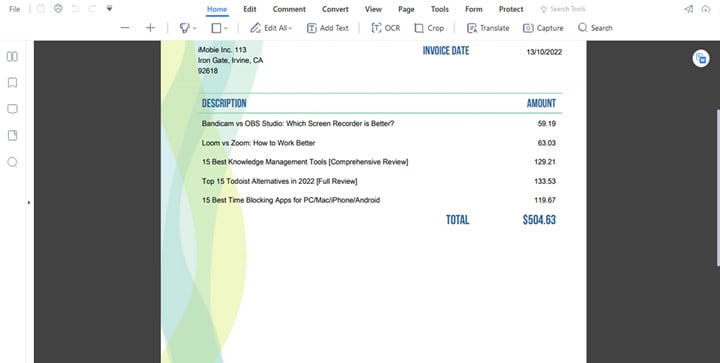
After reading the above review on PowerPoint, Keynotes, and Google Slides, we believe you should already have a choice at this point. But if not, then you might be looking for better software to complement the tool. Well, this is where Wondershare PDFelement - PDF Editor Wondershare PDFelement Wondershare PDFelement comes to the rescue.
PDFelement is a professional PDF editing software that offers a wide range of functionalities beyond expectations. Although this software is popularly known for its excellent PDF editing capabilities, the truth is it can also be used as presentation software.
With PDFelement, you edit, convert and do lots more on PPT files seamlessly without compromising their data. Plus, there's no limitation to the size of elements you're looking to attach to your presentation. Be it video, audio, or image files; this tool will allow you to add them quickly without lagging.
Also, you can utilize PDFelemrnt as a collaboration tool to share files across team members, and it also supports password protection of files, making it safe and secure to share across exclusive team members. Honestly, you can do a lot when you have software like PDFelement at your fingertips. All it takes is just a few clicks.
Key Features:
- Supports OCR to edit and search scannable texts in any type of file.
- Convert PPT files into PDF, Word, or any other file format in just one click.
- Password protects, annotates, and markup PDF files efficiently.
- Supports batch processing of various files without lagging.
- Supports 3D file editing.
- Add a watermark and comments to your file in a few clicks.
Why Choose:
- The app is lightweight and compatible with all devices.
- It does not require a learning curve
- It's a great tool for presentations.
- Offers a wider range of functionalities compared to PowerPoint, Keynote, and Google Slides.
Conclusion
There's no doubt that PowerPoint, Keynote, and Google Slides are excellent presentation tools. However, when the need to choose one from these tools arises, many folks tend to find it difficult. So, with that in mind, we created this article to help users with any level of exp[erience make the right decision on choosing between Powerpoint, Keynote, and Google Slides. But if, after comparing the presentation tools, you find them lacking things you need for your presentation, you can employ powerful PDF software like PDFelement to complement them.
 Home
Home
 G2 Rating: 4.5/5 |
G2 Rating: 4.5/5 |  100% Secure
100% Secure



