Any good content be it blogs, academic or business documents require top-notch proofreading. In fact, one small mistake in content and some facts can be distorted, particularly in critical documents like in business communications documents. As tough as this might sound, proofreading is essential to ensure every document is polished and ready for publication and consumption. Well, let’s expound more on what proofreading entails, why it is crucial, and the best tools to polish your manuscripts.

What Is Proofreading?
Before we dive too deep into his article, let's explain what proofreading is. Well, proofreading refers to combing through a paper or written manuscript to ascertain it is error-free before submission or publication.
Proofreading is often the very last step in the editorial process that double-checks essential elements like formatting, correct use of language and grammar, punctuation marks, and syntax. You can proofread text digitally or print a hard copy of the document to comb through using a pen or highlighter.
Why Is Proofreading Important?
This section will answer the question, "why is proofreading important?" for your documents and manuscripts.
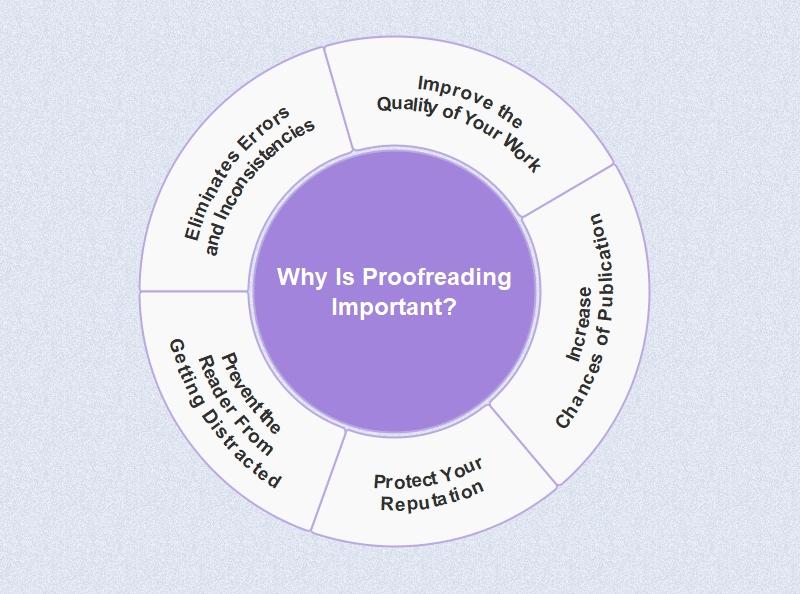
Eliminates Errors and Inconsistencies
The main and most crucial benefit of proofreading is that it eliminates any mistakes you make during the writing process. Once the process is complete, you will reflect on your work and feel proud.
Improve the Quality of Your Work
At the end of the day, you are writing for fellow human beings who have a vested interest in your content. If your post is unclear or difficult to understand, you will lose your audience and fail to relay your message effectively. Proofreading improves the quality of your work by making it easy to understand and informative.
Increase Chances of Publication
Suppose you considered writing a guest post for a large media outlet or a renowned blogger. Unfortunately, they would be skeptical about publishing work that contains errors. If you take the time to proofread your work, there is a high chance that people you are eager to partner with will post your content on their blogs and websites.
Protect Your Reputation
Simple errors like spelling and the wrong use of words like their and there make your work look sloppy. Your audience might also lose faith in you and question your language acumen. Content proofreading helps you protect your image by spotting and fixing errors before they reach your audience's scrutinizing eyes.
Prevent the Reader From Getting Distracted
It is in our human nature to focus on minor inconsistencies like a coffee stain on a white dress. The same principle applies to written work. Your audience might focus on a misspelled word in a sentence rather than the message you want to relay, causing them to get distracted. Proofreading ensures your audience will stay hooked on your article and not hit a snag when they spot a mistake you didn't fix.
How To Proofread Your Own Writing
You might not have the time or resources to hire a proofreader. Fortunately, proofreading is a task you can comfortably handle on your own and get better at with time.
Here are a few tips on how to proofread your own writing like a pro.
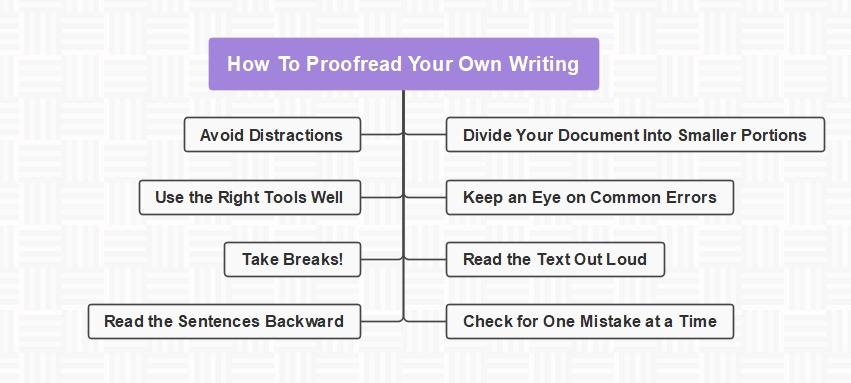
Divide Your Document Into Smaller Portions
If you have written a chunky document, you could divide it into sections to make the work feel less overwhelming. Once you complete proofreading all the elements of one section, you can move on to the next until you complete the task.
Keep an Eye on Common Errors
The second tip to help you proofread your own writing would be to identify your areas of weakness. Perhaps you have a problem with spelling words correctly and often use their instead of there in a sentence. Take your time to jot down all the errors you make during the writing process so you can know where to start.
Read the Text Out Loud
Words tend to sound different in our heads when we read silently than when we read them out loud. You could involve your auditory senses by reading the sentences aloud to help you determine whether the syntax and context are correct. You can also use this technique to spot misspelled words easily.
Check for One Mistake at a Time
Another pro tip to help you proofread your own writing would be to focus on one type of mistake at a time. After the initial reading, you can ascertain all punctuation marks are correct and fill in the missing ones. You could then do another reading where you check spelling and subject-verb agreements.
Read the Sentences Backward
It might be hard to zero in on a mistake when your brain is focused on reading the entire sentence. A pro tip would be to read the sentences backward to determine whether each word is correctly spelled and whether the correct punctuation marks appear in the sentences.
Take Breaks!
Your concentration span can only stretch too long before you start to grow weary. Sitting at your workstation for too long causes you to lose focus, become easily distracted, and be more susceptible to missing crucial mistakes in your document. Therefore, stepping away from your work and rejuvenating your mind and body would be wise.
Use the Right Tools Well
Technology is a heaven-sent tool that makes proofreading a speedy task. However, don’t just rely on tools. Sometimes a proofreading tool or spell checker might highlight a word that isn't wrongly used or provide inappropriate suggestions on correcting a sentence. If you use these tools blindly, you might do more harm than good to your document.
Avoid Distractions
One of the best proofreading tips that will come in handy is to choose a quiet place free from distractions and noise. It would also be wise to keep your phone away lest you be tempted to scroll social media in the middle of your work. Staying away from distractions helps you concentrate till it's time to take a break.
Best Tools For Content Proofreading
We have come to the fun part of the article, where we discuss tools you can use to proofread your work and take the tedium out of reading the text numerous times. A few years ago, having an AI scan your manuscript and identify all the errors you made would be a laughable idea. Without further ado, let's introduce five nifty proofreading tools.
PDFelement
The first tool we will introduce is Wondershare PDFelement - PDF Editor, your one-stop solution for all proofreading needs. If you are uneasy about downloading and using offline apps, you can use the web version to edit your digital documents. On the other hand, the offline version is ideal if you want to edit your documents on the go.
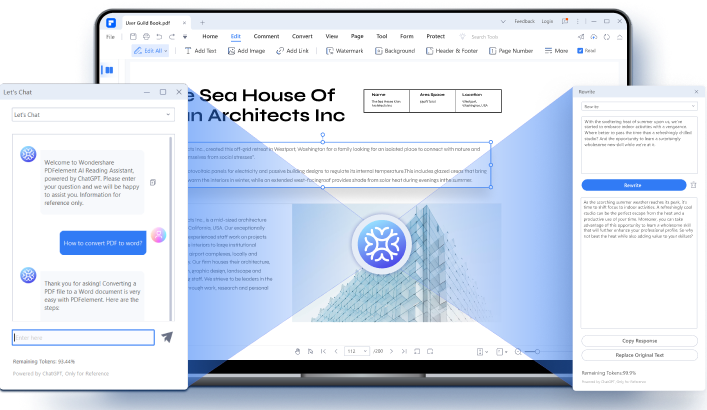
Wondershare PDFelement is jam-packed with numerous features to help you edit your digital documents. You can convert them from one format to another, insert visual elements, annotate, protect it with a password, and restrict third parties from editing without your authorization. However, we will focus on the "Proofread" feature.
Not too long ago, Wondershare PDFelement imported Lumi, a robust AI robot powered by ChatGPT, to their interface. Once you upload your document, Lumi will analyze the content, summarize the key points, and polish your manuscript to perfection.
Here is a step-by-step guide on how to proofread your document with the Lumi AI robot from Wondershare PDFelement.
Step 1 Launch the platform on your device and select "Proofread" in the pop-up window.
Step 2 Go to the "Content" box and enter the text you want to edit.
Step 3 Click "Proofread" to initiate the process. Alternatively, you can access Lumi from the floating toolbar.
Step 4 Look out for suggestions on how to correct any sentence with mistakes.
Step 5 Check the edited version in the Response box and copy it to a separate file for one final sweep before submission or publishing. The platform also allows you to replace the original text with one simple click.
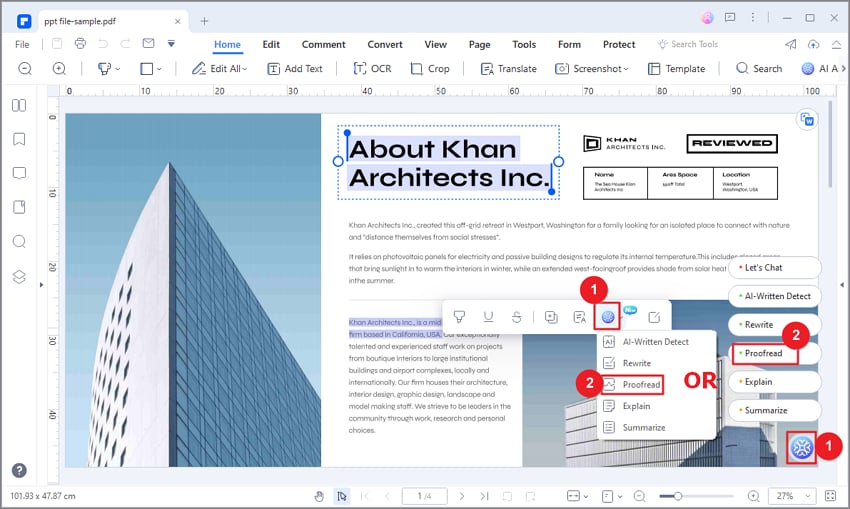
Grammarly
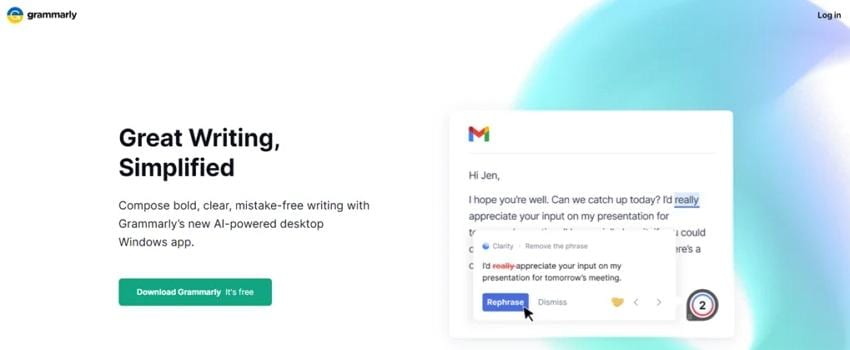
We couldn't forget to mention Grammarly, yet another powerful proofreading tool that will take your manuscript from drab to fab. You can use the web version to correct your work or get the add-on so you don't have to exit MS Word to proofread your document.
Grammarly is free to use and offers helpful suggestions to improve your tone and help you hone your skills. You can also upgrade to premium to access more features and advanced recommendations.
Ginger
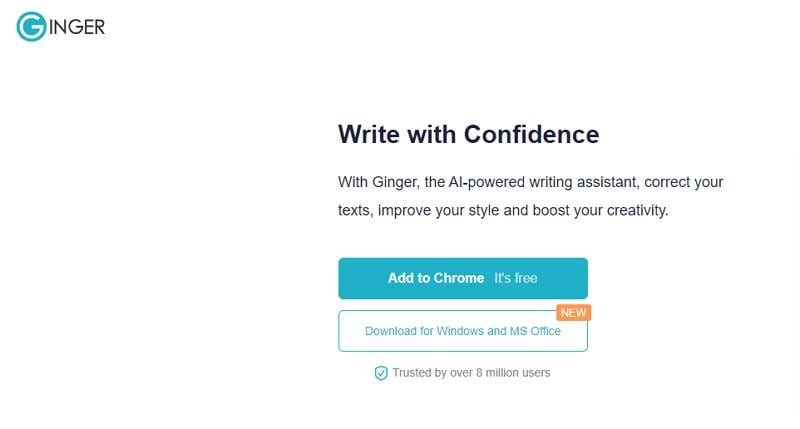
The third proofreading tool we recommend is Ginger, a free tool trusted by millions of novelists, students, journalists, and bloggers worldwide. All you need to do is copy and paste your text to the box provided, and the platform will handle the rest. You can scroll through the numerous suggestions and choose the one that feels the most correct.
PerfectIt

As the name suggests, PerfectIt strives to make your manuscript as perfect as possible for publishing. You can also use this platform to create a good impression on your readers. A significant perk of using PerfectIt is that the software works with most document formats and can effortlessly correct US, CA, UK, and AU English.
Linguix
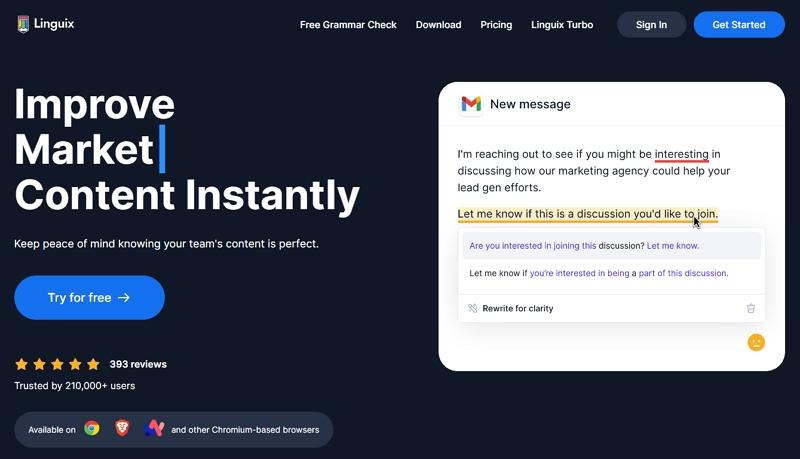
This is a popular AI language checker that can instantly identify and correct any mistake in your document, leaving you with a polished paper within minutes. Linguix will boldly highlight any word or phrase you used incorrectly, allowing you to hover over the suggestion and promptly correct it.
Conclusion
It would be easy to skimp on proofreading because you are on a tight deadline you don't want to miss. Perhaps you don't see the need to do it because you think you have mastered the language, but you aren’t immune to mistakes like typos. Remember, skipping one of the most important steps in creating a document can lead to problems if you are dealing with critical content.
Proofreading can also help you tune your sentences to make content better. You are better off managing your time wisely so you don't have to rush through the proofreading step. Ensure you leverage technology and use the tools discussed above to make your work easier and save you some extra precious time!


