In this article
Is PDF-XChange Viewer Available on macOS?
There is no native PDF-XChange Viewer or Editor for Mac. The tool targets Windows, and the last Viewer version (v2.5.322.10) was released in 2018. If you're looking for PDF XChange for Mac-style features (annotations, OCR, editing), consider macOS-native alternatives such as Wondershare PDFelement for Mac, Apple Preview, or Adobe Acrobat.
Overview of PDF-XChange Viewer
PDF-XChange Viewer is a lightweight yet powerful PDF tool from Tracker Software. It lets you view, annotate, convert, and comment on PDFs. Development has stopped, and the focus moved to PDF-XChange Editor, but many users still regard Viewer as one of the best free PDF tools.
Differences: Viewer vs. Editor vs. Pro
- PDF-XChange Viewer: Free reader with markup/annotation.
- PDF-XChange Editor for Mac (via virtualization only): Adds fillable forms, dynamic stamps-no native macOS version.
- PDF-XChange Pro (Windows): Full suite (OCR, content extraction, clickable TOC). Not available as pdf xchange pro mac os 10.15 catalina.
Key Features of PDF-XChange Viewer
- Highlight, underline, strikeout, and comment on text
- Stamps, sticky notes, and audio comments
- OCR for scanned PDFs to make text editable
- Tabbed viewing for multiple PDFs; customizable toolbar
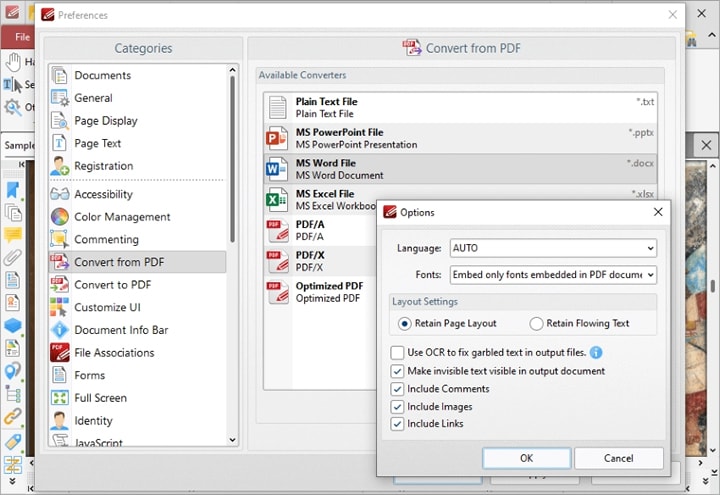
Performance & Usability
Viewer runs smoothly and uses minimal resources, even with multiple PDFs. The interface feels outdated and it can't create PDFs from scratch, but for a free tool it remains surprisingly capable.
User Reviews
Users praise stability, customization, and low resource use; some dislike the dated UI and weak help docs, and DRM-secured files may fail in the free version. Overall, people searching pdf xchange mac os often conclude Viewer/Editor is strong on Windows but not ideal for Mac.
Best PDF-XChange Alternatives for Mac
1) Wondershare PDFelement for Mac (All-in-One)
PDFelement for Mac covers what most PDF XChange for Mac users need-annotations, OCR, editing, and form filling. It's macOS-native, lightweight, and affordable.
Pros
Full PDF editing (text, images, forms)
Robust OCR for scanned documents
macOS-native UI with modern design
Affordable pricing with free trial
Cons
Advanced batch processing requires paid plan
Lacks some enterprise-only collaboration features
2) Apple Preview (Built-in, Free)
Pre-installed and ultra-lightweight. Great for viewing, markup, and signatures; limited editing/OCR.
3) Adobe Acrobat (Enterprise-Grade)
Comprehensive feature set with enterprise workflows and security; heavier footprint and subscription pricing.
How to Perform Common PDF Tasks on Mac
Step 1. Install PDFelement
Download and install PDFelement for Mac, then launch the app.
Step 2. Open & Annotate
Highlight text, add notes, and use stamps for collaboration.
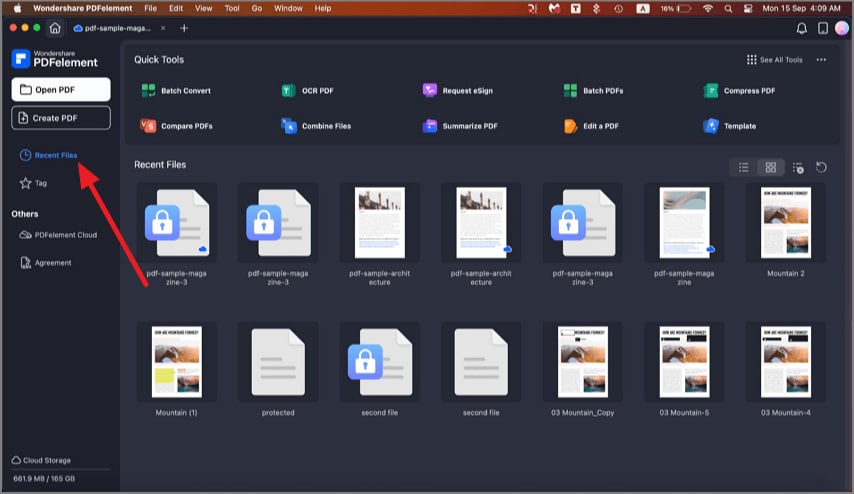
Step 3. OCR Scanned PDFs
Go to Tool - OCR to make scanned PDFs searchable and editable.
Step 4. Edit & Export
Edit text/images, fill forms, then export to PDF or Office formats.
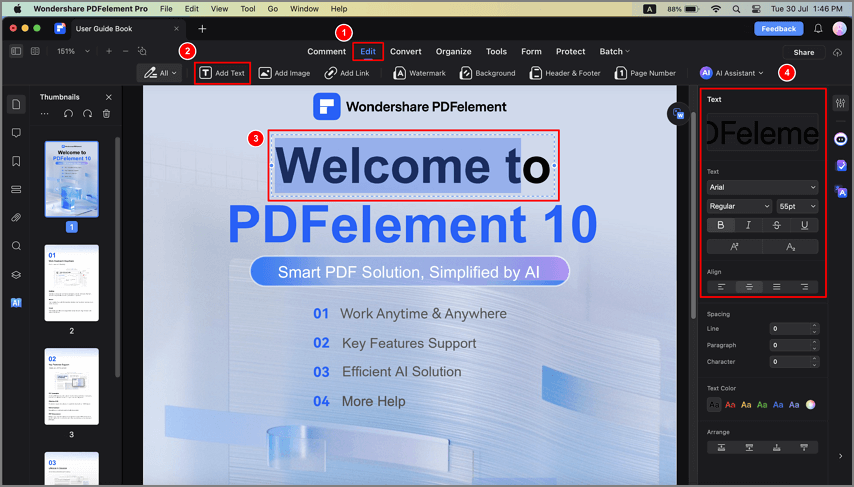
Feature Comparison Table
Category |
PDF-XChange (Windows) |
Adobe Acrobat (Mac) |
Wondershare PDFelement (Mac) |
Preview (Mac) |
| Native macOS App | No | Yes | Yes | Yes |
| Cross-platform Availability | Windows only | Windows, macOS | Windows, macOS | macOS only |
| User Ratings (G2) | 4.6 / 5 | 4.5 / 5 | 4.5 / 5 | N/A (built-in, not listed) |
| User Interface | Simple and customizable, but outdated design | Polished and responsive; one of its strongest points | Modern, clean, intuitive; tools are easy to locate | Minimalist; great for basics but lacks advanced customization |
| Annotations | Yes | Yes | Yes | Basic (highlight & markup) |
| OCR | Yes | Yes | Yes | No |
| Form Filling | Editor only | Yes | Yes | Limited |
| Features | Basic PDF reader features; Editor adds more but locks some behind paid version | Comprehensive toolkit (may overwhelm beginners) | Balances basic & advanced tools: editing, OCR, forms, conversions | Basic markup, signing, exporting; no OCR or advanced editing |
| Pricing | Free / Paid (Windows) | Starts at $155.88 per year | Starts at $79.99 per year/ $129.99 for perpetual | Free (pre-installed on macOS) |
Safe Download Options
There's no PDF-XChange Viewer free download for Mac. Windows users can download Viewer from Tracker Software. Mac users should use PDFelement for Mac or the Mac App Store for safe, native downloads.
People Also Ask
1. Is there a PDF-XChange Viewer for Mac?
No native macOS version. Use PDFelement, Preview, or Acrobat as alternatives.
2. What's the best PDF-XChange Editor for Mac alternative?
For full editing & OCR on macOS, PDFelement is a strong all-in-one option; Preview is the lightest free reader.
3. Is there a PDF-XChange Viewer Mac free download?
No. Only Windows builds exist. Try PDFelement free trial or Apple Preview on Mac.
4. What's the best lightweight PDF reader for Mac?
Preview is the lightest. PDFelement balances speed with advanced tools.
5. Can I run PDF-XChange on Mac via emulation?
Possible via virtualization, but it's not native and may affect stability/performance.
Conclusion
PDF-XChange Viewer remains a capable free tool on Windows, but there's no native macOS version. For pdf xchange viewer mac searches, your best path on Mac is a native alternative. PDFelement for Mac offers full editing, annotations, and OCR in a modern, lightweight app.
 Home
Home

