Summarizing is an essential skill you will need to use throughout your life. Perhaps a friend spotted you reading a book and would like to know what it is all about. Basically, they would like you to summarize the book and recall the most important details.
In academia, summarizing helps you demonstrate that you understand the main concepts of the text and study for exams. While the traditional methods of summarizing a text are full-proof, developers have come up with AI tools that can help you summarize any text within minutes, one of them being Quillbot.
Keep reading this article to learn more about the best alternatives to Quillbot.
Even though you can use quillbot summarizer to shorten any text, we can’t dispute the fact that it has its own shortcomings. You might wonder whether an alternative exists that will summarize your work equally as good, if not better.
In this section of the article, we will discuss ten alternatives to Quillbot for summarizing text and explain why each tool is ideal for getting the job done.
HiPDF Chat With PDF
The first tool on our list you can use instead of Quillbot summarizing tool is HiPDF. This online platform has a nifty “Chat With PDF” feature that analyzes any document you upload. Once the analysis is complete, you can ask HiPDF to summarize your document, leaving you with a shortened original version.
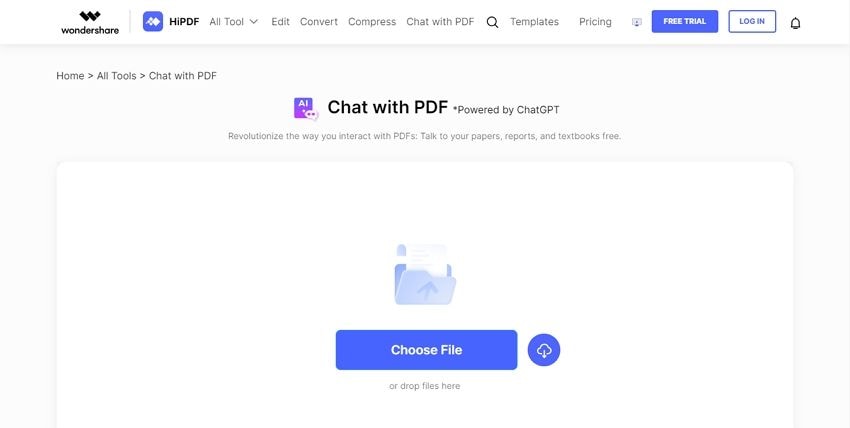
| G2 Ratings | 5.0/5 |
| Pricing | Free Version is available. Monthly Plan – US$5.99/Yearly Plan – US$39.99 |
| Pros |
Security of your documents is guaranteed. The platform is efficient and user-friendly. It protects documents from distortion during printing. Allows for easy conversion from one format to another. |
| Cons | It is a bit slow sometimes. |
Here is a quick guide to using HiPDF to summarize a document.
Step 1. Go to the homepage and select “Choose File” to upload the document you want to summarize.
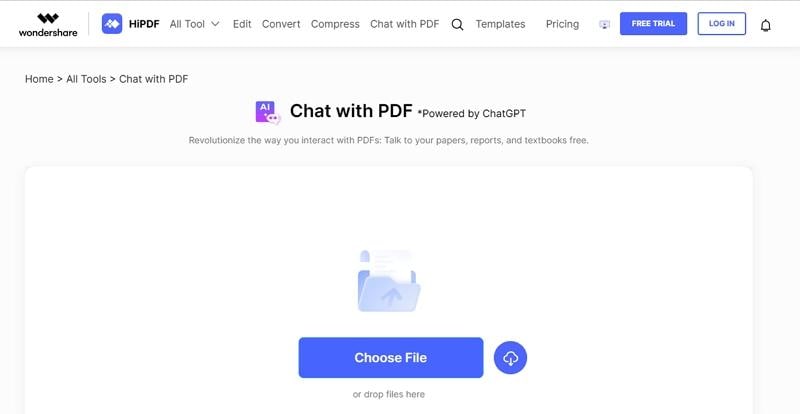
Step 2. Click on the blue “Analyze” button at the bottom of the screen.
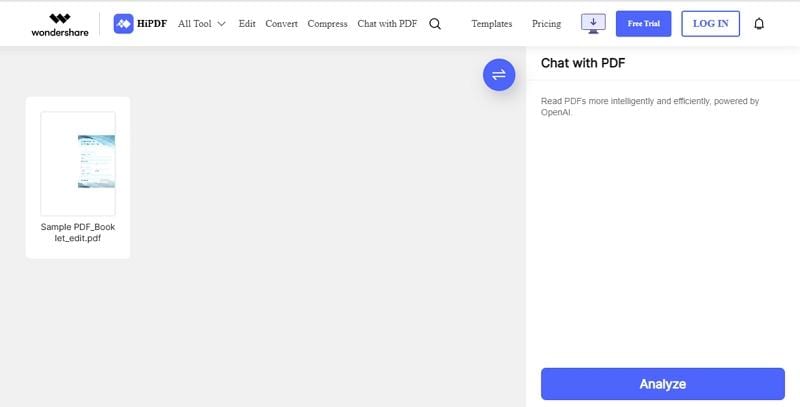
Step 3. Once the platform summarizes your document, save it to your device or copy and paste the text to a blank document for further editing.
PDFelement
We couldn’t forget to mention Wondershare PDFelement - PDF Editor Wondershare PDFelement Wondershare PDFelement, which is your one-stop solution for all your PDF editing needs. This platform is an excellent alternative to Quillbot if you prefer an offline solution that doesn’t require a constant connection to the Internet.
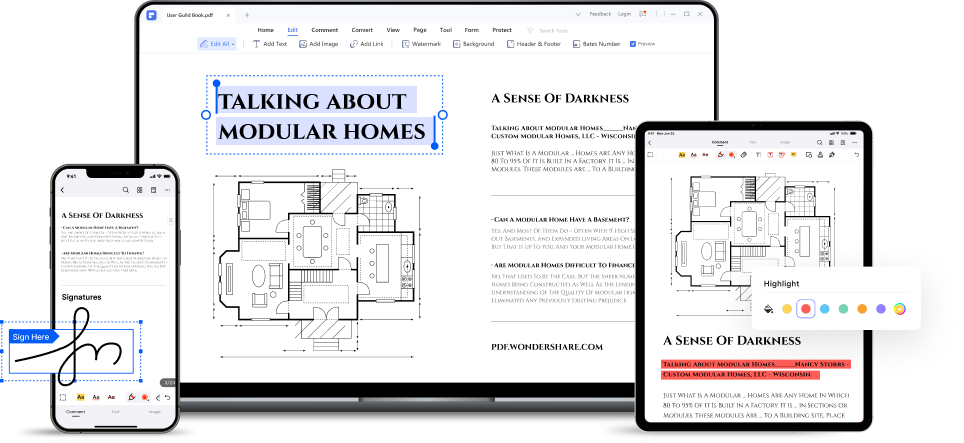
The Summarize feature allows you to effortlessly reduce the size of any text to a short summary containing only the main points the reader needs to know. Wondershare PDFelement has an AI robot known as Lumi, powered by ChatGPT. All you need to do is open the PDF file in the interface and let the AI do the rest.
| G2 Ratings | 4.5/5 |
| Pricing | Pro (individuals)- $79.99 per license per year, Pro (Individuals)- $129.99 one-time purchase, Pro team- $109 per license per year, Pro team- $139 one-time purchase 9 |
| Pros |
Easy to use and set up Meets user requirements and needs Compatible with all devices |
| Cons | The premium feature is only available in the paid version. |
TLDR
The third tool on our list is TLDR, which is an online platform that allows you to easily digest and summarize any content so you can concentrate on other crucial tasks. You can either enter the URL of the article you want to summarize or copy and paste it to the designated region for it to begin summarizing. A toggle at the bottom of the page lets you choose whether your summary should only contain critical sentences or flow like a human-like summary.
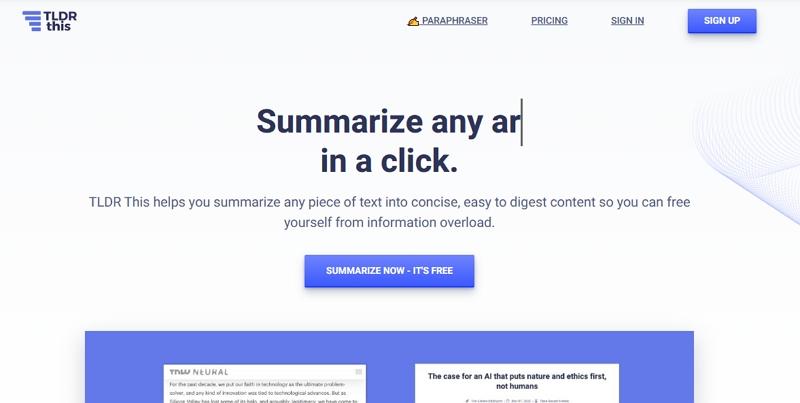
| G2 Ratings | There is no G2 rating for this summarizing tool. |
| Pricing | Free trial - $0 per month, Pro - $20 per month, Enterprise- reach out to the sales department for pricing |
| Pros |
asy to use and set up The platform is fast and reliable The free trial is feature-rich You can record meetings and organize the videos in your internal storage |
| Cons | The price is too steep. |
Smodin.io
If you are looking for an online tool to help you summarize lengthy text, look no further than Smodin.io. This platform is compatible with numerous file formats, such as .doc, .docx, and .pdf. You can either copy and paste the text you want to summarize to the region as shown below or paste the URL to an article and let the platform handle the rest. Smodin.io also lets you choose how many sentences you want your summary to have.
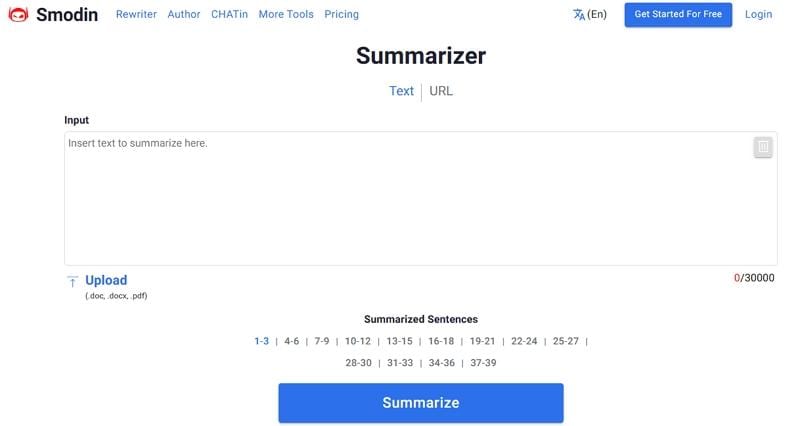
| G2 Ratings | Unfortunately, there is no G2 rating for this platform. | |
| Pricing | Starter plan- free, Essentials- $10 per month, Productive- $29 per month | |
| Pros |
The platform is feature-rich It provides references for further study. The customer service team is responsive. The platform demonstrates continuous improvement. |
|
| Cons | The arguments are not clear. | The performance is average and not much better than other tools. |
Free Summarizer
Another online tool that rivals quillbot paraphrasing and summarizing tool Free Summarizer. Take a look at this table to learn more about it.

| G2 Ratings | Unfortunately, there is no G2 rating for this tool. |
| Pricing | Free Summarizer is a free online tool. |
| Pros |
The interface is simple. The tool is user friendly. |
| Cons | The tool is laggy, and the page refuses to respond sometimes. |
Editpad
If you enjoy online summarizing tools, we guarantee you will love EditPad. Once you upload the document or text you want to shorten, the platform will take its time to digest the content, pick out the main points and summarize the document as you wait.
Editpad is very accurate and allows you to copy and paste the summarized text into a separate file. Alternatively, you can also download the text in doc format for further editing or sharing with your colleagues. The table below summarizes everything you need about this online summarizing tool.
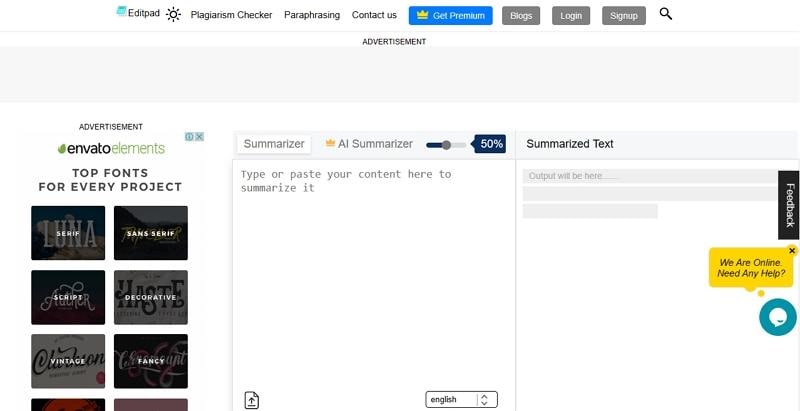
| G2 Ratings | 4.0/5 |
| Pricing | You will have to reach out to Editpad for pricing details. |
| Pros |
Editpad is feature rich. The website loads smoothly. |
| Cons |
There is no provision to share the summarized text with someone else. Lacks cloud storage. It doesn’t support language-specific syntax. |
Rephrase
Yet another online tool at your disposal you can use to shorten any length of text online is Rephrase. This platform supports .txt and .doc files and doesn’t restrict the number of words and characters you can summarize in one sitting. Here is a list of essential features we guarantee you will enjoy.
- I.Artificial intelligence
- II.Safety and Security
- III.Plagiarism remover
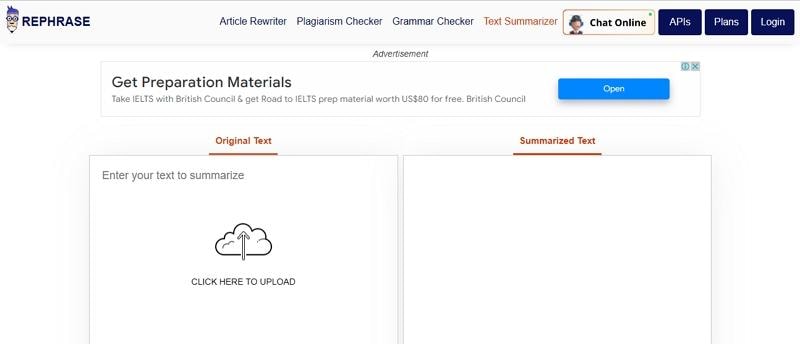
| G2 Ratings | 4.0/5 |
| Pricing | You will have to contact Rephrase for pricing information. |
| Pros |
The platform is user-friendly. It does an excellent job of removing plagiarism. Rephrase paraphrases the content without losing its contextual meaning. |
| Cons |
The free version limits the number of words you can paraphrase to 1500. You cannot directly upload the file you want to paraphrase to the platform. |
WriteSonic
We have discussed so many online summarizing tools so far. Another addition to the list is WriteSonic, which shortens lengthy text without losing the central theme or the context. WriteSonic has worked with some renowned companies like Amazon and Spotify. This platform has also generated over 50,000 text summaries, and we can guarantee their clients are happy and keep coming back for more.
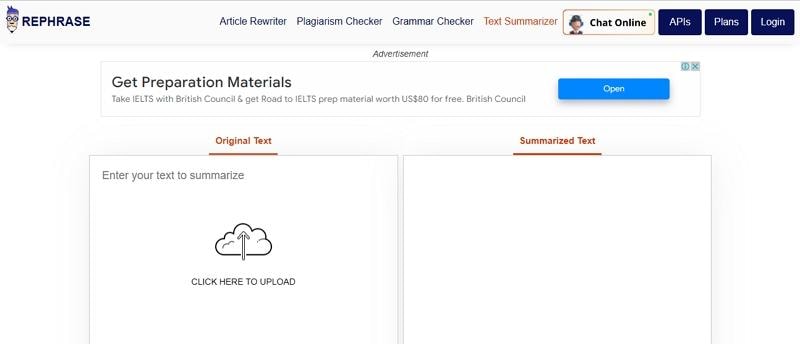
| G2 Ratings | 4.8/5 |
| Pricing |
Free trial Long-form - $12.69 per month for 19000 words Custom plan- please contact the sales team for more details on this pricing plan. |
| Pros |
The platform is feature-rich. You can choose between various content types. |
| Cons |
You need to upgrade to access premium features. The price point is high. The platform doesn’t maintain chats for a long time. |
Sassbook AI Text Summarizer
With most of the online tools we have already discussed, you will experience an upper limit to the number of words you can summarize. However, Sassbook AI Text summarizer has no daily limits to the text size you can shorten. You can also enjoy two months of using this platform for free as you get the hang of it before choosing an appropriate subscription plan.
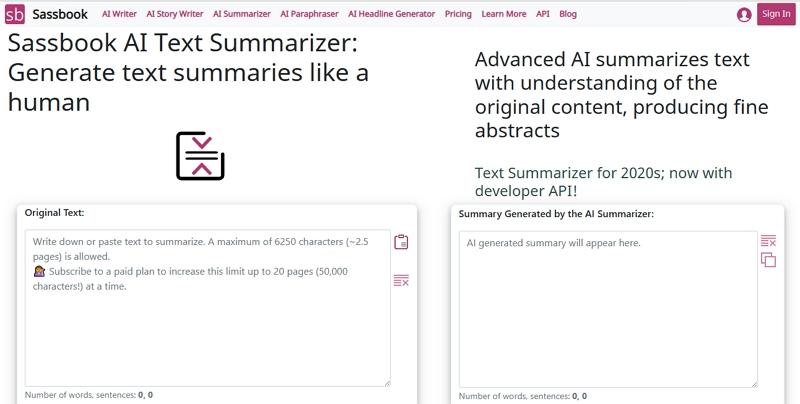
| G2 Ratings | There is no G2 rating for Sassbook. |
| Pricing | Basic- free, Standard- $32.50 per month, billed yearly, Premium- $49.16 per month, billed yearly |
| Pros |
The free version is reliable. Basic functionality is present. |
| Cons |
The platform is slow. You need lots of manual references. The platform shows lots of contradictions. |
Summarizing Tool
The last tool on our list is Summarizing Tool, which does precisely what the name suggests. The range slider at the top of the text box lets you choose how long or short you want your summary to be. You can also drag and drop the sample text to the box or upload a file from your internal storage.
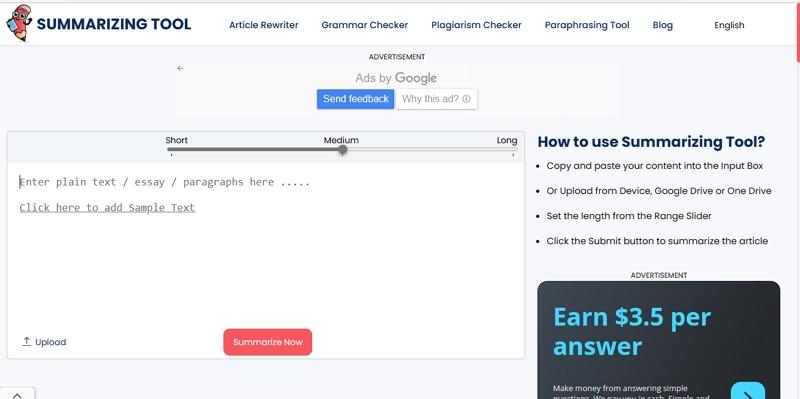
| G2 Ratings | There is no G2 rating for Summarizing tool. |
| Pricing | The platform is free to use. |
| Pros |
The platform supports multiple languages. You have no upper limit to the number of words you can summarize. No subscription fee is required to use the tool. It has provisions for cloud storage. |
| Cons | Not stable |
Conclusion
Now that you have numerous tools at your disposal, you don’t have to dread writing a summary. Technology has come a long way over the years, and you can attest to how much it simplifies your life. You can use the tables above to compare and contrast each tool before choosing the one that best suits your needs. However, when you need an offline efficient summarizer, go for PDFelement. It’s worth it.
 Home
Home
 G2 Rating: 4.5/5 |
G2 Rating: 4.5/5 |  100% Secure
100% Secure



