Picture this: as a reading aficionado, you always wanted to read Victor Hugo's classic "Les Misérables," but the file you found is in French, a language you are not fluent in. Well, do not let that stop you and use a PDF translator free online tool instead.
These applications help convert foreign language text into any preferred language content quickly and without fuss. Multiple software options are already available with this functionality, but they can differ in terms of features, usability, etc. To help you make the decision on which to use, here is a list of the top 8 options available.
In this article
From Quora: How Can I Quickly Translate a PDF Document?
Many multinational companies deal with clients, partners, and outsourced workers across different locations. However, it is not guaranteed that they will all have total fluency in English or whichever native language the companies use. Here, a language translator PDF tool will prove very helpful for both sides of the teamwork to understand official material and respond properly. On a less professional note, book readers often want access to other books or documents from foreign writers, and pre-translated PDFs are not always available. Students or researchers may need translation help to understand specific content points written in another language.
In all of these cases, a high-quality PDF translator online tool should help them quickly and efficiently do translations. Some allow direct file-based phrasal translations, while others provide a full translated copy. Need such software for yourself? Here, you will find a list of the top ones in the market now. Please give them a go-through to understand how they work.
Overview of the Best PDF Translator Free & Charge
You will learn about the best language translator pdf tools present, based on their uses, accuracy levels, usability, and other factors. While focusing on the details is essential, a cursory look at the overview of these choices will also help. So, here's a table addressing just that.
PDF Translator |
Ratings (5) |
Languages |
Accuracy |
Step numbers |
Pros |
Cons |
| Google Translate | 3.5 | 103 | High | 7-8 |
|
|
| Doc Translator | 4.3 | 133+ | High | 3 |
|
|
| GroupDocs App | 2.6 | 35 | Low-Moderate | 4 |
|
|
| Microsoft Office | 3.5 | 90 | Moderate | 7 |
|
|
| PDFelement | 4.5 | 80+ | High | 4 |
|
|
| Foxit Cloud | 2.9 | 30 | Moderate | 3 |
|
|
| DeftPDF | 3.4 | 13 | Moderate-High | 4 |
|
|
| Smartcat | 3.3 | 281+ | High | 6 |
|
|
Now, let's begin discussing these options and how they work.
Tool 1: Google Translate – Translate Certain PDF Contents or Whole PDF File
In the context of the best pdf word translator available in the market, Google Translate is a top contender. This is because one can translate various content, from specific phrases to complete web pages. Indeed, it is elementary to add specific texts after copying them from a PDF file and inserting them into a translator tool like Google Translate. Yet, others like Wondershare PDFelement - PDF Editor Wondershare PDFelement Wondershare PDFelement can automatically detect the content material, analyses and copy it, and translates it faster.
As for Google Translate, it is possible to directly upload a PDF file into this and convert the entire content.
Step 1 Open the Google Translate site from your preferred browser > Choose the "Documents" option.
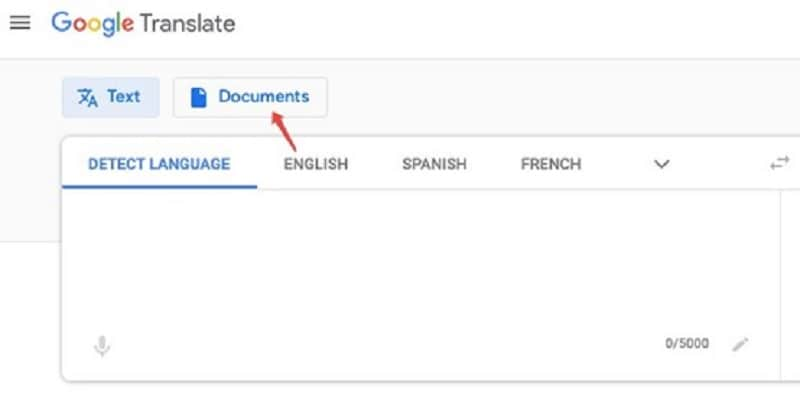
Step 2 Press the "Browse your computer" option. A list of all folders will appear > Choose the file to translate. Tap the Open button.
Step 3 At the top-left of the screen, press the "DETECT Language" option if you do not know the current language or a file. Or you can directly put the language.
Step 4 Choose the output language type.
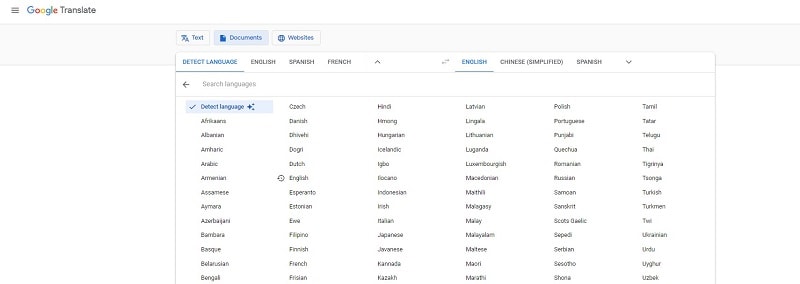
Step 5 Press the Translate button.
Step 6 The file will appear in web page format. To save the file, right-click > Save As > HTML document.
For saving offline in PDF format, choose Print > Save as PDF. Press the Save button.
Tool 2: DocTranslator - PDF Language Translator Online
This free online doc translator requires no installation and is easy to use for quick linguistic conversions. So, give it a try.
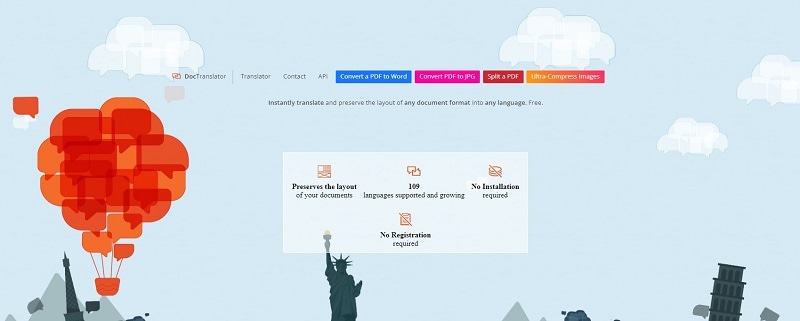
Step 1 Upload the document file into the software. The translation starts automatically.
Step 2 The pre-built Google Translate API handles the process.
Step 3 This software automatically pastes the translated text version in place of the original text with zero layout modifications.
Tool 3: GroupDocs App - Free Online PDF Translation
This is one of the best all-in-all PDF translator-free software that easily and quickly converts language-based differences automatically.
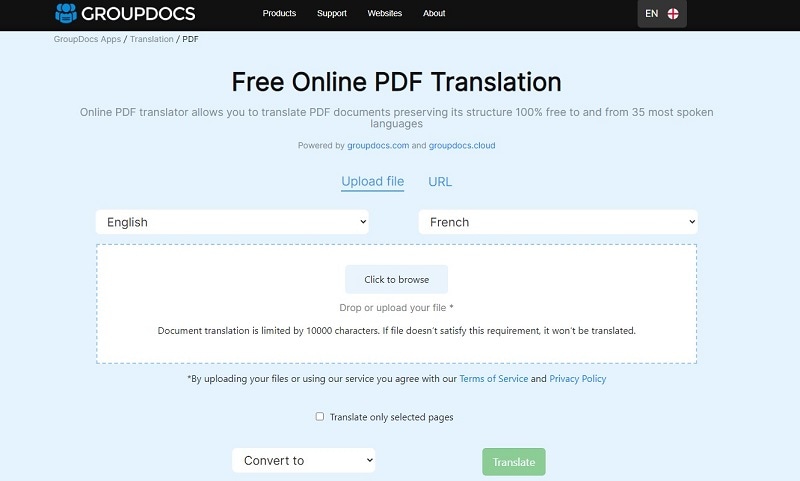
Step 1 Tap the spot for dropping the file > Choose PDF file from device > Insert. Or, drag the PDF file and drop it in this doc translator free.
Step 2 Select PDF translation language, the format of documents, and the total pages to translate.
Step 3 Press Translate.
Step 4 Wait for the translation to complete > Download.
Tool 4: Microsoft Office – Powerful but Little-Known PDF Word Translator
Microsoft Office is a known comprehensive program for various document creation, management, and editing work, that's true. But did you know that software also works as a language translator pdf tool? Here's how.
Step 1 On your device folder, right-click on top of the PDF file > Open With > Microsoft Word.
Step 2 Press OK for the warning of PDF to Word conversion.
Step 3 Select " Review " from the top menu and Translate.
Step 4 In the next window, press the "Set Document Translation Language" option.
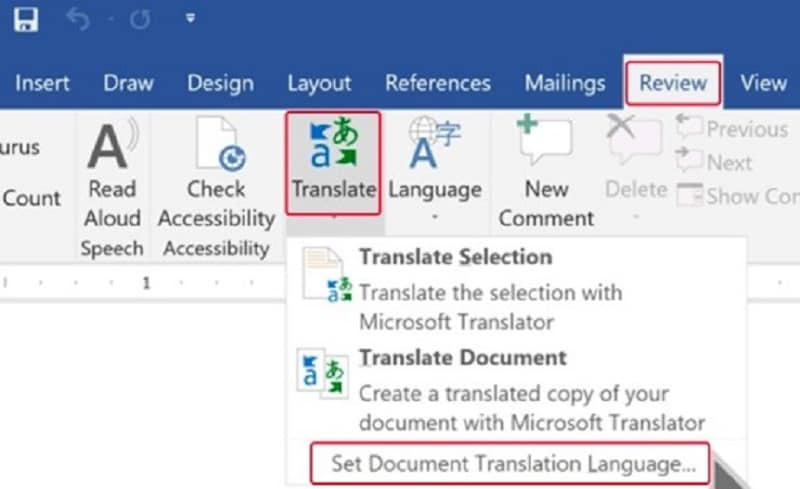
Step 5 Choose Document (for complete translation) or Selection (for translating some sections).
Step 6 Set Auto-detect for the source language and preferred language for translation.
Step 7 Hit the Translate button.
Tool 5: PDFelement – Incredible PDF Language Translator [Charge but WORTH it]
If you are looking for the most straightforward and comprehensive pdf language translator, Wondershare PDFelement - PDF Editor Wondershare PDFelement Wondershare PDFelement is a suitable alternative. Its simple structure and functions and modern and intuitive features satisfy the needs of both beginner-level users and professional content editors or other experts. But how?
Unlike professional tools like the Adobe PDF Translator, which is slightly more pro-level, this tool provides benefits and leaves behind the challenging aspects of the "professional" translation software. Students can easily convert and edit their homework within the deadline and at high accuracy before submission. At the same time, high-profile corporate professionals or business employees can add annotations to the file for all to read.
Nevertheless, the top-notch linguistic alteration benefits make PDFelement the best PDF translator to try. You can highlight specific parts in the PDF file and get an accurate translation with a button.
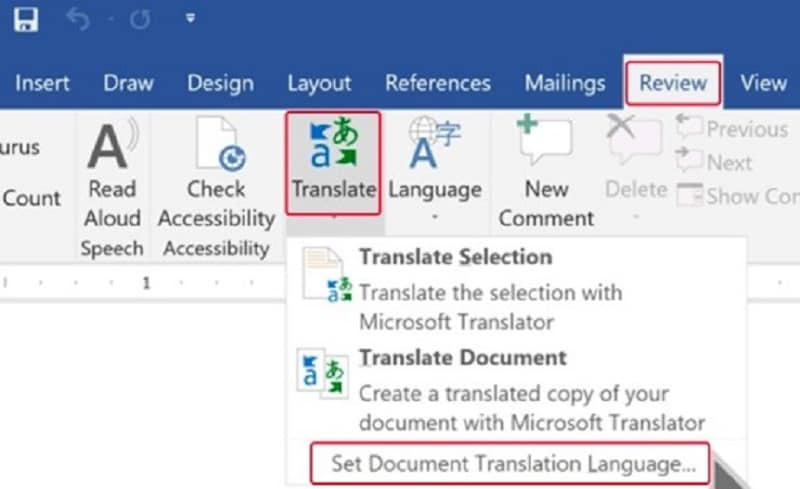
Confused about which PDF translator is good for you? Check out the link below to find one of the best PDF translators and editors of all time.
Best Features:
- Support to translate 80+ languages
- This pdf word translator is extremely simple to use with a few steps.
- iFlytec and Microsoft algorithms assure substantial translation accuracy.
- You can select specific words or phrases to translate or a whole document- all take some seconds to minutes for completion.
- Access the translation later after saving the result in Comment List.
- Valid on different platforms like Mac, Windows, Android, and iOS.
How to Use This?
Step 1 Access PDFelement and open your PDF file in the application.
Step 2 Press the Translate button > Select the target language.
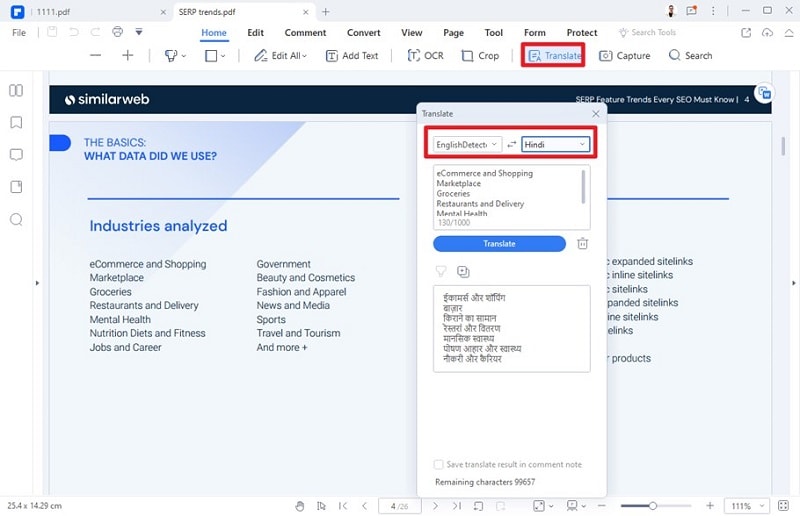
Step 3 Browse through the document. To translate any section, highlight the text with right-click and drag. It translates automatically.
Step 4 Activate the checkmark beside "Save translate result in comment note" to save it in Comment List. Continue reading.
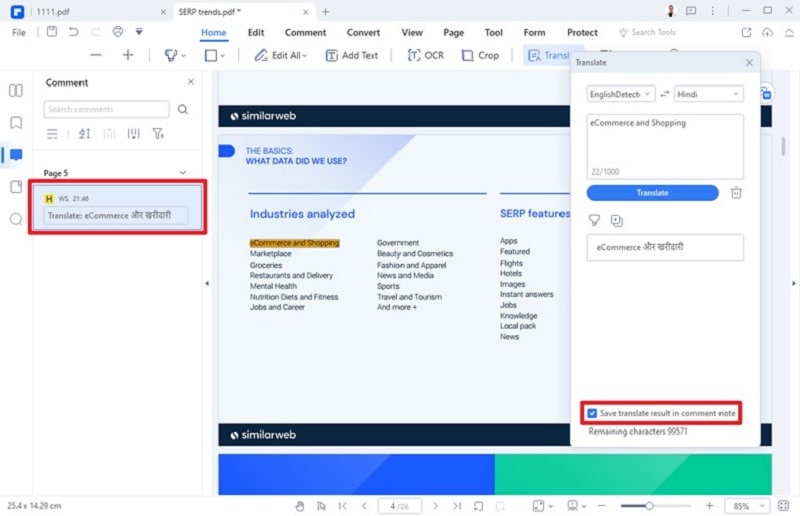
Tool 6: Foxit Cloud – PDF Translator for Simple PDF Files
This simple plugin-based software mainly works for files in the Foxit Reader. While you can operate this for most documents, avoid doing so for more complex content, like legal documents.
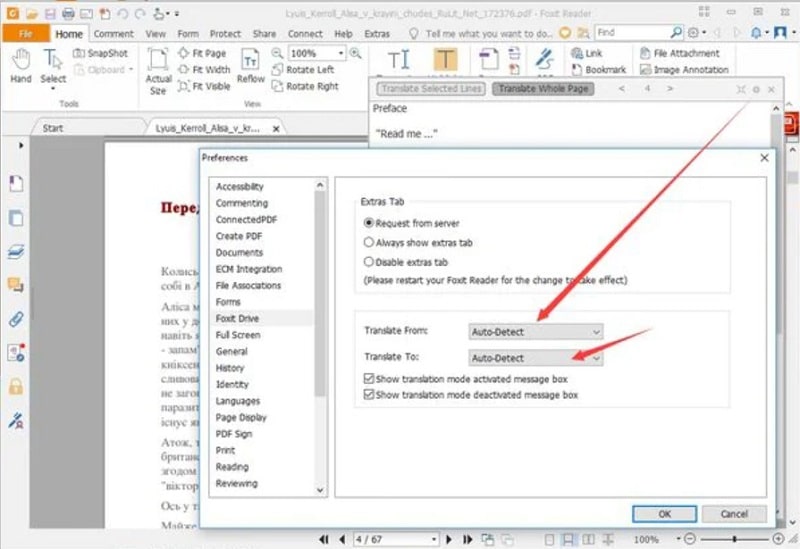
Step 1 Download and use Foxit Reader/ Register into Foxit Cloud.
Step 2 Open the reader and tap on the cloud tab.
Step 3 Choose Translate > OK.
Step 4 Choose the section of the text to translate. Or, you can select the "Translate Whole Page" option for full-page translation.
Step 5 Click on the gear icon > change language settings.
Step 6 The translated part will appear.
Tool 7: DeftPDF – Translate PDF and Multiple File Formats
Not only will you get high-quality technological support for translating language-based content, but also document files into other formats here.
Step 1 Open the site and press the "Upload PDF file" option > Choose file > Insert/Open. Alternatively, you can drag a file and drop it here. Or, choose a URL or an account and insert a file.
Step 2 Set the language the file is currently in and the final language preference for translation.
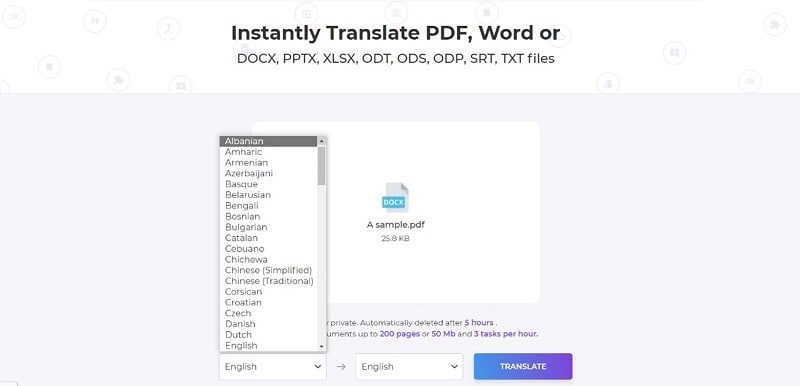
Step 3 Press the Translate button.
Step 4 Click on the generated file link to download after the processing is complete. It will save automatically in your Downloads folder.
Tool 8: Smartcat –Translate PDF by Machine or Freelancers
Instead of a pdf language translator online, this platform is run by professional translation experts. You can get real translation support with these professional translators or the in-built online tool.
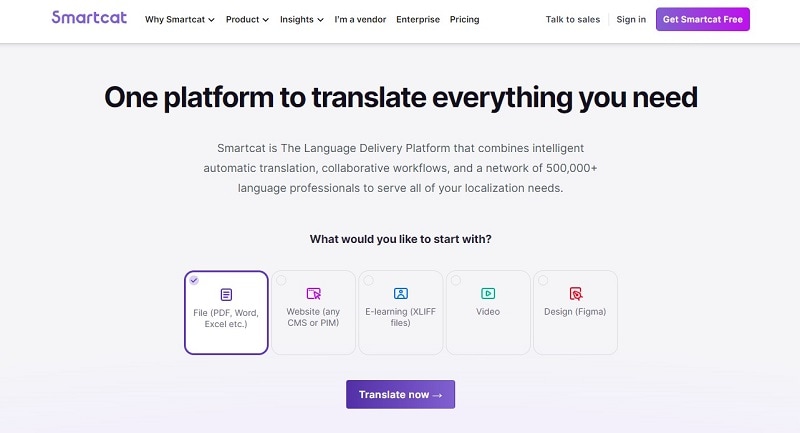
Step 1 Register with your email address to the site. Follow all instructions for verifying your account credentials on this doc translator pdf.
Step 2 Log in to the account you created.
Step 3 Click the Translate icon.
Step 4 Select the source and target language.
Step 5 Upload a file/drag and drop a document.
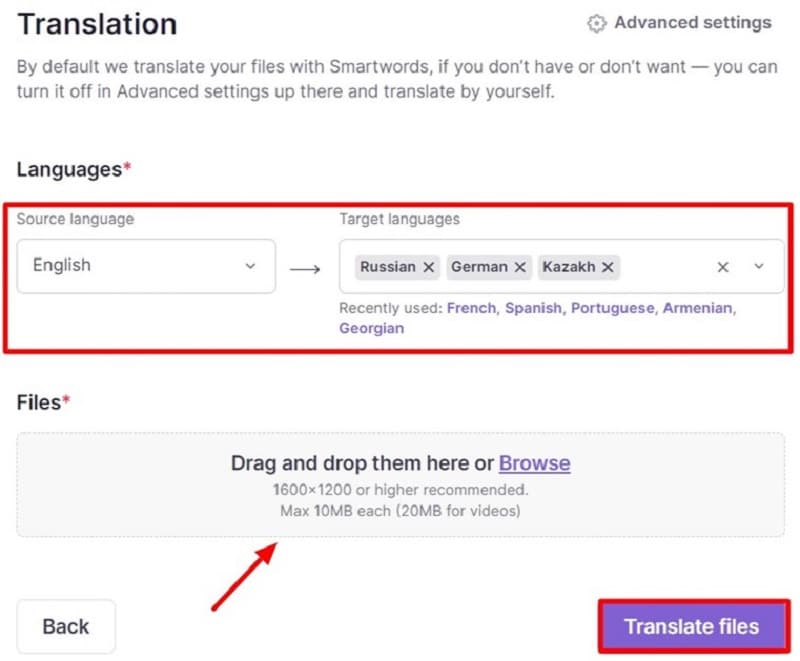
Step 6 Click on the "Translate Files" button.
Final Words
To summarize, multiple top free and paid translator tools are available online. Solutions like Google Translate or DeftPDF are easy to use for small-scale or even big translations. But for a more intuitive, accurate, and easy-to-use experience, you should try PDFelement.
Of course, the final decision lies with you. Choose one that provides the good benefits you require.
 Home
Home
 G2 Rating: 4.5/5 |
G2 Rating: 4.5/5 |  100% Secure
100% Secure



