Creating the first draft is usually the most challenging part of the writing process. All the puzzle pieces of your article should come together to make one cohesive manuscript that is entertaining, informative, and makes sense.
Even after doing all this hard work, your first draft still won't be perfect. There are bound to be a few words you misspelt or a couple of missing punctuation marks. In other cases, the syntax and flow might be off, forcing you to rewrite the entire article and do a better job.
Rewriting is a form or revision that entails optimizing a draft to ensure it can better serve its purpose. You could go through the article and manually rewrite it or leverage nifty tools like RewriteGuru. This article will introduce some practical rewriting tools, their benefits, and how to use them.
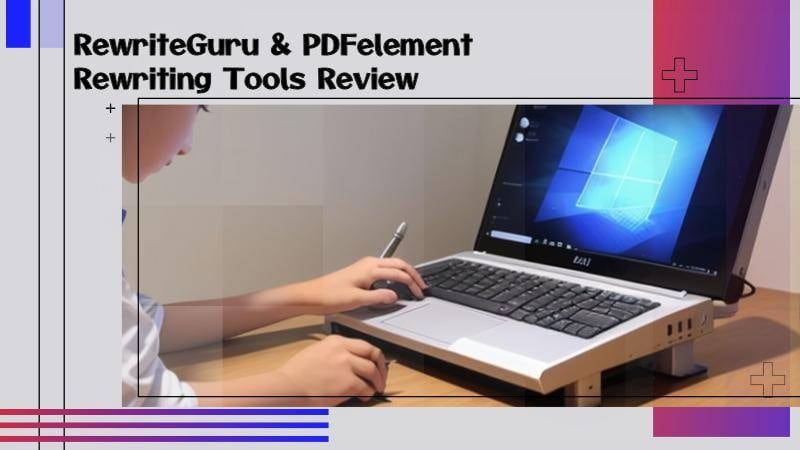
Rewriteguru Paraphrasing Tool Review
One of the online tools you could use to paraphrase your work is Rewriteguru. Within a matter of seconds, your existing text has been transformed into a completely new text that is unique and rich in vocabulary.
Rewriteguru also checks your work against millions of articles on the web to ensure you haven't committed plagiarism.
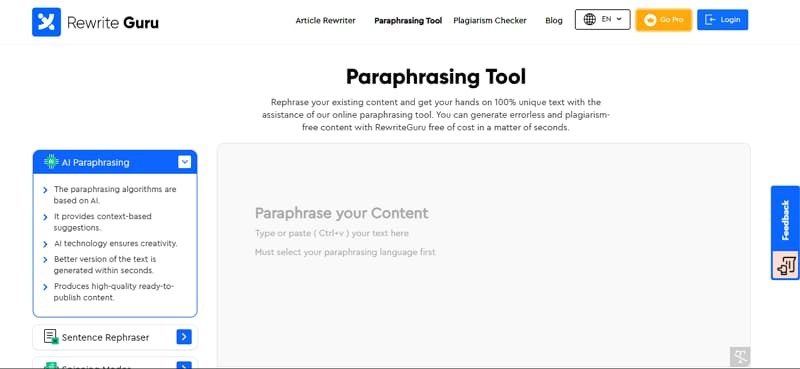
Here are some excellent features this rewriting tool offers.

●Sentence rephraser
Rewriteguru provides excellent sugestions to improve your article's readability and boost engagement with your audience. Once the platform scans all the sentences, it will generate a sentence packed with vocabulary and well-suited to the contextual meaning of the original text. Even a novice using this online tool will make their article seem like a pro wrote it.
●Semantic rephrasing
We all know that changing one word in a sentence can alter its meaning. The AI in Rewriteguru considers the context of your paragraphs before replacing any words with appropriate synonyms. The semantic rephrasing also changes the structure of your sentences and gives your work a new lease of life.
●Minimizing errors
Human writers are prone to making mistakes such as spelling errors. These mistakes could distract your readers and make your work seem sloppy. You might also miss tiny errors in your work, only for your audience to notice them when it is too late. The AI technology in Rewriteguru instantly identifies any error in your writing and provides suggestions on making your article as perfect as possible.
●Smart writing
It is not uncommon to fumble when trying to express yourself in writing. The Smart Writing feature helps you create clear, easy-to-read, and understandable content. This platform will also eliminate any unnecessary sentences that make your paragraphs bulky and cause the reader to get lost along the way.
●Multilingual support
Rewriteguru supports numerous languages, such as French, Russian, Italian, and Spanish, so you won't feel stranded if you need to rewrite an article in a foreign language.
●Word counter
It is not uncommon to experience a word limit for an academic paper or a blog post. Rewriteguru has a built-in word counter that lets you know whether you have gone overboard or need to add more words to your article.
●Similarity check
This AI-based feature gives you a side-by-side comparison of the original text and the paraphrased text to determine which synonym will be a better fit. The cutting-edge algorithm will analyze each synonym and provide a relevancy percentage to help you pick the most appropriate word.
Rewriteguru has five paraphrasing modes to choose from depending on your preference and target audience, as shown below.
●AI rephraser
This mode is the most human-like, using an intelligent AI robot to reword your sentences and change their structure automatically. You also don't have to worry about readability because the AI will maintain the original context.
●Smart replace
Rewriteguru scours the web and replaces around 70% of words in your article with their synonyms to create a unique manuscript. You will also see a list of other possible synonyms and replace the one you feel is inaccurate.
●Ultra replace
Unlike Smart Replace mode, Ultra Replace mode will swap out 90% of the words in your article for appropriate synonyms.
●Replace manually
This mast mode provides you with a list of synonyms without automatically replacing the words in your article. Your task will be to peruse the given suggestions and choose the one you think will be appropriate for your document.
Rewriteguru is suitable for numerous groups of people. Students could use this online tool to prepare assignments and essays and save precious time for studying for their exams. Freelancers could also use Rewriteguru to generate engaging work fast and keep up with the demand for fresh content to wow their audience.
Lastly, researchers can benefit from using Rewriteguru by prompting the AI to conduct primary and secondary research that could take hours to compile.
Unfortunately, Rewriteguru doesn't have a G2 rating. However, users across the globe have plenty of good things to say about this paraphrasing tool. Most of them are happy about multiple modes that allow them to customize how they approach rewriting their work.
The platform also rotates sentences and ensures only appropriate synonyms make it to the final draft. The price point is a major concern when using paraphrasing and rewriting tools.
Let's discuss the various pricing plans Rewriteguru has to offer.
Free plan
You don't have to pay anything for this plan, which comes with three rewriting modes, one language (English), and an upper limit of 800 words.
Weekly
For the English weekly plan, you will pay $5.55, gain access to 5 modes, and an upper limit of 10,000 words. This plan is only valid for seven days. If you want the multilingual package, you will pay an extra $2.00.
Monthly
If you want to rewrite in English, the monthly package will cost $9.99. For multiple languages, you will pay an extra $4.99. The Rewriteguru monthly plan offers five modes, with an upper limit of 25,000 words, and is valid for 30 days.
Quarterly
The Quarterly package will set you back $25.99 for English only and $40.98 for multiple languages. You will access five rewriting modes, up to 10 languages and an upper limit of 75,000 words. This plan is valid for 90 days.
Annual
This last plan is valid for 365 days and gives you an upper limit of 300,000 words. If you want to rewrite in English only, you will part with $99.99 and pay an extra $59.99 for up to 10 languages.
How To Use Rewriteguru to Paraphrase Text
Below is a detailed guide on how to use Rewriteguru to paraphrase text.
Step 1 Go to the homepage and type or paste the article you want to rewrite in the box as shown below.
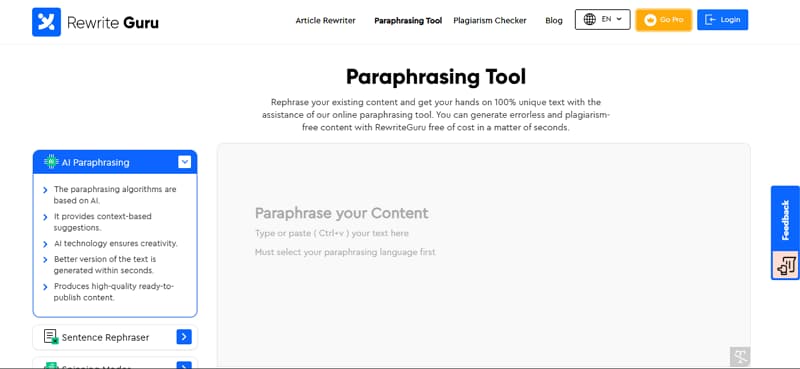
Step 2 Choose the language and preferred mode and move to the next step.
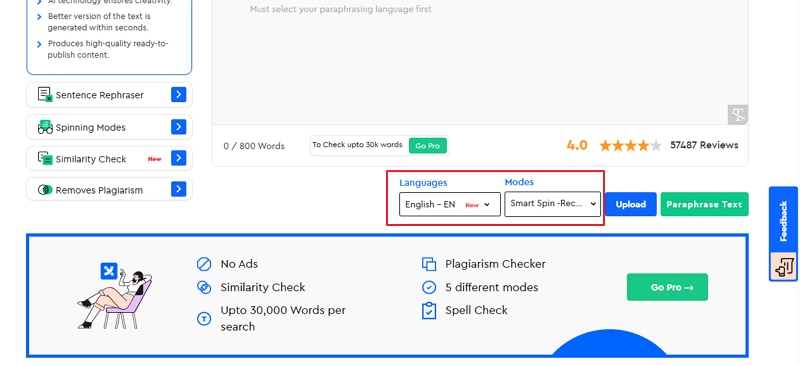
Step 3 Click "Article Rewrite" to initiate the process.
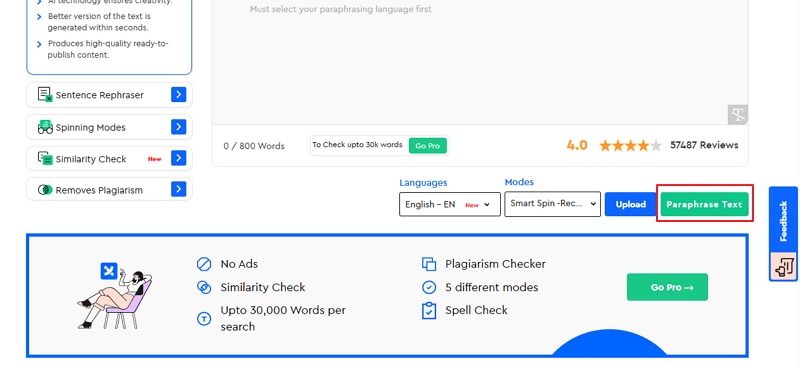
PDFelement: The Best Alternative to Rewriteguru?
Now that you know more about Rewriteguru, we would like to introduce another alternative you could use to rewrite your articles or texts offline. Wondershare PDFelement - PDF Editor is a brilliant PDF editing tool that transforms your article into a captivating masterpiece powered by its AI chatbot, Lumi.
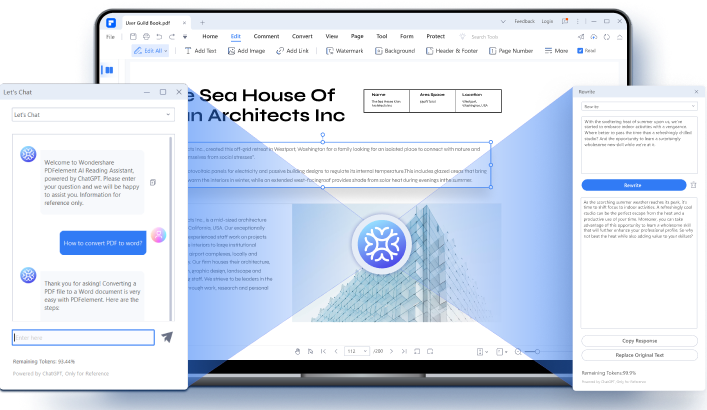
Below are some features you might find helpful when polishing up your work.
●Summarize
Lumi AI robot will take the time to dissect your manuscript, pick out the main points in your content and remove unnecessary phrases and sentences. Ultimately, you will be left with an accurate summary of the original text.
●Explain
The Explain feature expounds on words or expressions you don't know or would like further explanation. Once the process is complete, you can add the explanation as a new paragraph in the original or create a blank document for it.
●Proofread
This feature eliminates common mistakes like grammatical errors, wrong punctuation, incorrect syntax, and wordy sentences to produce a polished document.
●Chat with PDF
Wondershare PDFelement allows you to interact with Lumi by asking it questions. Lumi can write code, solve math equations, and generate articles in command.
●AI Content Sensor
This last feature will let you know whether the author took their time to compose an article themselves or took a shortcut and used an AI robot to do the heavy lifting.
Here is a list of other exciting features in Wondershare PDFelement.
- Combine PDFs from several file formats into a single PDF
- You can annotate with different colors
- Allows you to do batch processes of a PDF
- You can electrically sign PDF
- Allows you to create PDFs from blanks or existing PDF templates.
- You can also extract data from the PDF pages
- Allows you to password protect your PDF document
How To Use Wondershare PDFelement To Rewrite Your Articles
Below is a detailed guide on using PDFelement to rewrite your articles after installing it on your computer.
Step 1 Launch the platform on your computer and upload your PDF document From there, access the Lumi AI robot by clicking on the icon at the bottom-right corner of the interface.
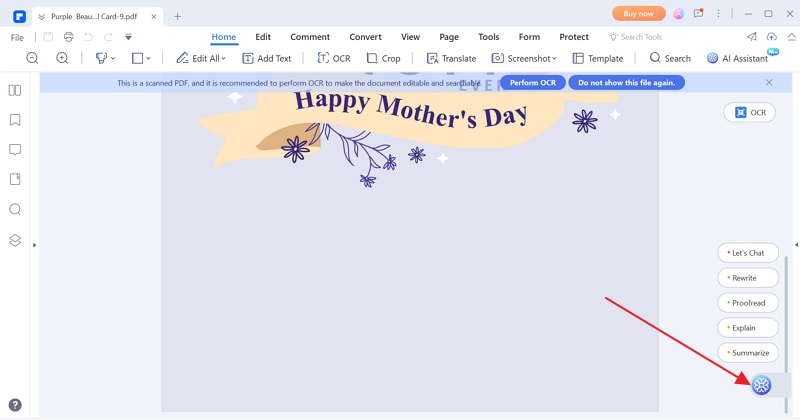
Step 2 Click on the 'Rewrite" option.
Step 3 Enter the content you want to rewrite in the "Content" box and select "Rewrite."
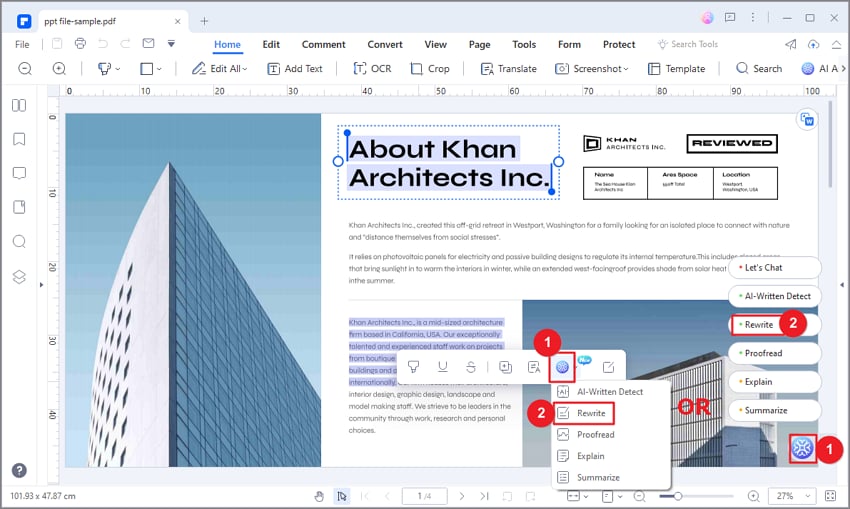
Step 4 Copy the response to a blank document or replace the original with the one Lumi generated for you.
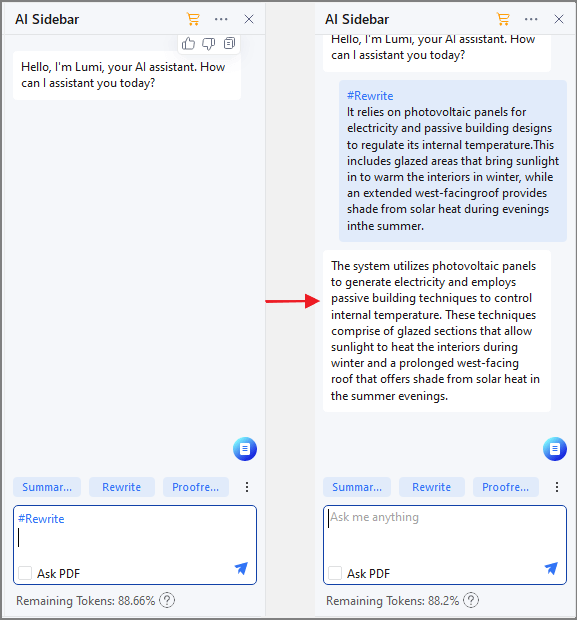
To learn the detailed steps of using the Rewrite feature in PDFelement, watch the video below.
Conclusion
Rewriting and paraphrasing tools save you the precious time you would have spent skimming and re-reading your work. These tools also open you up to a plethora of vocabulary you didn't know existed. By the time you get the hang of using these tools, you will be more proficient in the language of your choice and start writing like a pro!


