What is the difference between a digitally signed invoice and a non-signed one? Simple. It is better secured. A signed digital invoice is electronically authenticated and verified using cryptographic techniques. It provides assurance of its authenticity, integrity, and non-repudiation. So, it is a must for businesses that use invoices to know how to sign digital invoices. This article will teach you how to do that and more.
Before we proceed, let us select an e-signing tool. We recommend Wondershare PDFelement because it offers two ways to sign documents. You can also use it to effortlessly sign documents.
In this article
Part 1. Do Invoices Have to be Signed?
First, what is an invoice? It is a commercial document issued by a seller to a buyer. An invoice contains information about the seller, the services or products sold, quantity, price, and total. It serves as a formal request for payment from the buyer and as a record of the transaction for both parties.
If you are a seller, is it necessary to sign the invoices that you send to your customers? Not really. Some customers would still pay even if the invoice that you send them is not signed. But not all customers are like that.
Your signature on an invoice confirms that its contents are, indeed, factually true. Some customers may want that sense of security. That said, it is still better to sign invoices even if some people do not mind when the invoices are not signed.
Part 2. Why Should You Sign an Invoice?
In general, the party responsible for providing goods or services outlined in the invoice is the one who needs to sign it. In other words, it should be the business owner or a valid company representative.
By signing the invoice, you acknowledge the transaction and verify the accuracy of the information provided. Furthermore, signing the invoice confirms your agreement to the outlined terms and conditions. The signature serves as a form of authentication, assuring the buyer that the invoice is legitimate. They can be relied upon for payment processing and record-keeping purposes.
Here's a list of reasons why you should sign invoices:
Authentication: This is the biggest factor. Your signature on an invoice confirms that the goods or services outlined in the document were provided by you or your company. It adds a layer of authenticity to the transaction, reassuring the recipient that the invoice is legitimate.
Legal Compliance: In many places, a signed invoice holds legal weight as transaction evidence. It provides documentation that customers can use in disputes, audits, or legal proceedings. The signature helps establish the rights and obligations of both parties involved.
Record-Keeping: Signed invoices serve as important records for both parties involved in the transaction. They provide a clear and documented history of the goods or services exchanged. Moreover, invoices contain the terms agreed upon and the financial transactions associated with the business relationship. Unsigned invoices also do this, yes. But one can replace the document with a fabricated one. That's not going to happen if the invoices are signed.
Payment Tracking: Invoices provide a reference point for tracking payments. Even if there's only one item on the invoice, having a documented transaction record can help ensure that payments are made on time and accurately. With a signature on it, you can rest assured that the information it contains is accurate.
Part 3. What Tools Can You Use To Digitally Sign Invoices?
You can choose from so many e-sign software programs. Some of them are online tools, while others are integrated with other programs like PDF solutions. If the program supports certified digital signatures, that's better, as they are very secure
With all that said, Wondershare PDFelement is one of the most solid choices. This PDF solution offers two ways to sign documents. You can use ordinary electronic signatures or certified digital signatures. But that's not all. Wondershare PDFelement can also fill up forms. Your business will surely find that useful.
Furthermore, Wondershare PDFelement has a Template Mall. You can find editable templates for contracts, business forms, invoices, and more. You can utilize that to streamline document creation.You can also use Wondershare PDFelement to directly send documents to your customers using the Share feature.
Part 4. How To Digitally Sign Invoices Using Wondershare PDFelement
You can sign digital invoices using Wondershare PDFelement's Signature or Certificate Digital Signature features. As mentioned above, the latter is more secure. So you should use that for documents that bear great importance.
Here are guides on how to use both features:
Part 4.1. Create a Digitally Signed Invoice Using the Signature Feature
- Open the digital invoice using Wondershare PDFelement.
- Go to the Comment tab.
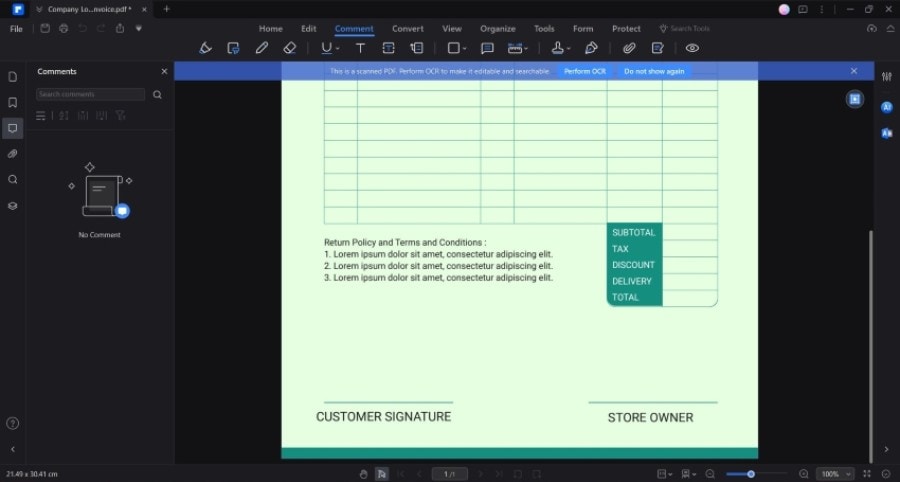
- Click Signature > Create.
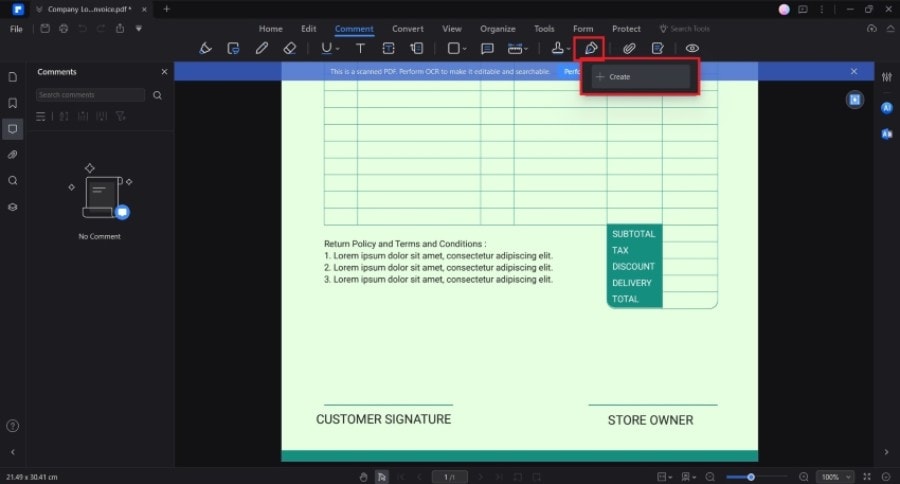
- Create your signature. Wondershare PDFelement offers three ways to do it:
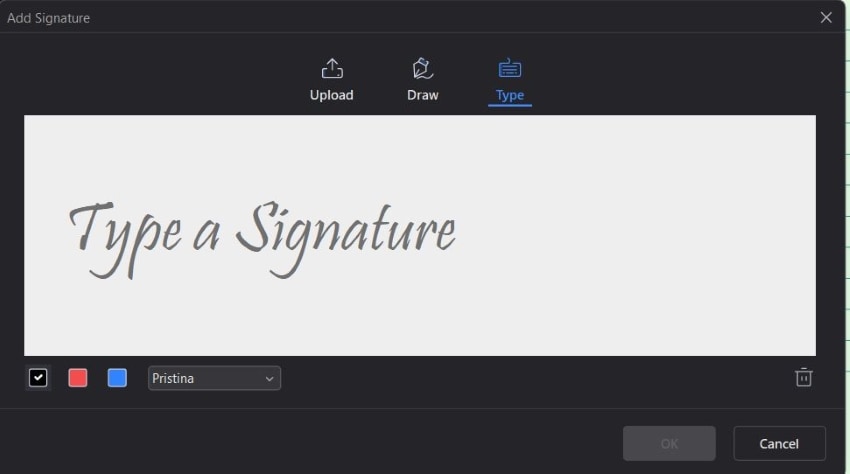
- Upload - Upload an image of your signature. As much as possible, the image should have a white background.
- Draw - Freehand draw your signature using your mouse or stylus.
- Type - Type your signature, then stylize it by selecting a color and font style.
- Click OK.
- Click on the signature field in the invoice to digitally sign it.
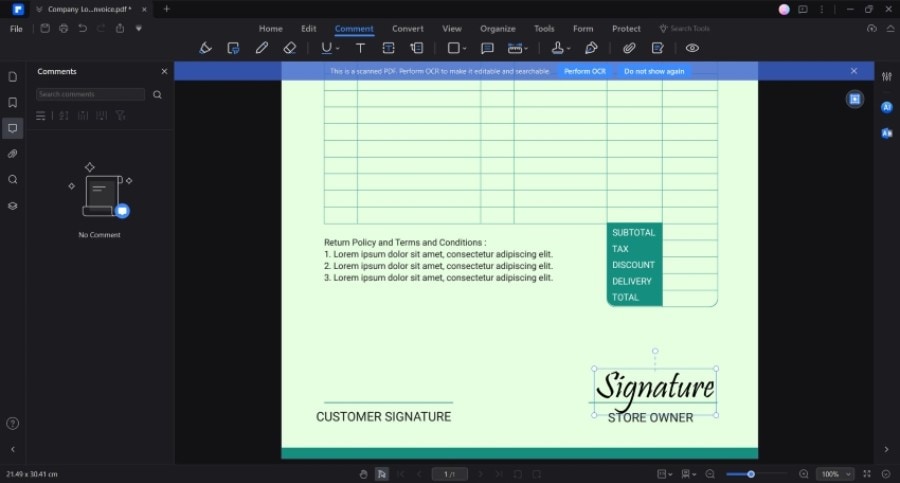
Part 4.2. Create a Signed Invoice With Digital Certificate Signatures
- Open your invoice with Wondershare PDFelement.
- Go to the Protect tab.
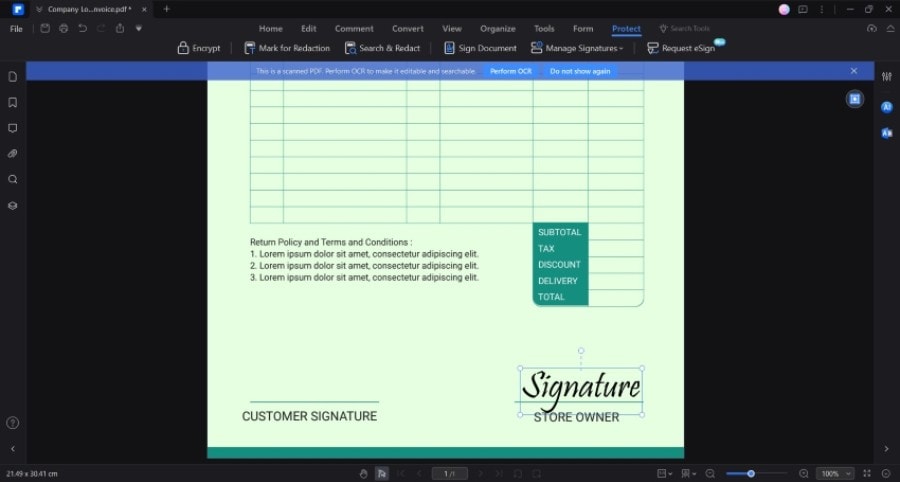
- Click Sign Document.
- Click the spot in the PDF where you want the signature to be.
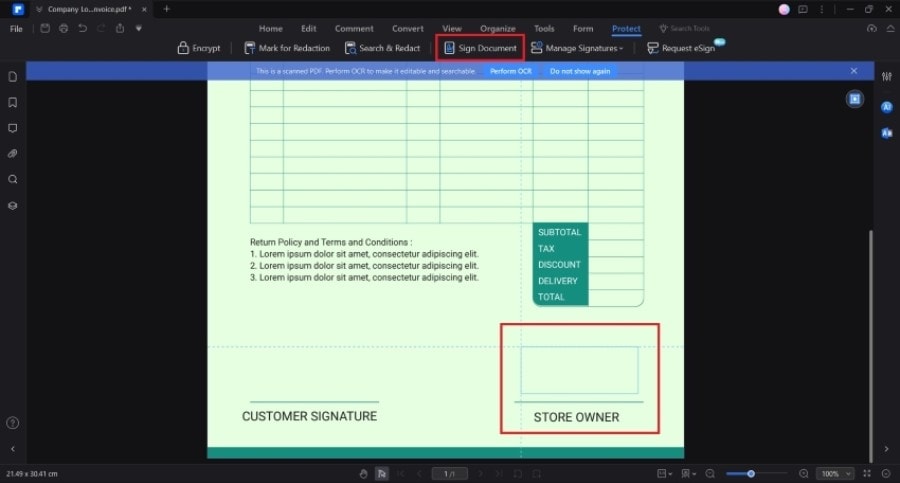
- On the pop-up window, click New ID.
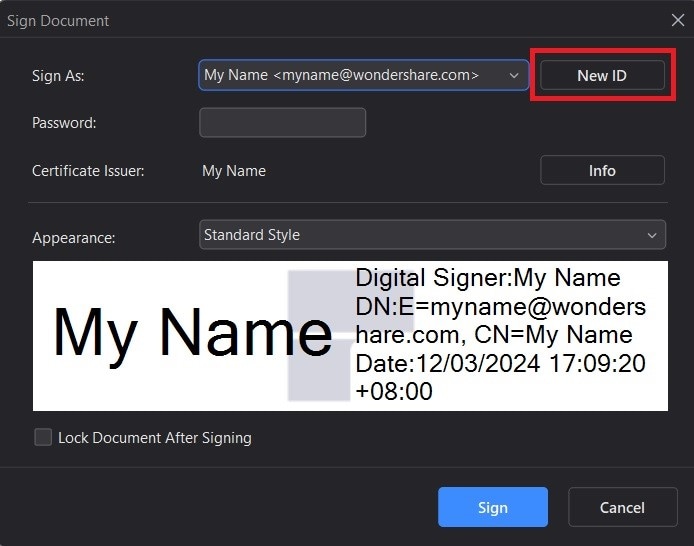
- Select I want to create a new digital ID > Next > Next.
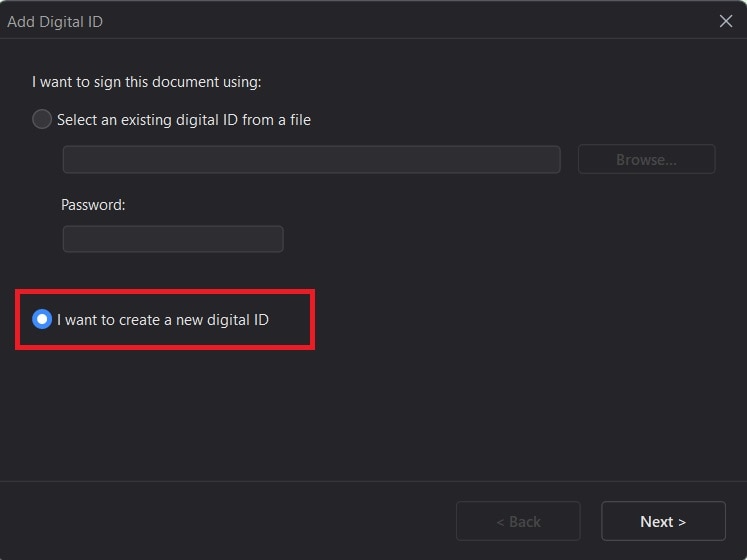
- Enter the information you want the certificate digital signature to have. Click Next when done.
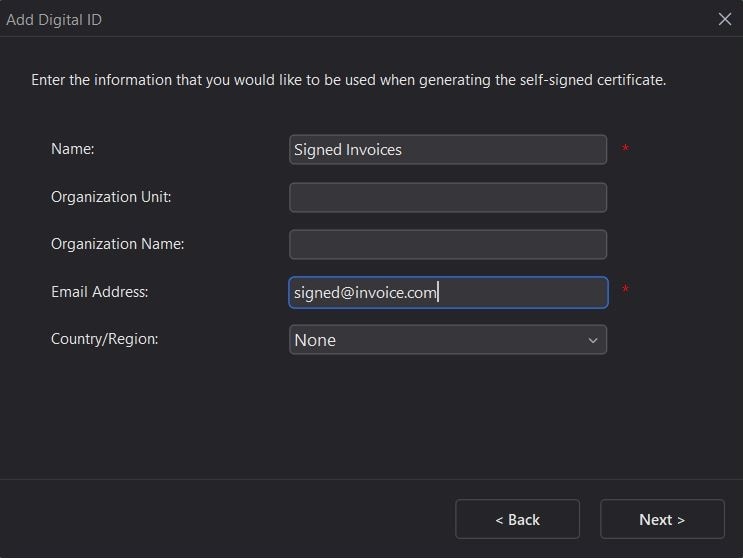
- Select a destination folder for the certificate and set a password. Click Finish.
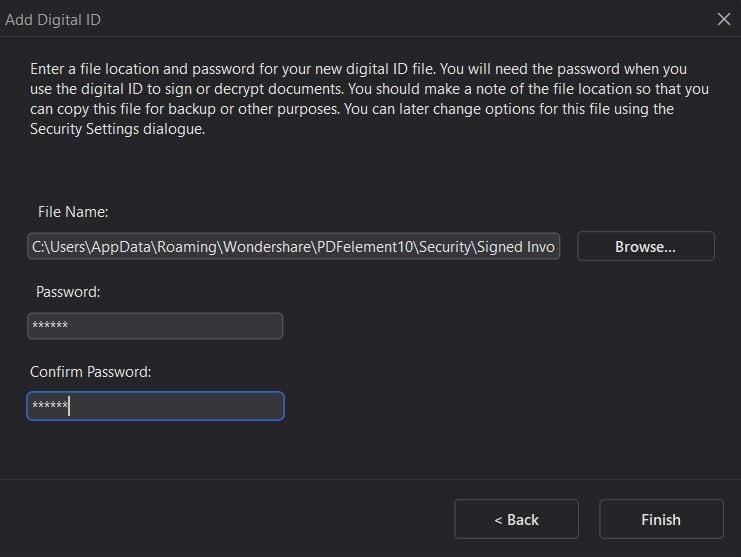
- Reenter the password to use the signature.
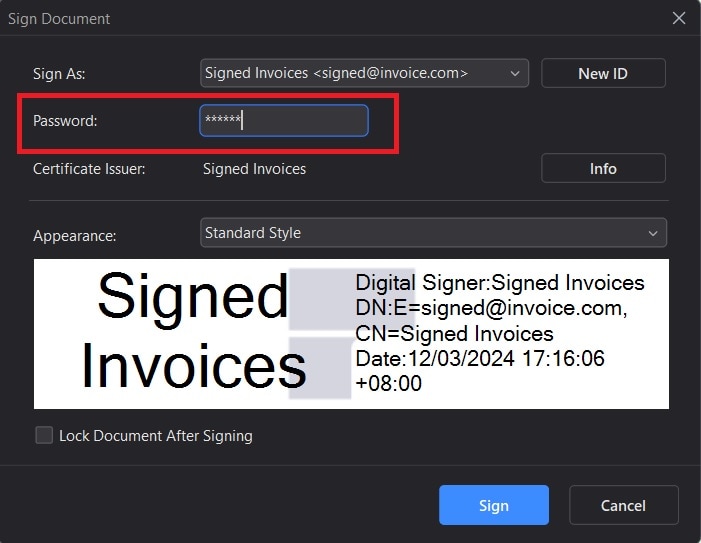
- Click Sign.
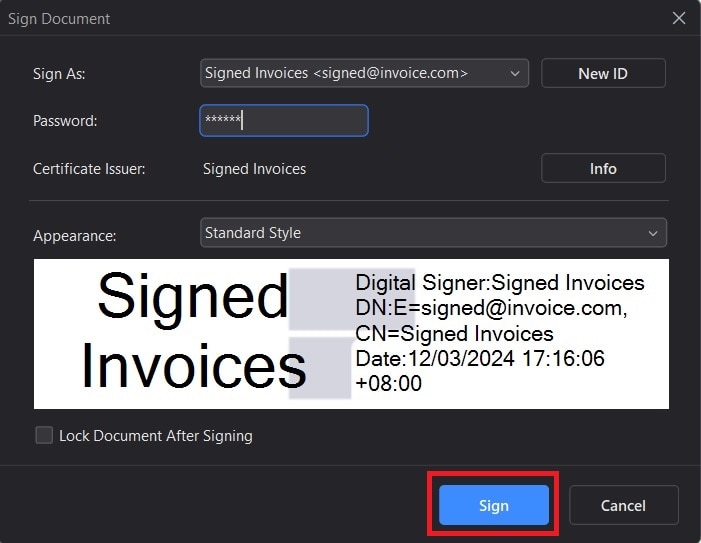
- Save the signed invoice.
Part 5. When Is It Okay To Not Sign Invoices?
As discussed above, you are not required to sign invoices. But when is it really okay to not sign them? We will provide some example scenarios here.
Repeat Orders
Suppose you have a loyal customer. They have ordered services or goods from you so many times. Thus, it is not the first time you have to send them an invoice. You already have built trust and a strong relationship with this customer. So, you can skip the signing part. The customer will still pay you even if the invoice is not signed.
Mini Transactions
Customers may purchase just one item from your business. Even if this is the case, it's still good practice to create an invoice. But you do not need to exert effort and spend time signing it.
Internal Use
In some cases, invoices may be generated and processed solely for internal record-keeping purposes. They are not for external transactions with third parties. In such instances, signatures may not be necessary.
Pre-agreed Terms
Suppose you and the client or customer had pre-agreed terms regarding invoicing. For instance, you have it mentioned in a contract that you both signed. Since that is the case, you do not have to sign the invoices for the products or services sold throughout your deal or partnership.
Conclusion
Even though they are not always required, signed invoices are important for businesses that sell goods and services. But now that the world has gone digital, how do you create a digitally signed invoice? You can use any e-sign platform.
We suggest using Wondershare PDFelement for this task. It offers two different ways to sign documents. One of the methods uses certified digital signatures, which adds another layer of security. Additionally, Wondershare PDFelement offers templates for creating invoices. So this choice makes so much sense. It's very easy to use and affordable too!

 G2 Rating: 4.5/5 |
G2 Rating: 4.5/5 |  100% Secure
100% Secure



