 Home
>
Password Protect PDF
> Best 5 Excel Password Remover for You
Home
>
Password Protect PDF
> Best 5 Excel Password Remover for You
Have you been using Microsoft Excel with your data? If yes, you might have been wowed with the read-only feature and the password encryption feature, and you never hesitated to make use of these features. You knew with the security feature Excel worksheets and spreadsheets are free from unnecessary modification and deletion. However, this has turned out to be a nightmare because you cannot remember the password. You want now to unlock Excel password. And you know it isn't easy to remove password from Excel file but you just want to try with the best Excel password remover tool available.
This article takes you through the top reliable Excel password remover tools, guides you to remove password protection from Excel, and notify you with important consideration when using Excel password remover utilities.
Top 5 Excel Password Remover
Designing and developing Excel password cracker tools is taking place for over a decade now, and have seen robust Excel password remover tools coming out of it. These utilities have the same goal of unlocking Excel password safely and quickly. However, not all developed utilities have achieved those noble features. Nonetheless, the tools below are on top of their peers in delivering incredible services to crack Excel password.
1. Passper for Excel
This is an incredibly Excellent Excel password remover tool which has 4 powerful attack modes allowing you to unlock Excel file password protected without considering the strength of the password. It runs the password cracking process without interfering with the original workbook or worksheet's data.
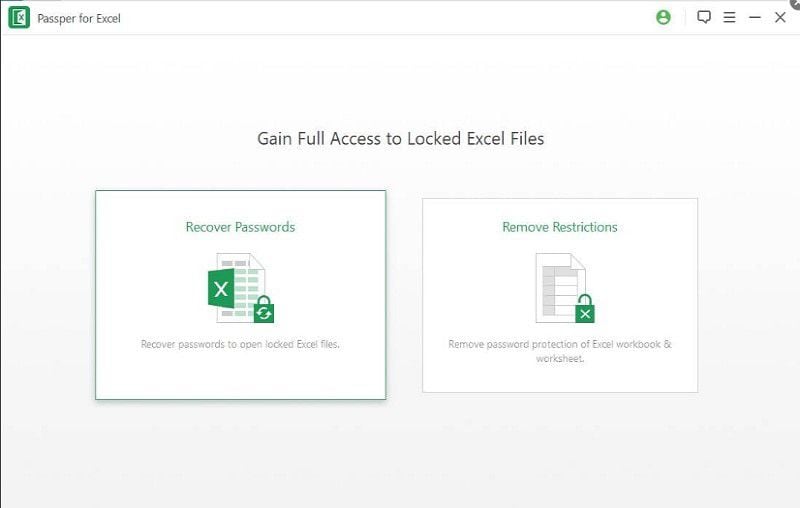
Pros
- Pretty easy to use and supports Microsoft Excel from 1995 all through to 2019
- It can be used with any kind of password issue, when you cannot copy or edit the worksheet or when you can't print the worksheet
- With 4 password attack mode, it assures almost 100 percent success rate
Cons
- Mac version is yet to be released
Learn More about Passper for Excel >>
2. Excel Password Recovery Master
This tool can be of great importance if you want to recover or remove password from Excel file. The program has a cloud-based decipher technology aiding it to quickly unlock Excel password. Excel Password Recovery Master supports the vast versions of Microsoft Excel and offers a user-friendly interface.
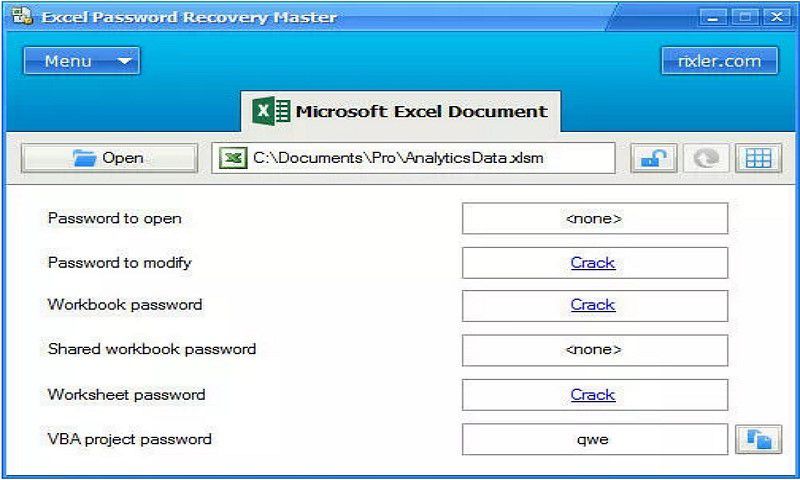
Pros
- Has cloud-based fast deciphering technology
- Supports multiple languages
Cons
- Premium service quite pricey
Learn More about Excel Password Recovery Master >>
3. eSoftTools Excel Password Recovery
If you are looking for the Excel password remover tool which will bypass the restrictions and crack Excel password, then this program is a big deal. When cracking the password, it gives the liberty to choose the type of password attack mode according to what you can recall of the lost password and its complexity.
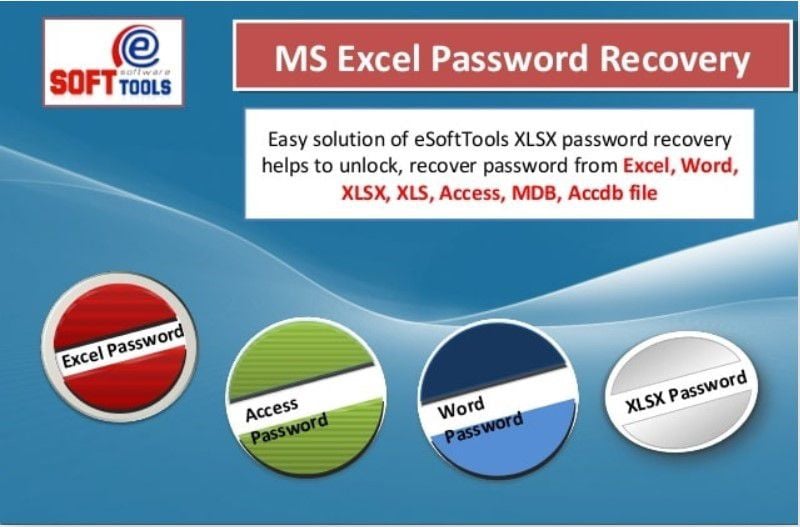
Pros
- It is easy to use and utilizes only a few steps to recover password
- It is a plus on removing restrictions on an Excel document
Cons
- Quite pricey compared to other tools in this list and lacks a free trial
Learn More about eSoftTools Excel Password Recovery >>
4. Straxx Excel Password Remover
This tool effortlessly breaks Excel password both on the worksheet and workbook level. Its notable feature is simply unprotecting Excel document rather than recovering the password, in essence, unlock Excel file password protected.
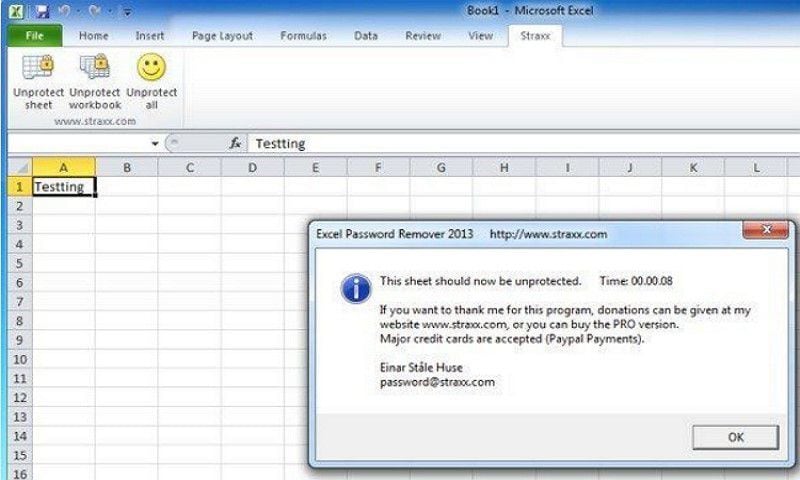
Pros
- Has a simple step-by-step manual to follow and recover the password
- The password recovery process doesn't interfere with data on the workbook
Cons
- Recovers password in Excel that only restricts editing
Learn More about Straxx Excel Password Remover >>
5. Password-find
This is an online suite which comes in handy if you are looking to recover all types of Excel passwords. The password recovery mode is free and supports almost all web browsers.

Pros
- Feasibly unlock document at workbook and worksheet level
- Doesn't prompt any additional software installation
Cons
- The limited size of the Excel file to be uploaded
Learn More about Password-find >>
How to Remove Password from Excel Document
When you feel you are on a secured place and you don't want to plunge yourself in an unwelcomed situation of forgetting Excel document password, you can remove it.
Step 1: Open the password-protected Excel document and enter the password on the dialogue box. Click "OK".
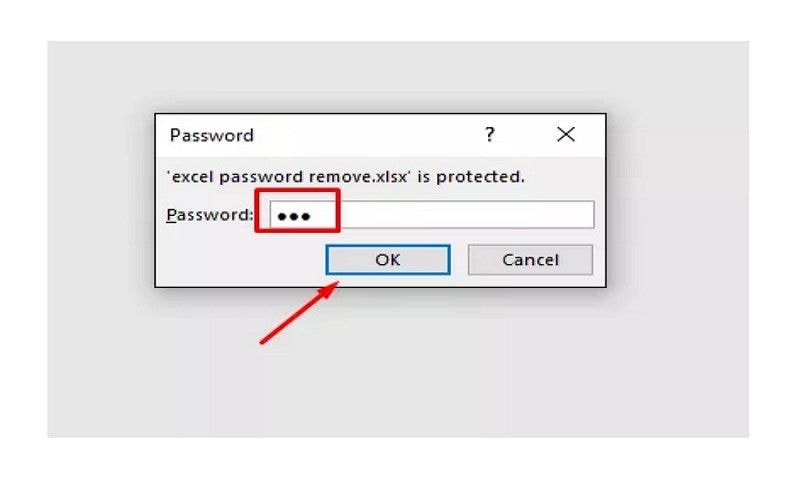
Step 2: Navigate to "File" and select "Save as" to choose a new save location after removing the password. Click "Tools".
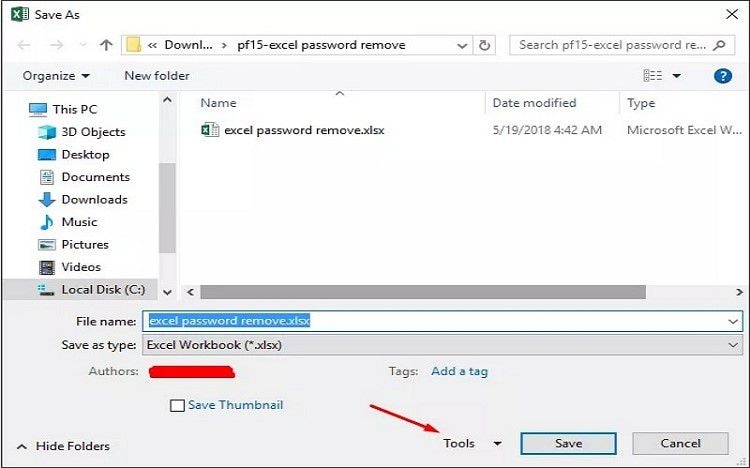
Step 3: Select "General Options…"
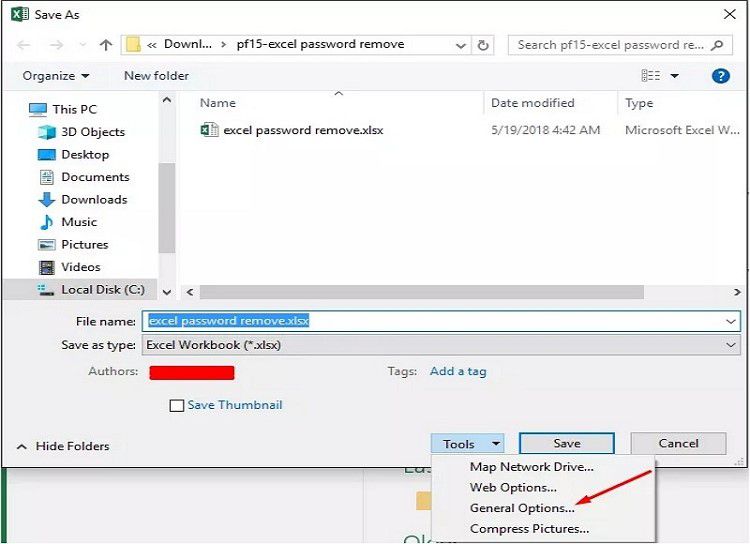
Step 4: Clear existing password from "Password to open" text box on the dialogue box. Click "OK". After which you save the file and you'll be opening it without entering a password.
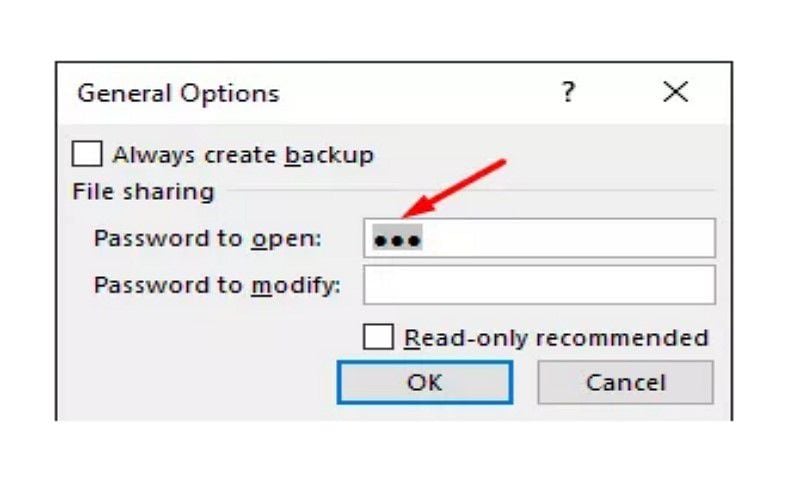
However, at times you fail to remove password from Excel document and you forgot the password. This is scary but you can use any of the Excel password remover suites above and save yourself from the embarrassment of forgetting the password.
The Best PDF Tool in 2022
Wondershare PDFelement - PDF Editor Wondershare PDFelement Wondershare PDFelement is a powerful PDF tool which enables you to create, edit, annotate, encrypt PDF file, and more. It has a free version which has got features which are sufficiently enough like those you can find from most paid PDF suites. It supports major operating systems and can be accessed online.

Key Features:
- Supports adding links, images, and custom watermarks
- Can extract, insert, delete, and rotate PDF pages
- Integrated with OCR technology
- Supports merging PDF's into one
- Can edit the background of the PDF pages
- It can add Headers and Footers in the PDF
- It provides free 1GB cloud storage to save documents to cloud.
Important Notice for Using Excel Password Remover
Considering how powerful Excel password remover tools are with the ability to unprotect Excel workbooks without password, you should note that it is illegal to crack other people's protected files without their consent.
Download password cracking software using their official download link to avoid malware infecting your machine. Importantly, study and understand the user manual for Excel password remover tool to avoid bringing more menace while trying to resolve password issues.
Free Download or Buy PDFelement right now!
Free Download or Buy PDFelement right now!
Try for Free right now!
Try for Free right now!
 100% Secure |
100% Secure | G2 Rating: 4.5/5 |
G2 Rating: 4.5/5 |  100% Secure
100% Secure




Elise Williams
chief Editor