 Home
>
Password Protect PDF
> Top 5 Excel Password Recovery Online Free Tools in 2026
Home
>
Password Protect PDF
> Top 5 Excel Password Recovery Online Free Tools in 2026
Microsoft Excel allows you to easily password protect an Excel document by simply setting an opening password or a modify password. An opening password will prevent anyone without the password from opening the file and a modify password will prevent users from making changes to the document. But it can be easy to forget the password and since there is no way to recover it from Windows, there is a whole host of Excel Password recovery online tools to use. In this article, we take a look at 5 of the best.
Top 5 Excel Password Recovery Software
The following are just some of the best tools you can use to recover Excel passwords:
1. iSeePassword Dr.Excel
This is one of the best tools to use when you want to recover all types of Excel passwords without affecting the data on the document. It can decrypt up to 8 different types of passwords at the same time. To decrypt the password it utilizes three different attack types to further increase chances of recovery.
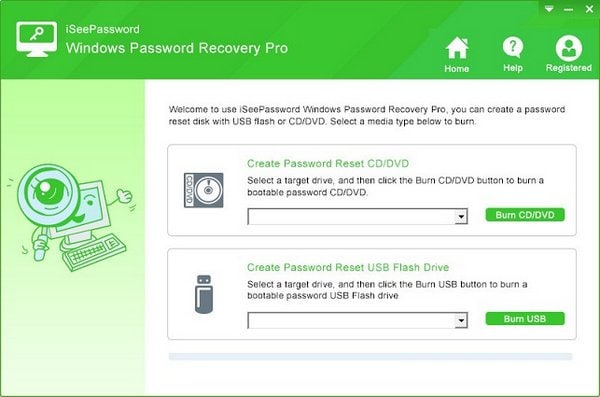
Pros:
- It is easy to use with an intuitive user interface
- It can recover password very quickly
- Customer service is always available
Cons:
- The trial version doesn't work sometimes
2. LostMyPass
This is a simple-to-use online tool that allows you to easily recover Excel passwords by simply uploading the protected file into the program's servers. It is one of the fastest online recovery tools although it has a very low rate of recovery of 22-60%.
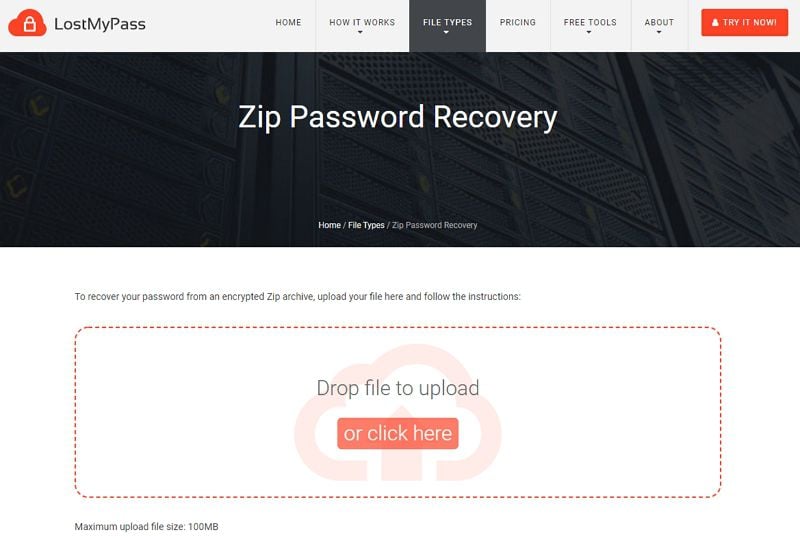
Pros:
- You don't have to install software on your computer to use it
- The recovery process is very fast and reliable
Cons:
- The user interface is not very intuitive
- The privacy of your documents is not guaranteed
3. Passper for Excel
This is one of the best password recovery tools for Excel with a 100% success rate. One of the reasons for the very high rate of success is the 4 different attack modes that the program makes use of when recovering the password. It also offers additional data protection to prevent data loss.
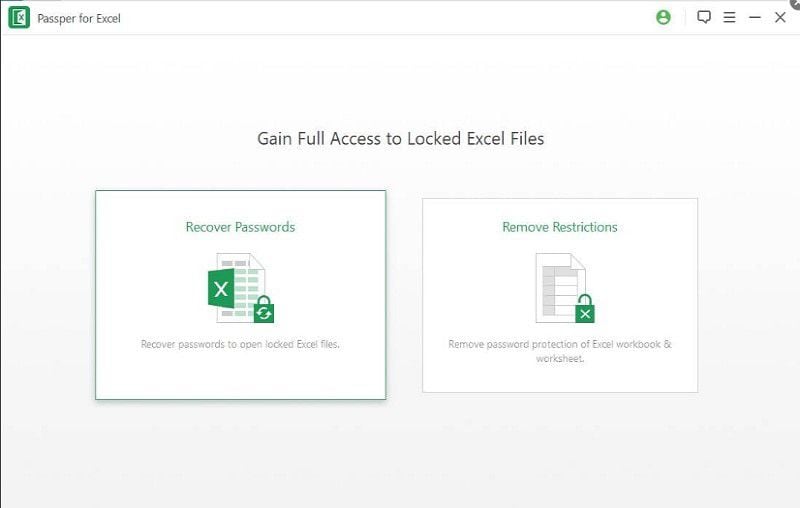
Pros:
- Has a modern and simple-to-use interface
- It has custom settings for password recovery
- Cheaper than similar software
Cons:
- The free trial is limited
- Doesn't support older versions of Excel
4. Daossoft Excel Password Rescuer
This is another great password recovery tool that is as effective as it is affordable. It utilizes 4 different attack modes to make the process faster and increase the recovery rate. It offers 24/7 customer support as well as numerous tutorials to help you use the tool correctly and effectively. It may however lack some of the impressive premium features you will find on other tools such as the ability to guarantee data safety.

Pros:
- It supports all versions of Excel even much older versions of the program
- It offers highly advanced password recovery tools to increase the chances of recovery
Cons:
- It lacks some premium features
- The user interface is a little outdated
5. Excel Password Unlocker
This is another free online tool that can also be very useful when you need to remove Excel passwords. It is advanced enough that removing an Excel password takes just a few minutes. Because it is an online tool, you will however need to be connected to the internet to use it.
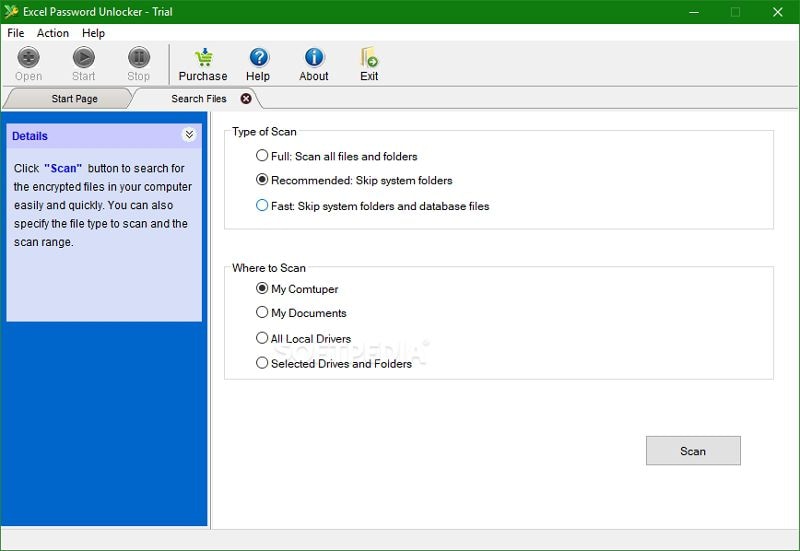
Pros:
- It is very fast
- It is completely free to use
- It utilizes different attack modes to increase the chances of recovery
Cons:
- It doesn't support newer versions of Excel
- You need to be connected to the internet
The Best Online PDF Tool You Should Never Miss
HiPDF is an easy-to-use and free PDF tool online that can convert, edit, sign, and protect PDFs. It can add a password to lock PDFs to protect your file security. Moreover, you can use this tool to convert PDF to Excel, Word, PNG, JPG, or vice versa. All your PDF problems can be fixed with the simple online tools of HiPDF.
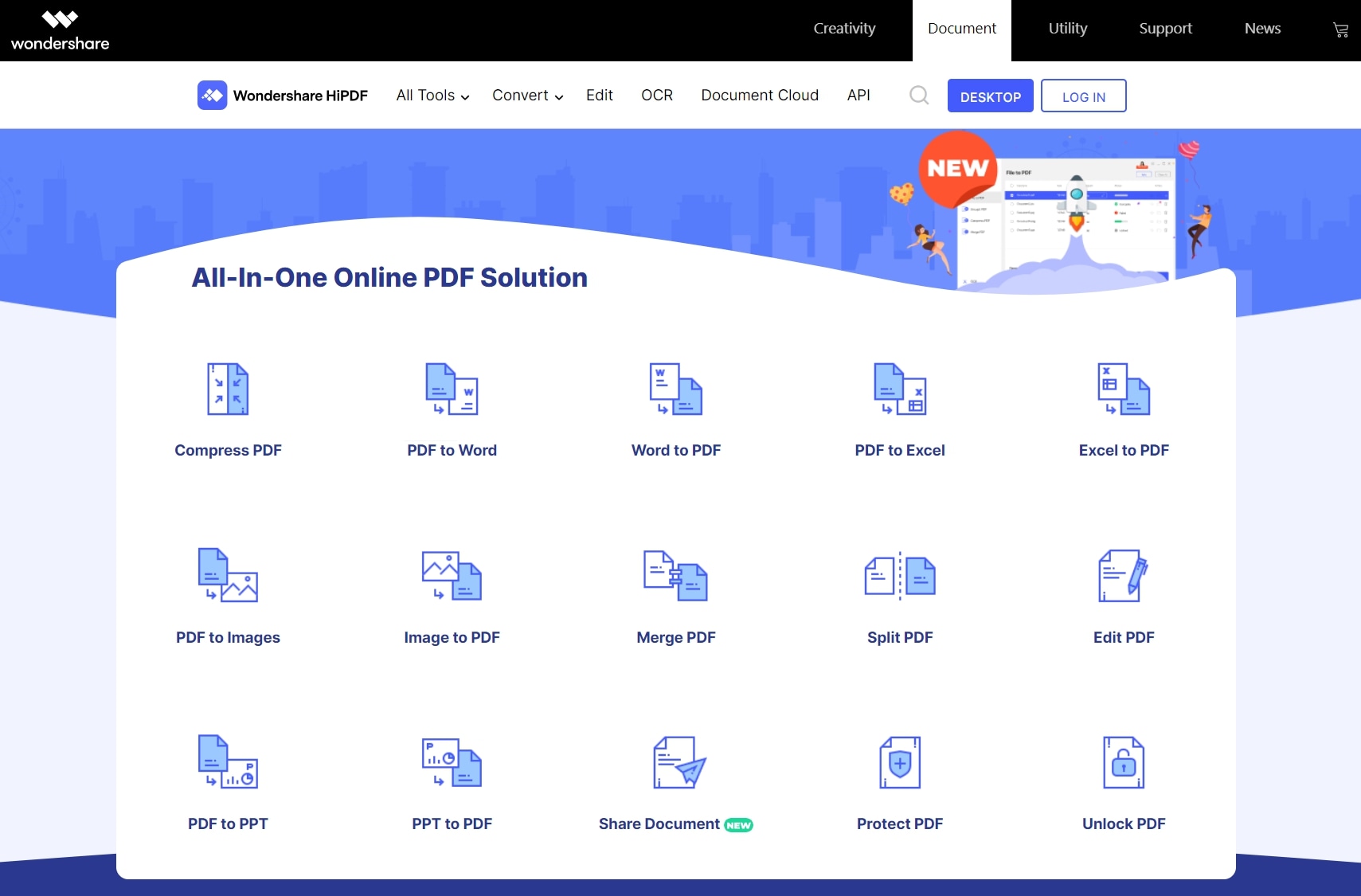
Pros:
- Password protect and unlock PDFs
- Convert PDF to Word/Excel/Images/PPT and vice versa
- Free to use
Cons:
- It doesn't password recovery of Excel files
The Best PDF Tool You Should Never Miss
If you are looking for a great PDF management tool to help create, edit, convert and manage all aspects of PDFs, there is one tool that is head and shoulders above all the rest. This is Wondershare PDFelement - PDF Editor Wondershare PDFelement Wondershare PDFelement, one of the premier PDF tools in the market. Some of the features that make it the best PDF tool include the following:

- It makes PDF creation very easy: all you have to do is open any document in PDFelement and a PDF document is instantly created.
- It also comes in very handy when you want to convert PDFs to other file formats including Excel, Word, PowerPoint, TXT, HTML, and more.
- It allows users to annotate a PDF document in numerous ways. You can add stamps, highlight and underline text and even add comments on the document.
- It has an OCR feature that allows you to easily edit a scanned or image-rich PDF.
- It also offers numerous document protection methods including the ability to add a password, redact text on the document and even add a digital signature.
Important Notice for Using Excel Password Recovery Software
The tools above can offer a great solution when you've lost or forgotten your Excel password. But they also have various shortcomings including the following:
- You may not be able to recover the password quickly with most of these tools. Sometimes the process can take hours.
- Most of these tools, especially online tools will not guarantee the safety of your data. You upload a file into the tool's server and you aren't sure what they do with the data after the password recovery process.
- You will not be able to recover a password on an Excel document you don't own. This is because most of these tools require that you have some information about the password before you can use them.
Free Download or Buy PDFelement right now!
Free Download or Buy PDFelement right now!
Try for Free right now!
Try for Free right now!
 100% Secure |
100% Secure | G2 Rating: 4.5/5 |
G2 Rating: 4.5/5 |  100% Secure
100% Secure




Elise Williams
chief Editor