PDFelement-Powerful and Simple PDF Editor
Get started with the easiest way to manage PDFs with PDFelement!
It's no secret that Microsoft Word is widely used worldwide. It has everything we need to create and work on various types of documents. So in a way, being able to convert a website to a Word document will be helpful to us. Good thing that it's now possible nowadays.
This article will discuss the eight different methods to convert HTML to DOCX. Don't sweat it. The steps are so easy to follow. Continue reading below.
In this article
Part 1. Convert HTML to DOCX Formats
Converting HTML to DOCX formats refers to identifying and converting web page content in HTML markup to the DOCX document format.
During the conversion process, advanced technologies analyze the HTML content, interpret its structure, and map it into the corresponding DOCX format. It involves preserving text formatting, images, hyperlinks, tables, and other multimedia elements to ensure the fidelity and accuracy of the resulting document.
The recognition and conversion of HTML to DOCX formats are essential for various purposes, including archiving web content, creating professional reports, saving web articles for offline reading, and facilitating organization document management. Effortless and accurate conversion tools and solutions have emerged to make this process efficient and user-friendly, bridging the gap between the dynamic web and the traditional document world.
The process of converting HTML to DOCX typically involves the following steps:
- Parsing HTML: The HTML content is parsed to analyze its structure, identifying elements such as headings, paragraphs, images, links, tables, and other multimedia components.
- Text Extraction: Textual content is extracted from the HTML, preserving its formatting and hierarchy.
- Image and Media Handling: Images, videos, and other media elements are extracted and appropriately embedded or linked within the DOCX document.
- Hyperlinks: Hyperlinks in the HTML are maintained, ensuring they remain functional in the final DOCX file.
- Document Generation: The parsed and extracted content is mapped into the corresponding DOCX format, generating the final document.
- Quality Assurance: Post-conversion, the document is checked for accuracy and fidelity to retain the original web page's essence.
Part 2. 8 Different Methods in Converting HTML to DOCX Effortlessly
Here are some of the 8 different methods for converting HTML to DOCX:
Method 1. Converting HTML to DOCX With PDFelement

PDFelement offers an easy way to convert HTML files into Word documents. You can either directly convert an HTML link to PDF and further convert it to Word, or create a PDF from an HTML file and then convert it to Word. With its user-friendly interface and versatile conversion options, PDFelement makes the process quick and efficient, whether dealing with local HTML files or online links.
Option 1: Directly Converting an HTML Link
The first method involves using Wondershare PDFelement to directly convert an HTML link to PDF format and then convert it to Word.
Step 1 Launch PDFelement on your computer and select "Create PDF" > "Blank PDF."
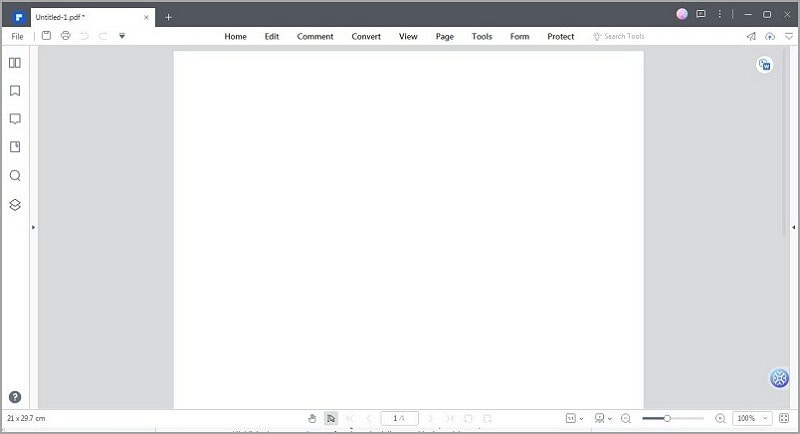
Step 2 A blank PDF file will open. Click on "Convert" > "Create PDF" > "From HTML."
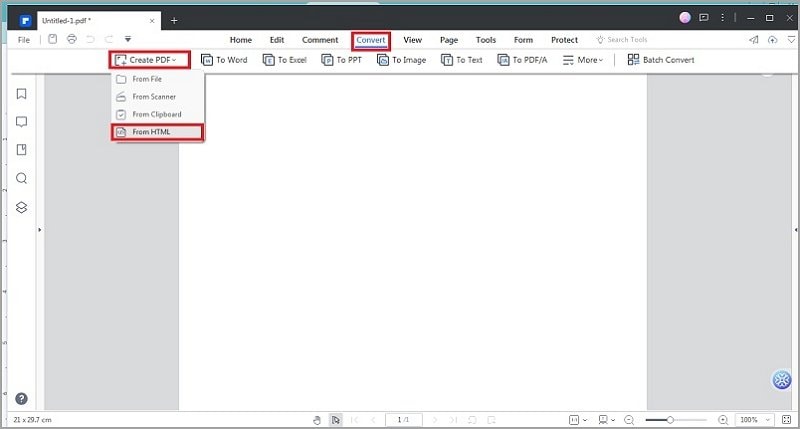
Step 3 Paste the HTML link into the provided field and click "Create."
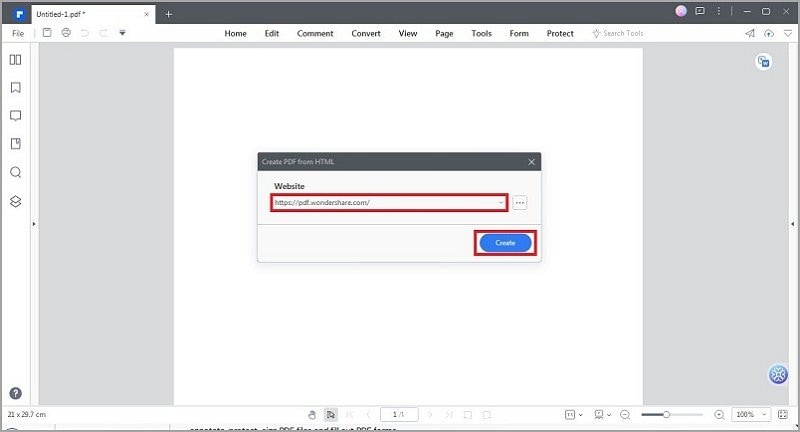
Step 4 Click on the "Convert" tab and choose "To Word" to convert the PDF file into a Word file.
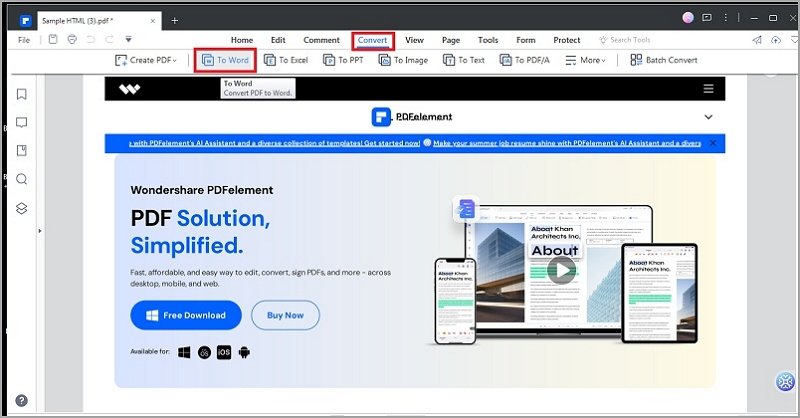
Step 5 Specify the desired File Name and Location in the following window, and then click "OK" to save the converted Word file.
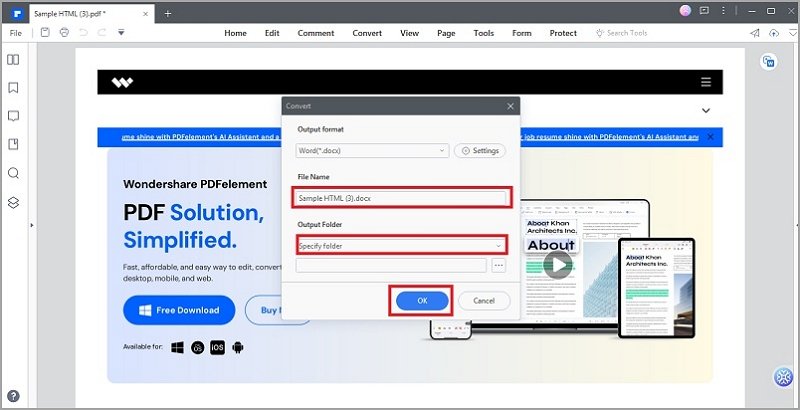
Option 2: Create a PDF and Convert it to Word
The second method involves using the "Create PDF" feature to easily convert your file to PDF format, then convert it to any desired document file type.
Step 1 Open PDFelement on your computer and click on "Create PDF" > "From File."
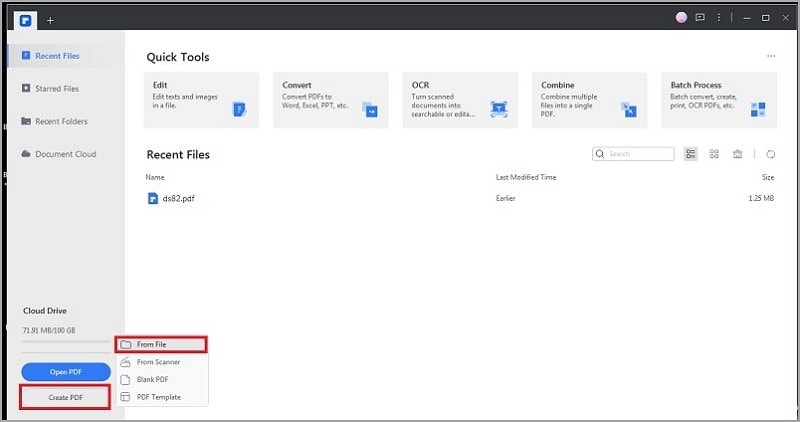
Step 2 Locate the HTML file on your computer, open it, and it will automatically be converted into a PDF file.
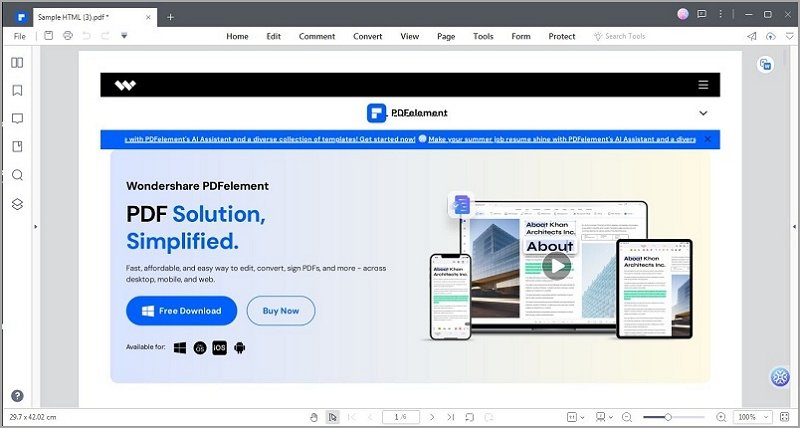
Step 3 Click on the "Convert" tab and select "To Word" to convert the PDF file into a Word file.
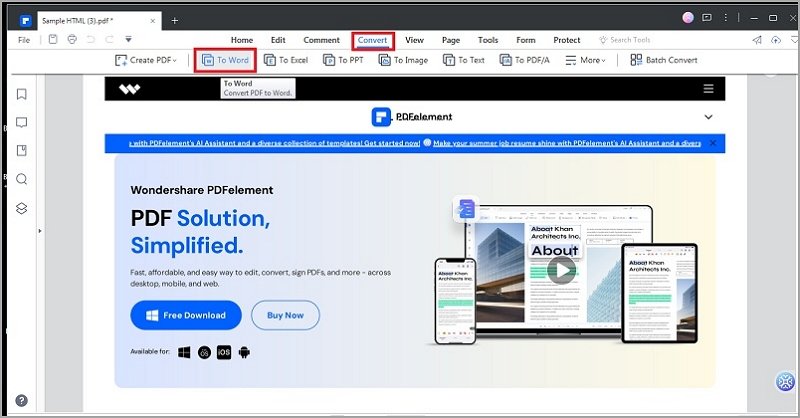
Step 4 Specify the desired File Name and Location in the following window, and then click "OK" to save the converted Word file.
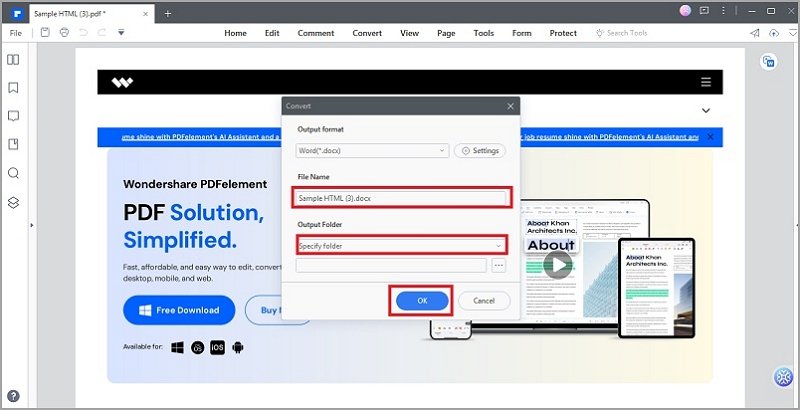
PDFelement's user-friendly interface and flexible conversion options make it an excellent choice for transforming HTML content into Word documents. Whether you're converting local HTML files or directly converting from HTML links, PDFelement ensures a seamless and efficient HTML-to-Word conversion process.
Method 2. Converting HTML to DOCX With Convertio

Convertio is a user-friendly online file conversion software that converts multiple formats, including HTML, to DOCX. It provides a simple and effective method for converting web page content to Microsoft Word's DOCX format.
Remember that Convertio is just one of many online conversion tools; other software alternatives and libraries are available for offline conversions or more specific needs. To protect the safety of your files and data, always check the privacy and security regulations of every online platform you use.
Here's how to convert HTML to DOCX using Convertio:
Step 1 Choose files from your computer, Google Drive, Dropbox, a URL, or by dragging them onto the page.
Step 2 Select docx as the output file format.
Step 3 After the file has been converted, you can download your docx file.
Method 3. Converting HTML to DOCX With CloudConverter
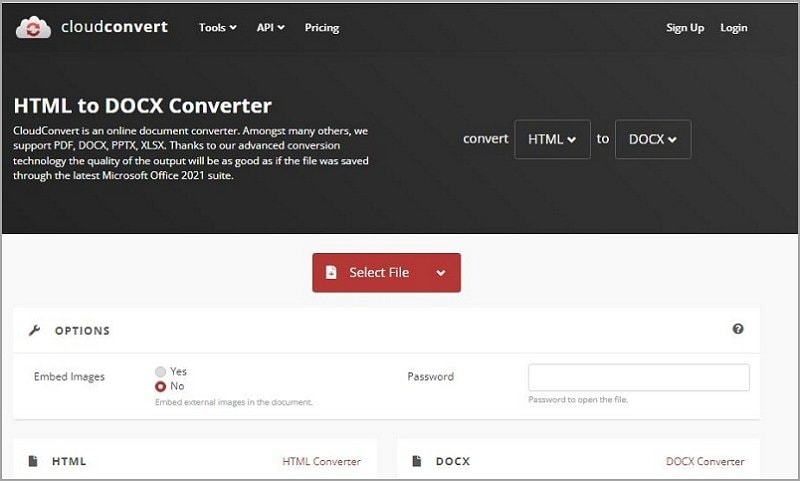
CloudConvert is a well-known online file conversion tool that lets users convert various file types, including HTML, to DOCX. It offers a quick and easy solution to convert web page information to Microsoft Word's DOCX format.
It is a popular alternative for online file conversions because of its simple interface and vast range of supported file formats. Here's how to Convert HTML to DOCX using CloudConverter
Step 1 Open your web browser and navigate to the CloudConvert website.
Step 2 Click the "Select File" or "Choose File" button to upload an HTML file from your local storage. You may also import HTML information from cloud storage providers such as Google Drive, Dropbox, and OneDrive, or enter the web page URL you want to convert.
Step 3 Navigate to the "Format" dropdown list and pick "DOCX" as the output format.
Step 4 Click the "Start Conversion" button. CloudConvert will process the file in the cloud; therefore, no software will be installed on your device.
Step 5. When the conversion is finished, CloudConvert will provide a link to download the converted DOCX file. Click on the link to download the document to your computer or device.
Method 4. Converting HTML to DOCX With FreeConvert
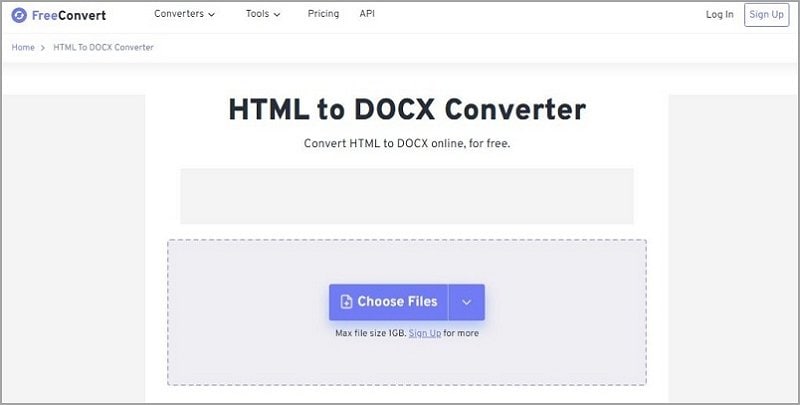
Simply upload your HTML files and click the convert button. You can also batch-convert HTML to DOCX format. Use open-source and custom software to ensure the conversions are of the highest quality. You can usually fine-tune conversion parameters using "Advanced Settings" (optional, look for the icon). HTML to DOCX Converter is free and works on any web browser. It guarantees file security and privacy. Files are protected with 256-bit SSL encryption and automatically deleted after 2 hours.
Here's how to Convert HTML to DOCX using FreeConvert
Step 1 To select your HTML files, click the "Choose Files" button.
Step 2 To begin the conversion, click the "Convert to DOCX" button.
Step 3 Click the "Download DOCX" button when the status changes to "Done."
Method 5. Converting HTML to DOCX With ASPOSE

For developers that need precise and configurable HTML to DOCX conversion in their apps, Aspose provides a dependable and versatile solution. It also supports various document types and has powerful document manipulation tools, providing a complete solution for programmatically working with Microsoft Word documents. Remember that Aspose is a commercial tool; therefore, you'll need to obtain the appropriate license based on your usage and requirements.
Here's how to Convert HTML to DOCX using ASPOSE:
Step 1 To upload files, click inside the file drop area, or drag and drop HTML.
Step 2 Click the "Convert" button. Your HTML files will be stored in the DOCX format.
Step 3 Allow a few seconds for the process to complete. The download link for the converted file will be available immediately after conversion.
Method 6. Converting HTML to DOCX With Vertopal
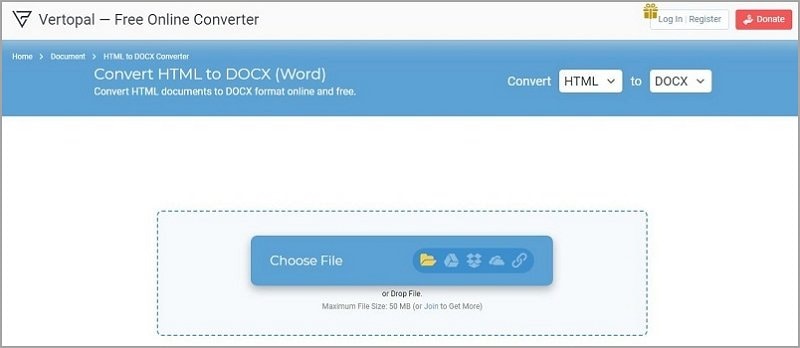
Vertopal aims to provide a quick and simple way to convert HTML to DOCX without the need for complex software installations or programming. Therefore, visiting the Vertopal website for the most up-to-date information and reviewing their privacy and security policies before using the service is recommended. Additionally, as with any online service, exercise caution and ensure the security of your data when using third-party conversion tools.
Here's how to convert HTML to DOCX using Vertopal
Step 1 Drag and drop your HTML file or browse your device to pick and upload it.
Step 2 Use the HTML to DOCX optional tools accessible on the preview page, then click the Convert button.
Step 3 Click the Download button to download the final DOCX file.
Method 7. Converting HTML to DOCX With OnlineConvertFree
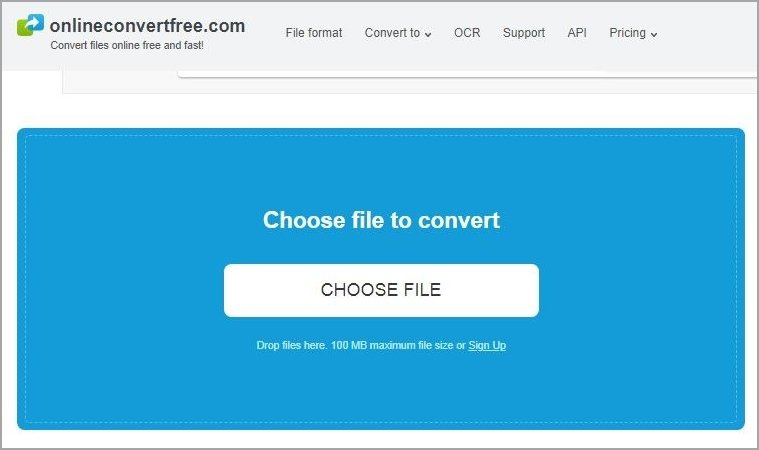
Simply drag and drop your HTML files onto the homepage to convert them to docx or over 250 file types without registering, providing an email address, or including a watermark. You do not need to be concerned about security. It destroys your HTML files as soon as you upload them. After 24 hours, converted files are removed. Furthermore, we use strong SSL encryption to ensure all file transactions' security.
Here's how to Convert HTML to DOCX using OnlineConvertFree:
Step 1 Upload the HTML file you wish to convert from your PC, Google Drive, or Dropbox into the page.
Step 2 Select docx as the output file format.
Step 3 Wait for the conversion to finish before clicking the download button to get your converted docx file.
Method 8. Converting HTML to DOCX With AnyConv
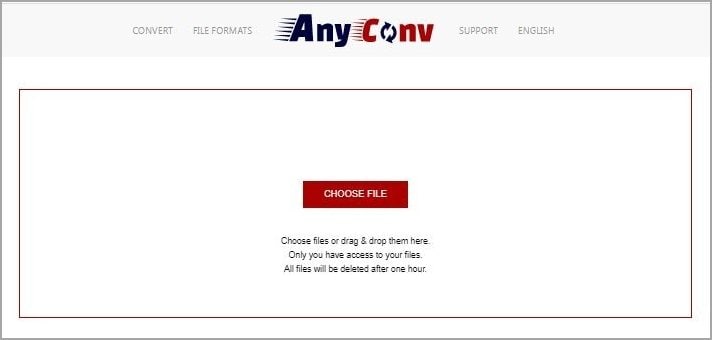
AnyConv provides a simple HTML to DOCX converter tool. You can easily convert your HTML files to DOCX format with just a few steps. Here's how:
Step 1 Drag and drop your HTML file into the designated upload area. Remember, the maximum file size allowed is 100 MB.
Step 2 Click on the "Convert" button to initiate the conversion process. The conversion typically takes just a few seconds.
Step 3 Once the conversion is complete, you can download the newly converted DOCX file. Please note that the download link will only work on the device you used for the conversion.
With AnyConv, converting HTML to DOCX is quick and hassle-free, providing a convenient solution for your file format conversion needs.
Conclusion
Various methods are available for converting HTML to DOCX. Among them, PDFelement stands out with its user-friendly interface and efficient conversion options. Whether creating a PDF first or directly converting HTML links, PDFelement offers a smooth and reliable process. With PDFelement, users can easily transform their HTML content into DOCX files, making it a top choice for this task.
 Home
Home
 G2 Rating: 4.5/5 |
G2 Rating: 4.5/5 |  100% Secure
100% Secure



