Menus are crucial for any restaurant's success. They are not just lists of food items but are key to attracting and satisfying customers. With the right menu, a restaurant can stand out and give a great dining experience.
Today, artificial intelligence (AI) is changing how menus are made. AI menu generators can suggest new dishes, create seasonal menus, and even help with pricing. This makes the process faster and can even lead to better customer choices. AI in menu design is a big help in keeping your restaurant fresh and exciting.
In this article
Part 1. Maximizing Efficiency with AI Menu Generators
AI menu generators can work well with point-of-sale (POS) systems and digital ordering platforms. This link helps make restaurant operations smoother. For instance, when a menu item changes, the AI can simultaneously update the POS system and digital menu. This means less chance of errors and faster service.
These tools are also flexible. They can adjust menus for different seasons or special events. This means restaurants can easily offer new dishes that fit the occasion, making dining more enjoyable. Whether it’s a summer special or a holiday menu, AI helps tailor offerings without extra hassle. This adaptability improves customer experiences and can help draw more diners.
Part 2. The 7 Best AI Menu Generators
Here are the seven best AI menu generators for restaurants. These tools help create exciting menus quickly and easily. They use smart technology to offer fresh ideas and efficient updates, making it simpler for restaurants to impress their customers daily.
1. Wondershare PDFelement for Menu Creation
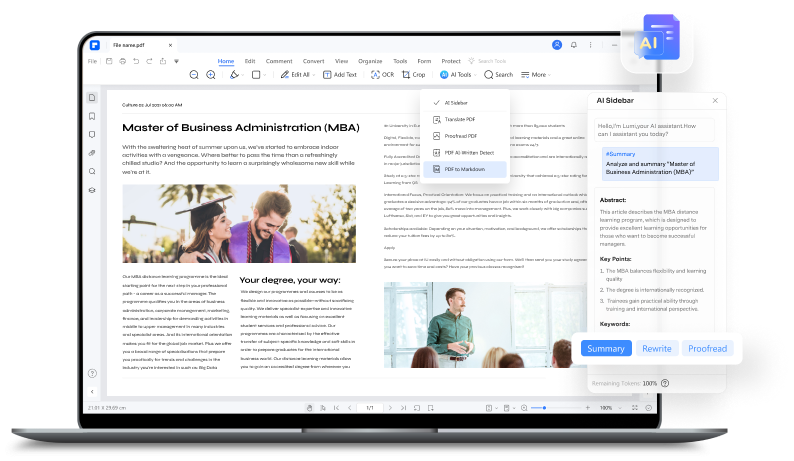
Wondershare PDFelement is a great AI tool for making restaurant menus. It has special AI features that help design menus quickly. One key feature is its template mall, which offers a variety of menu templates. This makes it easy for users to find a style that fits their restaurant.
The tool also includes an AI sidebar. This sidebar allows users to get help from AI to create menu content. The AI can generate menu ideas, summarize them, proofread, and rewrite content to improve it. After getting the content just right, users can simply place it into their chosen template. This process makes menu design efficient and professional, helping restaurants showcase their offerings attractively.
How to Generate a Menu with PDFelement AI
Creating a menu with Wondershare PDFelement is simple. Here’s how you can do it:
Step1
Open PDFelement. Click the "+" button, then choose "PDF Template" to go to the PDFelement Template Mall.

Step2
Pick the template that suits your needs. It will load automatically on your screen.

Step3
Click on the AI Sidebar. Here, you can ask it to generate a menu. For example, type "Generate a food menu for my restaurant."

Step4
You can also ask for specific menus, such as a seafood or weekend special menu.
Step5
Once you’re happy with the AI’s suggestions, copy the text.

Step6
Go back to your template and paste the text in. Here, you can change the look of your menu by adjusting the fonts, sizes, and colors. You can also add shapes and images.

Step7
Save or print your menu from the "File" tab when it looks good.

These steps make it easy to create a professional-looking menu quickly.
Tips for Writing Effective AI Menu Design Prompts
Writing effective prompts for AI menu generation can greatly enhance the quality and relevance of the output. Here are some tips to help you craft prompts that yield good results:
- Be Specific: Clearly state what you need. For example, specify if you want a seafood or vegan menu.
- Include Details: Add details like the type of cuisine, the occasion (e.g., dinner, brunch), and any dietary restrictions to tailor the menu appropriately.
- Mention Style: Describe the style or theme of the menu if you want something specific, like a rustic look or a modern aesthetic.
- Set Constraints: If there are certain ingredients you want to avoid or include, make sure to list them.
- Ask for Suggestions: Encourage the AI to suggest creative dish names or seasonal items that could enhance the menu’s appeal.
- Use Action Words: Start your prompts with verbs like "create," "design," or "generate" to direct the AI.
Following these tips ensures that the AI understands your needs and provides a menu that meets your expectations.
2. Designs.ai Free Menu Maker
Designs.ai makes creating restaurant menus simple and free. It’s perfect for anyone looking to enhance their customers' dining experience with a beautifully designed menu. Here's how you can create a menu using Designs.ai:
Step1Get Started
Open Designmaker on Designs.ai. You need to sign in or create a free account using your email. Once logged in, search for 'Menu' to begin your design.

Step2Choose a Template
Designs.ai offers thousands of professional menu templates. Browse them and select one that fits your restaurant's style and needs. Click on your chosen template to start customizing.
Step3Customize Your Menu
Add your logos, photos, and branding elements. Experiment with different fonts, colors, layouts, and other design elements available on Designs.ai.

Step4Download and Share
Once your menu looks right, download it as a PDF, JPG, or PNG file. You can also share your design online directly from Designs.ai via email.
Using Designs.ai, you can quickly and easily create a professional-looking menu, even without prior design experience. This tool helps you craft great menus and enhance your customers' dining experience.
3. Appy Pie AI Menu Maker
Appy Pie's AI Menu Maker is a powerful tool that lets you create interactive menus easily. Here’s a step-by-step guide on how to use it:
Step1Sign Up for Free
Click the "Sign up" button in the upper right corner to start. Once signed up, you'll have access to various menu templates.

Step2Select a Template
Select a template that fits your restaurant's theme. Click on the template you like, and it will open in the editor.
Step3Edit Your Template
Customize your chosen template by clicking the "Edit" button. Add your restaurant's logo, photos, and other branding elements. Adjust fonts, colors, and layout to match your style.
Step4Use the AI Features
Appy Pie’s Menu Maker includes AI-driven tools that suggest menu items and designs based on input. Simply type in what you need, like "Generate a vegetarian menu," and the AI will offer options.

Step5Design & Download
After finalizing your design, click "Save and share." You can save your menu as a PDF, download it as a JPEG, or share it online directly from the platform.
Appy Pie’s AI Menu Maker makes it easy to create attractive and professional menus without needing any design skills. Its user-friendly interface and AI capabilities help you produce a menu that looks good and enhances customer experience.
4. Simplified | AI Menu Generator
Simplified's AI Menu Generator makes it easy to design attractive menus quickly. Here's how you can use it to create menus that stand out:
Step1Start Your Design
From your Dashboard, click on 'Design Templates' and then select the 'Custom Size' button. For a standard menu, set the size to 816 x 1058 pixels.

Step2Add Design Elements
Use Simplified’s vast library of icons, shapes, stickers, and fonts to make your menu unique. Choose colors that match your brand to make your food options pop.
Step3Enhance with Photos and Features
Add high-quality, low-angled food photos to attract customers.
Step4Use AI Features:
Simplified's AI tools help you quickly generate eye-catching designs. The AI can suggest layouts and styles based on your input.

Step5Collaborate and Save
Once you’re happy with the design, you can export it to your device or print it in high resolution for any venue.
Simplified makes it simple to keep your menus updated and attractive, ensuring they always reflect your latest offerings with style and efficiency.
5. Writecream AI Restaurant Menus and Descriptions Generator
Writecream's AI Restaurant Menus and Descriptions Generator makes it easy to create detailed menus and descriptions for your restaurant. Here’s a simple guide on how to use it:
Step1Input Menu Items
Start by entering details about your dishes. Include ingredients, their preparation, and any special features that make them unique.

Step2Customize Your Content
Choose the language, tone, and word count for the menu descriptions. This helps tailor the content to fit your restaurant's style and ambiance.
Step3Generate Descriptions
Click the 'Generate' button. Writecream’s AI will analyze the information you provided about each dish.
Step4Review and Adjust
Once the descriptions are generated, you can review and tweak them to ensure they perfectly match your expectations.

Step5Use Your Menus
The final output is ready to be used either in print or online.

Writecream helps you craft enticing menus that attract and delight customers, enhancing their dining experience with just a few clicks.
6. Stellar Menus Food and Drink AI Menu Description Generator
Stellar Menus offers a unique tool for creating descriptive and appealing menu texts. This AI-powered service helps restaurant owners enticingly present their menus, boosting customer interest and satisfaction.
Here’s how you can use Stellar Menus to generate your menu descriptions:
Step1Enter Dish Details
Start by typing in the dish's name, main ingredients, and side dishes. This gives the AI the basic information it needs.

Step2Generate Description
Once you've entered the details, the AI will process this information. It uses your input to craft a detailed description of each dish.
Step3Review and Customize
Check the generated text to make sure it fits your menu’s style.

Step4Implement on Your Menu
After finalizing the descriptions, you can easily add them to your digital or printed menu.
Stellar Menus simplifies the menu creation process, allowing you to create engaging and professionally described menus that attract more customers and enhance their dining experience.
7. ChatGPT Restaurant AI Menu Creator
ChatGPT can be a great tool for generating creative menu descriptions for your restaurant. It can be customized to match your place's style and vibe, making menu creation fun and easy.
Here’s how to create a menu using ChatGPT:
Step1Set the Tone
Start by deciding the tone of your menu descriptions. Do you want them to be fun, casual, elegant, and sophisticated?

Step2Provide Details
Give ChatGPT the names of your dishes, key ingredients, and flavors. The more details you provide, the better the descriptions will be.
Step3Generate Descriptions
Ask ChatGPT to create descriptions based on the information you've given.
Step4Review and Edit
Look over the generated descriptions. You can tweak something or ask ChatGPT for a new version if something doesn't fit.

Step5Use Your Descriptions
Once you’re happy with the text, add these descriptions to your menu.
Using ChatGPT for your menu descriptions can save you time and add a creative touch to your restaurant’s offerings, making your dishes even more enticing to customers.
Conclusion
AI menu generators offer a quick and creative way to design restaurant menus. They save time, enhance menu appeal, and keep your offerings fresh. These tools help ensure your menus meet customer expectations, improving their dining experience. As AI technology advances, it will continue transforming the restaurant industry, making menu updates easier and more effective for business owners.

 G2 Rating: 4.5/5 |
G2 Rating: 4.5/5 |  100% Secure
100% Secure



