 Home
>
PDF Software Comparison
> Convert PDF to JPG with iLovePDF
Home
>
PDF Software Comparison
> Convert PDF to JPG with iLovePDF
The iLovePDF to JPG option is a great way to convert your PDF files into image formats. But why do we need to do this, in the first place? Why convert PDF to JPG or another image format? The main reason is that image editors don't work with PDF files. So, if your images are stored in PDF format, they can't be edited in an application like Photoshop. Besides, even if your image editor has a PDF to image conversion utility, it's not likely to be very good. On the other hand, using a PDF conversion tool that's specifically designed for this purpose means you get a better conversion quality. In this article, we'll show you not only how to convert PDF to JPG in iLovePDF but also a great alternative called PDFelement that offers a wide range of other PDF functions.
How to Convert PDF to JPG with iLovePDF
The online PDF to JPG converter in iLovePDF is probably the easiest way to do this. You simply upload your files, set some conversion parameters, hit the "Convert" option, and download the converted files in JPG format. Here's the process in a little more detail:
- 1. First, go to the iLovePDF web page for PDF to JPG conversion.
- 2. There are three options to import your files. The first is to use the button to upload from your PC. You can also drag and drop them directly into the main page area. The third option is to open them from a cloud storage location like Google Drive.
- 3. Next, choose the conversion option to be used. The first is to simply convert the whole page into a JPG image; the second is to Extract Images, which will pull out each image in the file and convert it as a separate JPG file.
- 4. Once the files have been converted, you can either download the files to your PC or save them as a compressed ZIP file to Drive or Dropbox.

Advantages and Disadvantages of Using iLovePDF Convert PDF to JPG
Advantages: There are several benefits to us this particular method for PDF to JPG conversion. The first is that you don't need to download and install anything on your computer. It's also a quick and convenient way to do a conversion. But the biggest advantage is that the conversion accuracy is very high, which is great when you're working with high-resolution images.
Disadvantages: On the other hand, there are also several downsides to using the iLovePDF utility. One of them is that the process depends on your Internet speed, so if you have a slow connection it could take a long time. Also, if your connection is not super-stable, the upload or download could be interrupted and you'll have to start all over again. The third disadvantage is that it uses up a lot of data for the upload and download stages. If you're on a limited plan, that's not very convenient. The biggest disadvantage, however, is that it is not a secure method. If you're dealing with private or confidential files, there's a chance that they can get hacked during upload or download. That's not the fault of the iLovePDF file because that's secure enough; the fault might be with your own Internet connection, which isn't always secure. This is especially true if you're on public WiFi.
How to Convert PDF to JPG with an iLovePDF Alternative
If you want your files to remain private, it's better to download the iLovePDF application on your computer before converting PDF to JPG or doing any other type of PDF task. Alternatively, you can consider using one of the fastest-growing PDF editors - Wondershare PDFelement - PDF Editor Wondershare PDFelement Wondershare PDFelement - that many have called "an affordable alternative to Adobe Acrobat DC", which is quite a compliment considering the fact that Adobe's product is the most-used PDF editor in the world.
Here's how to convert PDF to JPG or any file to and from PDF using PDFelement:
Step 1. Open PDF and Click "To Image"
Open the file in the program and click on the "Convert" tab, which you will see at the very top of the software right below the name. Click on the "To Image" option and select the type as JPG as your file format choice.

Step 2. Set the Name and Output Folder
The next step is to select the output folder. An Explorer page (Save As) will open, where you can choose the target folder for the converted image file. When you hit the "Save" button in the Save As window, the conversion process will begin automatically.
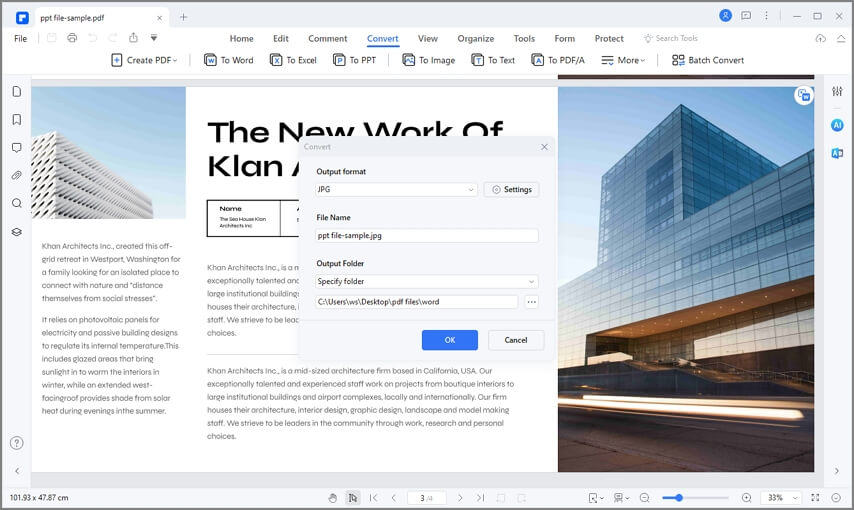
Step 3. Convert PDF to JPG with iLovePDF Alternative
After the files are converted you will see a success notification in a new pop-up window. Here, click the "Finish" button and the job's all done.
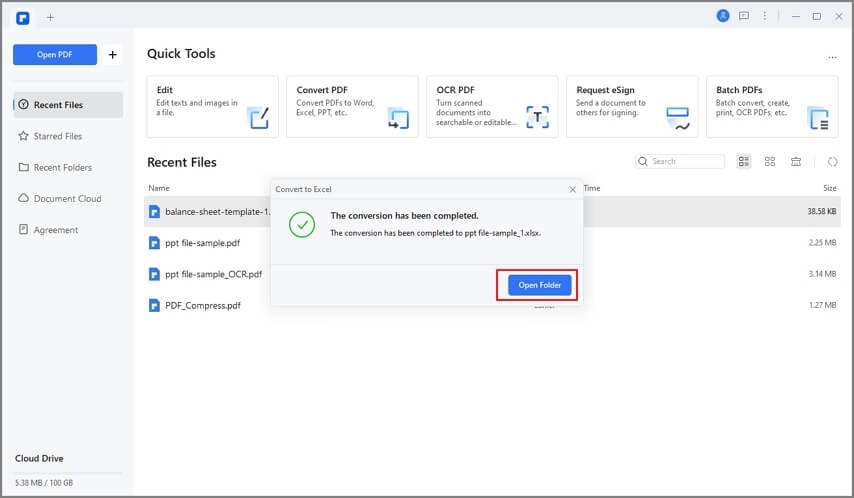
This is a very simple way to securely convert your PDF to JPG and does not require any advanced knowledge of file conversions. In fact, this is one of the aspects of PDFelement that makes it so popular among everyone from individual users to large corporations that use it for their PDF and other document workflows.
- The advanced editing options give you full control over any existing component of a PDF file, including images, text, backgrounds, page numbering, and other content. Even static content like headers and footers can be added, removed, or changed. The edit function is user-friendly and the software itself is highly intuitive so there's virtually no learning curve involved when you start using it for the first time.
- The annotation and markup tools are also comprehensive and simple to use. You can add any type of review or commenting element, including text boxes, callouts, shapes, text formatting, arrows, freehand drawing, etc. to mark up your PDFs and make collaborating with others a breeze. The annotation attributes, such as line thickness, font size, color, background fill, etc. can be changed using a toolbox provided for the purpose.
- Converting and creating PDFs are highly accurate and fast. There are over 300 options to create PDF from other file types, and ample options for converting PDFs into MS Office docs, image files, HTML, eBook formats, and more. It also offers bulk conversion features where you can convert dozens of files at a time.
- PDF optimization and security are made easy. Manipulate files and pages any way you want by reordering, adding, or removing pages, merging and splitting PDF files, reducing file size with compression, and many such features. On the security side, your files can be encrypted with high-grade encryption algorithms and secured with passwords. You can also redact content and add watermarks to protect yourself from copyright violations. Digital signatures can be added and they're legally valid and binding, which is great for contracts and such documents.
- Easily fill and manage forms by creating new forms from scratch or even converting from non-PDF formats like Word and Excel. You can extract data from form fields and also do form field recognition. In addition, the OCR function will help you convert non-interactive content into editable PDFs.
- Finally, the batch process feature allows you to process files in bulk, which is especially useful in situations where there are hundreds of documents that need to be converted or another PDF action needs to be performed.
PDFelement puts all these features at your disposal in a pleasant and easy-to-navigate user interface. The flat design and clear menus mean you don't need hours of training to start using the software. As such, it is one of the best options whether your converting PDF to JPG or doing a number of other tasks.
Free Download or Buy PDFelement right now!
Free Download or Buy PDFelement right now!
Try for Free right now!
Try for Free right now!
 100% Secure |
100% Secure | G2 Rating: 4.5/5 |
G2 Rating: 4.5/5 |  100% Secure
100% Secure




Elise Williams
chief Editor