 Home
>
PDF Software Comparison
> Adobe Acrobat Standard vs Pro: A Detailed Comparison 2026
Home
>
PDF Software Comparison
> Adobe Acrobat Standard vs Pro: A Detailed Comparison 2026
Are you having trouble choosing between Adobe Acrobat Standard and Adobe Acrobat Pro, Acrobat Pro vs Acrobat Pro DC? Here we'll provide a comprehensive comparison of Adobe Standard vs Pro to help you come to a decision. Adobe Acrobat Standard comes at a price tag of $12.99/month, while the Pro version costs $19.99/month.
Bonus: If you are looking for an affordable alternative to Adobe Acrobat, Wondershare PDFelement - PDF Editor Wondershare PDFelement Wondershare PDFelement is what you're looking for. With PDFelement, you can view, edit, convert, create, and perform OCR on PDF files efficiently at $79.99 per year or at $129.99 for one-time purchase.
- Edit PDFs: This includes the ability to edit text, edit images, OCR scanned PDFs, and more. Enjoy a smooth editing experience like Microsoft™ Word.
- Convert and Create PDF: Create and convert PDFs to every popular file format in the industry, while retaining the original layout.
- Combine PDFs: Create a single PDF document by merging multiple file types.
- Batch Process: Perform multiple PDF operations in bulk, such as data extraction or adding a watermark.
- PDF Template: Get exclusive access to hundreds of ready-to-use PDF forms and templates.
Adobe Acrobat Standard vs Pro
If you are not sure to buy Acrobat Standard or Pro, you can check the following detailed difference between Acrobat Pro and Standard. The main difference between Acrobat Pro and Standard is that Acrobat Pro can provide additional PDF features and e-signature tools, which are not available on Acrobat Standard. Features that are only available on Acrobat Pro include comparing PDFs, PDF redaction, bulk sending signature, and more.
|
Items
|
Adobe Acrobat Standard
|
Adobe Acrobat Pro
|
|---|---|---|
| Audience | Designed for personal use. Therefore as an individual, you can purchase this version to create and manage your PDFs. | Acrobat Professional is meant for professional or business use. |
| Cost | $12.99/month with an annual contract renewal | $19.99/month with an annual contract renewal |
| Supported OS | Windows Server 2008, 2012, versions 7, 8, 10, and 11. macOS X: 10.9 - 10.14 | Windows Server 2008, 2012, versions 7, 8, 10, and 11. macOS X: 10.9 - 10.14 |
| Functions | Adobe Acrobat Standard offers basic PDF features that allow you to view, create, edit, sign, and convert PDF files. | The Pro version allows you to create, edit, sign, and convert PDF files. It also includes additional functionalities. It can turn scanned documents into editable, compare PDFs, add bates numbering, create technical PDFs in Autodesk AutoCAD or Visio, and add audio or objects to a PDF file. |
What are the different between Adobe Acrobat 2020 Standard and Pro
You may notice that there is Adobe Acrobat 2020 Standard and Pro besides the regular Acrobat Pro and Standard. So what is Adobe Acrobat 2020 and how it is different from Acrobat Pro.
Adobe Acrobat 2020 Standard and Pro is the latest perpetual version of Acrobat. It is a one-time purchase while Acrobat Pro and Standard is provided in a subscription model.
Also, another difference between Adobe Acrobat 2020 and Acrobat Pro/Standard is that the former is a PDF desktop solution for Windows and Mac, while the latter is a multi-device PDF solution for Windows, Mac, iOS, and Android.
And there is a slight difference between Adobe Acrobat 2020 Standard and Pro: Adobe Acrobat 2020 Standard is available for Windows only, while Acrobat 2020 Pro supports both Windows and Mac with some additional features.
Adobe Acrobat DC vs Pro: What's the Difference
And sometimes Acrobat is also referred as Adobe Acrobat DC. So what is Adobe Acrobat DC and how is it different from Acrobat Pro?
Adobe Acrobat DC is the Acrobat software with Document Cloud services to sync documents across devices. However, the name Acrobat DC is phased out on the Adobe website.
Adobe Acrobat Standard DC($12.99/monther) and Adobe Acrobat Pro DC(14.99/month) both include the desktop software, access to Adobe Document Cloud services and an Adobe Sign subscription, while the latter has additional features such as redacting PDFs, comparing PDFs and more.
Best Adobe Acrobat Alternative You Must Try(Easier & More Affordable)
Wondershare PDFelement - PDF Editor Wondershare PDFelement Wondershare PDFelement is one of the best Acrobat alternative, which offers similar features with half of the cost of Acrobat. Here are some of the main features of PDFelement.
- It can edit text, change the font color, change font size, add pages, modify images, select the text, highlight text, underline text, or add links to a PDF.
- It can summarize, proofread, rewrite, translate PDF files with AI.
- It can generate a PDF document from HTML files, image files, Microsoft Office documents, and more.
- It permits you to set permissions or add passwords to your PDF files.
- It offers you several ways to add an electronic and digital signature to your document.
- It can redact sensitive content on PDF files.
- It is an automatic form filler that recognizes the fillable fields in a form and helps you fill them effortlessly.
- The OCR feature helps convert scanned PDFs to editable, selectable and searchable PDFs.
Adobe® Acrobat® vs PDFelement
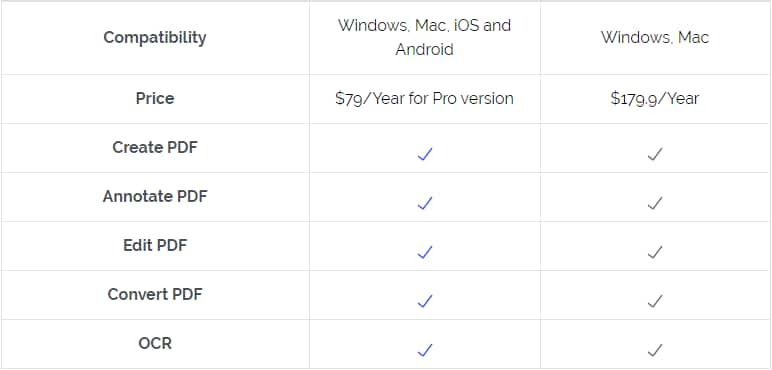
How to Use PDFelement (Adobe Acrobat Alternative)
To begin using PDFelement, you need to first download and install it on your computer. After that, you can launch it and follow these simple steps.
Interactive Home Window
Start PDFelement on your computer. You'll notice there are shortcuts with the most commonly used features.
Edit PDF Text
Don't worry about typos in your PDF. If you want to modify or make changes to your PDF document, it is easy and convenient to edit PDF text with PDFelement.
- First, go to the "Edit" menu and click Edit All > Text .
- Click on the text field you want to edit, and start to modify the text as desired.
- Once finished, click on a blank space in the PDF to preserve your changes.
PDFelement provides a perfect solution for editing all your PDF documents.
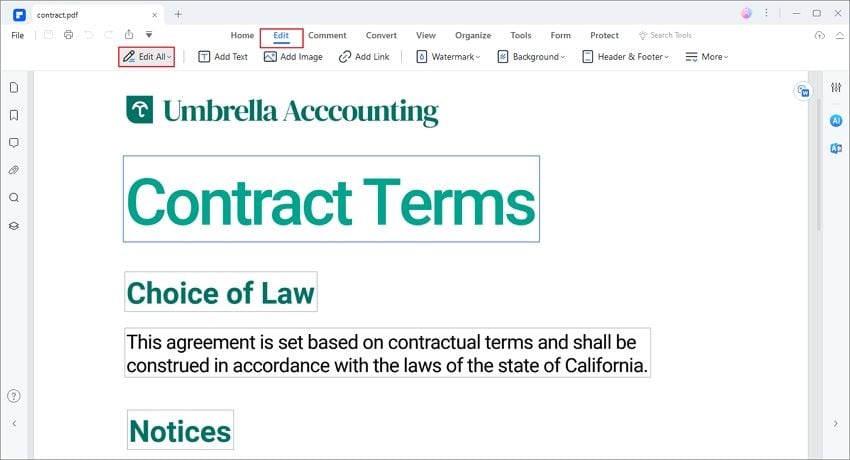
Organize PDF Pages
Dealing with a huge PDF file that has thousands of pages? With PDFelement's "Page" tab, you can rearrange PDF pages easily.
Click on the "Page" tab on the menu ribbon to access the following page-related features: "Extract", "Insert", "Split", "Replace", "Rotate" and "Delete".
Select any page(s) within your PDF, and perform these features to easily organize your PDF pages.
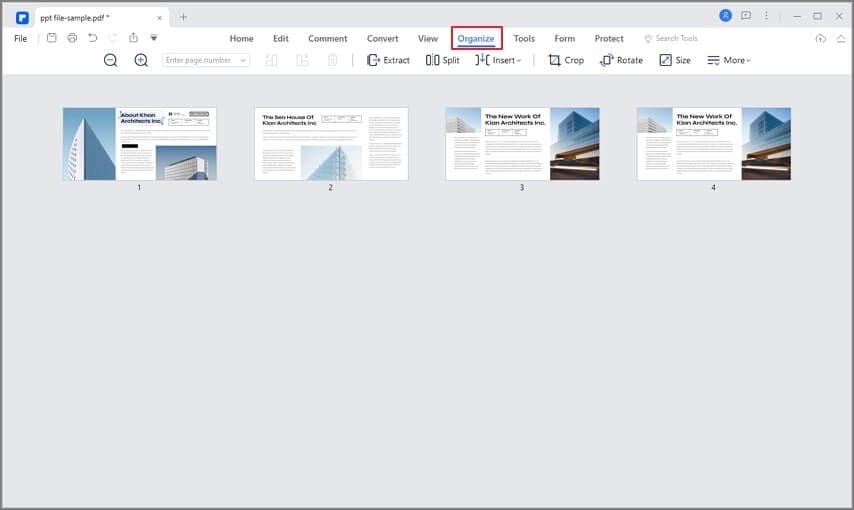
Free Download or Buy PDFelement right now!
Free Download or Buy PDFelement right now!
Try for Free right now!
Try for Free right now!
 100% Secure |
100% Secure | G2 Rating: 4.5/5 |
G2 Rating: 4.5/5 |  100% Secure
100% Secure




Elise Williams
chief Editor