Translating PDF documents from English to Indonesian can be challenging, especially when dealing with complex texts or large volumes of information. Fortunately, this process becomes remarkably straightforward and efficient with the right tools. This article will introduce five powerful methods to translate your PDFs seamlessly. Whether you need a comprehensive solution like PDFelement or a quick online translator, these tools will help you easily achieve accurate translations. Let’s dive in!
In this article
1. Wondershare PDFelement
PDFelement by Wondershare is a powerhouse when it comes to PDF management and translation. It offers many advanced features, making it the ideal choice for translating PDF documents from English to Indonesian. With its user-friendly interface, robust editing tools, and AI-powered functionalities, PDFelement is designed to easily handle even the most complex translation tasks.
How To Translate English to Indonesia PDF Using PDFelement
- Launch PDFelement and open the PDF document you want to translate.
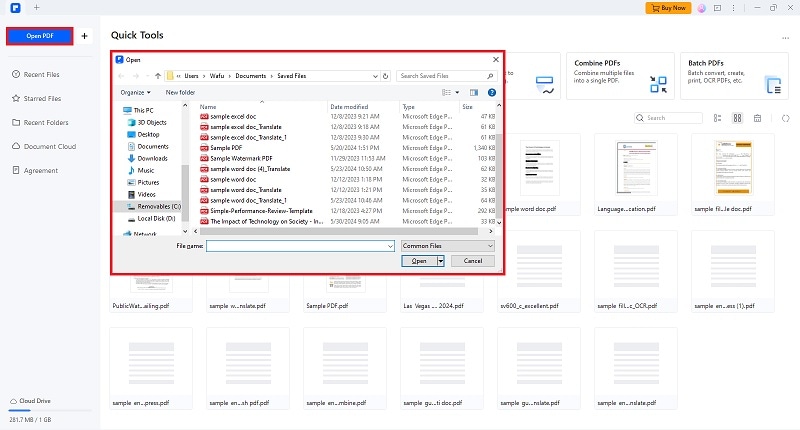
- If your PDF is scanned, convert it into editable text using the OCR tool.
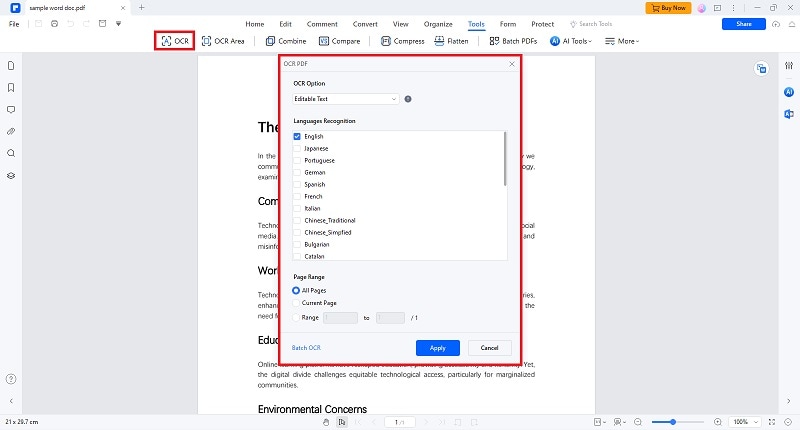
- To translate your PDF Document, navigate to the “Tools” tab > “AI Tools” and select translate PDF.
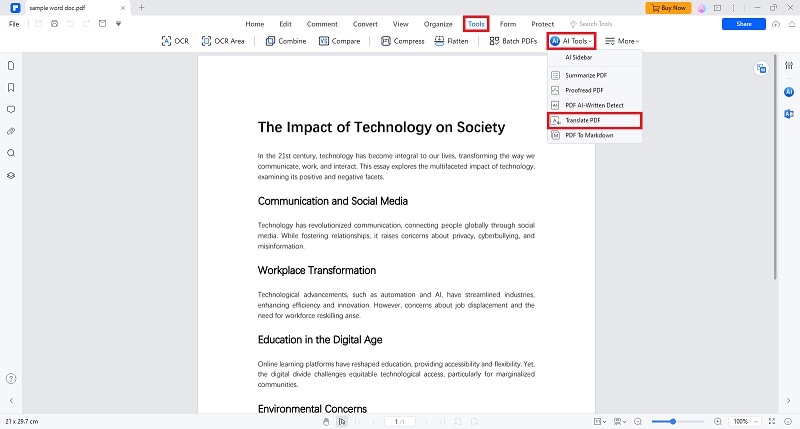
- Use the drop menu to select the desired target language. Next, choose the folder where you want your files to be saved.
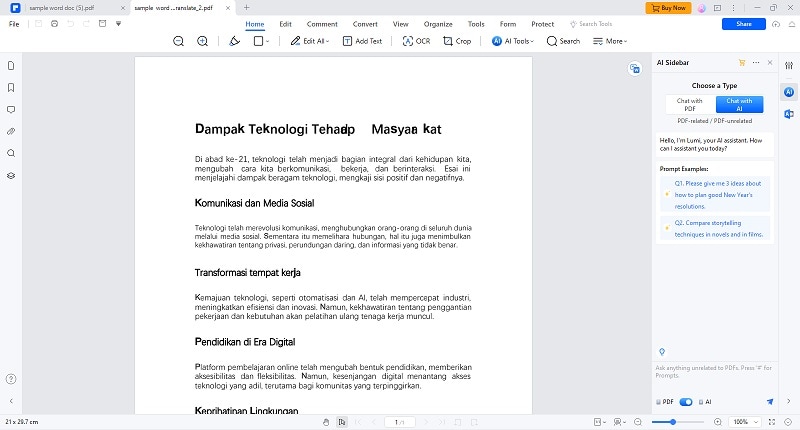
- After translation, save your document in PDF format.
2. SmallPDF
SmallPDF is an online tool that simplifies PDF editing and translation. It offers a range of functionalities, including text extraction and translation, making it a convenient option for quick translations. With SmallPDF, you can easily upload, edit, and translate your PDF documents in just a few steps.
| Key Feature | Description |
| Online Accessibility | Access and use SmallPDF directly from your web browser without any installations. |
| Text Extraction | Extract text from PDF documents for easy translation and editing. |
| PDF Editing Tools | Modify text, images, and annotations within your PDF. |
| Document Management | Merge, split, and organize PDF files for efficient handling. |
| User-Friendly Interface | An intuitive design that makes PDF management simple and fast. |
How to PDF Translate to Indonesia Using SmallPDF
- Go to the SmallPDF website and upload your PDF document.
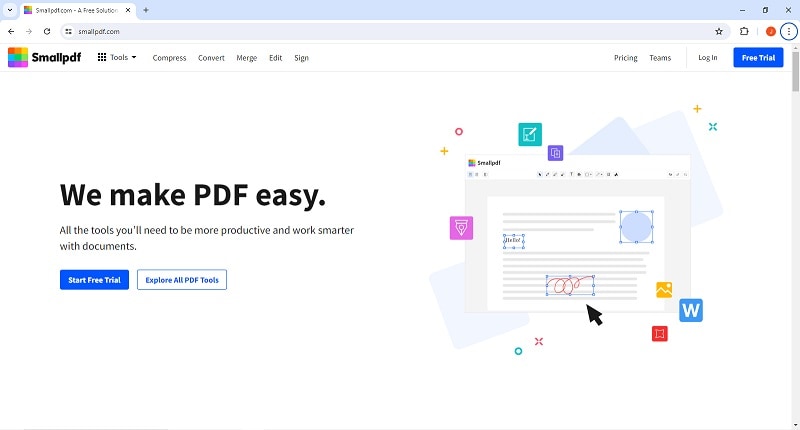
- Use the text extraction feature converts PDF content into editable text.
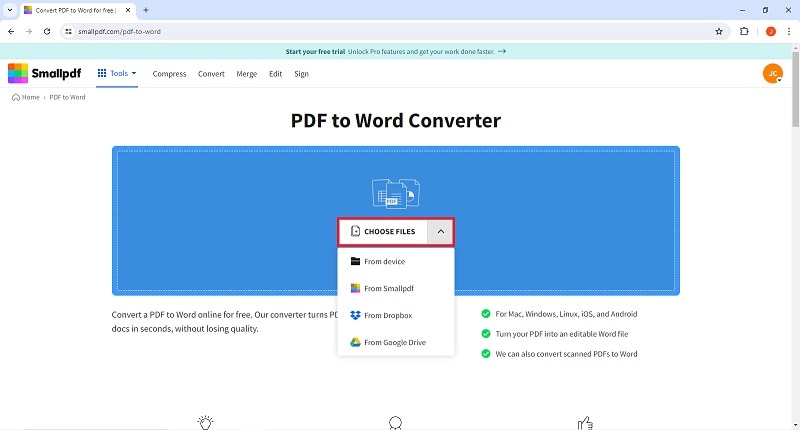
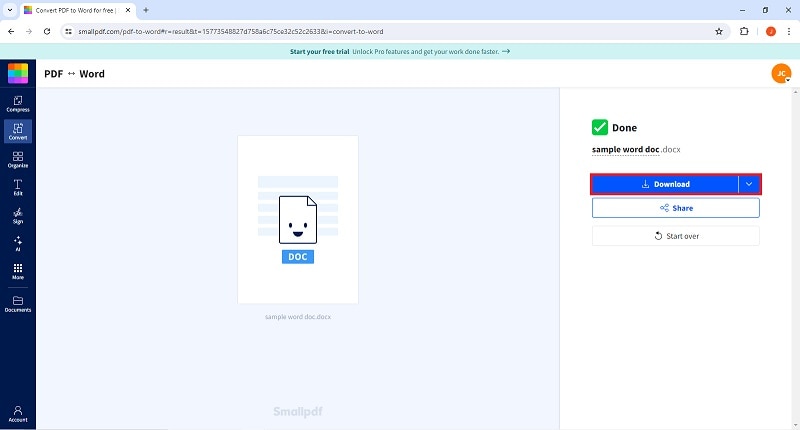
- Copy the extracted text or upload the converted document using an online translator like Google Translate to convert it from English to Indonesian.
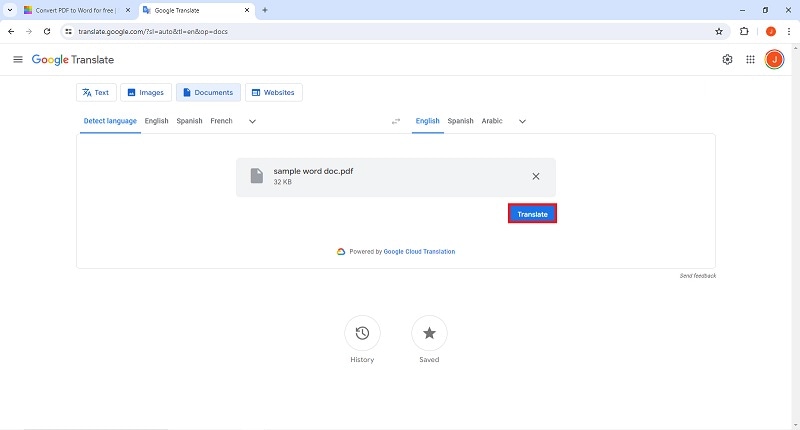
- Save and download the translated PDF document.
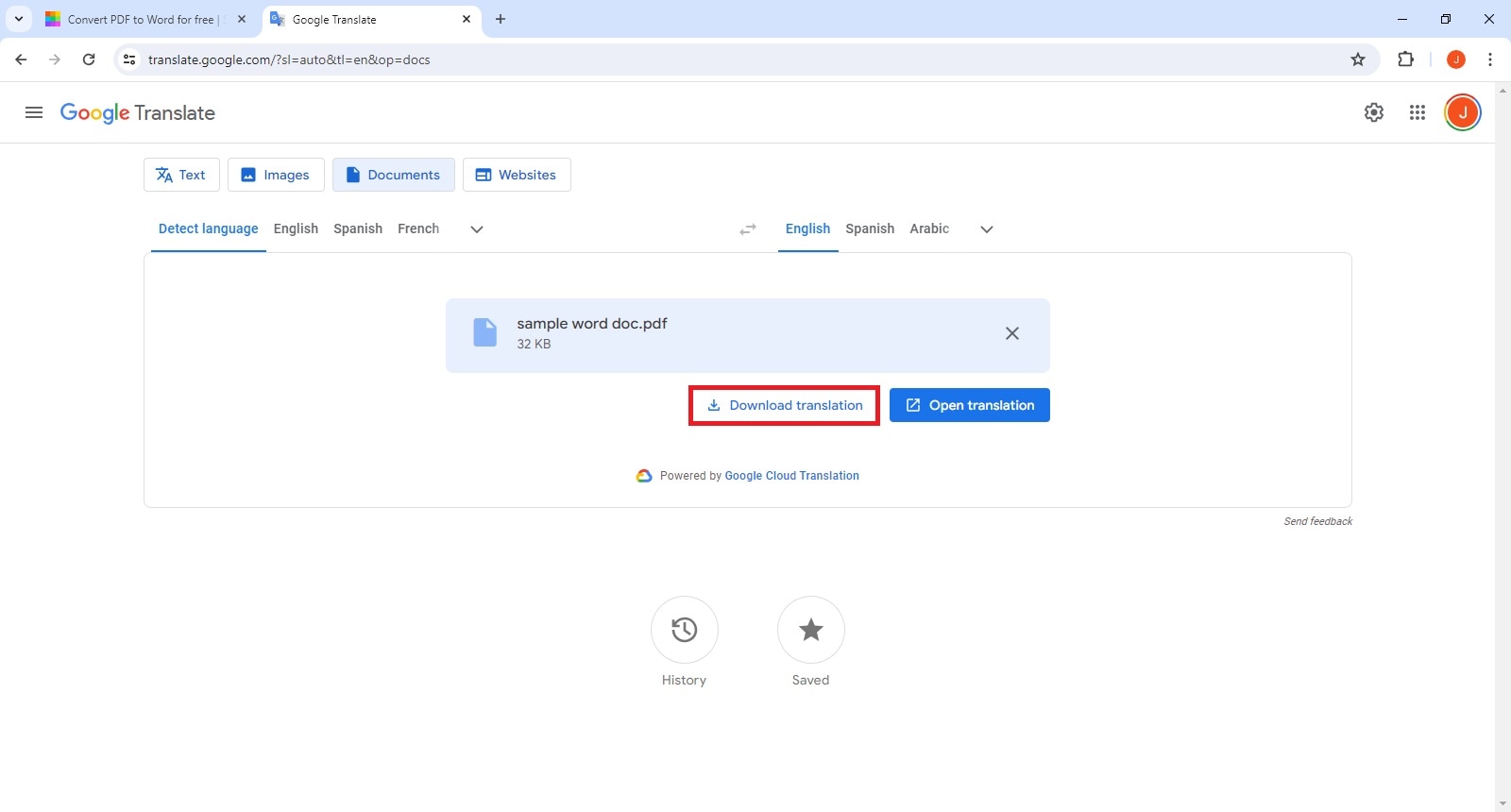
3. DeepL Translate
DeepL Translate is a powerful tool for its high accuracy and contextual translations. While it doesn't support direct PDF uploads, it can be used with text extraction tools for effective PDF translation. DeepL’s advanced neural network technology ensures that translations are accurate and contextually appropriate.
| Key Feature | Description |
| High Accuracy | Provides precise and contextually appropriate translations. |
| Language Support | Supports multiple languages, including English and Indonesian. |
| User-Friendly Interface | Easy-to-use interface for quick and efficient translations. |
| Contextual Translation | Understands and maintains the context of the original text. |
| Translation Memory | Remembers previously translated texts for consistency. |
How To Translate File PDF English to Indonesian Online Free Using DeepL Translate
- Visit the DeepL translation website.
- It's important to note that translating entire files is limited to three per month for free accounts. However, if you only need to translate a portion or specific text, you can use the "Translate Text" feature, which is free and does not require an account to access.
- For Specific Text: Use the “Translate Text’ Feature. Copy and paste the desired text to be translated from English to Indonesian.
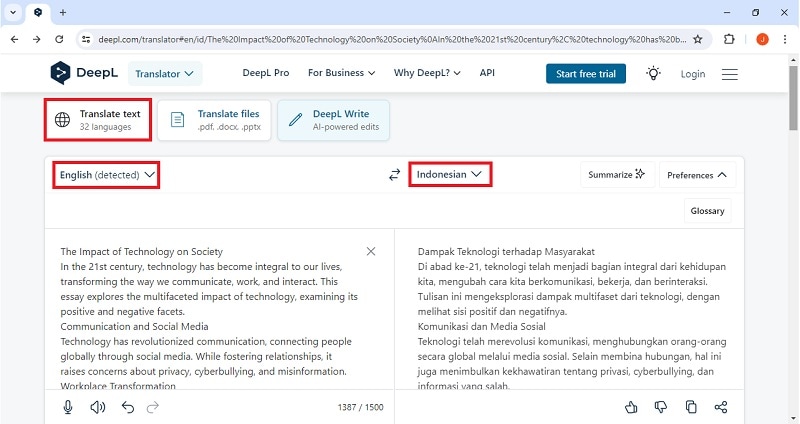
For entire PDFs: Navigate to the “Translate Files” option. Upload the desired file to be translated. Select “Indonesian” as the target language and click “Translate”
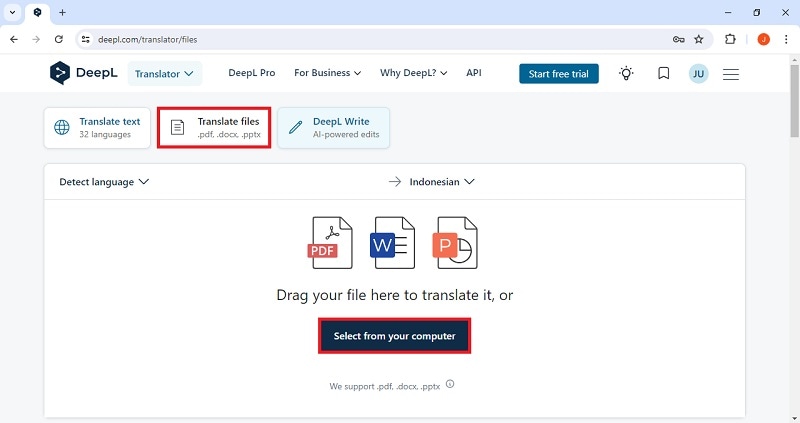
- Save your translated PDF or copy the newly translated text.
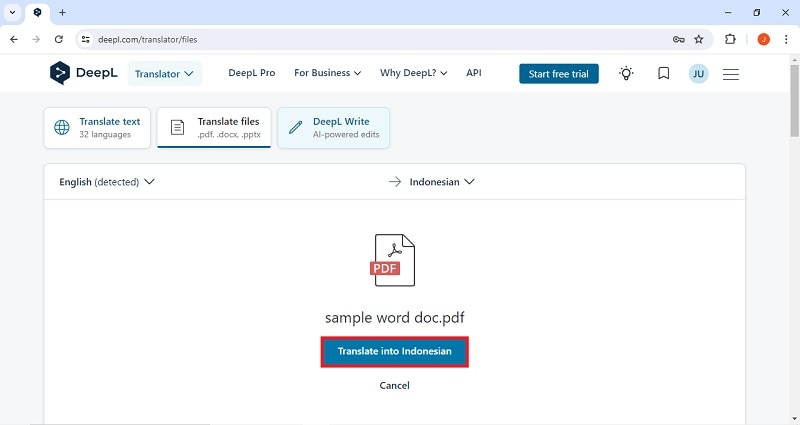
4. Doctranslator
Doctranslator offers an online platform specifically designed for document translations. It supports many file formats, including PDFs, and provides seamless translation services from English to Indonesian. Doctranslator’s straightforward process and accurate translations make it a go-to tool for many users.
| Key Feature | Description |
| Document Translation | Specializes in translating various document formats, including PDFs. |
| Multiple Language Support | Supports a wide range of languages, ensuring versatility in translation. |
| Secure Platform | Ensures the confidentiality and security of your documents. |
| User-Friendly Interface | Easy to navigate, making the translation process quick and efficient. |
| Free Basic Services | Offers free translation services for basic use. |
How To Translate Using Doctranslator English to Indonesia
- Visit the Doctranslator website and select the “Upload File” button.
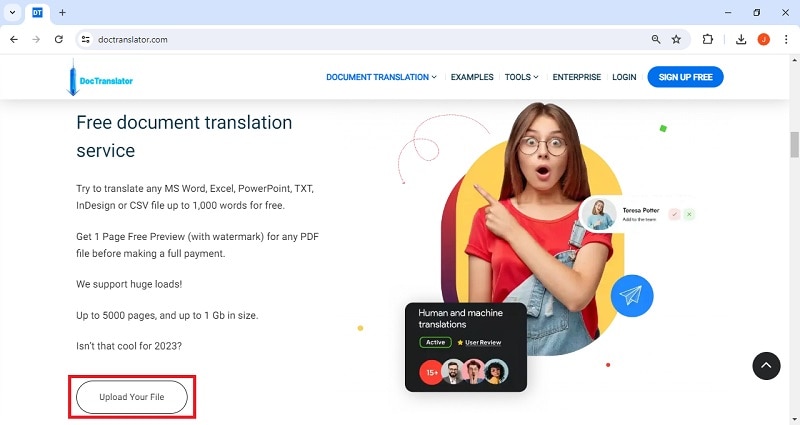
- Choose English as the source language and Indonesian as the target language.
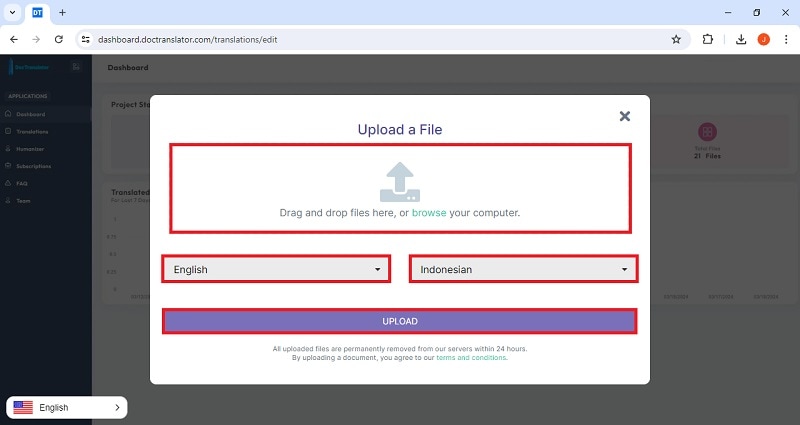
- Click the translate button and wait for the process to complete.
- Download your translated PDF document.
5. OpenL
OpenL is another robust translation tool primarily known for language translation. It can also effectively be used with PDF editors for document translation tasks. OpenL provides high-quality translations that focus on maintaining the original context and meaning.
| Key Feature | Description |
| Accurate Translations | Provides precise and contextually relevant translations. |
| Wide Language Support | Supports numerous languages, including English and Indonesian. |
| Simple Interface | User-friendly design for easy translation tasks. |
| Context Maintenance | Ensures that the translated text maintains the original context and meaning. |
| Consistent Results | Delivers consistent translation quality across various texts. |
How To Convert PDF English to Indonesia Using OpenL
- Use a text extraction tool to convert your PDF content into editable text.
- Paste the extracted text into OpenL and translate it from English to Indonesian.
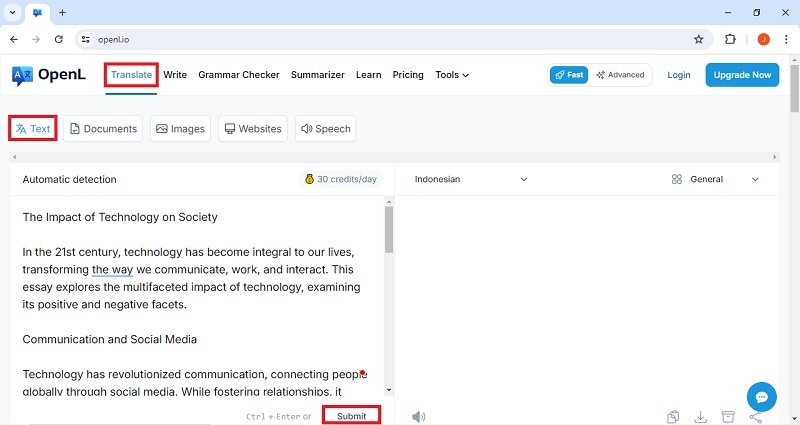
- Copy and reinsert the text into your PDF using a PDF editor.
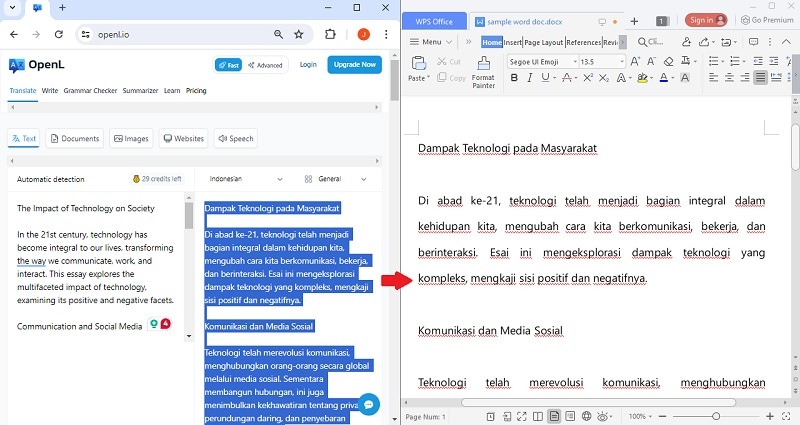
- Save your final translated document.
Why Choose PDFelement for English to Indonesian Translation?
Regarding translating and managing PDF documents, PDFelement by Wondershare offers unparalleled features that make it the ideal choice for both tasks. Here’s why you should consider PDFelement as your go-to solution:
- Comprehensive Translation Capabilities
- PDFelement stands out with its robust translation features, making it particularly effective for converting documents from English to Indonesian. Here’s what sets it apart:
- Multi-Language Support: PDFelement supports translation between multiple languages, including English and Indonesian, allowing you to manage a wide range of documents seamlessly.
- Integrated Translation Tool: The translation tool within PDFelement is designed to provide accurate translations while maintaining the context and meaning of the original text. This ensures that your translated documents are not only correct but also coherent.
- Advanced OCR Technology
- Optical Character Recognition (OCR) is critical for scanned documents. PDFelement’s OCR technology enables:
- Editable Text Conversion: Convert scanned PDFs into editable text, making it easy to translate and edit documents without losing original formatting.
- Accurate Text Recognition: PDFelement’s OCR ensures high accuracy in text recognition, minimizing errors and enhancing the reliability of your translations.
- Powerful Editing Tools
- Editing PDFs can often be a cumbersome task, but PDFelement simplifies this with a suite of powerful editing tools:
- Text and Image Editing: Easily modify text, images, and other elements within your PDFs. Whether you need to update text, change fonts, or adjust images, PDFelement offers intuitive tools to make these changes effortlessly.
- Annotation and Markup: Add comments, highlights, and annotations to your PDFs, particularly useful for collaborative work or adding notes during the translation process.
- Efficient Document Management
Managing large volumes of PDFs can be challenging, but PDFelement provides robust tools to streamline this process:
- Combine and Split PDFs: Merge multiple PDFs into a single document or split a large PDF into smaller, more manageable files. This is perfect for organizing your documents and making them easier to handle.
- Reorder Pages: Rearrange the pages within your PDF to ensure the document flows logically and meets your specific needs.
- Security and Confidentiality
When dealing with sensitive documents, security is paramount. PDFelement ensures your data is protected:
- Password Protection: Secure your PDFs with passwords to prevent unauthorized access.
- Redaction Tools: Use redaction tools to permanently remove sensitive information from your documents, ensuring confidentiality.
Conclusion
Translating PDF documents from English to Indonesian is simplified with the right tools. While PDFelement stands out with its comprehensive features and ease of use, other tools like SmallPDF, DeepL Translate, Doctranslator, and OpenL offer valuable options. Choose the tool that best fits your needs and enjoy seamless, accurate translations for all your PDF documents. Embrace these powerful resources and take your document management and translation tasks to the next level, ensuring clear and effective communication across languages.

 G2 Rating: 4.5/5 |
G2 Rating: 4.5/5 |  100% Secure
100% Secure



