It often seems a productive approach to presenting content in the native dialect of the target audience. Still, that content seems uninterpretable to others; for instance, suppose you’ve found an important file in the financial domain of Mumbai. In that case, it’s a tough row to hoe to perceive the information if it is in Marathi.
Marathi is known as the official language of Mumbai and is widely spoken by the native community of Maharashtra state of India. Therefore, in the given scenario, opting for Marathi to English PDF converter becomes crucial. In this context, we have curated a list of a few considerable choices, such as Wondershare PDFelement and others.
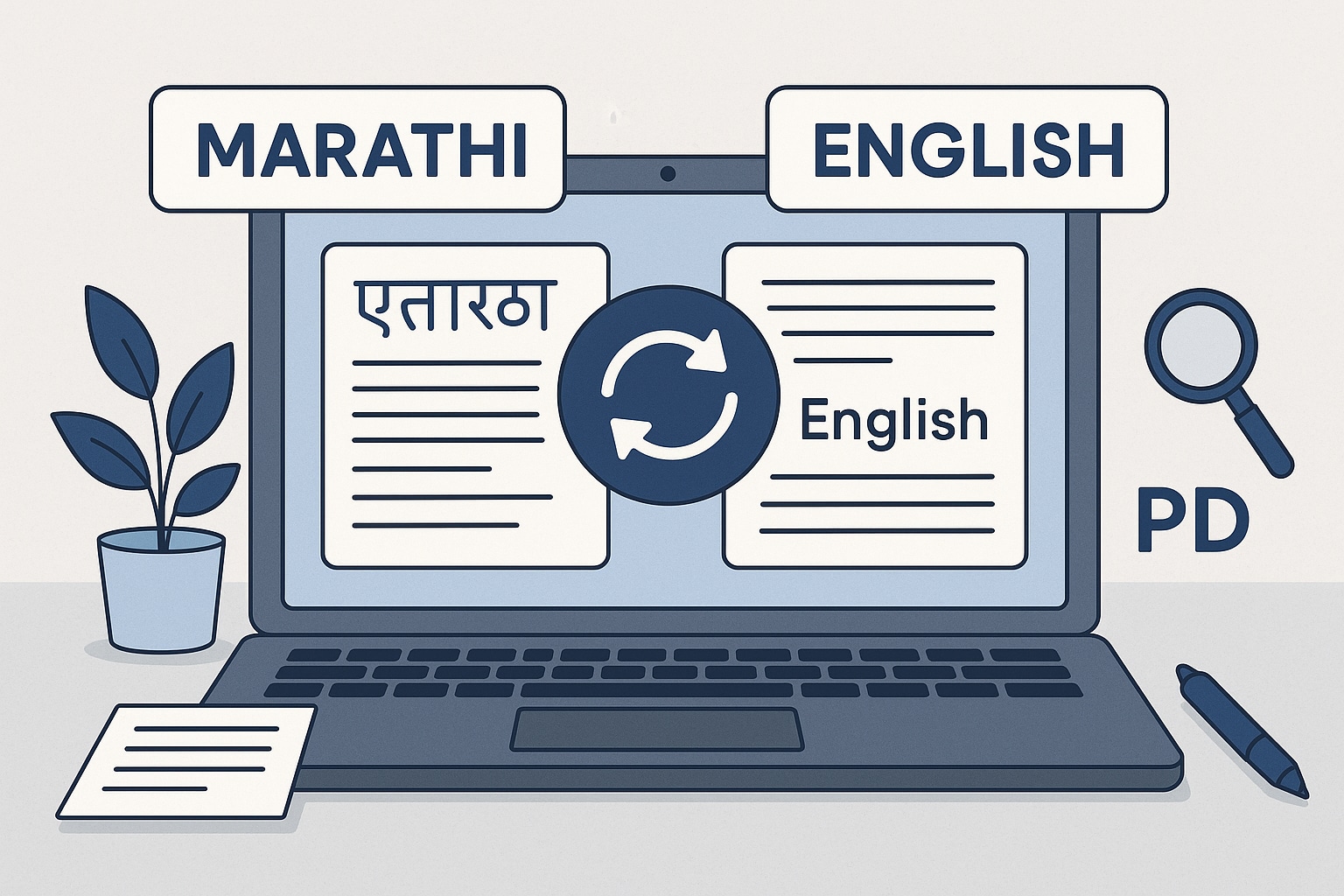
6 Excellent Tools To Convert Marathi PDF to English
If you’re seeking a translator to convert Marathi PDF to English, the selection turns out optimal by considering some significant factors, i.e., key features, specifications and user reviews for a particular translation solution. Hence, the below section rounds off all the struggles in this connection.
In this article
- PDFelement – Translate Marathi PDF to English Accurately
- Marathi-English Translator To Translate Marathi PDF to English
- Google Translate for Marathi to English Translation PDF
- Translate.com for Marathi PDF to English Translation
- DeftPDF To Translate Marathi PDF to English
- Google Docs for Marathi PDF to English Translation
1. PDFelement – Translate Marathi PDF to English Accurately
Wondershare PDFelement is an all-in-one PDF management tool that presents numerous AI-powered features to facilitate you in all possible ways. The tool lets you transform your content into any language, supporting the widest array of languages. The advanced AI algorithms enable the tool to auto-detect the source language and perform instant translations. Automatically exporting the translation file to the destined location is considered the major strength of the PDFelement Translate PDF feature.
| Key Features | Description |
| AI-Powered Translation | Advanced algorithms with LLMs integration for contextually accurate Marathi-English translations |
| Format Preservation | Maintains original document layout, fonts, images, and formatting during translation. |
| OCR Integration | Converts scanned Marathi documents and images to translatable, editable text |
| Batch Processing | Translate multiple PDF files simultaneously for enhanced productivity |
| Selective Translation | Translate specific sections, paragraphs, or sentences as needed |
| Quality Enhancement | AI Proofread and AI Rewrite features to improve translation quality |
| Multi-Format Support | Convert various file formats to PDF before translation |
| Specifications | Explanation |
| Rating From G2 | 4.5/5 |
| Platform Compatibility | Windows, macOS, iOS, Android |
| Language Support | 50+ languages including advanced Marathi-English capabilities |
| Processing Speed | Real-time for selective text, minutes for complete documents |
| Price | Free for Download | Starts From $79.99/yr |
"Hands down the most intuitive pdf editor. The ease of and clarity of all the available options are totally unparalleled to it's competitors who charge a ton more for a much less options. When i initially began looking for a premium pdf editor , i was confused and preplexed with all the apps and software that offer unnecessary clutter , it took a while to stumble across this one. I'm glad i finally found it. I'm able to edit all pdfs' flawlessly. Beautiful UI. Friendly support. Keep up the good." —— Ed Weingarten
A. Complete Marathi to English PDF Translation
Perfect for translating entire documents while maintaining professional formatting and structure.
- Document Access: Launch PDFelement and click "Open PDF" to load your Marathi document.
- Access AI Translation: Navigate to the "Home" tab, click "AI Assistant," then select "AI Translate" from the dropdown menu.
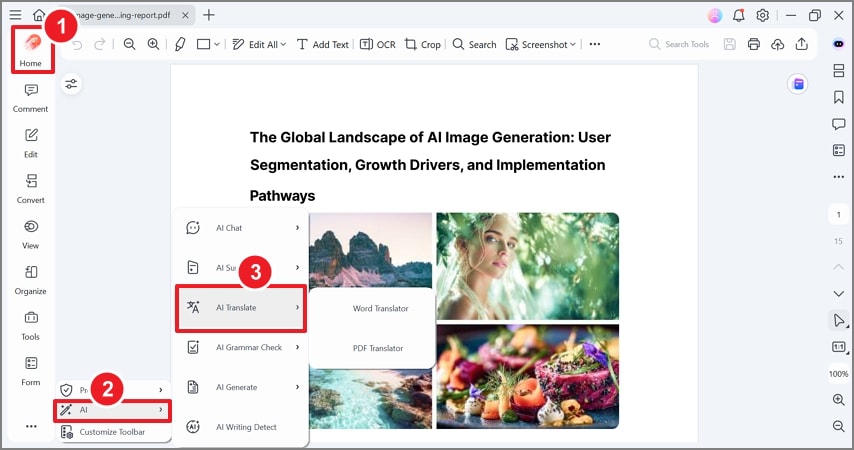
- Configure Translation Settings: In the translation dialog:
- Select "English" as your target language
- Specify page range if needed
- Choose destination folder for the translated file
- Initiate Processing: Click "Translate" to begin processing.
- Access Results: Upon completion, click "Open Folder" to access your professionally translated English PDF.
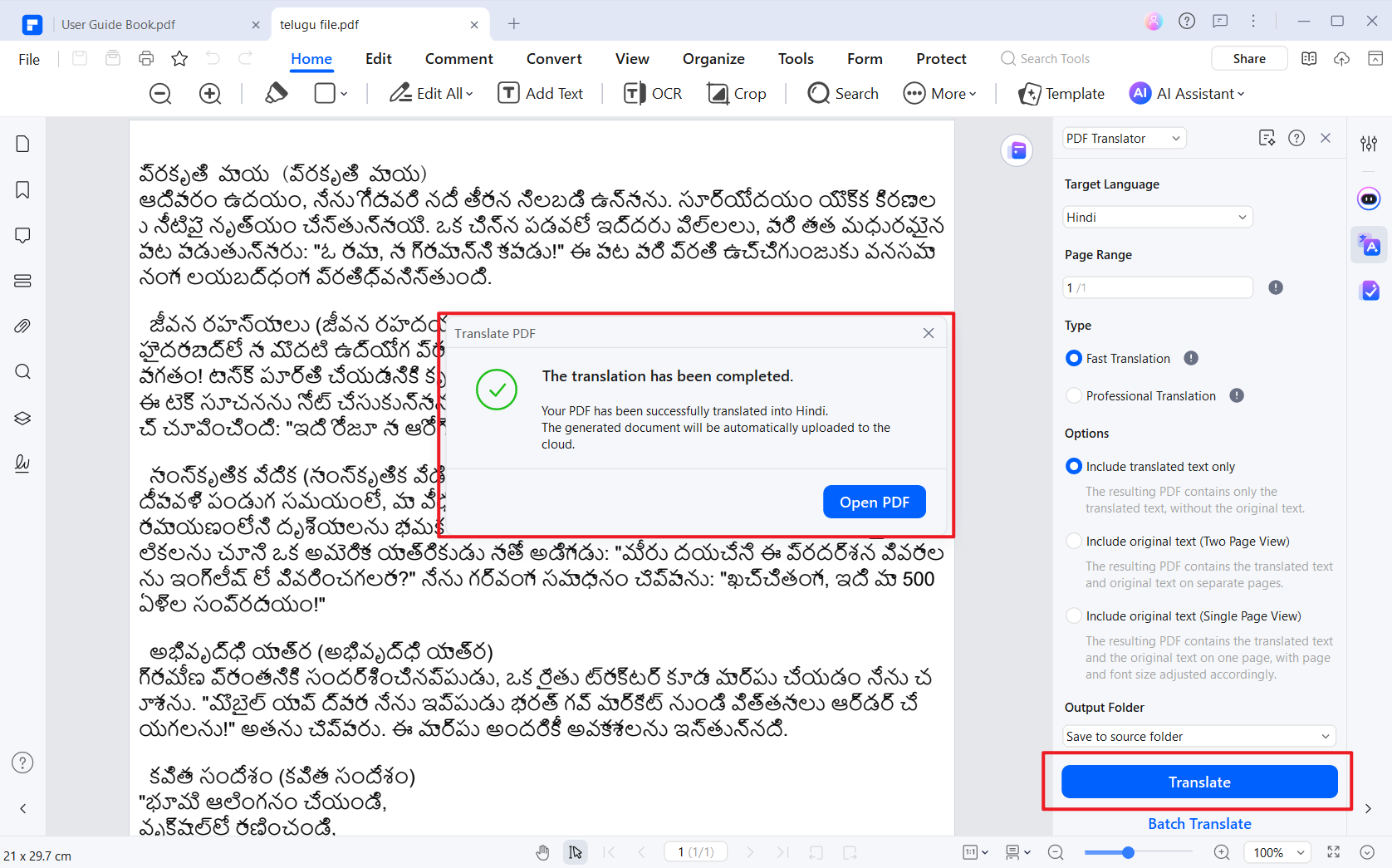
B. Selective Marathi to English PDF Translation
Ideal for translating specific sections, paragraphs, or sentences without processing the entire document.
- Content Selection: Open your Marathi PDF and select the specific text requiring translation.
- Instant Translation: Click the "Translate" icon in the AI sidebar for immediate translation of your selected content.
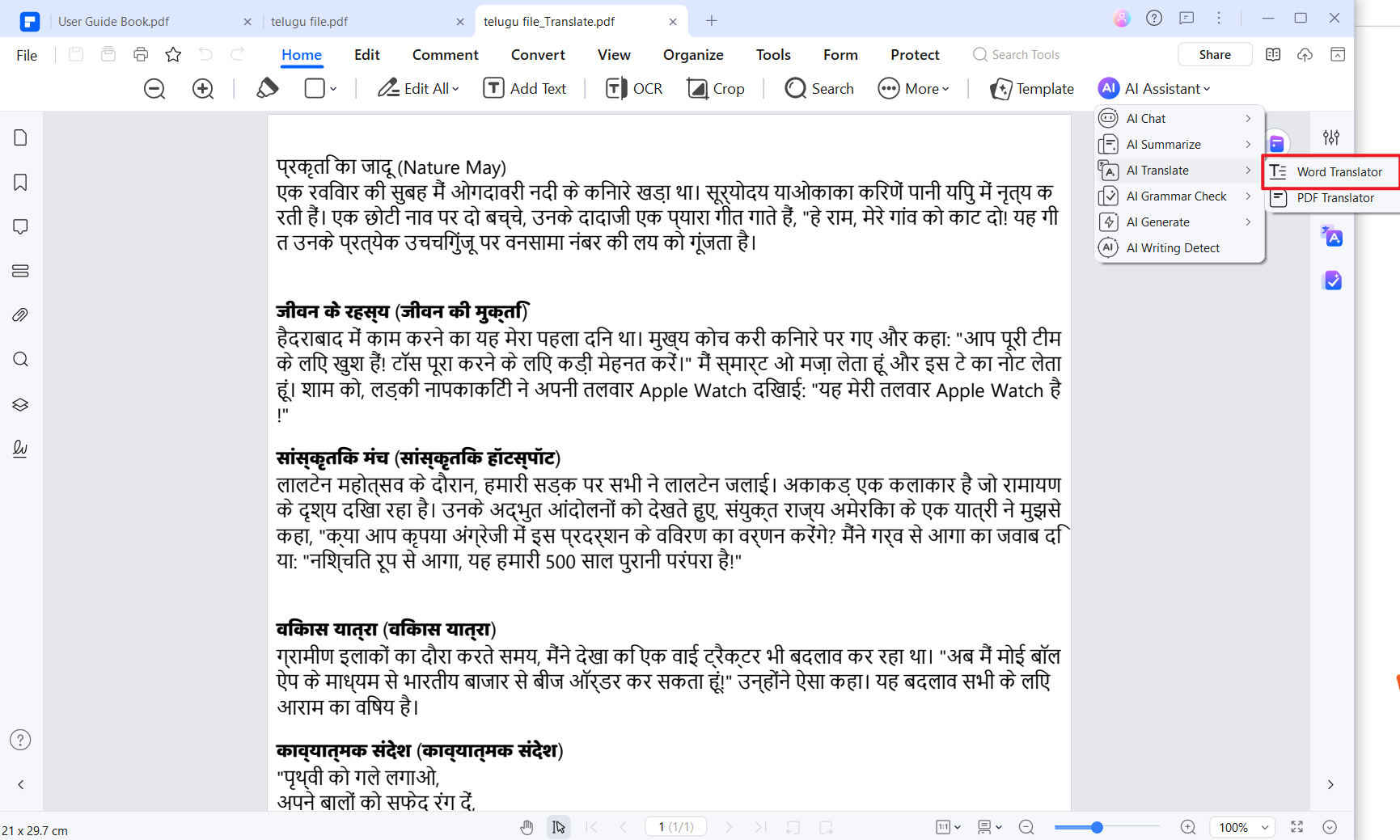
Advanced Features
- Instant Translation Mode: Enable automatic translation upon text selection
- Language Detection: Automatic source language identification
- Translation History: Access previously translated content
- Copy and Share: Easy export of translated text
C. Converting Non-PDF Marathi Files to English
PDFelement handles various file formats, converting them to PDF before translation.
- File Conversion: Navigate to "+" > "From File" to convert your Marathi document to PDF format.
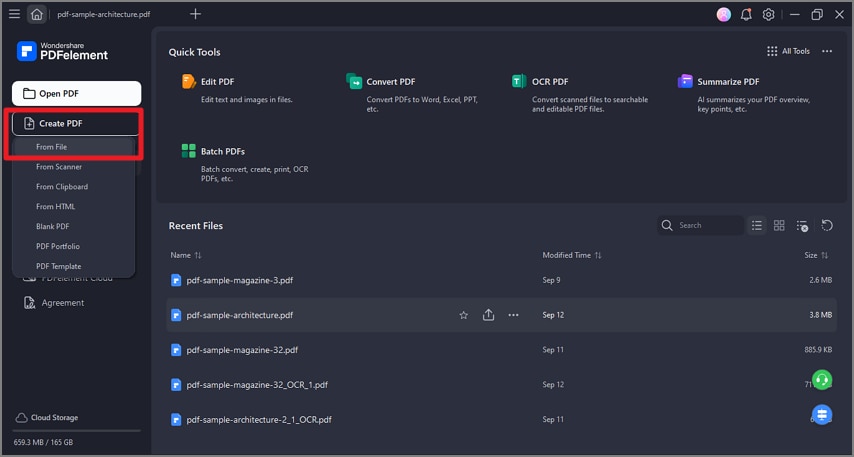
- Translation Process: Once converted, follow the standard translation steps outlined above.
D. Enhancing Translation Quality
Improve your translated content using PDFelement's AI enhancement features.
- Content Enhancement: Open your translated file and select text requiring improvement.
- AI Rewrite: Choose "Rewrite" from the toolbar to enhance clarity and readability.
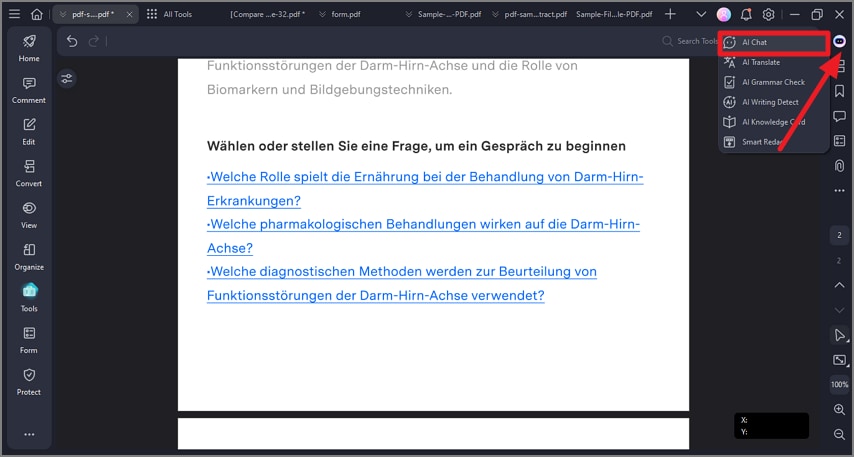
- Save Enhanced Content: Copy the improved text using the "Copy" icon for use in your final document.
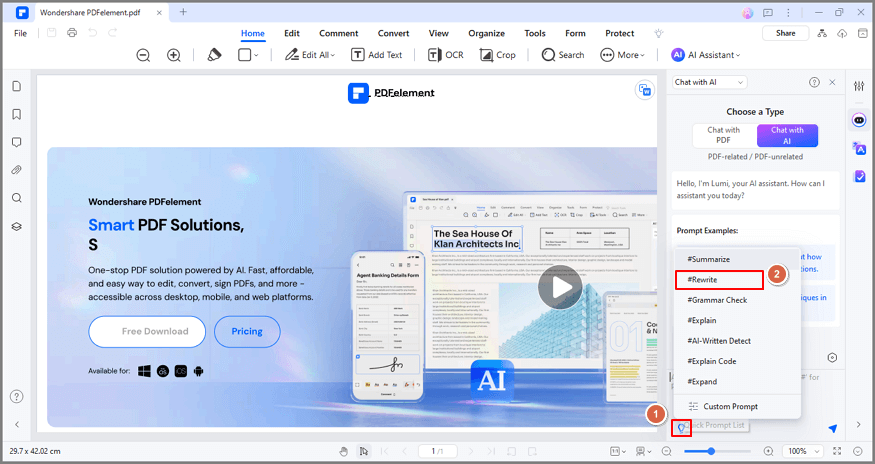
Why Choose PDFelement for Marathi-English Translation
PDFelement's comprehensive approach to PDF translation sets it apart from basic online tools. The combination of AI-powered accuracy, format preservation, and professional editing capabilities makes it the optimal choice for business, academic, and legal document translation. Unlike simple text-based translators, PDFelement ensures your translated documents maintain their professional appearance and structural integrity.
2. Marathi-English Translator To Translate Marathi PDF to English

The Marathi-English translator is a versatile and highly-rated application dedicated to translating Marathi to English exclusively. The intuitive and easy to navigate interface makes its usage super easy; you just need to install it on a compatible device first.
| Key Features | Description |
| Voice input | Marathi English Translator comes with a voice input feature to let you enter the content by voice. |
| History | The history feature facilitates retrieving the previously translated content from the application database. |
| Instant sharing | You can promptly share your translation result with others by employing the Share feature. |
| Specifications | Explanation |
| Play Store Rating | 4.8/5 |
| Price | Free |
"This app is very very useful to me. Really appreciated.who are trying to learn English then you select this one. Because it is very easy to use. I use this app frequently.Thanks." gauri matkar
3. Google Translate for Marathi to English Translation PDF

When it comes to ease of access and usage convenience, Google Translate is the matchless choice. The tool significantly facilitates the process of converting Marathi to English PDF by presenting multiple translation ways, i.e., text, documents, websites, and images.
| Key Features | Description |
| File Export | Google Translate automatically exports your translated file in PDF format once the translation process ends. |
| Voice Recognition | It detects the language of your uploaded PDF file to translate the content into the selected target language. |
| Auto language detection | The voice recognition feature can instantly interpret your spoken words if you only intend to translate a few Marathi sentences. |
| Specifications | Explanation |
| Rating From G2 | 4.6/5 |
| Price | Free | Starts From $20 |
"Nice app, but it would be great if it showed alternate translations below the main translation. The website used to have that, but I don't see it in the app. Google often misses regional colloquialisms, which isn't surprising, but seeing alternate translations would help clarify things. Also I'd love to see Cherokee included in future updates." Beth R.
4. Translate.com for Marathi PDF to English Translation

Whether you need a quick online translation solution or an efficient mobile application for routine translations, the AI-powered Translate.com platform brings the utmost convenience; you can readily translate Marathi PDF to English in both versions.
| Key Features | Description |
| Machine Translation | Translate.com, integrated with AI technology, translates your content instantly and costlessly in Machine translation option. |
| Professional translation | If you want a human-generated translation, you can go for the Professional Translation option to get the content translated by experts. |
| Editing | Translate.com presents a high-end translation editing feature if you get professional translation service. |
| Specifications | Explanation |
| Rating From G2 | 4.3/5 |
| Price | Free | Starts From $4 |
"Translates better than Google. But seriously needs an in screen bubble. Like a chat bubble. This way no matter what, you can translate. Ads that take up the whole screen while typing make it extremely difficult to use" Favorite 1
5. DeftPDF To Translate Marathi PDF to English

With the ability to operate finely on multiple platforms, DeftPDF can instantly be accessed anytime from any platform to translate PDF Marathi to English. The tool allows you to translate up to 3 PDF pages, even in the free version.
| Key Features | Description |
| OCR PDF | If your PDF file contains scanned information, the tool lets you make it editable by performing OCR. |
| Auto deletion | The auto-deletion feature of DeftPDF deletes your data automatically from its database after accomplishing translations. |
| Resize | You can change the size of your translation file to elevate the compactness level. |
| Specifications | Explanation |
| Rating From G2 | 4.6/5 |
| Price | Free | Starts From $4.99 |
"Needed to print a locked pdf and it easily unlocked pdf. It took a little hunting around to figure out how to unlock the specific form I needed to print, but once I figured out how to apply the unlock feature to the specific form, it unlocked quickly. Not the most intuitive user interface, but feature rich app!" Constance Gergen Lowe
6. Google Docs for Marathi PDF to English Translation

Google Docs is an all-inclusive document management platform with an efficient built-in translate feature. The tool transforms your Marathi document into English within seconds and lets you export your translation file into any desired format.
| Key Features | Description |
| Customization | The translation file can be further enhanced by deploying the tool's various customization choices. |
| Share | Google Docs lets you share your translation files in a collaborative environment. |
| Format conversion | You can save the translation content into any file format quite conveniently. |
| Specifications | Explanation |
| Play Store Rating | 4.1/5 |
| Price | Free |
"I must confess that today the app is running very well again,more than expected is disuntangling what was very messed,and for this all my gratefulness." Fernando Firstater
Conclusion
When discussing Marathi to English PDF converters, several efficient options can be considered; Google Translate is the popular one. In addition to Google Translate Marathi to English PDF converter, many other remarkable tools perform excellent translation jobs, such as Wondershare PDFelement.
The AI-powered PDFelement serves as a reliable translation partner, seamlessly transforming your Marathi PDFs into English. Moreover, you can also consider Marathi English Translator, DeftPDF, and many others in this regard.
Frequently Asked Questions
1. Can I translate a scanned Marathi PDF to English?
Yes, tools like PDFelement offer OCR functionality to recognize Marathi text from scanned PDFs and translate it into English while preserving the original formatting.
2. What is the best free tool to convert Marathi PDF to English?
Google Translate is a great free option for quick conversions. However, for higher accuracy and better layout retention, PDFelement is highly recommended.
3. Can I translate Marathi PDF to English offline?
Yes, PDFelement supports offline translation after OCR processing, making it useful when you have no internet access.
4. Will the formatting be preserved when converting Marathi PDF to English?
With advanced tools like PDFelement, your translated English PDF will retain the same structure, fonts, and layout as the original Marathi file.

 G2 Rating: 4.5/5 |
G2 Rating: 4.5/5 |  100% Secure
100% Secure



