 Home
>
Convert Image to Office
> How to Convert PNG to PPT with OCR
Home
>
Convert Image to Office
> How to Convert PNG to PPT with OCR
The png to ppt format conversion is an option which is highly viable as it allows the users to take the best out of both formats. To convert png to ppt it is advised to use Wondershare PDFelement - PDF Editor Wondershare PDFelement Wondershare PDFelement. It will make sure that you get the best outcome while maintaining the quality. The png to PowerPoint conversion is an option which has been adopted by the program in such a manner which is highly feasible for most of the users. It is because the fact that the process is made very easy to follow. The best part of PDFelement is that it comes with updates which keep it up to the mark with reference of current technologies.
Convert PNG to PPT with PDFelement
The way the program can be used is great and the steps are too easy to perform. All the steps require minimum human interaction which means that the program works with precision.
Step 1. Open a PNG
Drag and drop the PNG file into the program into the program window to open it.

Step 2. Perform OCR for it
Click "Edit" > "OCR" button to make sure that the OCR of the image is performed. In case you have not installed OCR yet, it will help you download and install OCR first, then OCR will be performed.

Step 3. Convert PNG to PPT
Click "Home" > "To PPT" to convert the PNG document to PPT with ease. It is very easy to perform the function as PDFelement is highly graphical in nature.
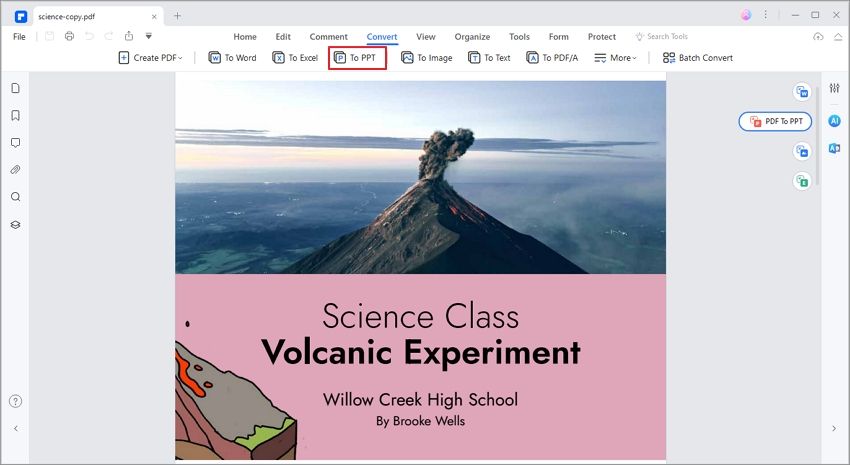
Convert PNG to PPT with PDF Converter Pro
PDF convertor Pro is another program which will make sure that the best and the most advanced options are provided to the users for PDF conversions. This program is highly required by the users that frequently convert png files to editable office formats. The best part of the PDF Converter Pro is that it also allows users to overcome the problems that the program with limited capacity present. It is highly advised to all to get the program as it will definitely make lives of the users easy to a great extent. The use of the program is simple and features of it are highly in demand by the common users.
Step 1. Load a PNG
Click "Create PDF" on the main interface and then click "Add Files" button to select the PNG file to load.
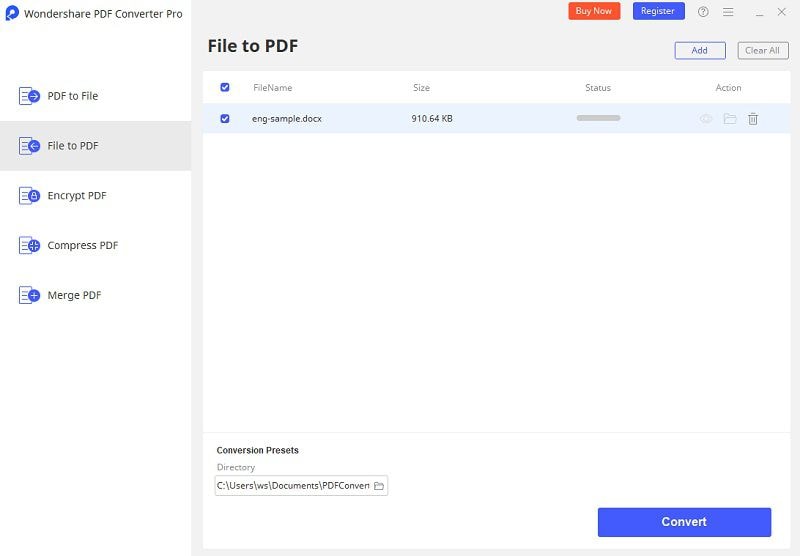
Step 2. OCR Settings
Click "Advance Settings" and click the OCR tab. Select the OCR option and make sure that the right language is selected for the OCR. It is important as wrong language selection can lead to mis-recognition problems.

Step 3. Convert PNG to Powerpoint
Choose the output format and once done click OK and the PNG will be converted to ppt as your choice.
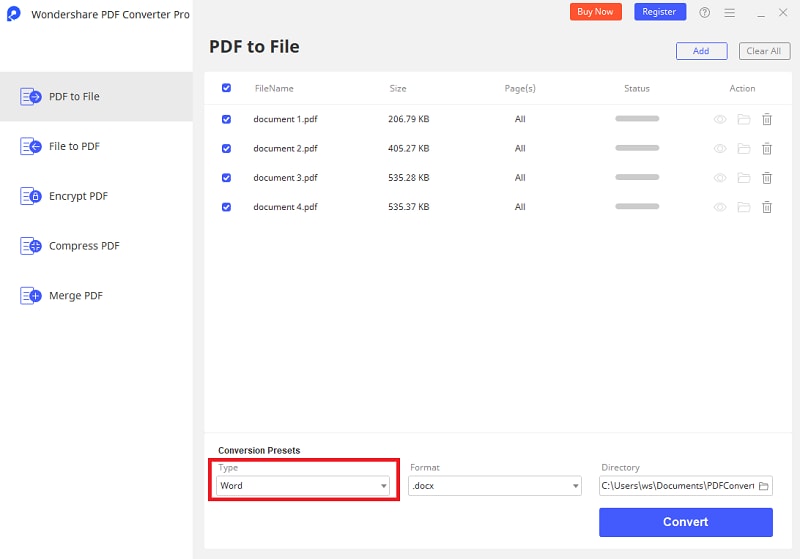
The Best PNG to PPT Converter
To convert png to PowerPoint, PDFelement is highly advisable which makes the process very easy to follow. This png to ppt converter has all what it takes to be the best convertor and the PDF management system. The overall program has been divided in smaller parts so that for the novice users the processes become easy and straightforward. The OCR of the program is the best and it is still getting better with the passage of time. PDFelement is highly regarded and rated by the users for the feasibility which it provides. The PDFelement is the one which you need to get the best results.
PDFelement is a program that can be regarded as the best file based format convertor. The best part of the program is that it will allow the users to perform the functionality with great ease. For all the users that are not tech savvy this program is definitely a boon as it will make sure that the best outcome is generated for all. The way this program works is simply superb and therefore it is highly recommended to all. The PDFelement requires no complex coding commands to work as the interface is graphical which further fosters the way it works. For any PDF related task or file conversion PDFelement is the best that is recommended to all.
- PDFelement is highly rated for the basic functions which it provides to the user. It can open, save, markup and print PDF.
- The program can be used to add, remove, resize and reshape any graphical element within your PDF document.
- PDF documents can be digitally signed. It makes sure that the PDF document is considered to be authentic to the user it is passed to.
- The OCR function of the program is awesome and it is being updated constantly by the developers to provide the best services. The text can be unlocked easily with OCR.
Tips: Introduction of PNG Format
Developed in 1996 the Portable Network Graphics (PNG) is an image format which is highly rated by the uses. The file has extension .png which makes it recognizable for the developers. The ISO standards are highly regarded and rated this format and it is all because of its extensive and easy use of it. The best part of the PNG is that it is a lossless format so the data remains as it is. The uniform data identifier type of the format is public.png. The ISO standard which governs the png is ISO 15984 and RFC 2083. The palette based images are supported with 24 bit RGB color.
|
Formats
|
PNG
|
XML
|
YAML
|
DDL
|
|---|---|---|---|---|
| Creator | PNG Development Group | W3C | Clark Evans,Ingy döt Net,and Oren Ben-Kiki | Eric Lengyel |
| Standardization | Yes | Yes | Yes | Yes |
| Specs | Image Format | W3C Recommendations 1.0 (Fifth Edition) 1.1 (Second Edition) | Version 1.2 | Open DDL Organization |
| Binary | No Binary Values | Partial (Efficient XML Interchange, Binary XML, Fast Infoset, XSD base64 data) | Does not store binary values | Does not store binary values |
| Human Readability | Yes | Yes | Yes | Yes |
| Reference Support | Yes | Yes | Yes | Yes |
Free Download or Buy PDFelement right now!
Free Download or Buy PDFelement right now!
Try for Free right now!
Try for Free right now!
 100% Secure |
100% Secure |

Margarete Cotty
chief Editor