Are you looking forward to the best alternative to Foxit Reader for Mac? If so, then this guide is for you. Our experts have reviewed tons of options available over the Internet and compiled the 10 best products that are worth adding to your app drawer.
While Foxit Reader is a powerful PDF solution that caters to all your PDF handling needs, it still lacks many useful plug-ins that are required to view some specific kinds of documents. Moreover, updating Foxit Reader might be difficult sometimes, thus causing troubles and making some tools challenging to navigate. That’s where its alternatives come into the picture.
To ease your search, we have outlined the 10 equally powerful alternatives that are worth considering. Check the options below, compare their features, pricing, pros, and cons, and pick the one that suits your preferences and budget.
Part 1: Foxit Reader - A Powerful PDF Reader Solution for Industry
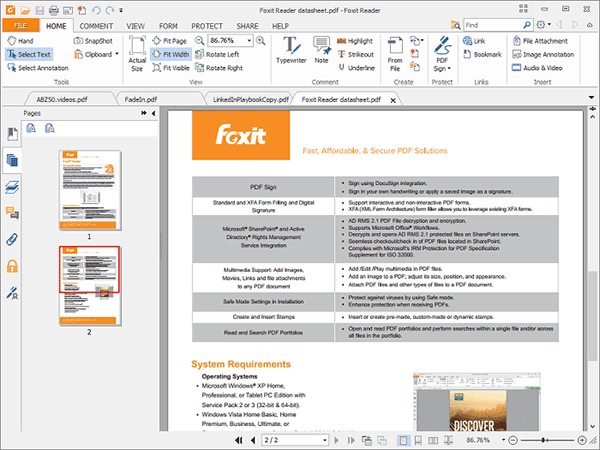
Referred to as the industry’s most powerful PDF Reader Solution, Foxit Reader acts like Google Docs of PDF Readers that allows users to create, share, and secure files on the cloud. It also lets you upload, scan, and convert PPTs, Word documents, and Excel Sheets into a new PDF file.
Main Features:
● Security Toolbox: With a well-thought security toolbox, Foxit Reader prevents unauthorized access to your files. This feature is highly important when you’ve downloaded a PDF file from the Internet and aren’t sure about its authenticity and provenance.
● Track your document: With Foxit Reader, you can also track your PDF file and check who opens the document. It also notifies readers about new updates to your file.
● Collaborate and Share: Users can easily integrate the Foxit Reader with leading cloud storage services and enterprise CMS. You can also collaborate through shared reviews while adding feedback with a range of annotation tools.
Supported Systems: Windows, macOS, iOS, Android, the Web, and Linux
Plans & Price: Free
Pros
Excellent user interface.
Its ability to comment and pin files makes it incredibly useful.
It is lightweight software with better RAM Management.
The tool has several built-in security tools.
Cons
Missing plug-ins.
No OCR in the free version.
While this PDF reader has excellent compatibility and a simple-to-use interface, it lacks some advanced features and plug-ins. Therefore, our experts have mapped out the 10 best alternatives to Foxit Reader for Mac. Check them out and make an appropriate choice for your next project.
Part 2: Top 10 Alternatives to Foxit Reader on MacOS
Are you ready to find the top-notch alternative to Foxit Reader for Mac? Scroll through the list and make an informed decision.
1. PDFelement for Mac - Manage PDFs Easily
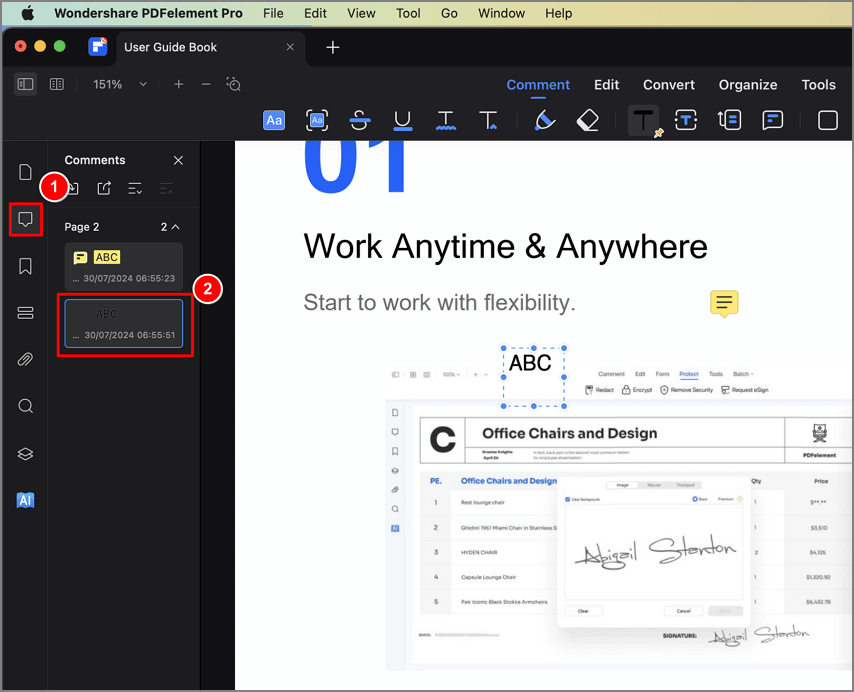
Wondershare PDFelement - PDF Editor Wondershare PDFelement Wondershare PDFelement is packed with powerful PDF editing features and allows you to handle portable documents like a pro.
Key Features:
● Reduces PDF Size: With Wondershare PDFelement, you can easily reduce the file size without losing its quality.
● Create Fillable Forms: This software allows you to create fillable forms in the PDF file with a one-click form creator. You can also complete the existing forms.
● Redact PDF: This PDF editor blacks out the sensitive information from the PDF file to keep it safe from unauthorized access.
Plans & Price: $79.99(Yearly Plan), $129.99(Perpetual Plan)
Pros
It carries out batch processing to save time and effort.
The tool offers enterprise-grade PDF functionalities and perpetual licensing.
PDFelement is a relatively lightweight PDF software.
Cons
Advanced features and watermark-free work are only available in the paid version.
2. Apple Preview
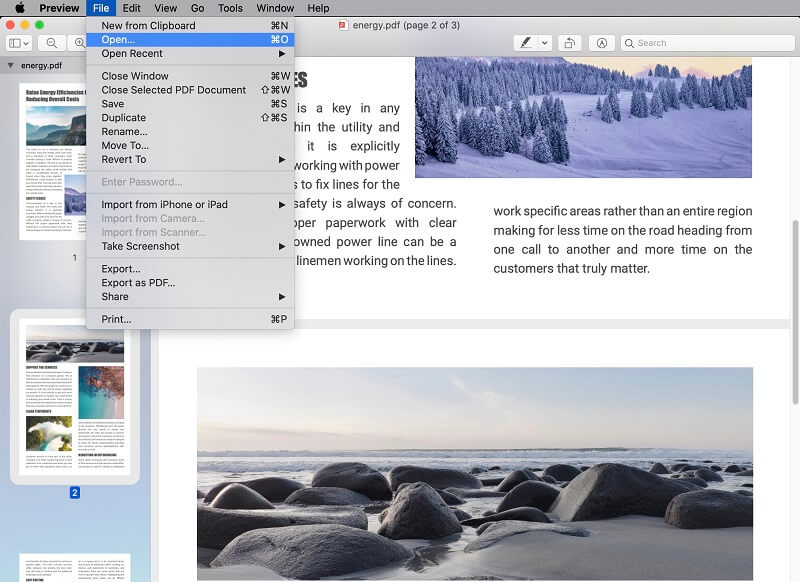
The second best alternative to Foxit Reader for Mac is none other than the Apple Preview. It features powerful PDF editing functions and comes pre-installed to boot.
Key Features:
● Highlighter Pen: The tool features a highlighter pen that comes with a choice of five colors. You can easily use it to underline or strike through the text in the PDF file.
● Freehand Tools: It also features freehand tools to create editable shapes. However, you can use pre-defined templates if you prefer more defined ones. These shapes are fully customizable, giving you freedom of design.
Plans & Price: Free
Pros
No set-up is required.
Easy user interface.
Features a full set of PDF markup tools.
Supports PDF form filling.
Cons
A few native sharing options are available.
3. Adobe Reader DC for Mac
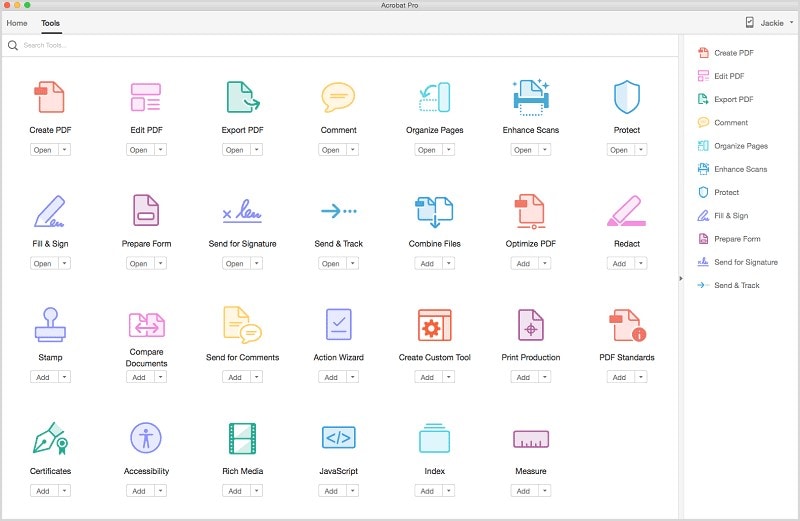
Counted among the most popular free PDF readers, Adobe Reader DC has now become the go-to choice for viewing, printing, annotating, sharing, and signing PDF files.
Key Features:
● Large-Sized Icons: Adobe Reader will greet you with a simple interface and depicts everything with large-sized icons. The software doesn’t require a steep learning curve, and you can start viewing portable documents instantly.
● Can Open Multiple Files at Once: With Adobe Reader DC, you can open multiple files and creates a whole new window with other tabs.
● Highlight sections: Another very useful feature is the ability to highlight sections of text with a yellow highlighter or attach notes to specific parts of the page.
Plans & Price: Free
Pros
Easy to use.
Allows you to keep track of a document
Can adjust the font size of the file.
Compatible with every version of macOS.
Cons
Keep on trying to get you to upgrade to the paid version.
Can only read PDF files.
4. PDF Reader Premium
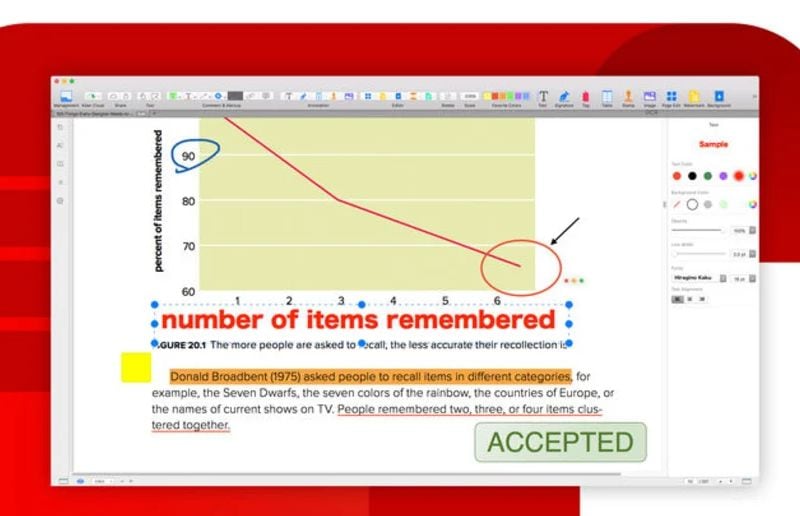
A reputable and safe alternative to Foxit Reader for Mac, PDF Reader Premium features a familiar and intuitive interface, thus allowing users to read, expert, sign, and annotate PDF files.
Key Features:
● Secure PDFs: With PDF Reader Premium, you can easily make your files password protected to prevent unauthorized access.
● Can open multiple files: The tool saves you time and effort by opening multiple files at the same time, making it suitable for batch processing.
Plans & Price: $4.99 per month
Pros
It is much cheaper than comparable products.
The application gets continually updated.
Can export PDF files into various formats.
Cons
It might slow down the computer.
5. Haihaisoft PDF Reader
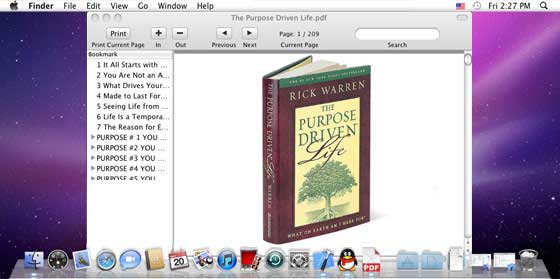
Haihaisoft PDF Reader is a feature-packed and free alternative to Foxit Reader for Mac. It is ideally launched for reading the PDF document protected by the DRM-X platform.
Key Features:
● Read and print documents: This PDF reader can easily read and print all Adobe PDF documents while opening protected files by Adobe Acrobat.
● Highly Secure and Reliable: The software never connects to the Internet in the background for updating without the user’s permission.
● Read Protected Document: It can easily support protected PDF documents by the DRM-X platform.
Plans & Price: Free
Pros
Speedy launch.
Lightweight software.
Supports multiple languages.
Cons
Doesn’t offer many tools for advanced users.
6. iSkysoft PDF Editor
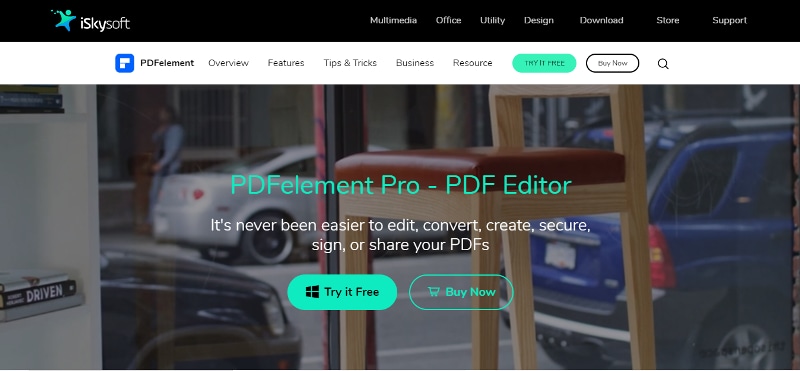
A clean and powerful PDF editor for Mac, iSkysoft can easily edit, annotate, and read PDF files. It seamlessly integrates with graphics and can modify page boxes in the file effortlessly.
Key Features:
● Easy PDF Editing: With iSkysoft, you can easily edit single lines and paragraphs of text by using powerful modes.
● Annotate: It can add comments and sticky notes in the PDF file, thus allowing you to share easy feedback.
Plans & Price: $69
Pros
Can convert PDFs to and from other file formats.
It can create PDF fillable forms.
Automatically recognizes and detects scanned and image-based PDFs with OCR.
Cons
Limited editing options.
7. PDF Pro
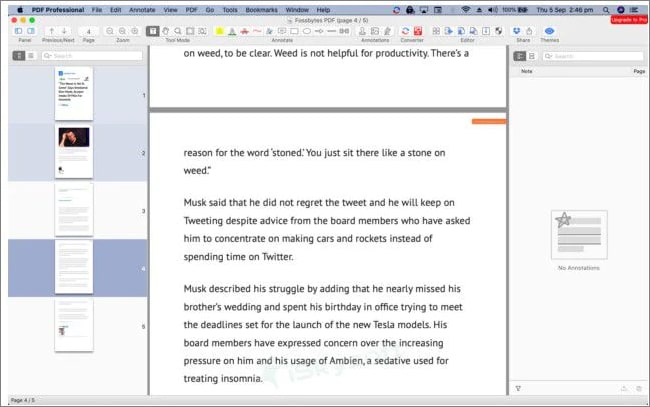
A one-stop shop for your PDF needs, PDF Pro is a fully-featured PDF document expert that can read and edit portable documents effortlessly.
Key Features:
● Text-to-Speech: With PDF Pro, you can easily play back written text as spoken words, which makes this tool different from others.
● Large selection of document tools: It features a vast library of document tools that help you read, edit, and annotate PDF files easily.
Plans & Price: It requires a one-time fee of $29.99.
Pros
Easy-to-use interface.
Fast PDF rendering.
Supports Text-to-Speech Mode.
Cons
The application might get slow down when multiple documents are opened at the same time.
8. Chrome
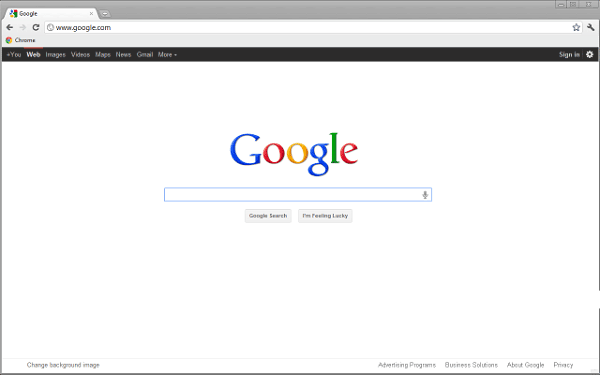
Are you looking for a simple PDF reader for your Mac? Turn to Google Chrome and open PDF documents online and offline with an in-built PDF reader in your browser.
Plans & Price: Free
Key Features:
● Setting Bookmarks and Highlighting PDFs: This tool lets you perform all essential functions, including setting bookmarks and highlighting comments or sections in the PDF file.
● Download PDFs directly: With Chrome’s in-built PDF Reader, you can easily download files directly from the Internet into your device.
Pros
No set-up or registration is required.
Performs all basic functions.
It can be used online and offline.
Cons
Limited PDF functions.
9. Skim for Mac
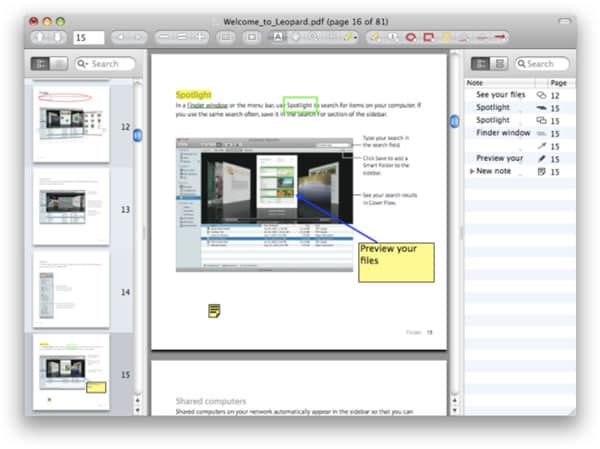
Skim is yet another popular and free alternative to Foxit Reader for Mac. This tool is designed to help you read and annotate scientific papers in portable documents.
Key Features:
● Magnification Tool: It features a magnification tool that lets you read the small texts in the PDF file easily. The tool also supports convenient reading in full screen.
● Third-Party Integrations: It boasts several third-party integrations, including BibDesk, LaTex, PDFSync, and more.
Plans & Price: Free
Pros
View all your notes and highlights.
Highly customizable.
Features smart cropping tools.
Cons
Some basic features are not as intuitive as they should be.
A bit expensive to buy
10. PDFpen
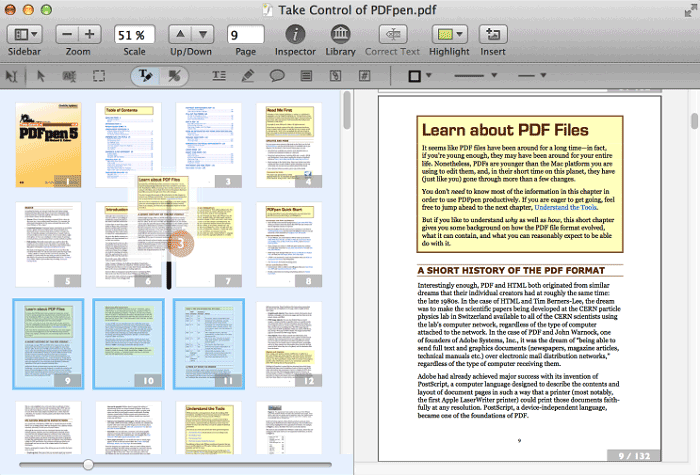
The all-purpose PDF Editor for Mac, PDFpen lets you read PDFs, and add signatures, texts, and images. You can also modify PDFs, recognize scanned documents, and edit typos.
Key Features:
● Correct Text in Original PDF: With PDFpen, you can modify texts in the original PDF with editable text blocks.
● Scan & OCR: The tool can perform OCR on scanned documents and scan directly from Image Capture or any other Mac-based scanner.
● Re-order and Delete Pages: It allows you to insert and remove pages, specify positioning and format, and measure distances with measurement tools.
Plans & Price: $79.95
Pros
It improves workflow and productivity.
Snap objects in place with guides
Add page numbers, line numbers, and watermarks.
Cons
Frequent crashes
A bit expensive to buy
Part 3: How to Choose Suitable Alternatives to Foxit Reader on MacOS
Still, confused and wondering which alternative to Foxit Reader for Mac is worth adding to your collection? Keep the following pointers in mind and make a perfect choice for your needs.
For simple PDF viewing: If you are looking for a PDF reader for simply viewing PDF files or downloading them to your system, then turn to Chrome’s in-built PDF option and view all your PDF files online and offline for free.
For reading scientific pages: Skim might be the best option to try out if you want to read scientific papers in the PDF.
For all PDF needs: If you are searching for a one-stop platform to fulfill all your PDF needs, invest in the PDFelement and edit, create, convert, print, scan, and redact PDFs under one roof.
 Home
Home
 G2 Rating: 4.5/5 |
G2 Rating: 4.5/5 |  100% Secure
100% Secure



