How to Use PDF Batch Function in Online Journal Production
2024-05-22 13:36:15 • Filed to: PDF Edit • Proven solutions
As we are living in the digital world where everything is preferred to be used in digital form with the help of electronic media. Therefore; it is important to work on online Journal production for better publications and ratings. This article provides fruitful guide to the writers, scholars and publishers for using PDF Batch Function in online Journal.
Part 1. Choose PDF as Basic Format of Online Periodicals
Since, e-files are becoming the trend now a days, it becomes necessarily important to convert hard books, journals, and periodicals into soft form. If we talk about soft forms; PDF are the best readable formats to be used. Online periodicals are easy to access and understand if they are in PDF format as it is a secured format.
1. Reason:
There are many significant reasons to choose PDF as a basic format for online periodicals, network journals, etc.
- It helps journals to spread widely on the internet
Undoubtedly, internet is connecting everyone globally and providing services within matter of seconds. PDFs are playing key roles in making lives easier for the students, professionals and scholars. The publication of journals is becoming faster and easier in the world of internet. So, it is better to choose PDF format for online publications. There are many which can be used to covert the format to PDF such as PDFelement.
- Protect the intellectual property rights of periodicals
One of the biggest flexes of using the PDF format is it protects IPR (Intellectual Property Rights) of periodicals. It keeps the assets of creator protected and provides best of the security. As intellectual property rights are important to the creator because it refers to his creativity and PDF plays vital role in protecting it.
- Protect the legitimate rights and interests of editorial departments and authors
As Online Journals are like open source to the outside world; publishing a periodical involves the intricate process. Author has to fulfil some legal responsibilities and work ethically on the legitimate rights before submitting the Journal. There is a whole Journal network which involves several steps; making sure it fulfils the requirements and holding up the responsibilities of editorial departments and authors. PDFs smartly plays keen role in protecting the legitimate rights and interests of these departments.
- Simplify workflow and improve efficiency
One of the significant advantages of PDF format is it provides user friendly information as it has same content as well as layout to be displayed everywhere. PDF files are easily to work on as it can be accessed by anyone without any restrictions. Also, it occupies less space on your device other than other formats, ultimately enhancing the efficiency.
- Accelerate the speed and efficiency of online journal uploading
As PDFs are easy to access and they are small sized, so, it is convenient to upload these files online with high efficiency and good speed. Also, these files can be compressed; ultimately making it clearer choice.
2. Before batch processing, PDF files should be generated first
Batch processing tools are used to automate repetitive tasks which involves more than one documents. It is important to generate PDF file first before batch processing as it is exchangeable format. These files need to be converted into plain text files. There are few methods to generate PDF files before batch processing by using Wondershare PDFelement - PDF Editor tool.
- One-click PDF Creation from Any File
- Create in PDFelement Window
- Right Click to Create PDF
- Create PDF Files Using Print Command
- Create PDF Files from Scanners
- Create PDF Portfolio
Part 2. PDF Batch Function: Add Watermark
As in batch processing, the output is quantitative, and it is performed over and over again. So, watermark could be added easily while this process.
1. Types of watermarks:
There are several types of watermarks which can be added by pdf batch function.
- Visible watermarks
- Invisible watermarks
- Public watermarks
- Fragile watermarks
2. Tips for adding watermark
Watermarks are basically the representation of the document.
- Use unique watermark which can distinguish your document from other one’s in market.
- Use a type of watermark which can categorize your document from others
- Print it specifically on actual page; so that it becomes hard to miss it.
3. Adding watermark with PDFelement
PDFelement is the powerful tool to work with PDFs. To add watermark, PDFelement provides perfect guide. It provides you flexible methods to add watermarks. Wondershare PDFelement - PDF Editor provides user guide for inserting watermark in PDF for windows.
Step 1: Import your PDF
Open PDFelement then click the "Open files" option on the "Home" tab to select the file you want to add the watermark into.

Step 2: Insert Watermark into PDF
When document opens, click on "Edit" option and select "Watermark", and then from submenu click "New Watermark". New window will open up. Choose whether you would like a text, file, or image watermark, and specify the watermark location. There are further options to enhance the appearance, placement, size, and pages the watermark will appear on by clicking on a blue button. Finally, you can click on "Save".
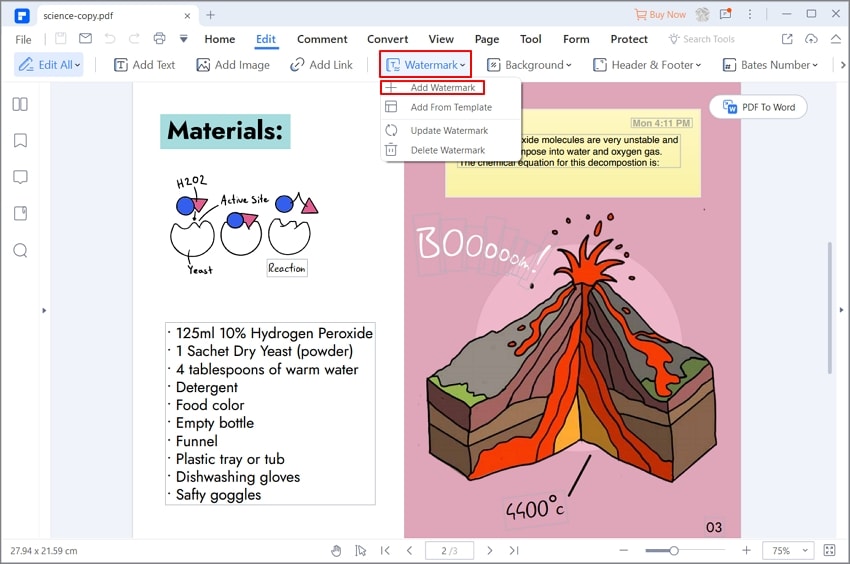
Step 3: Batch Watermark PDF Files
When you add the watermark and you need batch watermark PDF files, then go to the "Tool" tab and click the "Batch Process Watermark". A window will appear, upload the water files to add the watermark. After uploading click "Apply" and save you watermarked PDF files to the desired location.
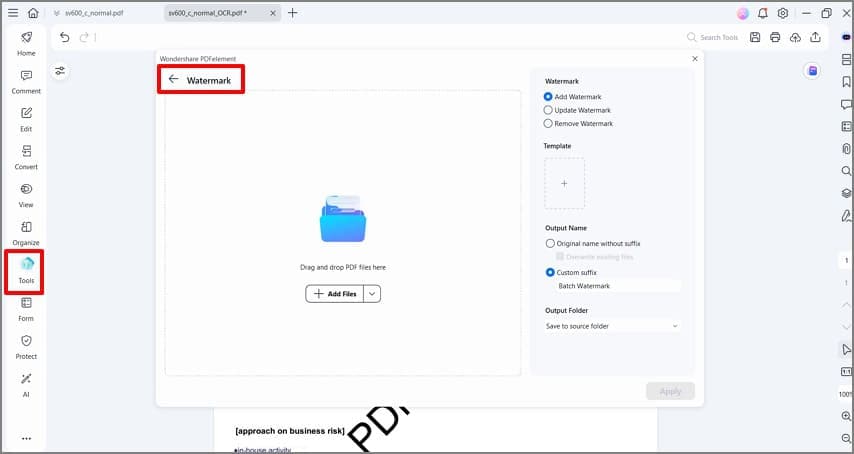
Part 3.PDF Batch Function: Set up File Security
It gives you the advantage of setting up the security with same password for all the documents of the batch.
1. Reason
Securing the document will protect the creative information of author. It helps in preventing unauthorized access to the document (PDF files) by encrypting them with the security password, in this way, it only could be accessed by one who has credentials.
2. How to set up security with PDFelement
PDFelement is an ultimate guide when it comes about PDF files and setting up their security. PDFelement helps in preventing the files. There are four common methods provided by PDFelement to set up security of file.
Method 1: Protect PDF from Copying
Step1: Open PDF
By launching PDFelement, click on “Open” and browse for the file you want to protect.

Step2: Protection of PDF against Copying and Editing
Click on “Protect Tab” and then click on “Set Password” option. To set password of your desire select “Permission Password” option. Click on “Save” to apply the password.
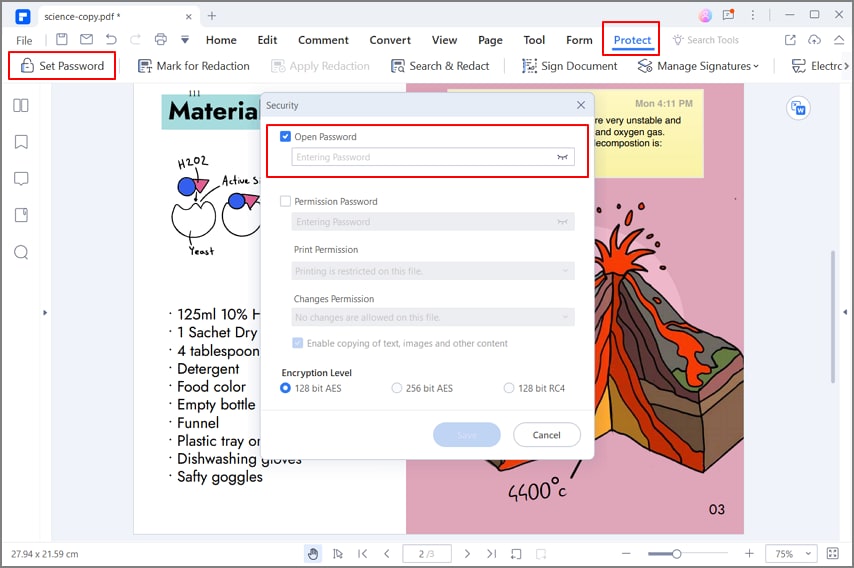
Method 2: How to Protect PDF File
This is another method to protect the PDF file by converting the file into an image. In this way it can be secured. In this method, you need to go for “convert” option and then click on “To image”, it will start conversion.
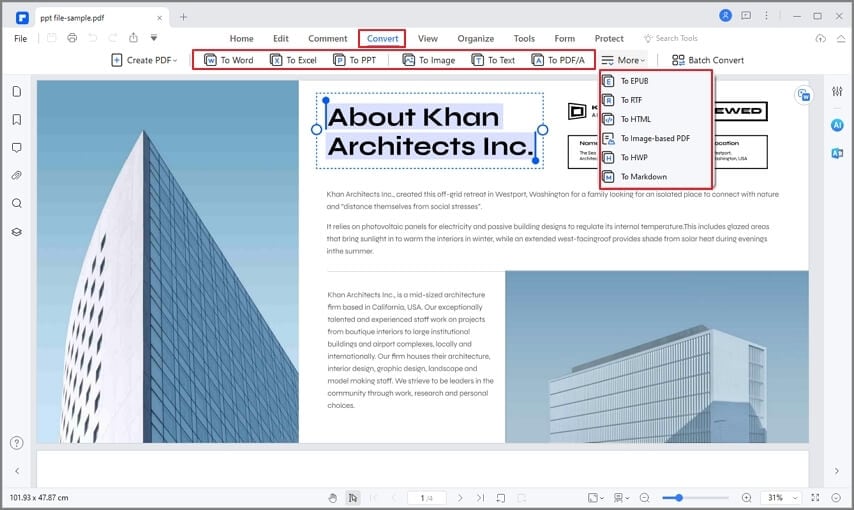
Method 3: How to Secure a PDF
This method helps to secure the document by using the option of “Sign Document” under “Protect” tab. It helps in verifying the authenticity of the content written in the document.
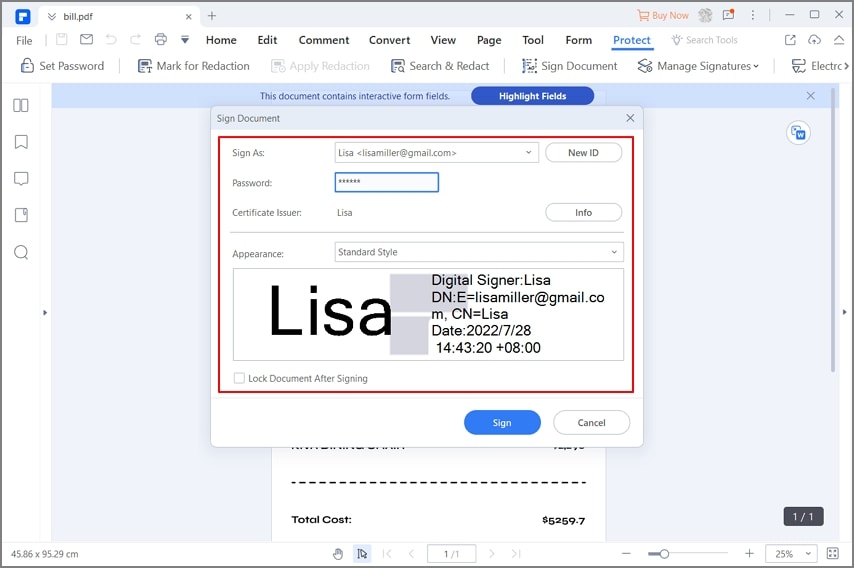
Method 4: Protect PDF from Copying Online
This method gives you the guide to use “Hipdf” tool. Go to their website and click on “Protect PDF” option so that the document can be uploaded and then setup the password to encrypt the file.
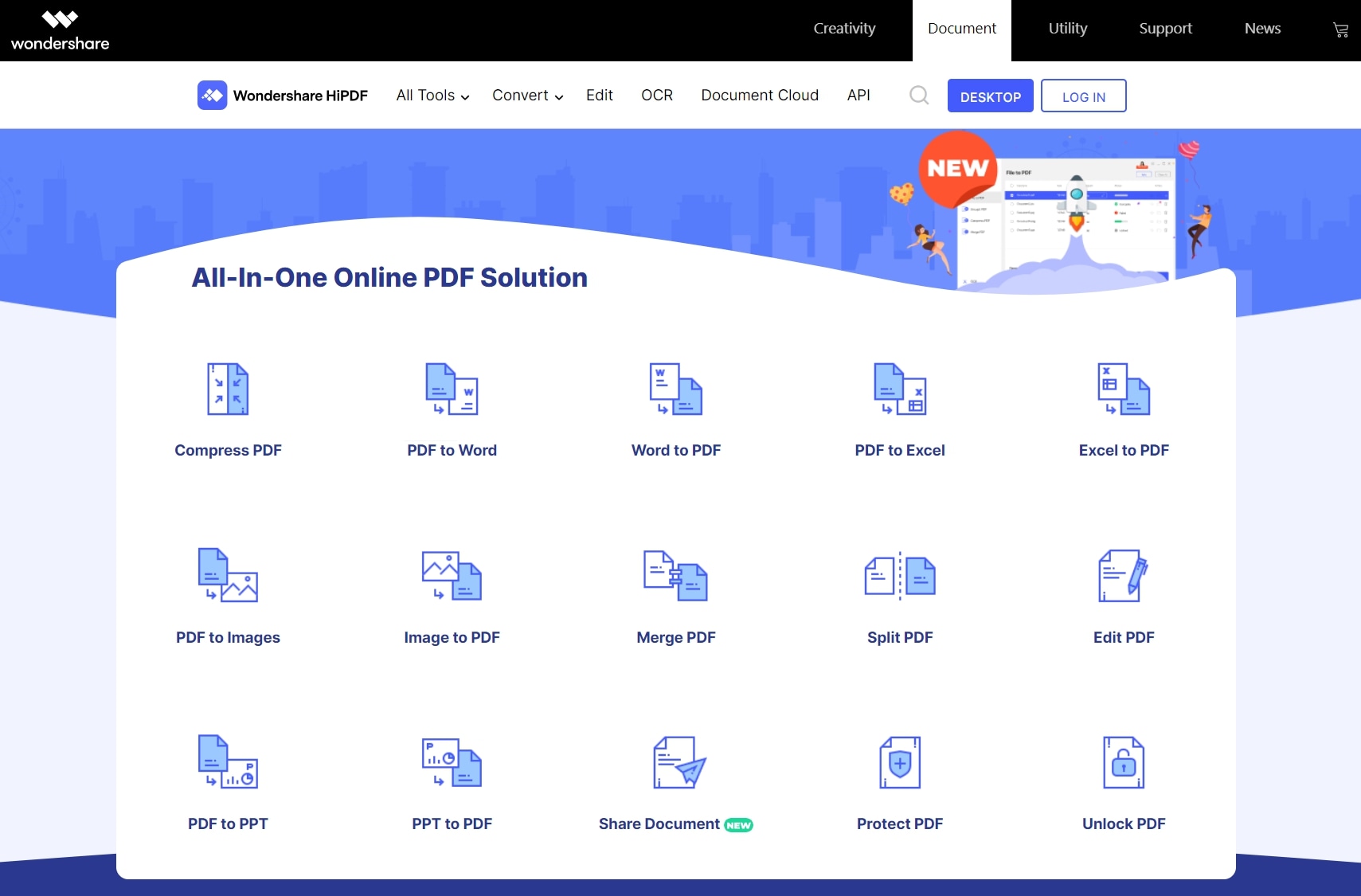
Part 4. Another Essential Function: Merge PDF File
The combined PDF periodical has continuous page numbers, complete pages, meets the needs of the editorial department and the readers to download the whole issue. Are you worried? And don’t know how to use linked documents as one document? Here’s a solution to this, PDF file gives you an essential option to merge the PDF files in to one big file by following few steps; Click on file option then go for new document, and opt “Combine files” option to drag all the files into a single PDF. It helps the user to read the document more conveniently.
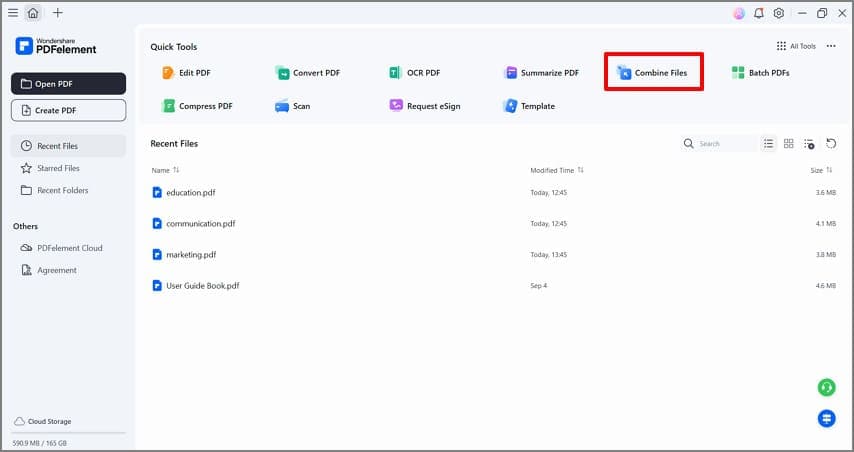
Conclusion:
Online Journals are the new trend, and PDFs are the essential tool in making it successful in the electronic market. Since, digital marketing is becoming easier to work with, it is un-negligible to not work with PDF formats. PDF formats is a treat to readers and it has beneficial properties which helps the authors to deal with bulk of document. PDFelement is the home for the PDF guide and it provides essential tools to give good look to the journals. PDF Batch function is undoubtedly the best technique to have quantitative as well as qualitative results.
Free Download or Buy PDFelement right now!
Free Download or Buy PDFelement right now!
Buy PDFelement right now!
Buy PDFelement right now!



Audrey Goodwin
chief Editor