 Home
>
Password Protect PDF
> Best Word Password Recovery Tools of 2026
Home
>
Password Protect PDF
> Best Word Password Recovery Tools of 2026
Sometimes we may encrypt a document with a password as protection from corporate espionage is essential, and thus password incorporation is a need. But when you forget a password, instead of deleting the file entirely and starting from scratch, you can take the assistance of some Word password recovery tools. Some of these powerful tools can also recover Word password and even PowerPoint password online.
Top 5 Word Password Recovery Software
The following are just some of the best tools you can use to recover Excel passwords:
1. Free Word and Excel Password Recovery Wizard:
The best thing about this program is the ability to select and strategize your attack type. You might wonder what attacks have to do with word password recover. Well, for any Word document password recovery, you have to attack the file in two options. First is the dictionary attack and second the brute attack. The dictionary attack uses a custom word list, whereas a brute force attack applies variable passwords.
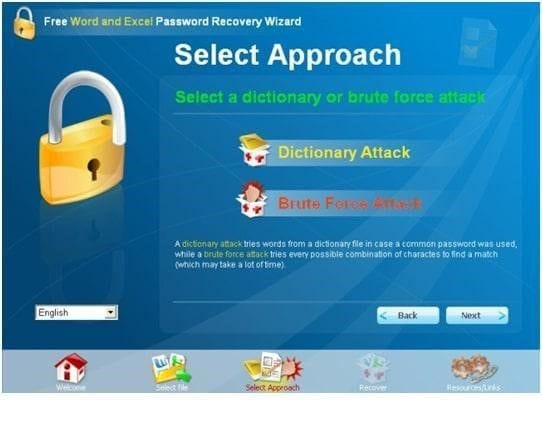
Pros:
- You can selection the attack type.
- High processing power.
Cons:
- It will show an error message when used on a 2005 document or higher.
2. Word Password Recovery Master
The Word Password Recovery Master is a very versatile Microsoft word password recovery tool. The most tactile feature of this program is its compatibility with several office and windows options. Officially, the program promises to deal with Microsoft Word and Excel 95, 97, 2000, XP, 2003, 2007, 2010 and 2013. But in some tests, it has been shown that the program failed to complete a word password recovery in office 2010 and 2013. However, it performed in the Office 2003 and 2007. The program also has a straightforward user interface which makes the experience very smooth.
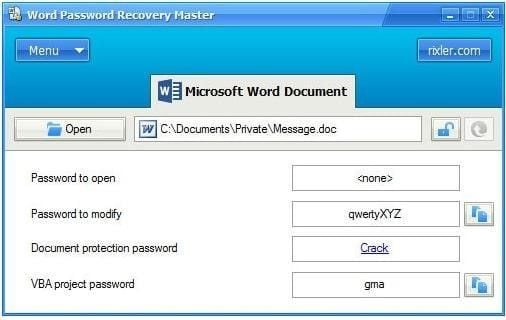
Pros:
- Works on all versions of office.
- Easy user interface.
Cons:
- Only removes weak passwords.
3. Elcomsoft Advanced Office Password Recovery
This Word document password recovery software is a professional tool with a price tag. There are two versions of the program available for two different types. The first is the home edition which costs around $49 is efficient on password recovery, but for password removal, this edition has not much power. You see, this edition solely relies on CPU processing power. For intense GPU centered edition, you should purchase the standard version for $99.
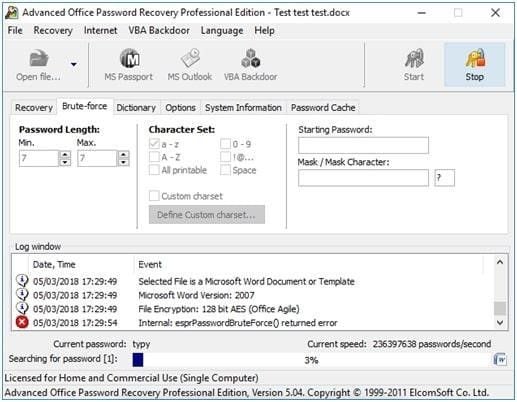
Pros:
- High processing power.
- Works on all office versions.
Cons:
- Not free.
- More price for more performance.
4. CrackIt:
CrackIt can be the standalone best program for Microsoft Word password recovery intended for a slightly older version of the office. The official word from the developer is that you can use it on Microsoft Word and Excel 97, 2000, 2003. But as of today, the program supports Office 2010 as well. It uses a powerful brute force attack for MS Word password recovery.
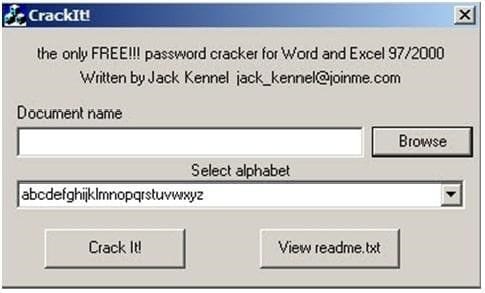
Pros:
- No installation required.
- You can run it as a simple executable file.
- Uses high octane brute force attacks.
- Free.
Cons:
- It does not work on office 2013 and higher.
5. SmartKey Office Password Recovery
The SmartKey Office Password Recovery is a professional tool with a very nominal fee. Among all the MS word password recovery software available in the market, the SmartKey Office Password Recovery is one of the easiest to use. The standard version available at around $25 will be only over CPU processing. The professional version, for $34.95, will let you use 32 CPUs and 8 GPUs.

Pros:
- High processing power.
- If given enough time it can even remove AES-18 key.
- Works on all office versions.
Cons:
- Not free.
- Have to pay more for better performance.
How to Recovery Word Password Online
There are also a few websites that offer you services like Microsoft word password recovery online and PowerPoint password recovery online. One of these websites is passwordrecovery.io.
- Step1: Open the website.
- Step2: Click on “Select Password Protected File.”
- Step3: A window will appear through which you need to select the file from which you want to remove password.
- Finally, you will see the entire file get uploaded to the server, and after a while, they will give you the password.
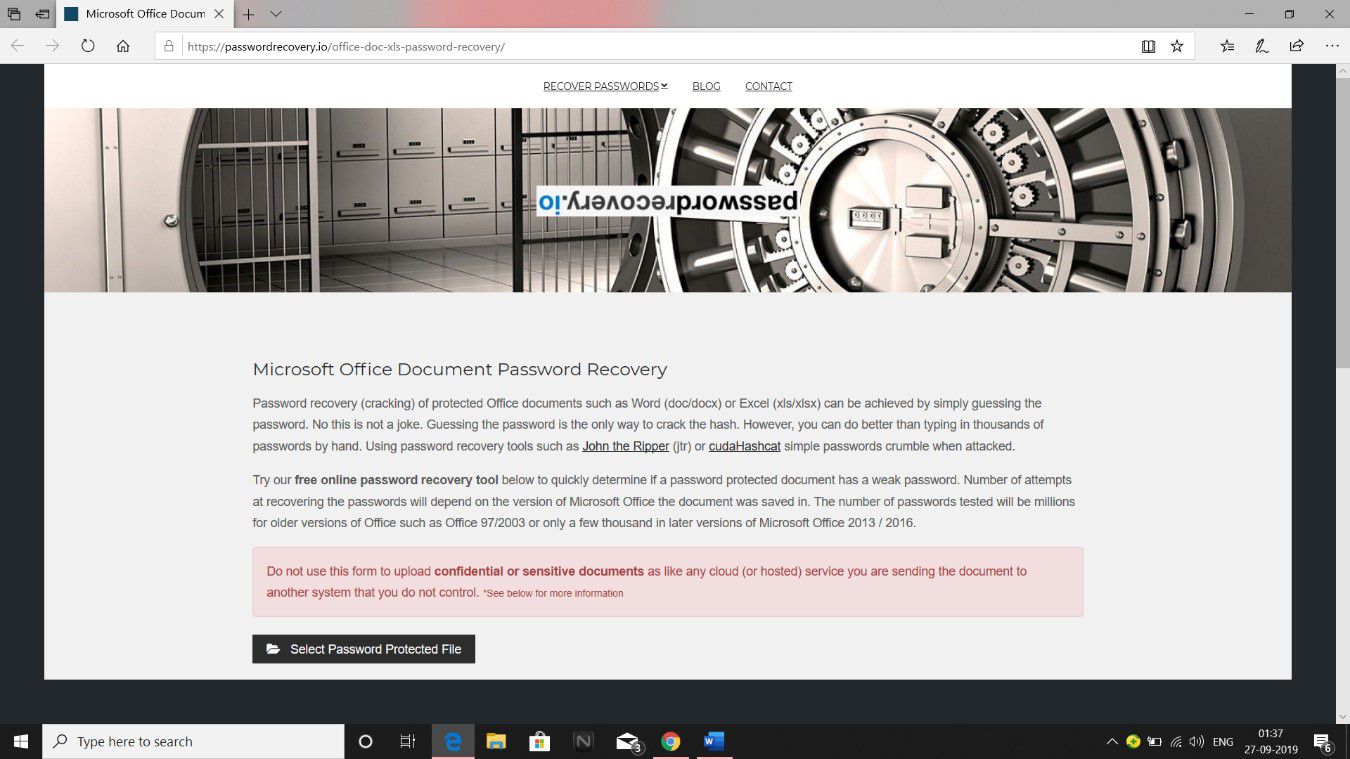
Note: Another option is getting an office password remover tool. You need to import the word document by opening it and click the remove password option. It will send only a few bits of data to its host server to recover your password.
Most Recommended PDF Tool for You
If you think Word is weak for password, you can choose to use PDF document. Wondershare PDFelement - PDF Editor Wondershare PDFelement Wondershare PDFelement is the best PDF editor that enables you to create, convert, edit, sign, and protect PDF files. It brings forth an accomplished editing tool which has the following benefits:

- Edit PDF files can be never so easy with this trustful tool.
- It can assist you to convert any file to and from Word or PowerPoint, edit in a versatile manner, that too without having to jump back to the origin.
- With this, commenting is more manageable, and so is reviewing.
- Signing is another feature that you can do in a flow. It can modify any non-fillable form into a fillable one just in touch.
- Here, security is a prerequisite, so passwords are inside.
Important Notice for Using Word Password Recovery Software
Lastly, please note that removing other people's protected document passwords can get you in a lot of legal trouble.
According to the document security law, removing a password from someone else's word document is illegal, and you can face a lawsuit. Removing password from other people's word document jeopardizes their privacy, and hence it violates a lot of privacy laws too.
Free Download or Buy PDFelement right now!
Free Download or Buy PDFelement right now!
Try for Free right now!
Try for Free right now!
 100% Secure |
100% Secure | G2 Rating: 4.5/5 |
G2 Rating: 4.5/5 |  100% Secure
100% Secure




Elise Williams
chief Editor