Using PDFs has become a part of our everyday life. We interact with people in our professional and educational life by sending and receiving PDFs that contain the data or a document we are trying to convey.
PDF has become a very important tool in learning. Now, smartphones and laptops have taken over the usage of pencils and PDFs and other word documents have overthrown the usage of papers.
All our academic books are now available in softcopy in the PDF format that has abdicated handling heavy books in our hands, the computer memory now handles these heavy books.
The problem arises when we have to transfer those PDFs through the applications that handle the transfer of PDFs and these applications only allow a certain size of PDF to transfer. And here, we come to the concept of PDF compressing.
In this article, we will tell you some online and offline mechanisms to compress PDF to 50kb.
Part 1: How to compress PDF to 50kb offline
Part 2: How to compress PDF to 50kb online
How to compress PDF to 50kb offline
In this section, you will get familiar with the applications that allow you to compress PDF to 150kb offline after downloading and installing them.
#1 Wondershare PDFelement
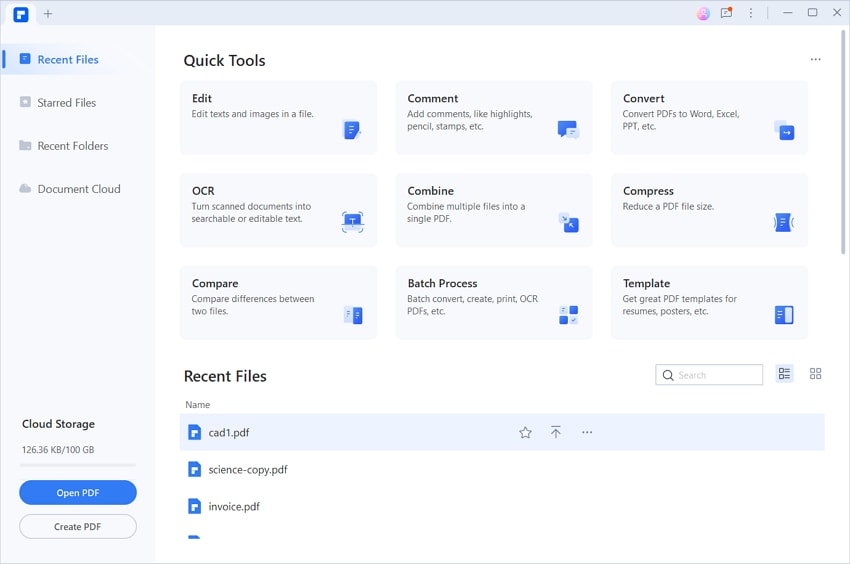
Wondershare PDFelement - PDF Editor Wondershare PDFelement Wondershare PDFelement is an excellent and efficient PDF editing application that is developed by Wondershare, the same founder of HiPDF. The application is a desktop-based application that you have to download on your desktop in order to use it.
PDFelement comes with a package of tools and features that you will use to edit or compress or convert your PDF and other documents. PDFelement allows you to make perfect documents, edit them, add annotations, signatures, texts, shapes, etc.
Wondershare PDFelement Pro DC
Simplify your Workflow with the PDFelement Cloud.
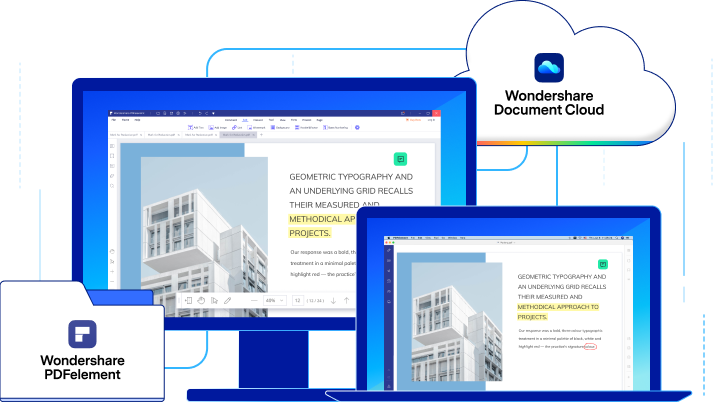
How to compress PDF to 50kb with PDFelement
The process is very easy to compress the PDF documents with PDFelement. The application gives you two options for compressing your PDFs.
Compress PDF to 50kb offline
- Launch the application.
- The first option is, after opening the application, on the homepage you are given the option of compressing your PDF file to 150kb.
- The second way is to click the compress PDF option under the tool
- After that, you have to select the compression quality in which you want to compress the PDF to 150kb.
- You will see the figure by which your previous PDF file has been reduced to a lesser one once the compression process is complete.
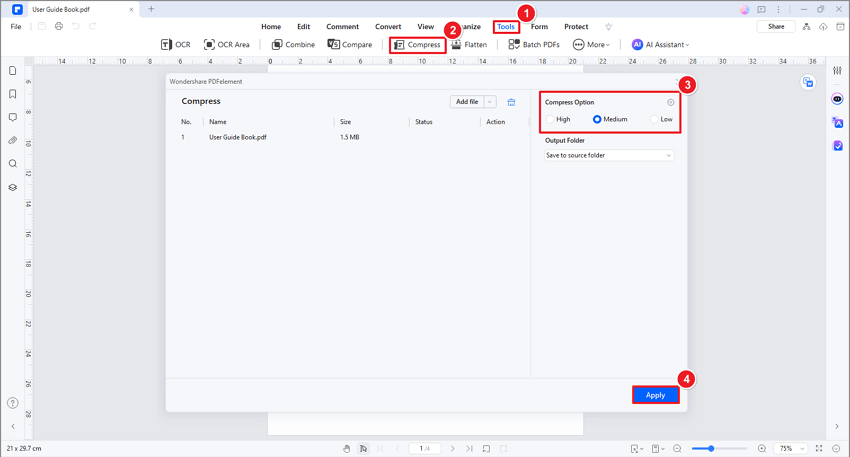
The preview option
With the PDFelement preview option, you can see your PDF file that is being compressed to the selected quality rate. You can also set the degree of compression that is high, low, or medium.
More Tools
As mentioned above, the PDFelement is not just a compressor. But it can also edit or convert your PDF documents too. You can add annotations, texts, graphics, colors, etc to your PDF document.
Advantage
The main advantage of PDFelement is that it is more affordable than any other application. PDFelement provides you with the best quality of your edited, compressed, or converted documents. The same quality as we see here is not available on any other PDF editor.
#2 Adobe Acrobat
Adobe Acrobat is the most dazzling PDF viewer or editor mostly used in offices and other educational institutions. The application is specifically developed for the reading purpose but with more updates in Acrobat,
a user can now use different editing and PDF optimization tools in Acrobat.
With Adobe Acrobat, you can easily compress PDF to 150kb. The application has other editing tools too. You can highlight the important points in your PDF documents, hide them, lock them. You can also add texts, erase the mistakes, etc.
With Adobe Acrobat you can scan any file and convert it to PDF format. This is the main feature of the application. You just have to write a document, take a picture of it, and boom! Your PDF is created.
Compress PDF below 50kb offline
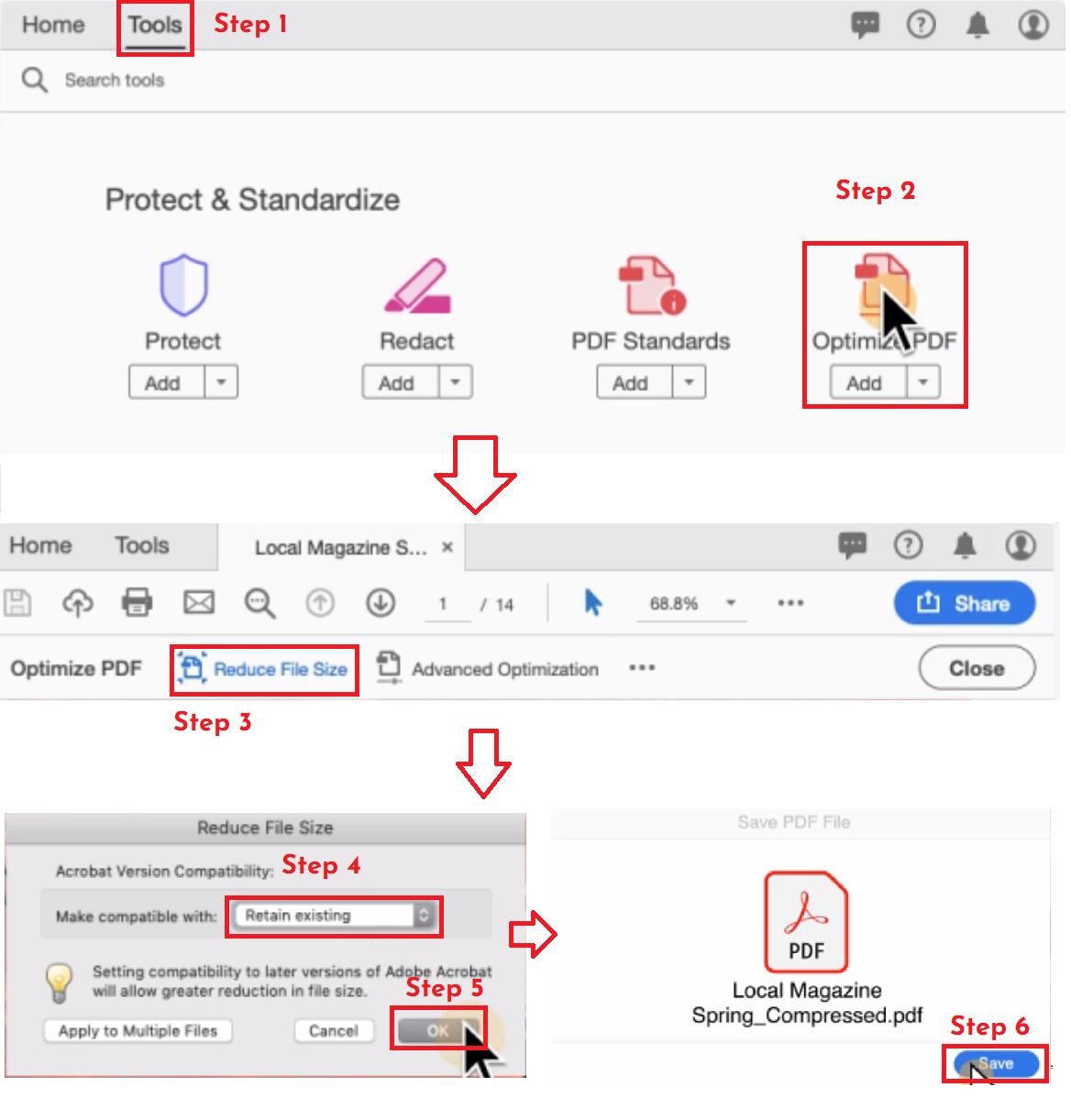
- You compress your PDF to 150kb with Adobe Acrobat by using its PDF optimize option under the tools
- After that drop your PDF file.
- From the top menu bar click on reduce file size option.
- Select compatibility level from a pop-up window.
- Then click on OK and save.
- From the same pop-up window click on “apply to multiple files” to apply the same settings to multiple files.
Pricing
Some of the features of the application are not free to use and as always you have to opt for the pricing option.
#3 Foxit Reader
Foxit Reader is the desktop-based PDF viewer and editing tool that you have to download to use it. The application is developed for compressing, converting, and for editing PDF purposes. With Foxit, you can easily compress PDF to 150 kb.
You can do more than compressing as the application also allows you to do document converting. You can convert any format of the document into another document. With the Foxit collaboration tool, a team can collaborate over documents easily.
Compress PDF under 50kb offline
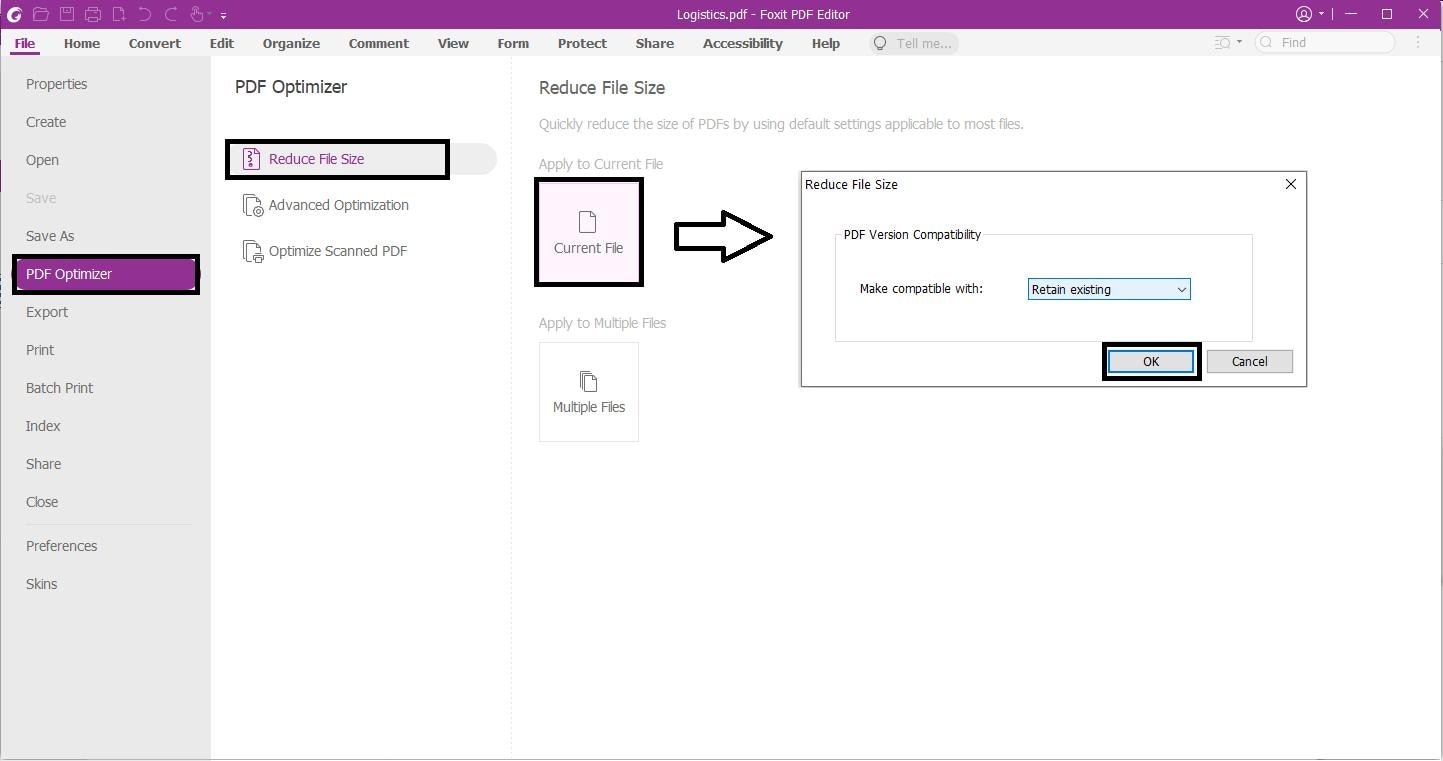
- To compress your PDF file. You have to click on the PDF optimizer under the File
- And then click on the reduce file size option.
- After that select from the three options: Reduce File Size, Advanced Optimization, and Optimize Scanned PDF.
- Click on “reduce file size” and then “the current file”.
- Select the “retain existing” option from a pop-up window.
- Click on Ok and your files will be compressed.
More features
With Foxit editor, you can add your signatures, texts, color highlighting, on your PDF documents too.
Pricing
The application is not free to use, you have to purchase it to use it.
How to compress PDF to 50kb online
In this section, we will tell you some of the best solutions that you can use to compress PDF to 50kb online. These are the online solutions that mean you just have to sign up or log in to use them.
#1 Wondershare HiPDF
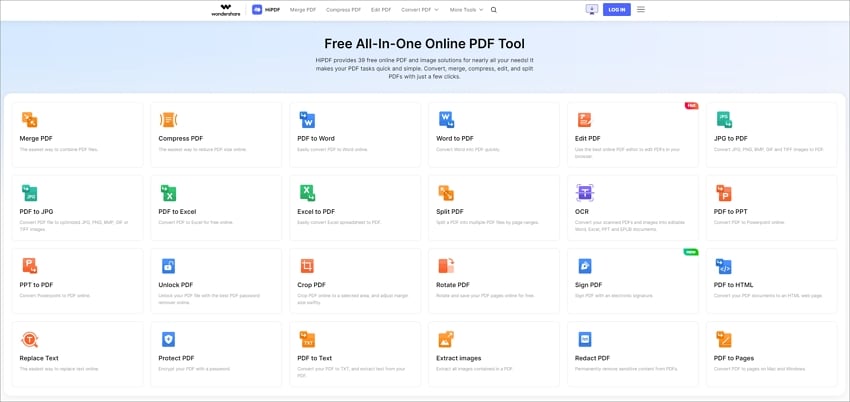
HiPDF is the web-based online application that is developed by Wondershare for its users to compress PDF to 50kb efficiently. Not only 50kb but less than that. The application is so easy to use as it's just a matter of dropping your files on HiPDF and getting them back compressed.
HiPDF is an efficient and updated tool. It doesn't only perform compressing but it can do all sorts of document converting and editing too. With HiPDF,
you can compress any size of PDF file to a much lesser size. You can also use its converter to convert any format of the document into a different format and vice versa.
Compress PDF to 50kb online
- Go to the HiPDF online PDF compressor webpage and follow these steps.
- Choose the option Choose File and then drop your desired file that you want to convert.
- After uploading the file, select the quality option in which you want to compress your file that is: HIgh, medium, and low. Then click on the compress.
- Now, your file has been compressed, take it back by clicking on the download
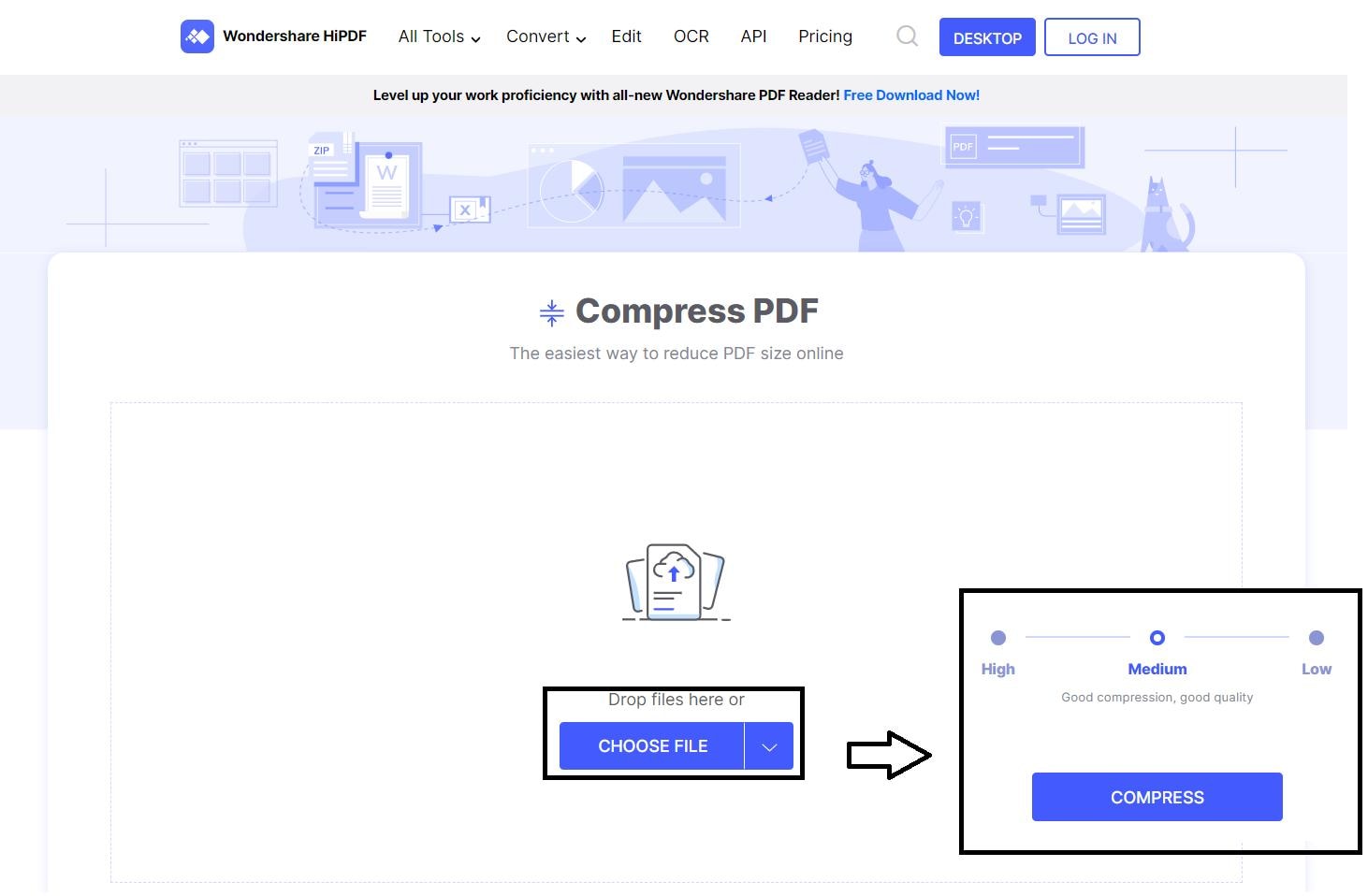
Quality after compressing
The quality of your compressed PDF file will never be compromised when you would use Wondershare HiPDF. The application is developed to maintain and groom the quality of the compressed and converted documents.
Batch processing (paid feature)
Batch processing is the paid feature provided by the HiPDF. It's a feature that allows you to compress and convert your multiple documents at once. For using this feature, you have to subscribe to HiPDF.
Further modification
HiPDF also has a powerful PDF editor that you can use to add signatures, texts, markers, highlight important points, cut, splitting, merge, etc.
Advantages
Using HiPDF gives you many fruits in the shape of quality. Furthermore, the application is completely free to use and yet has all the features important and necessary to work with PDFs.
#2 SmallPDF
SmallPDF is also a great choice for you. With SmallPDF you can compress PDF to 50kb easily. The application is a bundle of dozens of tools necessary for editing, compressing, converting PDF and other documents like Word, PowerPoint, excel sheets, HTML files, etc.
Compress PDF less than 50kb online
Land on their web page and follow the following steps.
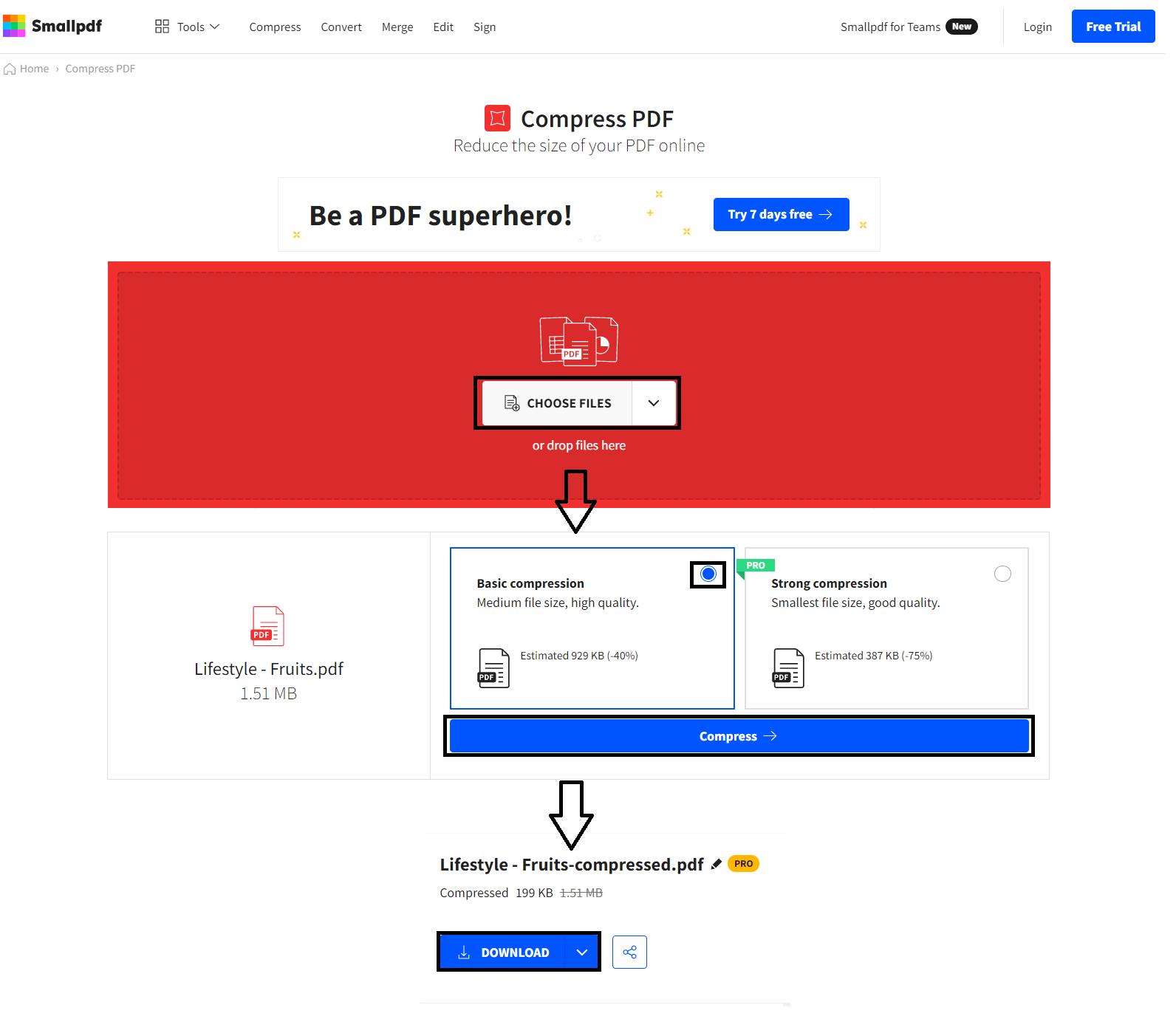
- Click on Choose File.
- Drop your PDF file.
- Select the compression quality of basic or strong.
- Click on the compress.
- Click download to download your file.
Some more features
SmallPDF is a web-based application that is available on the internet and it will make you more productive in your working or learning hours. With its powerful editor, you can edit your PDFs in any way.
You can add your digital signature on PDF contracts, you can add texts on the PDF. This application also allows you to highlight and secure important points by hiding them.
With SmallPDF, you can also convert any format of the document to any other format and vice versa. You can secure your whole documents by locking them with passwords and other methods, etc.
The application also allows you to convert your media files like jpg, jpeg, gif files to PDF format.
Pricing
The main bitter point of the application is that it's not free to use and you have to pay 12$ per month to use most of its features.
#3 iLovePDF
iLovePDF is the best online tool that is developed for educational and professional PDF work. This application contains all the tools and features that you would require while editing, converting, or compressing your PDFs.
The major of all, with iLovePDF you can compress PDF to 50kb easily.
With the application’s best editing tool you can do any type of editing on documents like this application allows you to make your e-signatures and add them to the PDF and other documents. You can also add texts, stickers, annotations, etc. to your PDFs too.
The application not only compresses PDF to 50kb but also converts your documents in multiple formats and vice versa. The application is easy to use and you just have to log in to use iLovePDF’s features and tools.
The application is not free to use for most of its tools and you have to opt for the pricing option of 7$ per month.
Compress PDF to 50kb online free
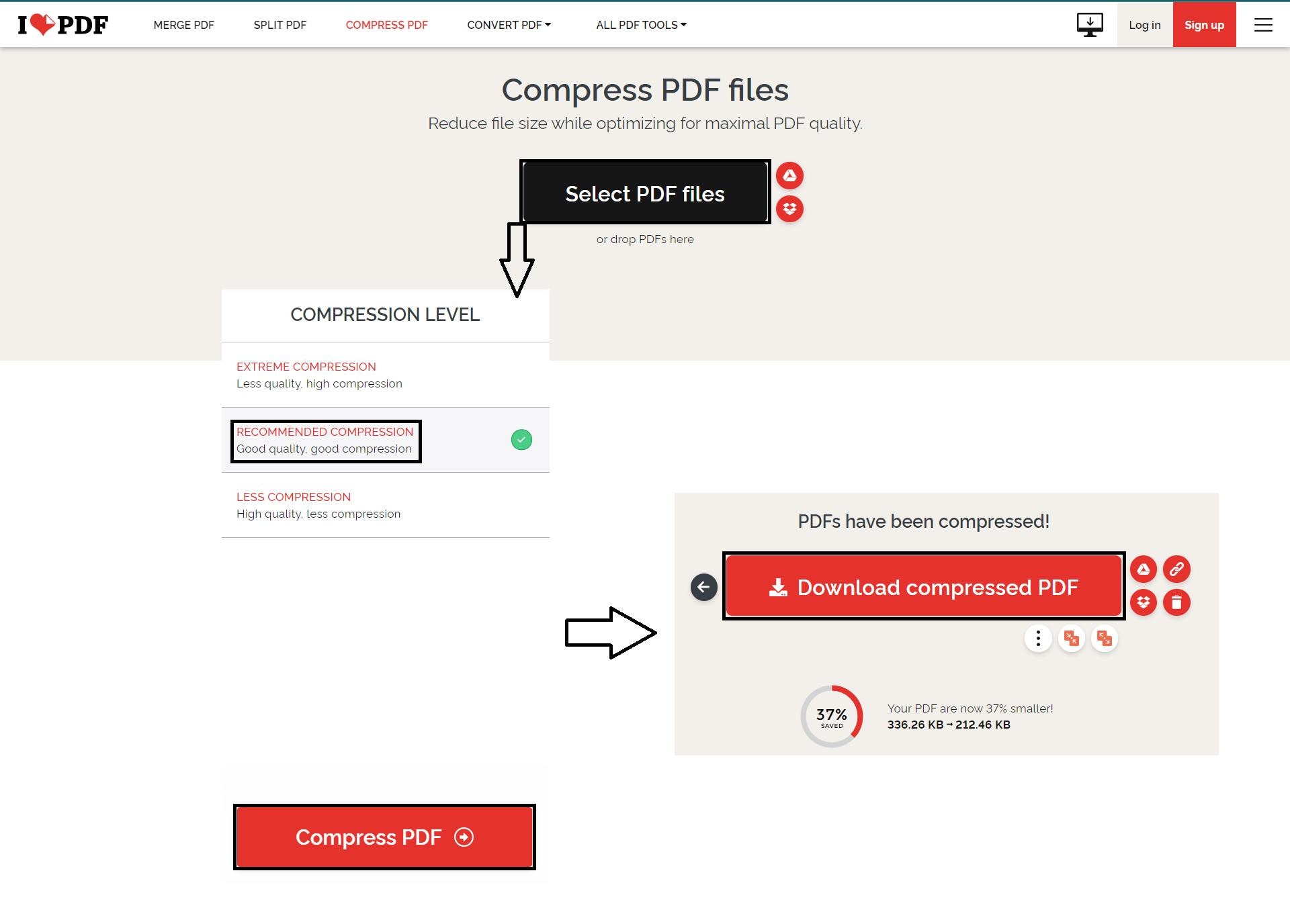
- On their webpage, under the Compress PDF option.
- Click on choose file option to upload your PDF.
- Now, set the compression quality rate as extreme, recommended, or less.
- Then click on Download compress PDF.
 Home
Home
 G2 Rating: 4.5/5 |
G2 Rating: 4.5/5 |  100% Secure
100% Secure



