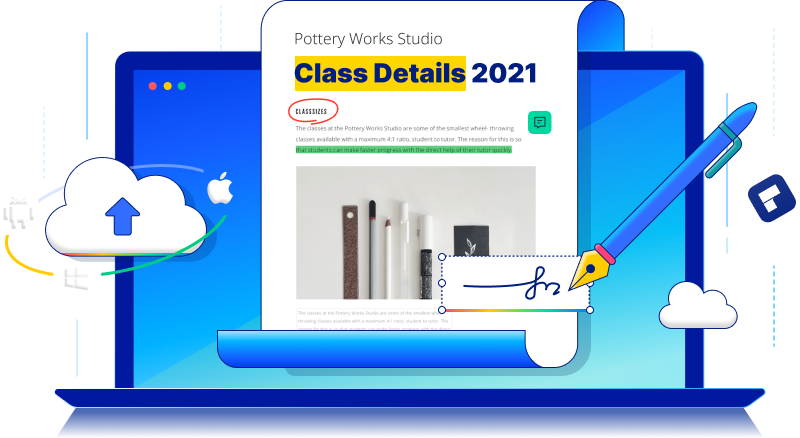We all are seeing this digital era around us. From our essential purchasing to our driving, we all are connected to the internet right now.
With the advent of the internet in the late 90s, we never thought that this technology is now becoming a daily part of our life, and it will affect us to the point that our paperwork or documents will also become digitized one day.
These digitized papers are nothing but our word documents, our presentations, and our PDFs. We send and receive them in the daily working or learning hours of our life.
The only problem we face is that the medium through which we send or receive PDFs only allows a specific size of PDF to be sent.
So, we need PDF compressors to Compress PDFs to 500kb or less. In this article, we will see all mechanisms to Compress PDFs to 500kb.
Part 1: How to Compress PDF to 500kb offline
Part 2: How to Compress PDF to 500kb online
Part 1: How to Compress PDF to 500kb offline
In this section, we will make you familiar with multiple applications that you have to download on your desktops to Compress PDF to 500kb offline.
#1 Wondershare PDFelement
With the Wondershare PDFelement, you can Compress PDF to 500kb offline without the need of the internet. PDFelement is also a product from Wondershare. This is just like HiPDF, but the difference is that you have to download the PDFelement to use it.
Wondershare PDFelement - PDF Editor Wondershare PDFelement Wondershare PDFelement has more features and tools for PDF working as compared to HiPDF.
PDFelement is the software with more than a hundred PDF editing, compressing, and converting tools. With the PDFelement, you can add annotations, signatures, markers, highlights, and texts to your PDF document.
This application also allows you to convert your PDF documents to different file formats and vice versa. With a powerful PDFelement compressor, you can Compress PDF documents to 500kb or less efficiently.
Compress PDF to 500kb
After downloading the PDFelement, you get two ways to compress your PDFs to 500kb offline.
Launch the PDFelement application. On the homepage, the application gives you the option for compressing the PDF file.
- The second option is that you have to click on the Compress PDF option under the tool section.
- Select any option, and a window will appear asking you to set the compression quality. Select and then click on apply.
- After compressing, you can see the size of your PDF has reduced.
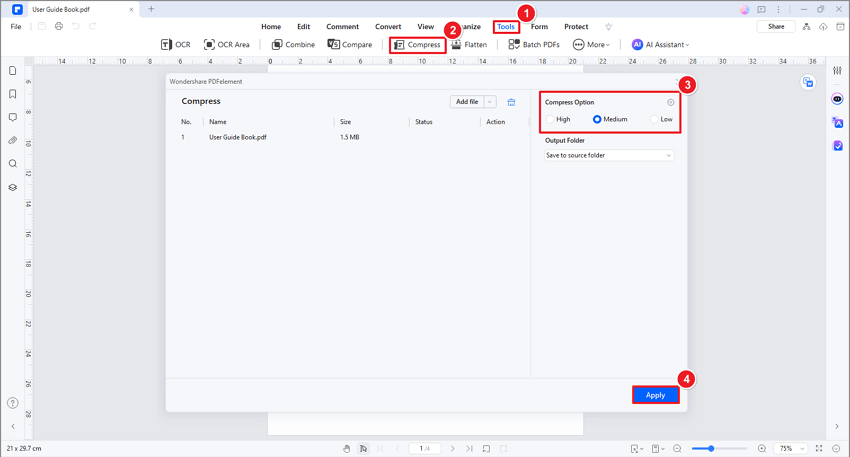
The Preview Option
With the PDFelement preview option, you can see the final selected size of your PDF. The application also allows you to select the low, high, and medium degrees to convert the PDFs.
More Tools
You can also utilize the editing options of the PDFelement. The application gives you multiple choices that you can opt to modify your PDF document. You can do any modification like signing papers, adding texts, annotations, erasing, etc.
Advantage
The application is more affordable than any other PDF editor. The quality of the result is also dazzling.
Wondershare PDFelement Pro DC
Simplify your Workflow with the PDFelement Cloud.
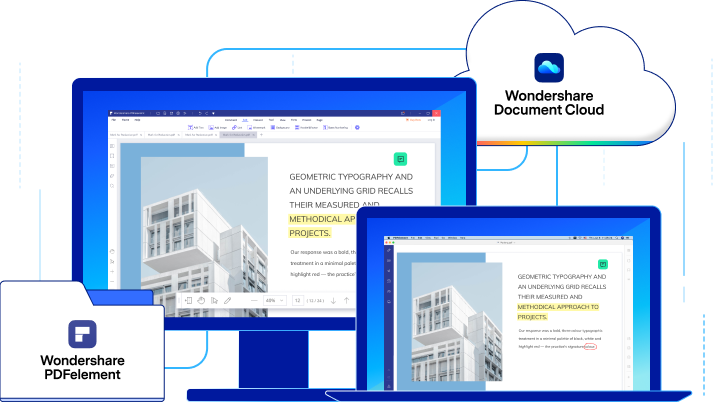
#2 Adobe Acrobat
Adobe Acrobat is the best PDF reader tool that is used chiefly to review PDFs. The application has all the options for viewing PDFs. With more updates on Acrobat, Adobe has also added PDF compressing, converting, and editing tools in Acrobat.
The compressing option available in Adobe Acrobat is named 'PDF optimize.' You can easily Compress PDFs to 500kb offline with Acrobat.
With its editing features, you can further modify the PDFs, like you can edit the texts, add texts, highlight the critical point, eclipse the points you want to hide, etc.
You can also scan documents to make them PDF. Acrobat also allows you to add your digital signatures to the documents.
Compress PDF under 500kb
- Launch the application after downloading.
- Then under the tool section, click on the optimize PDF,
- After that, you will drop your file.
- Click on reduce the file size option from the top menu bar.
- Now, a pop-up window will appear, from where you will select the compatibility.
- And then click OK. And save your file.
- Click on “Apply to multiple files” on the pop-up window to apply the same setting to multiple files.
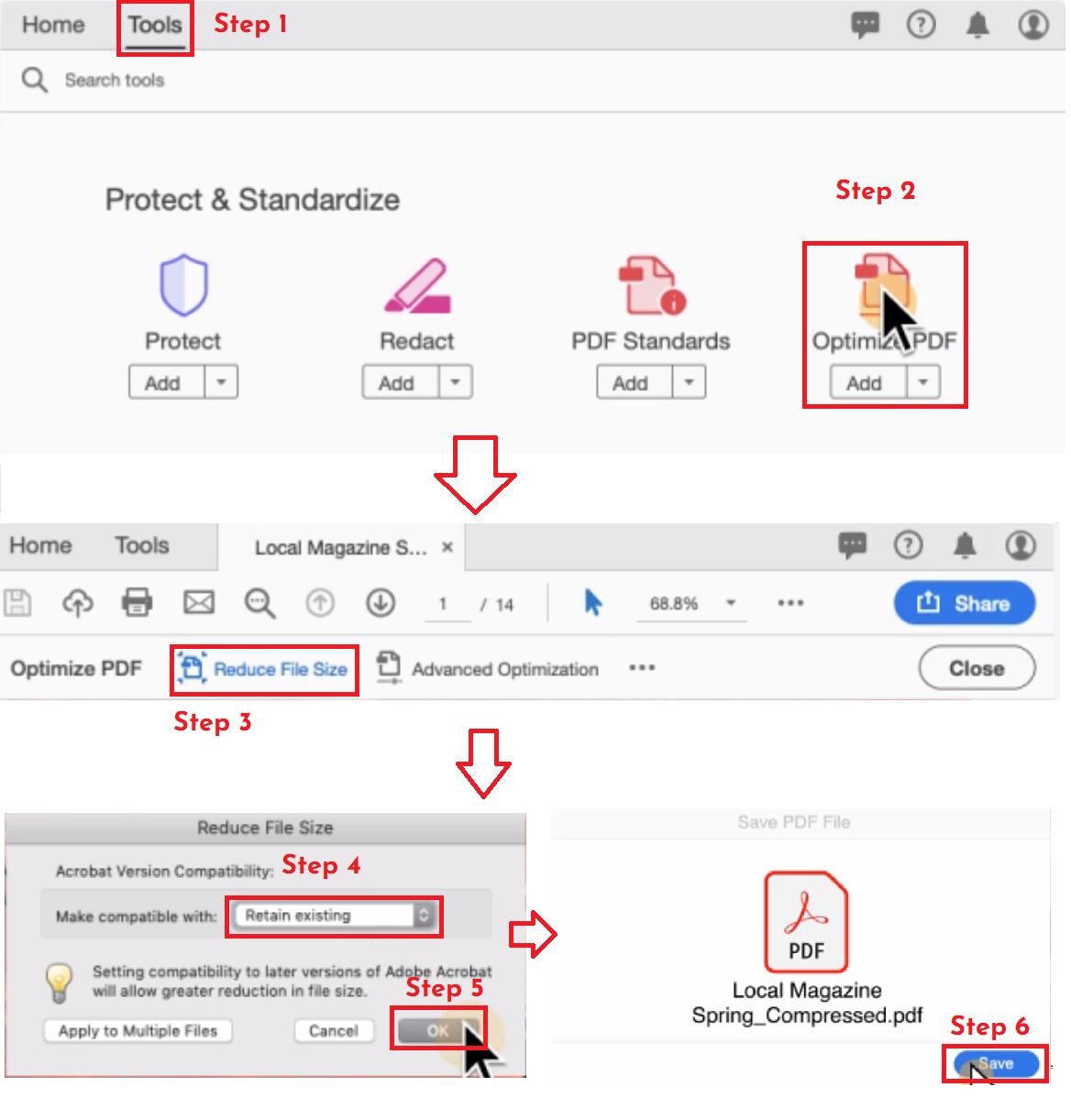
Pricing
The application is not free to use for most of its features.
Foxit Reader
Foxit Reader is the most professional tool developed for editing or viewing PDF documents. The application is downloaded before using it. With Foxit, you can Compress PDF to 500kb offline efficiently. You can work with your PDFs or any other documents easily from anywhere as this application is available on android and IOS devices too.
Compress PDF below 500kb
Foxit Reader also provides you with a collaboration platform where you can collaborate with your team on a particular document or PDF.
- For compressing the PDF to 500kb all you have to do is download the application.
- Under the File section, click on PDF optimizer and then reduce file size.
- There will be three options and that are: Reduce File Size, Advanced Optimization, and Optimize Scanned PDF.
- Now, click on reduce file size and then click on the current file.
- In a pop-up window, select the compatibility options. Select the “retain existing” option. Then hit OK.
- Your file will be compressed.
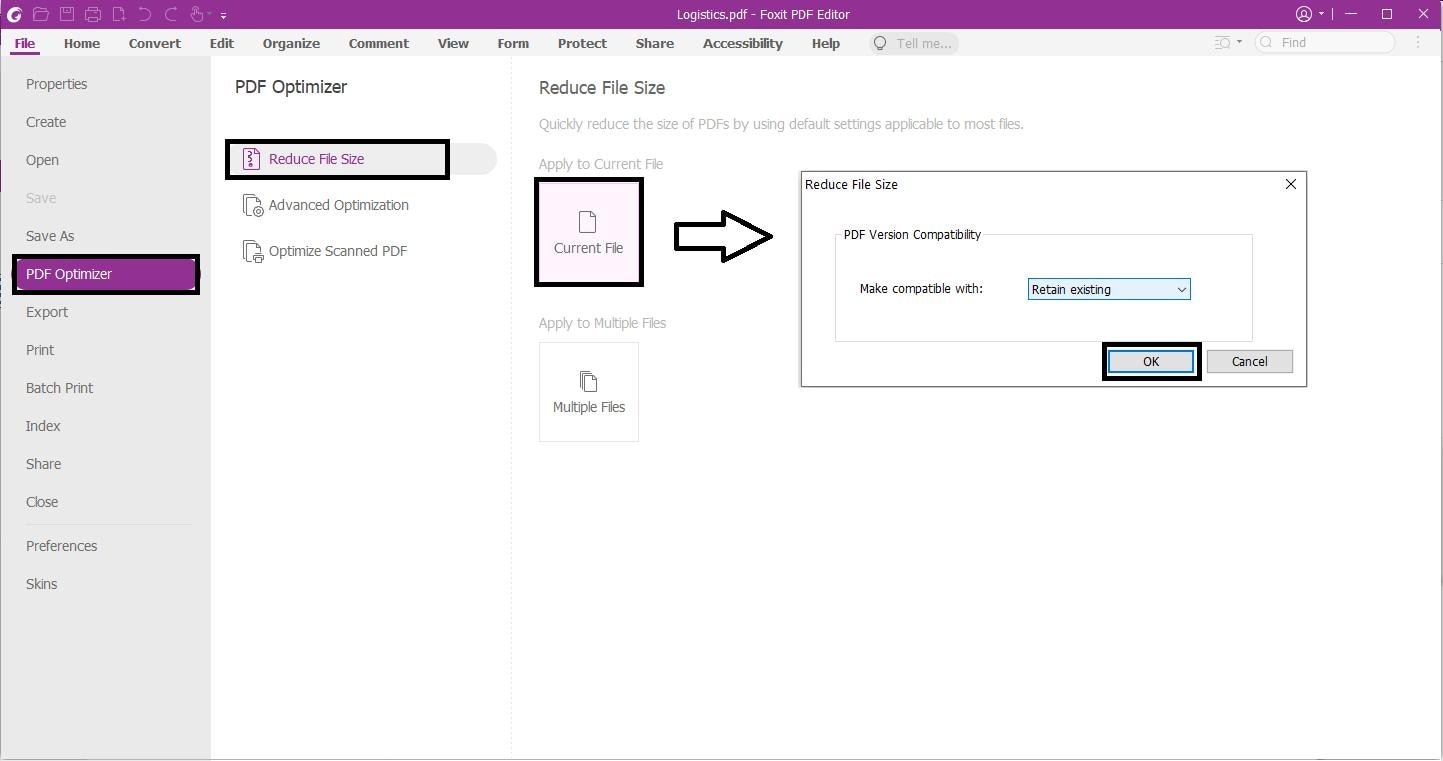
Pricing
It has all the tools that you can use to edit, compress, or convert your PDF documents. The application is not free to use, you have to go for the pricing options if you want to use their advanced features.
Part 2: How to Compress PDF to 500kb online
This section will tell you all the available applications online, and without downloading them, you can Compress PDFs to 500kb online. The only contrast would occur in their features and advantages or sometimes pricing too. We will cover all the things in this section.
#1 PDFelement Online
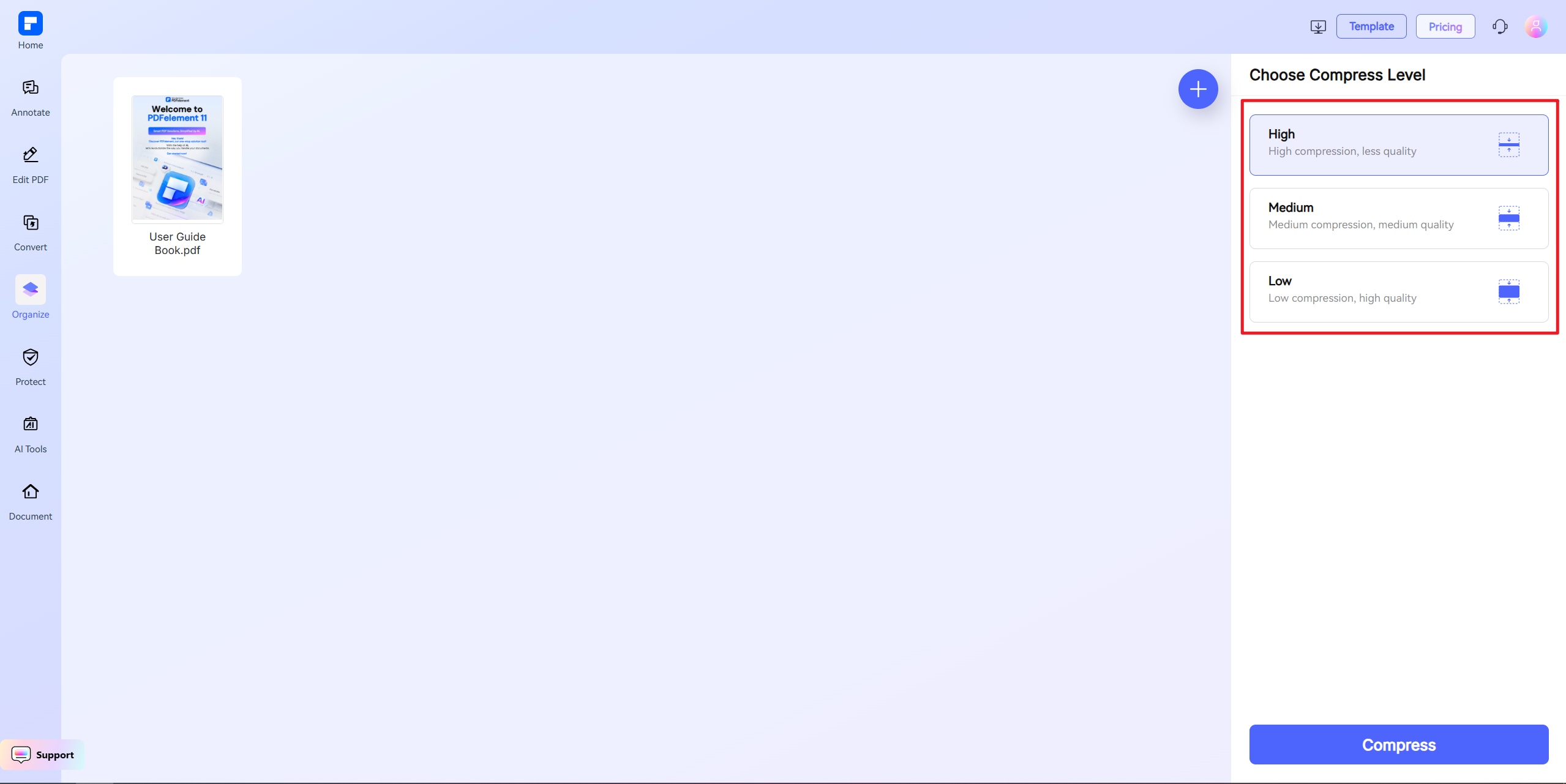
PDFelement Online PDF Compressor is also another great product launched by Wondershare to give ease to its users. Itsis a web-based online application that is developed for working and editing with PDF documents.
This application is so efficient that it does not only Compress PDFs but also compress or edit them. With the application's powerful converter, you can convert any document into PDF format or vice versa. You can also split, merge, combine PDFs with HiPDF.
Compress PDF to 500kb online
- Drop your file by clicking on the choose file option.
- Upload the PDF file that you want to compress.
- After that, you will be prompted to select a compression option. Select Custom Size and choose 500KB as the output size.
- Then click on the compress button to compress your uploaded PDF.
- Now, you can easily download your compressed PDF.
Quality after compressing
The quality of the documents is the priority of the PDF compressor That is the reason, after compressing a PDF to 500kb online, you will see the excellent quality in your compressed PDF documents. That is why most of the users give priority to HiPDF.
Batch processing
Batch processing is the most advanced feature of the PDFelement. Usually, this feature is not available on every PDF editor. With batch processing, you can efficiently compress or convert multiple PDFs at the same time.
Further modification
As mentioned above, this is not only a PDF compressor or converter but is a container that contains all the editing tools necessary for editing and grooming the PDF documents. You can crop, split, edit text, highlight, sign, and share PDF efficiently with HiPDF.
Advantage
PDFelement Online gives more incentives than any other PDF editor, and It is free to use Smallpdf gives you the best PDF quality.
#2 Smallpdf
Smallpdf is what its name suggests. It's a powerful tool that can convert and compress your PDFs. You can easily compress your PDFs to 500kb online with Smallpdf. This application is a collection of tools that are developed to increase your production in working or learning hours.
Again, Smallpdf is a web-based application and requires a web browser to use it.
Compress PDF to 500kb online free
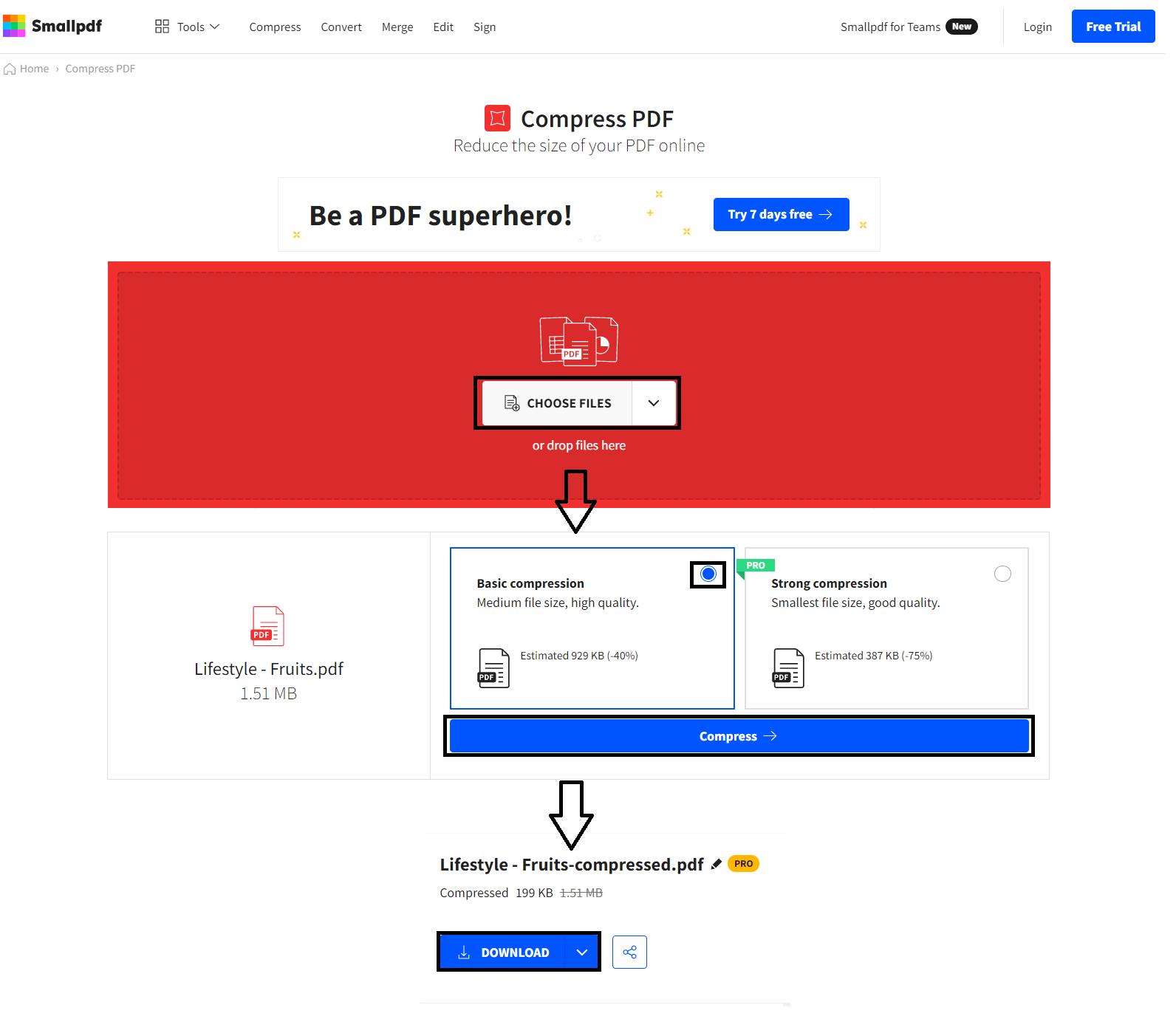
- You can easily compress by going on their webpage.
- Then drop your PDF file.
- After that, you will select the compression quality. There are two qualities: one is basic that is free and the other is strong that is paid. Click on the compress button.
- And your PDF will be compressed.
Smallpdf's editor
The application makes you add your digital signature to the documents. You can also make your e-signature with Smallpdf. The application allows you to edit, cut, highlight, add texts or stickers, markers, etc., to your documents.
Some Best Features
- With Smallpdf powerful converter, you can convert any type of document easily to PDF format. Whether it is an excel sheet or PowerPoint presentation or a gif, jpg, or jpeg format, you can convert all of them to PDFs.
- You can also merge more than one PDF file into one file.
- You can also use a PDF or document editor to modify your documents further.
- You can also lock or unlock your PDFs with Smallpdf. Hence, this application is secure to use.
Pricing
The application works in the browser, but its version is also available on the android app store. The main disadvantage of smallPDF is that it is not free to use. You have to give them 12$ per month.
#3 Sejda
Sejda is another best online option that you can use to Compress PDFs to 500kb online. It's a tool that makes your PDF pleasant and makes you efficient with PDF compressing or converting. With Sejda you can merge, organize, split, and edit them easily.
Sejda is a bundle of different tools. The application allows you to secure your documents by locking them, adding a watermark to them, and flattening it. You can also edit them by adding your e-signature and creating forms, etc.
The application allows you to extract images, texts from the PDF documents too. You can also convert your HTML, jpg, jpeg, word, or PowerPoint to PDF format. With Sejda, you can convert your PDFs to different formats too.
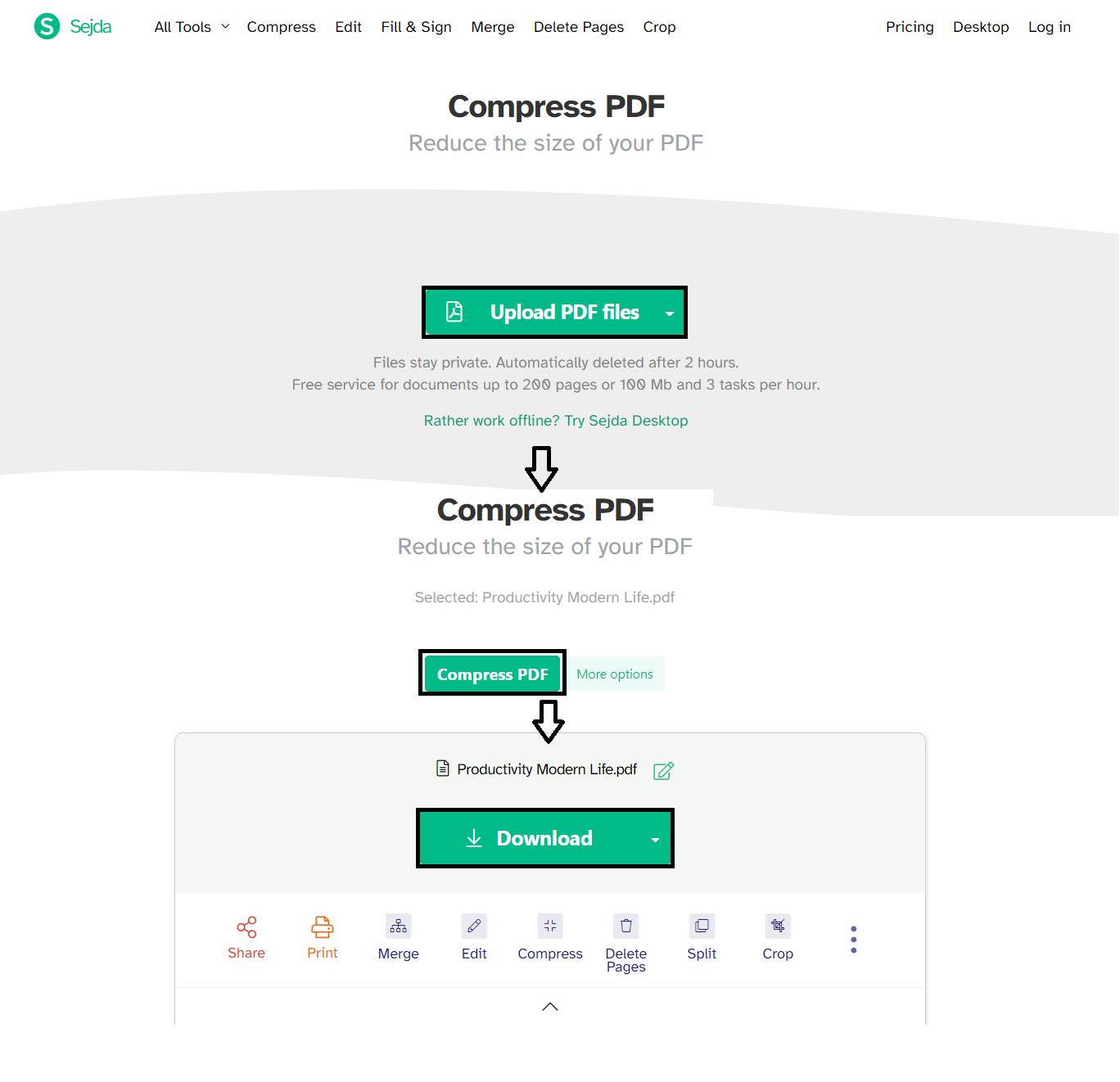
Compress PDF to 500kb free
- Go to the site.
- Upload your files
- Then compress your PDF.
- After that, you can download your compressed PDF.
Pricing
The application is not free to use and for advanced features, you have to opt for a pricing option of 7.5$ per month. The application is available for both desktop and web browsers.
#4 Wondershare PDFelement Cloud
Wondershare PDFelement Cloud provides an easy cloud-based document management platform to save documents on cloud or send documents for e-signatures. You can easily compress PDF to 500kb online on this cloud-based platform and save the compressed PDF on the cloud as well. Let's explore the easy steps to reduce PDF file sizeonline:
Step 1 Navigate to Wondershare PDFelement Cloud homepage at first. Move to the top and select the Compress PDF tool under the Edit tab.
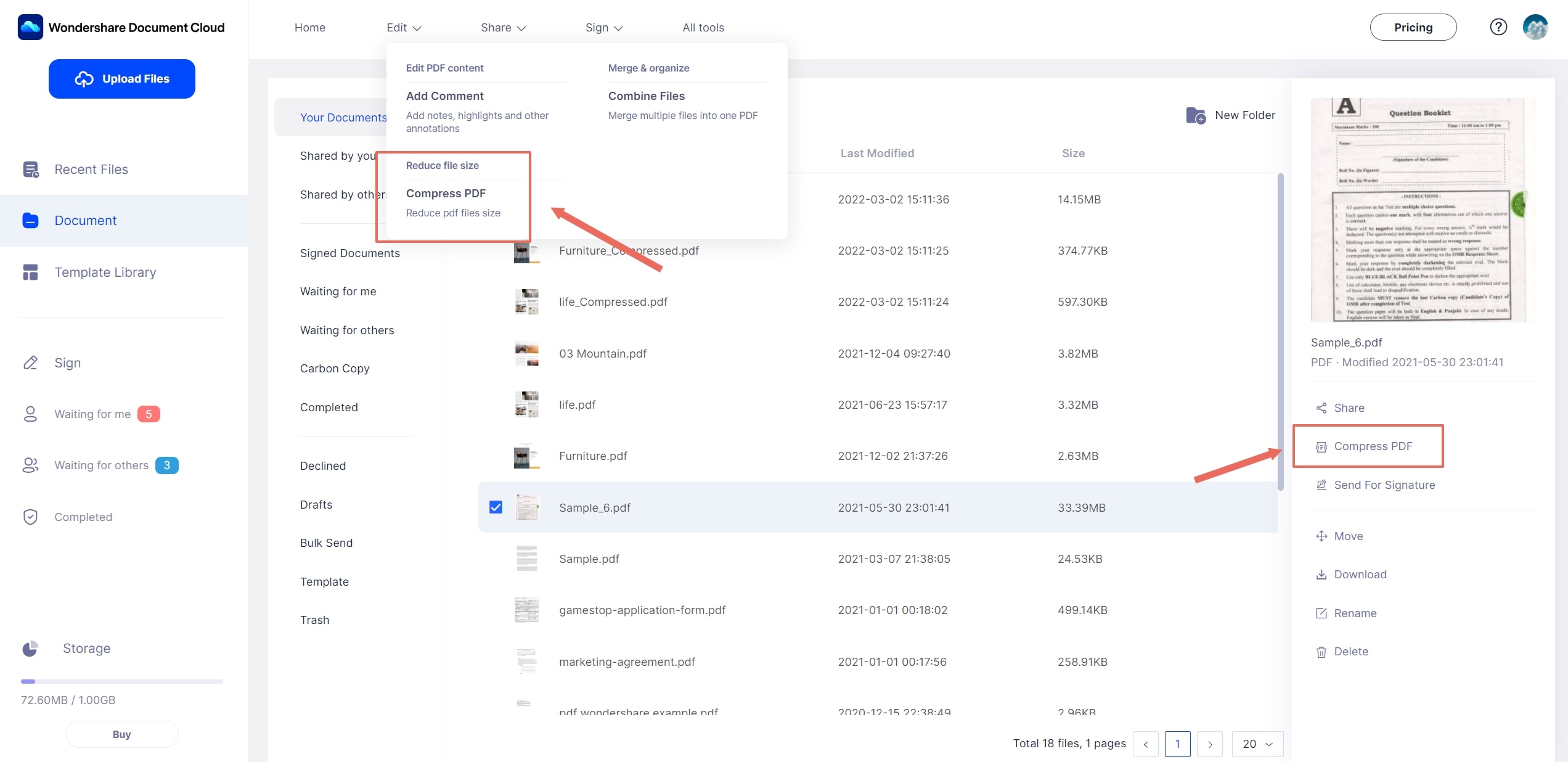
Step 2 Import the PDF from your local storage if you don't save the document to PDFelement Cloud.
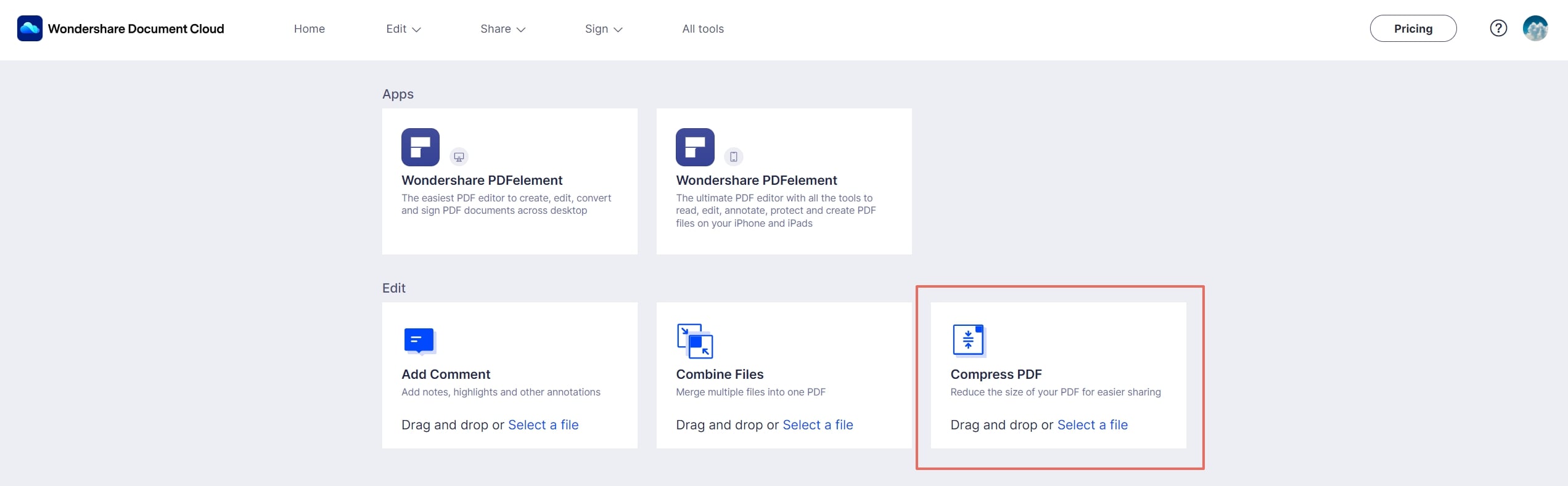
Step 3 Choose the compression degree and start the compression process. Export the PDF file when the compressing process is finished.
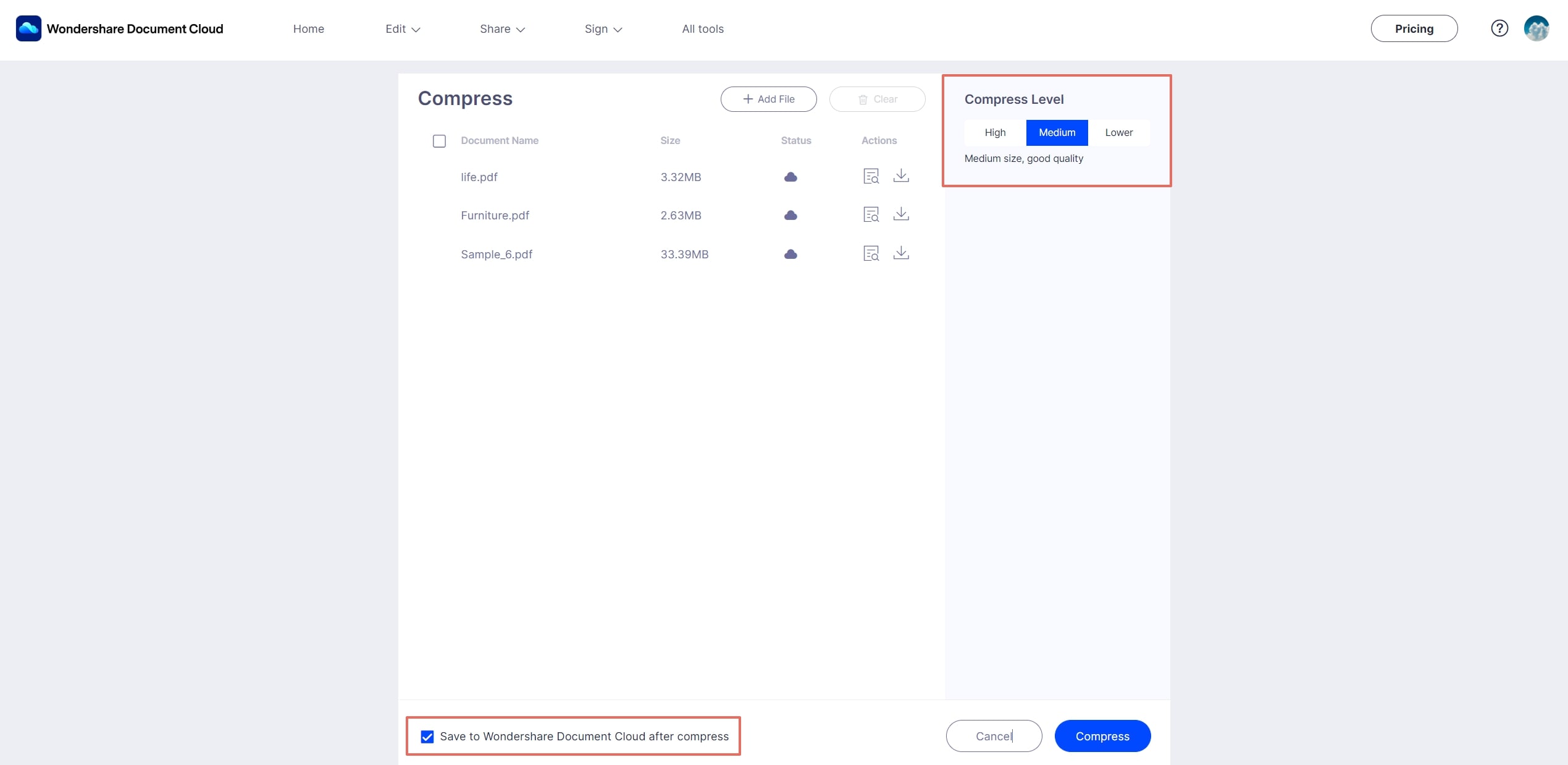
 Home
Home
 G2 Rating: 4.5/5 |
G2 Rating: 4.5/5 |  100% Secure
100% Secure