Imagine a scenario where you have been working on a scientific paper or a report for your supervisor. All your hard work and numerous hours of research have finally paid off, and you are confident in how you have presented your ideas.
However, you still have one last step to complete before sending your manuscript on its merry way. Proofreading ensures your work doesn't contain any jarring errors that could detract from the otherwise perfectly written and presented manuscript.
You could ask your friends or colleagues to proofread your work. Another alternative would be to leverage technology and have the best online tools and AI robots identify and correct any mistakes in your paper. Here are a few online proofreading tools you can use in 2024 to make your work a masterpiece.
In this article
Best Online Proofreading Tools
Online tools are ideal when you are always connected to the Internet and need a quick and easy solution. They also allow you to work in the cloud, eliminating the need to download software to your device which might be secretly malicious. Lastly, most online tools are free and contain the basic features to make proofreading your work a breeze.
In this section of the article, we will discuss nine of the best free online proofreading tools you can leverage to make you a better writer or reduce the errors in your papers.
1.Ginger Free Grammar Checker
The first tool on our list you can use to proofread online is Ginger Free Grammar Checker, a writing assistant that uses patented technology to help you avoid mistakes and write with unmatched accuracy. This tool caters to everyone's needs, be it students, professional writers, teachers, and people learning the English language for the first time.
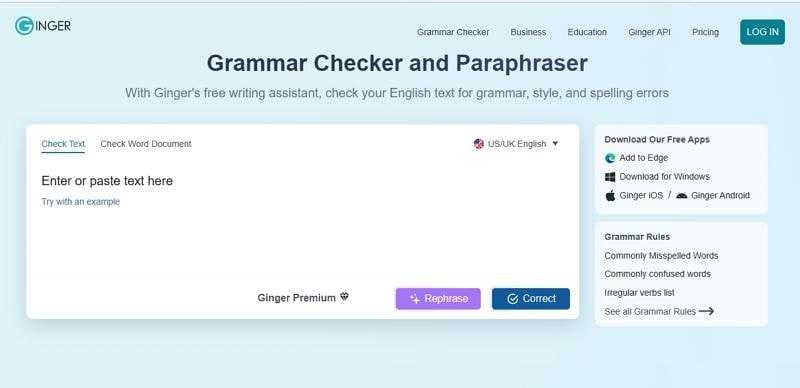
The table below summarizes all you need to know about this tool.
G2 ratings |
4.3/5.0 |
| Pros |
You can click on a word and replace it with a wide array of synonyms. It is easy to use. It clearly describes the grammatical errors and how to correct them. It stays within the context of the original sentence. |
| Cons |
The feature-rich premium version is not free. You cannot rephrase long sentences using the free version. It is incompatible with MS Office applications. |
2.OnlineCorrection.com
The next free online proofreading tool we will introduce to you is OnlineCorrection.com. This AI-powered tool detects grammar and stylistic mistakes in your documents, working easily to eliminate them so they won't get in the reader's way of enjoying your work.
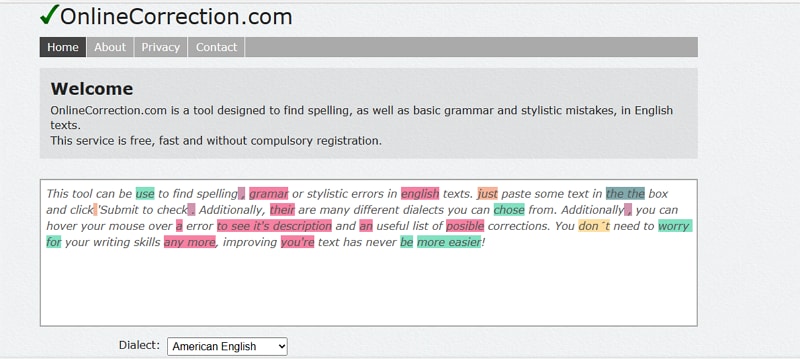
G2 ratings |
4.1/5.0 |
| Pros |
You don't need to register an account or pay a subscription fee. The AI is intuitive and can identify basic grammatical and spelling errors. The checker will identify and explain what error you have made. |
| Cons |
The platform doesn't support .doc or .docx files. You can only copy and paste the text for correction. The site might crash occasionally. |
3.Grammarly Online
You have probably heard about Grammarly and seen an ad or two about this proofreading tool. It is one of the best proofreading websites that gives suggestions for improving your fluency, grammar and tone. You also have the option to decline a suggestion if you feel it doesn't feel right.
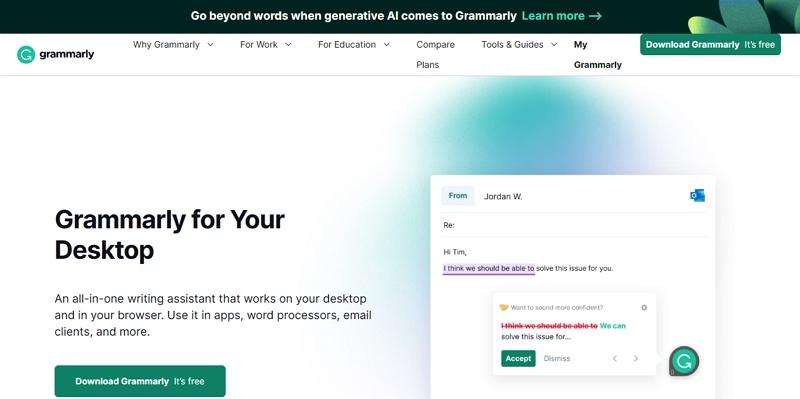
G2 ratings |
4.6/5.0 |
| Pros |
The suggestions are detailed and helpful. The feedback takes into account your writing style and preferences. The web browser is super-fast. It comes with a plagiarism check. |
| Cons |
Grammarly might make incorrect suggestions or flag errors that are not actually errors. The Business price plan is too expensive for smaller enterprises. |
4.Jasper
Yet another proofreading website that you can leverage to create content for you and proofread your work is Jasper. Within minutes of uploading your work to the platform, you will see all the errors you made and how to correct them.

G2 ratings |
4.6/5.0 |
| Pros |
The AI provides relevant re-writing suggestions to make your article better. The platform works quickly without sacrificing accuracy or changing your writing style. The AI doesn't take away your creative input. |
| Cons |
The content might sound generic at times. |
5.Wordeep Proofreading
We couldn't forget to add Wordeep to our list, which makes writing a breeze. With this intuitive sentence proofreader, you can say goodbye to spelling and grammar errors, and become a better writer by leveraging its features to help you learn. The more you use Wordeep, the better you become at mastering the English language.
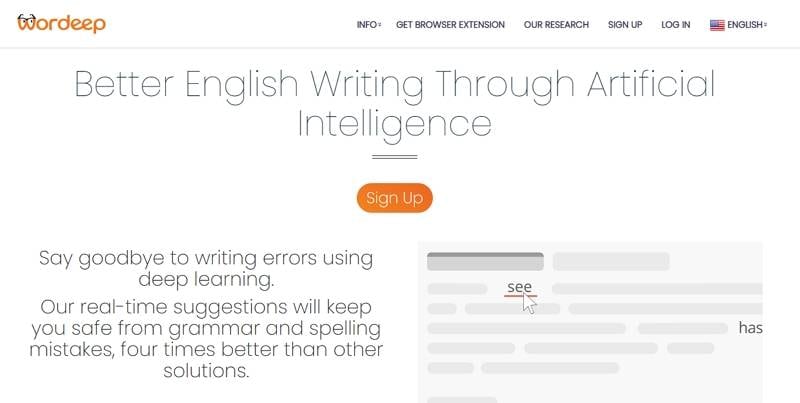
G2 ratings |
N/A |
| Pros |
The writing corrections are instantaneous. |
| Cons |
It might provide some incorrect suggestions. |
6.Writer
If you are searching for a free online proofreading tool to make your work easier, look no further than Writer. This tool can help you write like a pro, even though you are a novice trying to master the language and hone your skills. The AI robot within Writer does a thorough check to ensure your work has no errors while sticking to the context.
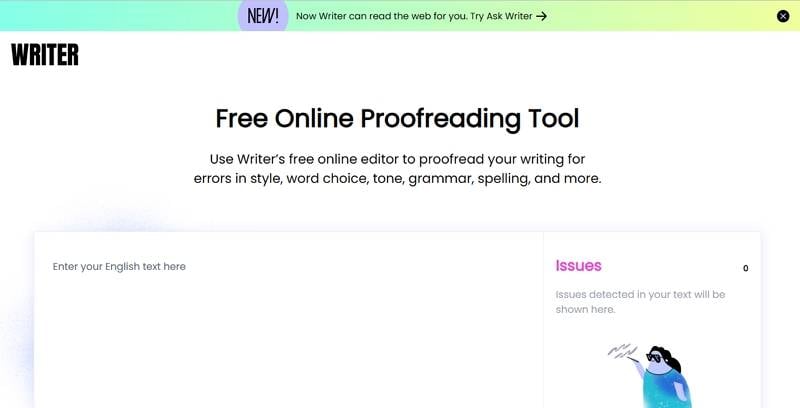
G2 ratings |
4.6/5.0 |
| Pros |
It comes with an option for inclusive communication. The style guide is not generic. |
| Cons |
The interface is confusing and lags sometimes. It doesn't come with machine learning, meaning you have to teach the AI what to do and what not to do. |
7.ProWritingAid Online
ProWriting Aid is a powerful online proofreader that can take your writing to the next level, help you learn new vocabulary, and assist you in your journey to discover your ideal writing style. This checker also eliminates the wrong terminology from your work and replaces it with something more appropriate.
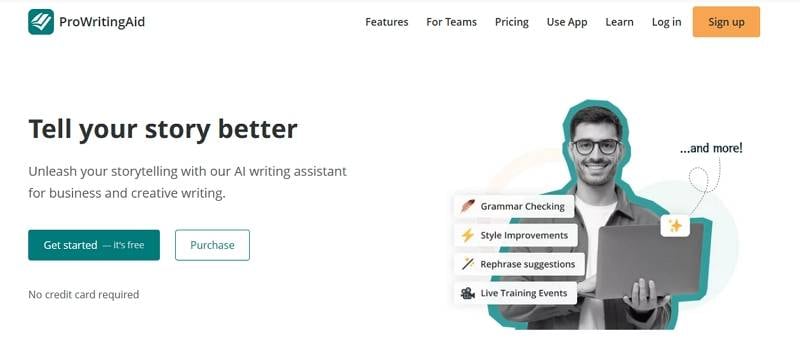
G2 ratings |
4.5/5.0 |
| Pros |
You can use it for grammar, spell checks, and to improve your writing style. It shows you how to improve the errors you made for future writing. Allows you to choose the suggestion you like best. |
| Cons |
The AI might give the wrong suggestions. It might miss out on the context of the paper. |
8.Trinka AI Online Proofreader
Trinka is a unique proofreading tool that will identify errors most grammar checkers might miss. It is also the best choice if you want to proofread academic and technical articles that require expertise and an extra keen pair of eyes to spot any errors in your scientific tone. With Trinka, you can rest easy knowing you can deliver your message in the best way possible. You can also improve your vocabulary for future papers.
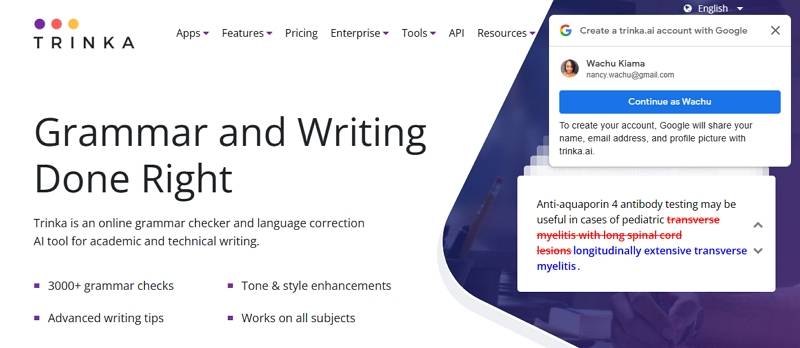
G2 ratings |
5.0/5.0 |
| Pros |
The tool is very fast and reliable. The grammar checker tool enables you to write in a confident tone. |
| Cons |
Customer support might be slow sometimes. |
9.Typely Online Editor
Last but definitely not least is Typely, a platform known to be more than just a writing assistant but a fully equipped writing environment inspired by the best writers. As you use this tool, you will understand more about the craft of writing and hone your skills. Typely performs over a thousand checks to ensure your submitted work exceeds expectations.

G2 ratings |
4.4/5.0 |
| Pros |
It is free and easy to use. Allows you to present your work professionally after undergoing rigorous checks. Gives a detailed analysis of the reading time, number of words and characters |
| Cons |
The suggestions of words you could use to replace existing text might be misleading. The free version cannot proofread at the expert level. |
The Best Offline Proofreading Tool: An Alternative to Online Proofreading Tools
In as much as online tools get the job of proofreading your work done, they have their fair share of limitations. First and foremost, there is the issue of security. Remember you are uploading your files to a public platform that anyone with Internet can access. A hacker or malicious person could infiltrate the system, steal your precious work, and present it as their own.
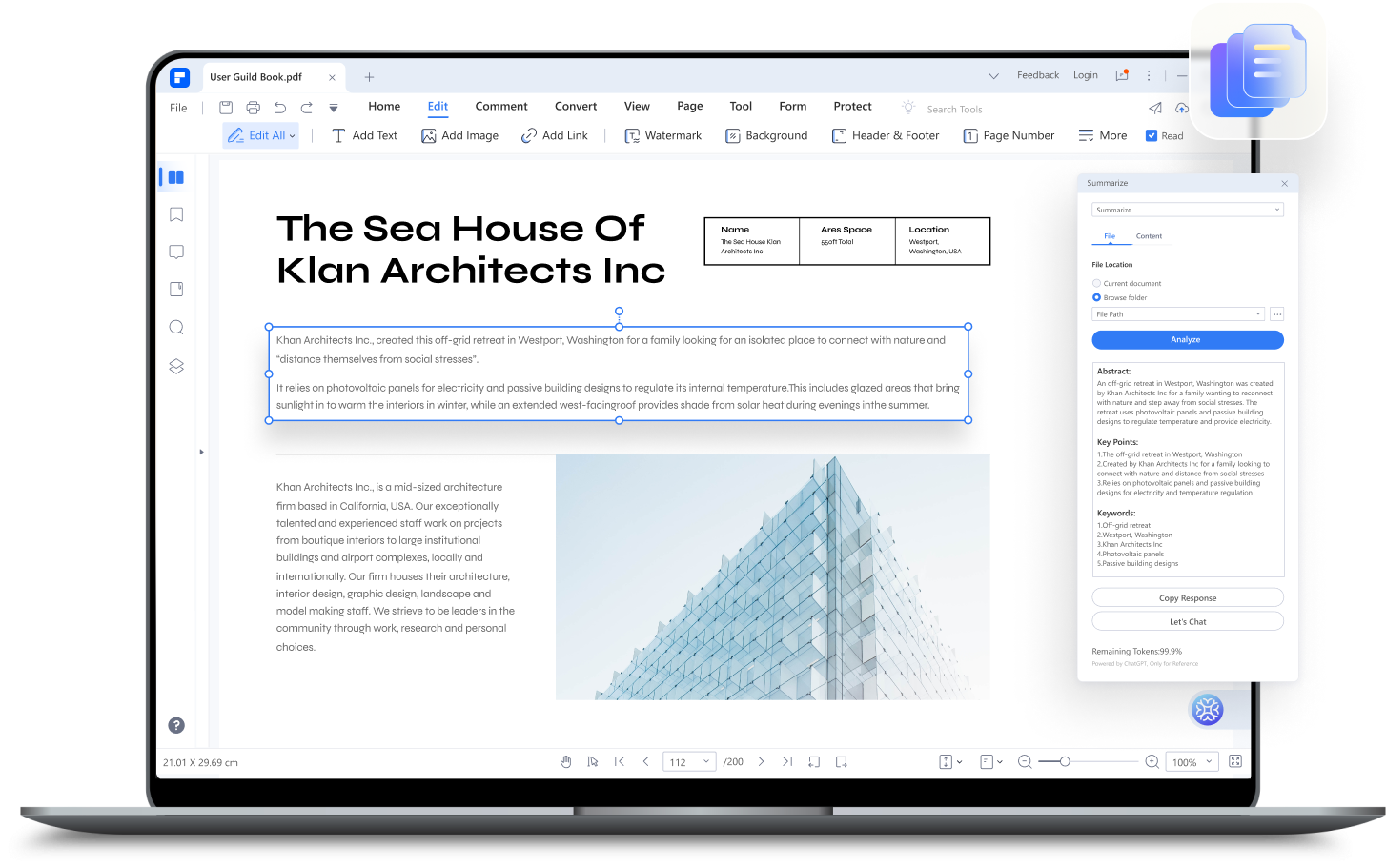
Secondly, you might not be able to use online tools if you don't have a stable Internet connection. Imagine a scenario where your WIFI falters while proofreading your paper online. The platform might falter, forcing you to refresh the page and begin the proofreading process all over again.
Perhaps you have experienced some of these issues while using online proofreading tools, and consider trying an offline tool. If you are hunting for an excellent offline tool to proofread your papers, look no further than Wondershare PDFelement.
ChatGPT has powered a smart PDF AI robot on Wondershare PDFelement - PDF Editor Wondershare PDFelement Wondershare PDFelement, known as Lumi. This robot is highly intelligent and can easily analyze your digital document's contents, summarize key points, and proofread your work so you don't submit a paper with errors.
Here is a short guide on using the Lumi AI robot on Wondershare PDFelement to proofread your paper.
Step 1 Launch the platform and select "Open PDF" at the bottom of the interface to upload the document you want to proofread.
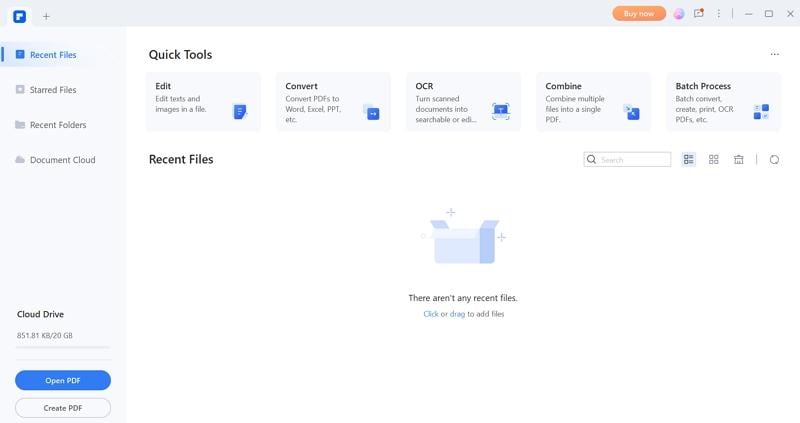
Step 2 Click on the "Home" tab at the top of the page and select the AI icon next to the "Search" tab.
Step 3 Click "Proofread" in the pop-up window.
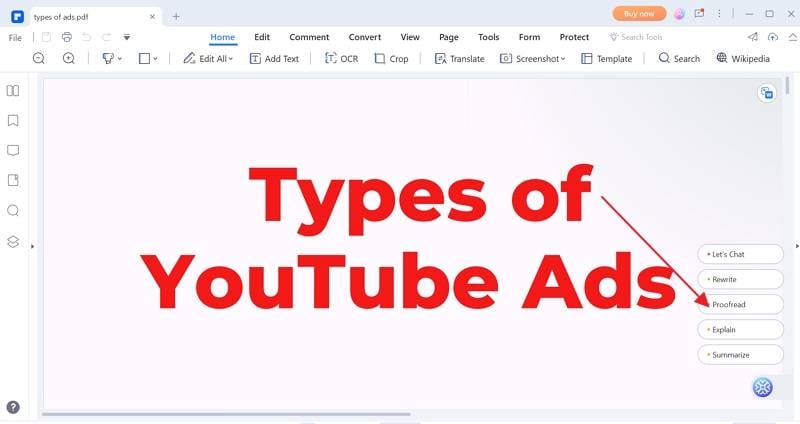
Step 4 Lumi will then give you suggestions on how you should correct some errors in your document.
Step 5 Once you are happy with the work and the AI is done proofreading your document, you can copy and paste the revised document to a separate file or replace it directly with the edited version.
Conclusion
Submitting a paper with numerous grammatical errors is simply out of the question. The recipient might fail to take you seriously and even dismiss the paper you have worked so hard to put together. You can always ask for extra eyes and a fresh perspective on your work.
A better alternative would be to use the tools we have discussed at your disposal to make every paper you write as convincing and correct as possible. Proofreading tools also ensure you use the correct tone when writing so your message is well understood.
 Home
Home
 G2 Rating: 4.5/5 |
G2 Rating: 4.5/5 |  100% Secure
100% Secure



