AI detection systems are everywhere now. They're like smart guards, always watching and learning. These systems can spot unusual activities or patterns. This is important for keeping things safe and running smoothly. But sometimes, people need to avoid these AI eyes. Maybe they want privacy or to test how good these systems are.
Whatever the reason, it's becoming a big deal to find ways to bypass AI detection. In this article, we'll look at six simple yet clever ways to do this. These methods are handy for staying unnoticed by AI. We'll see how each one works and why they're useful. Let's dive in and learn how to stay under the AI radar.
In this article
Part 1. 6 Methods To Bypass AI Detection
Now, let's explore six methods to bypass AI detection. These tricks can help you stay hidden from AI systems. Each method has its way of working. We'll explain them in simple steps. This can be useful for privacy or testing purposes. Ready? Let's start learning these tricks.
Method 1: Manually Edit the AI-generated Content
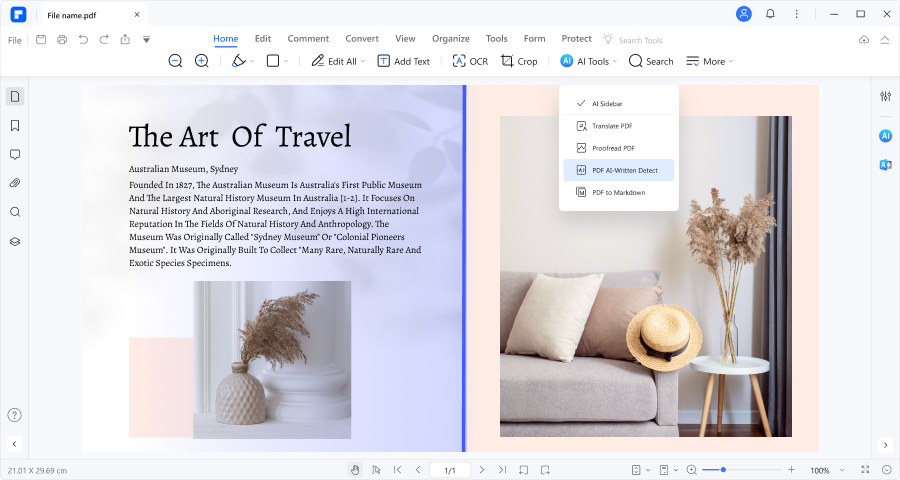
A smart way to avoid AI detection is by editing AI-made content yourself. A tool called PDFelement AI detector is good at spotting this. PDFelement isn't just for PDFs. It's also great at finding out if AI wrote something.
This tool uses a clever AI robot named Lumi. Lumi checks your writing to see if it looks like an AI, like ChatGPT, wrote it. It's good at this. Lumi looks at every part of your text and tells you what might be AI-made.
When you use PDFelement, you just upload your file. Then, Lumi starts working. It reads your text and checks if it sounds like an AI wrote it. But don't worry; it's smart enough to know what's AI and what's not. It keeps the meaning of your words in mind.
If Lumi finds AI parts, you can change them. You edit these bits to make the text look like a human writer. This way, other AI detectors will have a harder time telling it's from an AI. It's a handy trick to keep your content looking original and real.
How To Use PDFelement's AI Detector
Using PDFelement's AI detector is easy. It helps you find out if a PDF has AI-written content. Here’s a step-by-step guide:
Step 1. First, open the PDF you want to check in PDFelement.

Step 2. Look for the "AI Tools" button. It's under the "Home" tab. Click on it.

Step 3. In the AI Tools menu, you'll see a button labeled "PDF AI-Written Detect." Click on this.

Step 4. Lumi, the AI reading assistant, will start checking your PDF. It reads everything and tells you if the content is from a human, AI, or a mix of both. Lumi will highlight any parts it thinks are AI-written.
Step 5. To check certain parts or text from outside the PDF, use the "AI Detect" feature. You'll find it in the AI Sidebar.

Step 6. Click on the "AI" icon on the right side. Choose "AI Detect" and paste the text you want to check into the box.

Step 7. For a faster way, just highlight text in your PDF. Then, click the "AI" button in the floating toolbar. Choose "AI-Written Detect." Lumi will quickly analyze this text.

After Lumi identifies AI-written parts, you can start editing. Here are some strategies:
- Change Words: Swap out some words that Lumi flagged. Use different words that mean the same thing.
- Rearrange Sentences: Change the order of words or phrases in sentences.
- Add Personal Touch: Include phrases or styles that you usually use. This makes it more human-like.
- Check Flow: Make sure the text still sounds natural and flows well.
Doing this lets you make the content look like a real person wrote it. This helps it bypass other AI detectors.
Method 2: Use Unique Writing Styles
Having a unique writing style can trick AI detectors. AI systems are trained on common ways of writing. When you write in a different, unique way, it confuses them.
Here's how you can create your style:
- Write like you talk. Use your own words and phrases. This personal touch is hard for AI to copy.
- Change how you structure your sentences. Don't always start the same way. Try mixing short and long sentences.
- Pick unusual words sometimes. It's not too strange, just different from the usual ones.
- If you can, add little stories or examples. AI doesn't tell personal stories well.
- Throw in questions now and then. It makes your writing feel more conversational.
- Don’t be afraid to show feelings in your writing. Happy, sad, excited – AI doesn't usually do this.
By writing in your unique way, AI detectors might think a real person wrote it, not an AI. This can help your writing stay under the radar and look more human. Remember, the key is to be yourself and be creative with your words.
Method 3: Write Simple Words
Using simple words is a smart way to avoid AI detection. AIs often use fancy or complex words. When you stick to simple words, AI detectors are less likely to flag your writing.
Here’s why simple words work:
- AIs are known for using big, complicated words. If you use simple, everyday words, it looks less like an AI wrote it.
- Simple words are clear and easy to understand. This makes your writing seem more natural like a real person wrote it.
- People usually use simple words when they talk or write. This human touch can confuse AI detectors.
Now, let's look at some examples:
- Complex Term: "Utilize"
- Simple Alternative: "Use"
- Complex Term: "Facilitate"
- Simple Alternative: "Help"
- Complex Term: "Ameliorate"
- Simple Alternative: "Improve"
You see, when you choose simple words, it changes the whole feel of your writing. It doesn’t sound like a robot or a computer program. It sounds more like a person.
Here are some tips for using simple words:
- Write like you're talking to a friend. Use words you would use in a normal conversation.
- Short words are usually simpler. Try to pick words with fewer syllables.
- Think about the words you hear and use every day. Those are the best choices.
- After you write something, read it out loud. Does it sound like something a person would say? If it does, you're on the right track.
By using simple words, you can make your writing feel more human. This way, AI detectors are less likely to think an AI wrote it. Simple words can be a powerful tool to stay unnoticed by AI systems.
Method 4: Using Active Voice
Using active voice in your writing helps it sound more human. This can trick AI detectors. AI often uses passive voice, which sounds less natural.
In active voice, the subject does the action. For example, "The cat chased the mouse." It's direct and easy to understand.
- People usually talk in an active voice. It's more like a normal conversation.
- Active voice is straightforward. It gets to the point and is easy to follow.
- It keeps readers interested. It feels like someone is talking to them.
- Passive Voice: "The mouse was chased by the cat." It's wordy and less engaging.
- Active Voice: "The cat chased the mouse." It's simpler and more lively.
AI detectors notice when much passive voice is used. They might think it's AI writing. But if you use active voice, it seems more like a person wrote it. Here's how to use active voice:
- Identify the Doer: Who or what is doing the action? Start your sentence with that.
- Use Direct Action Words: Pick verbs that show action clearly.
- Keep It Simple: Don’t add too many words. Stick to the main point.
Examples:
- Passive: "The ball was thrown by John."
- Active: "John threw the ball."
- Passive: "The cake was eaten by the children."
- Active: "The children ate the cake."
Using an active voice makes your writing feel more personal. It’s like you’re right there, talking to the reader. This approach can help your writing avoid AI detection. It's a useful tool for making your content seem human-made.
Method 5: Vary Your Sentence Structure and Length
Mixing sentence structure and length is a great way to avoid AI detection. When all sentences are the same, it can sound robotic. But when you vary them, it feels more human.
People don't always speak or write in the same pattern. They mix things up. Some sentences are short. Others are long. This variety makes writing sound more natural like a real person wrote it. AIs often stick to one pattern, which can be a giveaway.
Start by writing some short sentences. These get straight to the point. Then, add a longer sentence. This can explain more or add detail. By changing it up, you create a rhythm in your writing. It's like a conversation. Sometimes, you give quick answers. Other times, you explain more.
For example, think of telling a story. You might say, "I went to the park. It was sunny and warm. The flowers were blooming, and kids were playing everywhere. It felt great." See how the sentences vary in length? It sounds more like someone talking to you.
Here’s how you can practice:
- Write a short sentence. Maybe something simple about your day.
- Then, follow it with a longer sentence. Add details or explain more about the first sentence.
- Keep alternating. Short, then long.
Remember, the goal is to sound natural. You're not trying to confuse the reader. Just make it feel like a human wrote it, not a machine.
Varying sentence structure and length can help your writing. It's a simple trick, but it's effective. It makes your writing more engaging and human-like. This way, AI detectors are less likely to flag your work as AI-generated.
Method 6: Write like a 5th Grader
Writing like a 5th grader means keeping things simple and clear. This style can be effective in avoiding AI detection. AI often writes in a more complicated way. By writing simply, you can make your work seem less like AI did it.
Imagine explaining something to a 10-year-old. You'd use easy words and simple ideas. That's how you should write. This doesn't mean your writing has to be childish. It just means it should be easy to understand. Think about using short sentences and common words. Avoid long, complex sentences and big, fancy words.
For example, instead of saying, "The precipitation was abundant," you could say, "It rained a lot." It's straightforward and to the point. This kind of writing is more like how people talk every day. AI detectors are looking for writing that seems too perfect or formal. By keeping it simple, your writing feels more human.
This approach is not just about avoiding AI detectors. It also makes your writing more reader-friendly. People appreciate writing that's easy to read and understand. It's more enjoyable and less work for them. So, writing like a 5th grader can be a good strategy for many reasons. It makes your writing more accessible and keeps it off the AI radar.
Conclusion
Avoiding AI detection is about writing simply and creatively. Remember to edit with tools like PDFelement to check your work. Use unique styles, simple words, active voice, varied sentences, and straightforward language. This makes your writing feel more human. PDFelement can help you spot AI-like writing so you can make your content truly yours.

 G2 Rating: 4.5/5 |
G2 Rating: 4.5/5 |  100% Secure
100% Secure



