Paraphrasing is a crucial skill for any writer or student to master, especially in academic or professional writing. Simply put, paraphrasing is restating a text in your own words while retaining the original meaning. This is important to avoid plagiarism, using someone else's work or ideas without proper attribution.
With abundant online information, it can be tempting to simply copy and paste content into your work. However, this can have serious consequences, resulting in a loss of credibility or even legal issues. Luckily, many paraphrasing tools can assist with this task, ranging from traditional methods to cutting-edge AI-powered software. This article will explore tips and tools for effective paraphrasing to help you avoid plagiarism and succeed in your writing endeavors.
In this article
Regarding paraphrasing, many tools are available online to assist with the task. From manual methods to advanced AI-powered software, these tools can save time and effort while ensuring your writing is plagiarism-free. In this section, we'll explore the top 10 paraphrasing tools that can help take your writing to the next level.
1. PDFelement
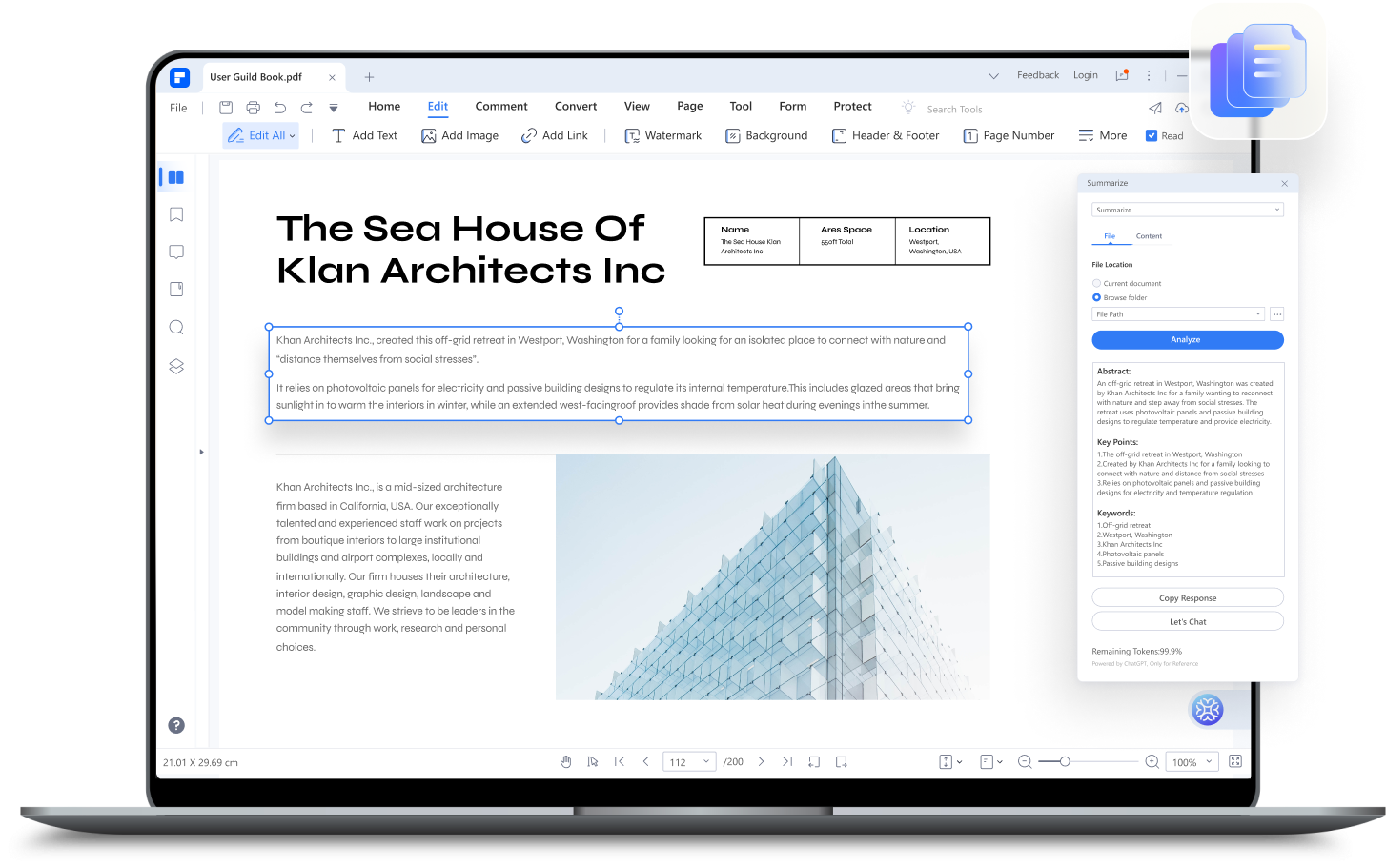
Wondershare PDFelement - PDF Editor Wondershare PDFelement Wondershare PDFelement is a comprehensive PDF editing software that offers a range of tools and features, including a rewrite tool that can be used for paraphrasing. This tool is powered by Lumi, a smart PDF AI robot that can easily analyze and summarize your PDF documents' content.
One of the key features of PDFelement's rewrite tool is its ability to proofread and correct errors in grammar and spelling, as well as suggest improvements to word choice and style. This can be especially helpful for those who are not native English speakers or struggle with grammar and syntax.
Here's a step-by-step process for using the rewrite tool in PDFelement:
Step 1 Open PDFelement on your computer and load the document you want to paraphrase.

Step 2 Switch to the "Rewrite" option.

Step 3 Enter the content you want to paraphrase in the designated box.

Step 4 Let Lumi analyze and rewrite your content.

Step 5 Review the suggestions for improvements provided by the tool.

Step 6 Copy and paste the revised content into your document, or replace the original text directly.

G2 Review |
4.5 out of 5 |
| Pricing |
●Free Trial Version - $0.00 ●Yearly Plan - $79.99 ●Perpetual Plan - $129.99 |
| Pros |
●Powered by AI-powered Lumi for efficient analysis and summarization. ●Corrects grammar and spelling errors and suggests improvements to word choice and style. ●User-friendly interface and is available at various prices, including a free version. |
| Cons |
●Only available on PDFelement for Windows Version 9.5.0 and above. ●Suggestions may not always be contextually accurate. ●Performance may be affected by low-quality or poorly formatted content. |
2. Quillbot

Quillbot is a popular online paraphrasing tool that uses AI to rewrite text and enhance its clarity and style. Its rewrite tool can rephrase sentences, replace words with synonyms, and even change the text's tone. Quillbot also offers a range of additional features, such as summarizing text and generating paraphrased content in multiple languages.
G2 Review |
No ratings yet |
| Pricing |
●Free - $0.00 ●Premium - $19.95 per month |
| Pros |
●Ability to enhance clarity and style ●User-friendly interface ●Has a free version |
| Cons |
●May not always produce the most accurate paraphrases ●It may require additional editing |
3. Paraphrasing Tool

Paraphrasing Tool is a popular online platform that offers various tools to help users rephrase and rewrite content, including a rewriting tool powered by AI. This tool can rephrase sentences, replace words with synonyms, and improve the overall flow and clarity of the text.
G2 Review |
No ratings yet |
| Pricing |
●Free - $0.00 |
| Pros |
●Effectiveness in rephrasing and improving text ●Free AI tool ●No account needed |
| Cons |
●It may not always produce perfect results ●It may require additional editing |
4. PrepostSEO

PrepostSEO is an online platform offering a range of tools for content creation and optimization, including AI-powered rewriting tools. The paraphrasing tool can rephrase text, replace words with synonyms, and improve sentence structure and grammar. The platform offers additional features like summarizing text and checking for plagiarism.
G2 Review |
5.0 out of 5 |
| Pricing |
●Free - $0.00 ●Premium - $19.00 per month |
| Pros |
●Accuracy and efficiency in rephrasing and improving tex ●Allows users to customize the level of rewriting |
| Cons |
●It may not always produce perfect results ●It may require additional editing |
5. SmallSEOTools Paraphrasing Tool

SmallSEOTools is a popular online platform that offers a variety of free SEO tools, including a paraphrasing tool. The tool uses an AI-powered algorithm to rephrase text, replace words with synonyms, and improve sentence structure and grammar. The platform also offers additional features like checking for plagiarism and word count.
G2 Review |
No ratings yet |
| Pricing |
●Basic - $19.80 per month ●Classic - $39.80 per month ●Enterprise - $49.80 per month ●Institute - $249.80 per month |
| Pros |
●Ease of use and accessibility ●Ability to quickly rephrase or improve the written content |
| Cons |
●It may not always produce perfect results ●It may require additional editing |
6. Rephraser.co

Rephraser.co is an online paraphrasing tool that can reword and rephrase any text, allowing you to avoid plagiarism and enhance the quality of your content. The tool features a range of advanced algorithms that can automatically rewrite your content, including synonyms, sentence structures, and phrasing, while maintaining the text's original meaning. You can also adjust the level of paraphrasing to suit your needs, from light to heavy, depending on your desired output.
G2 Review |
No ratings yet |
| Pricing |
●Free trial - $0.00 for 3 days ●Premium - $8.95 per month |
| Pros |
●Ease of use ●Fast processing ●Accuracy in rephrasing content |
| Cons |
●The free version has limited features and a word count ●Paid options can be more expensive than other alternatives |
7. Paraphraser.io

Paraphraser.io is a web-based paraphrasing tool that uses machine learning to provide accurate and reliable rewording of your text. Its user-friendly interface allows you to easily upload and quickly paraphrase your content. The tool uses advanced algorithms to detect the original text's context, provide the most appropriate synonyms, and reword suggestions.
G2 Review |
No ratings yet |
| Pricing |
●Free version - $0.00 ●Basic - $20.00 per month ●Enterprise - $125.00 per month |
| Pros |
●Accuracy and ease of use ●Integration with writing and publishing platforms |
| Cons |
●Pricing plans can be a bit expensive ●May struggle with complex or technical content |
8. Spinbot

Spinbot is an online paraphrasing tool that can help users quickly rewrite text to avoid plagiarism. The tool offers a user-friendly interface and a simple process for paraphrasing text. The user simply enters the text into the box provided and selects the “paraphrase” button to generate a rewritten version of the text.
G2 Review |
No ratings yet |
| Pricing |
●Free - $0.00 |
| Pros |
●Rewrite articles, essays, and other types of content ●Rewrite entire sentences and paragraphs ●Can paraphrase multiple times |
| Cons |
●The quality of the paraphrased text may not be high ●Synonyms can sometimes result in awkward or unclear phrasing |
9. Rephrase.info

Rephrase.info is an online paraphrasing tool that utilizes AI technology to rewrite text and produce plagiarism-free content. Its features include automatic rewriting, manual rewriting, and smart suggestions. The automatic rewriting tool quickly rephrases text by replacing words with synonyms, while the manual rewriting tool allows users to rewrite the text themselves. The smart suggestions feature provides users with alternate suggestions for words or phrases.
G2 Review |
4.0 out of 5 |
| Pricing |
●Free - $0.00 ●Premium - $20.00 per month |
| Pros |
●Easy-to-use interface ●Quick results ●Option for both automatic and manual rewriting |
| Cons |
●Occasional errors in the rewritten text ●Limited customization options |
10. Duplichecker

Duplichecker is a versatile online platform offering various writing-related tools, including paraphrasing. The tool uses advanced algorithms to rephrase sentences while preserving the original meaning. It can handle multiple documents, including academic papers, business proposals, and blog posts. The paraphrasing tool in Duplichecker comes with several features, such as the ability to change the sentence structure, synonyms suggestion, and contextual analysis.
G2 Review |
No ratings yet |
| Pricing |
●Free - $0.00 ●Pro - $20.00 per month |
| Pros |
●Free to use ●Easy to use ●Ability to handle various types of documents |
| Cons |
●Occasional errors in the rewritten text ●Limited customization options |
Tips for Paraphrasing
Effective paraphrasing is crucial for avoiding plagiarism and accurately conveying information. Here are some tips to help you paraphrase effectively:
●Read the original text several times: This helps you to fully understand the content and identify the key points and concepts.
●Identify key points and concepts: After reading the text, identify the main ideas and concepts that must be retained in the paraphrase.
●Use synonyms and alternative phrasing: To avoid copying the original text too closely, use synonyms and alternative phrasing to express the same meaning differently.
●Compare your paraphrase to the original text: Ensure that your paraphrase accurately represents the original text and does not unintentionally plagiarize it.
●Practice paraphrasing: Paraphrasing is a skill that can be developed with practice. Try to paraphrase short passages to improve your skills.
Example:
Original text - "The proliferation of smartphones has revolutionized the way we communicate with each other."
Paraphrase - "The widespread use of mobile devices has transformed our means of communication."
Conclusion
Paraphrasing tools offer a quick and easy solution for rewriting text, but it is important to use them wisely and carefully. Understanding these tools' limitations and potential risks can help you make informed decisions about when and how to use them.
Remember, effective paraphrasing requires more than just replacing words with synonyms - it requires a deep understanding of the original text and the ability to express its meaning in a new and unique way. With practice and the tips provided, anyone can become an effective and ethical paraphraser.
 Home
Home
 G2 Rating: 4.5/5 |
G2 Rating: 4.5/5 |  100% Secure
100% Secure



