As technology advances, artificial intelligence (AI) is being used more and more to create text. This includes things like chatbots, virtual assistants, and even automated content. While AI-generated text can be helpful, it's also important to be able to tell if something was written by a human or a machine.
That's where AI detection tools come in. These tools help us figure out if a piece of text was created by AI. They're important because they help us make sure that the information we read and interact with is trustworthy and authentic. In this article, we'll talk about two powerful AI detection tools called Hugging Face AI Detector and PDFelement, which can help us detect and manage AI-generated text.
The Need for AI Text Detection

The need for AI text detection is growing because AI can be misused and spread misinformation. AI algorithms can create realistic text, which can lead to fake news and deceptive content. It's important to be able to tell if something was written by AI or a person to make sure the information is trustworthy.
Ethics are also a big concern when it comes to AI-generated text. It can be harder to detect plagiarism and copyright infringement when AI can mimic existing works. Originality and authenticity are important in fields like academia and journalism. AI text detection tools help protect intellectual property rights and uphold ethical standards.
Knowing when you're interacting with AI is important for user experience. Chatbots and virtual assistants powered by AI are becoming more common. Being transparent about whether you're talking to a human or a machine helps manage expectations and ensures a smooth experience. AI text detection tools provide this transparency and promote honest communication.
Researchers studying the impact of AI-generated text need accurate detection tools. They want to understand how it affects society, language patterns, and user behavior. These tools help researchers gather reliable data and make informed decisions.
Hugging Face AI Detector: Understanding the Basics

Hugging Face AI Detector is a special tool that can find text written by AI. It was made by Hugging Face, a popular platform for understanding language. This tool is important because it helps us know when text is made by AI. It uses the latest technology and clever techniques to recognize AI-generated text. Hugging Face AI Detector is essential for making sure we can trust what we read online.
Here are some of its features and capabilities:
● AI Text Detection: Hugging Face AI Detector is a clever tool that can recognize text written by AI. It uses special computer models and algorithms to understand the patterns and style of AI-generated text. This helps it tell the difference between text written by people and text created by machines.
● Multi-lingual Support: Hugging Face AI Detector is not limited to just one language. It can understand and detect AI-generated text in many different languages. This makes it useful for people all around the world who create and read content in different languages.
● Flexible Integration: Hugging Face AI Detector is designed to work well with other computer programs. It has an easy way for developers to connect it to their existing software or systems. This means that people can use AI text detection smoothly within their own work processes.
Using Hugging Face AI Detector to Detect AI Text
The process of using Hugging Face AI Detector for AI text detection is straightforward and user-friendly. Here's a general outline of the steps involved:
●Input Text: Users can input the text they want to analyze into Hugging Face AI Detector. It could be a piece of content, an article, or any textual data that needs to be evaluated.
●Detection Analysis: Hugging Face AI Detector uses NLP models and algorithms to analyze the text. It examines various linguistic features, semantic structures, and contextual clues to determine the likelihood of AI-generated content.
●Output and Confidence Scores: Hugging Face AI Detector provides the results and confidence scores once the analysis is complete. These scores indicate the probability of the text being AI-generated, enabling users to make informed decisions based on the detected level of AI involvement.
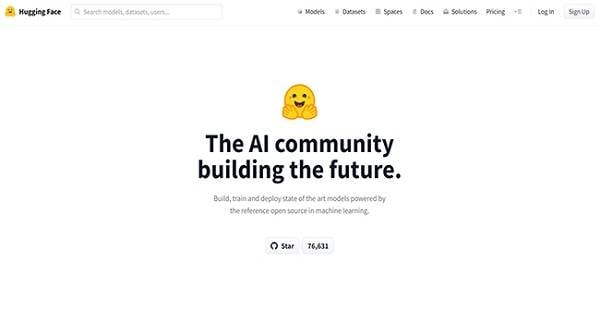
Hugging Face AI Detector has undergone continuous updates and enhancements to ensure optimal performance and accuracy. Recent updates include:
●Improved Model Performance: Hugging Face regularly updates its underlying NLP models to enhance the tool's detection capabilities. These updates may incorporate state-of-the-art techniques and advancements in natural language processing.
●Expanded Language Support: As part of its ongoing development, Hugging Face AI Detector may have expanded its language support, encompassing a broader range of languages to cater to the needs of a diverse user base.
PDFelement: An Alternative AI Detection Tool
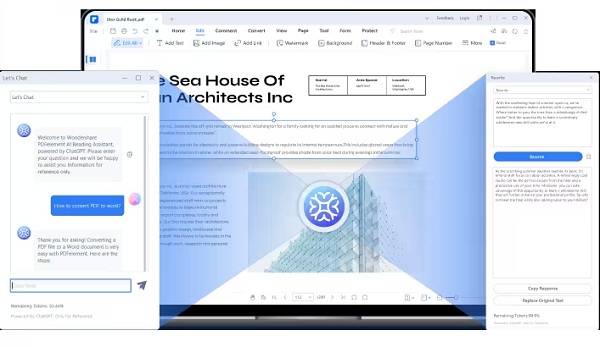
Wondershare PDFelement - PDF Editor Wondershare PDFelement Wondershare PDFelement is a comprehensive PDF editing software offering various powerful features for managing and manipulating PDF documents. In addition to its editing capabilities, PDFelement incorporates an AI text detection feature powered by GPT Zero, an advanced language model. This integration enables users to leverage PDFelement's AI detection capabilities for identifying AI-generated text within PDF files.
Here are some benefits of using PDFelement for AI text detection:
●Efficient PDF Analysis: PDFelement's AI text detection feature allows users to quickly and accurately analyze PDF documents for AI-generated text. It eliminates the need for manual inspection, saving valuable time and effort.
●Identifying AI Influence: PDFelement helps users gain insights into the extent of AI influence in PDF files by detecting AI-generated text. This information can be valuable for assessing the credibility and authenticity of the content.
●Enhanced Transparency: PDFelement's AI detection feature promotes transparency by revealing the presence of AI-generated text. It enables users to distinguish between human-written and AI-generated content, fostering trust and integrity.
Additionally, here are some unique features of PDFelement's AI detection:
●GPT Zero Integration: PDFelement leverages the power of GPT Zero, a state-of-the-art language model, for AI text detection. This integration ensures accurate and reliable results, as GPT Zero is renowned for its language understanding capabilities.
●Wide Range of Supported Formats: PDFelement's AI detection feature is not limited to PDF files alone. It also supports other file formats commonly used for text-based documents, including DOCX, TXT, and more. This versatility expands the scope of AI text detection beyond PDF files.
●Batch Processing: PDFelement enables users to analyze multiple documents simultaneously, thanks to its batch processing capability. This feature streamlines the AI text detection process for users dealing with large volumes of documents.
How To Detect AI Text with PDFelement
To detect AI text using PDFelement's AI detect feature, follow this step-by-step guide:
Step 1: Launch the PDFelement software on your device.
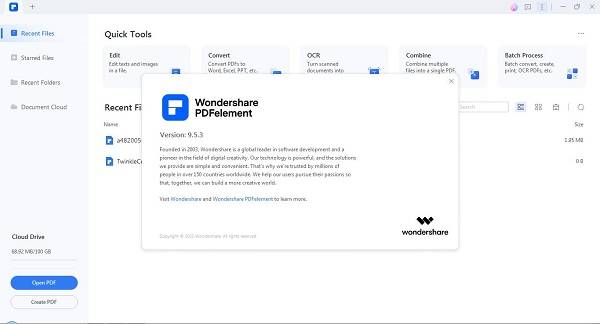
Step 2: Access the AI Detect window by clicking the "AI-Written Detect" button.
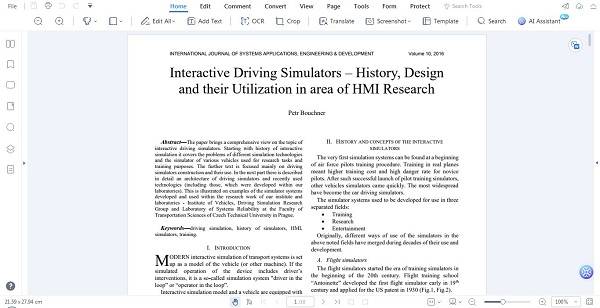
Step 3: Select the "File" tab and upload your PDF file from your local drive. Alternatively, you can paste the text directly into the "Content" box for analysis.
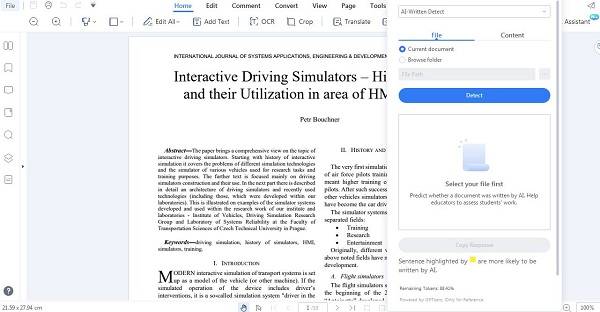
Step 4: Initiate the analysis by clicking the "Detect" button.
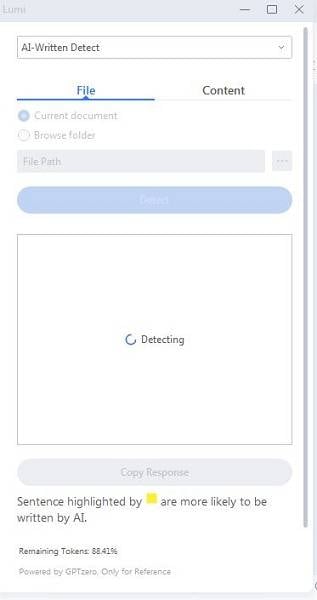
Step 5: Lumi's smart PDF AI robot will process the uploaded file or pasted content using ChatGPT's powerful capabilities. It will then present the results of the content detection process, highlighting text that is more likely to be AI-generated within your PDF.
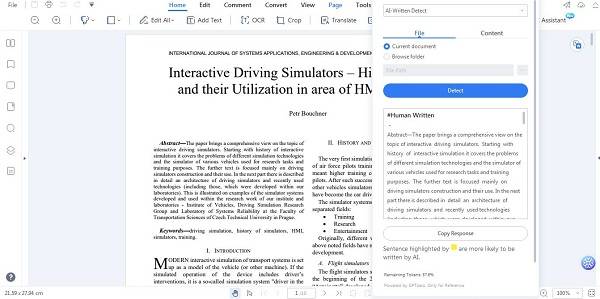
To maximize the effectiveness of PDFelement's AI detection feature, consider the following tips and best practices:
●Ensure you have a stable internet connection to enable smooth communication between PDFelement and the AI detection service.
●For PDF files, make sure they are of good quality and have clear and legible text to improve the accuracy of the detection results.
●When pasting text into the "Content" box, ensure that the text is complete and without any formatting issues to avoid potential inaccuracies in the detection process.
●Regularly check the remaining tokens displayed in the chat box while interacting with Lumi. PDFelement provides a limited number of monthly tokens for the AI detection feature. If you exhaust the available tokens, you can purchase the AI feature separately to gain access to additional tokens.
Comparing Hugging Face AI Detector and PDFelement
Here is a side-by-side comparison of Hugging Face AI Detector and PDFelement as AI detection tools:
Feature |
Hugging Face AI Detector |
PDFelement AI Detection |
| Accuracy | Utilizes state-of-the-art NLP models for accurate detection | Employs ChatGPT's powerful capabilities for reliable results |
| Ease of Use | User-friendly interface and easy integration | Intuitive platform with a simple AI detection feature |
| Speed | Fast analysis process for efficient AI text detection | Efficient processing of PDF documents with AI detection |
| Language Support | Supports multiple languages for global users | Wide range of language support, including commonly used formats |
| Integration and Platform | Flexible API for seamless integration into existing systems | Integrated within the PDFelement platform for convenient access |
| Unique Features |
●Robust AI text detection capabilities ●Multi-lingual support Flexible integration options |
●AI detection feature powered by GPT Zero ●Wide range of supported file formats ●Batch processing for analyzing multiple documents |
It's important to consider specific requirements and preferences when choosing between Hugging Face AI Detector and PDFelement for AI text detection. Evaluating factors such as accuracy, ease of use, speed, language support, and unique features can help determine the most suitable tool for individual needs.
Conclusion
The rise of AI-generated text has made it important to have tools that can detect and identify this type of content. Two helpful tools for this are Hugging Face AI Detector and PDFelement. Hugging Face AI Detector is great at finding AI-written text and can work with different languages. On the other hand, PDFelement's AI detection feature is unique because it uses GPT Zero and can handle many different file formats. It's important to consider what you need and choose the right tool to make sure the content you encounter is genuine and trustworthy, even when it's made by AI.
 Home
Home
 G2 Rating: 4.5/5 |
G2 Rating: 4.5/5 |  100% Secure
100% Secure



