The demand for AI detectors is rising due to the increasing popularity of Chat GPT and similar tools. Educators need these tools to detect who among their students is using Chat GPT for their submissions. Publishing houses need these to identify people pretending they wrote a story. And those against the use of AI need these to determine whether to consume the content or not. Chat GPT Zero detector is one of the finest options.
How good is it? What are its features? Is it worth it? These are probably the questions running through your mind. In this article, we will answer these questions. Continue reading to know more about GPTZero.
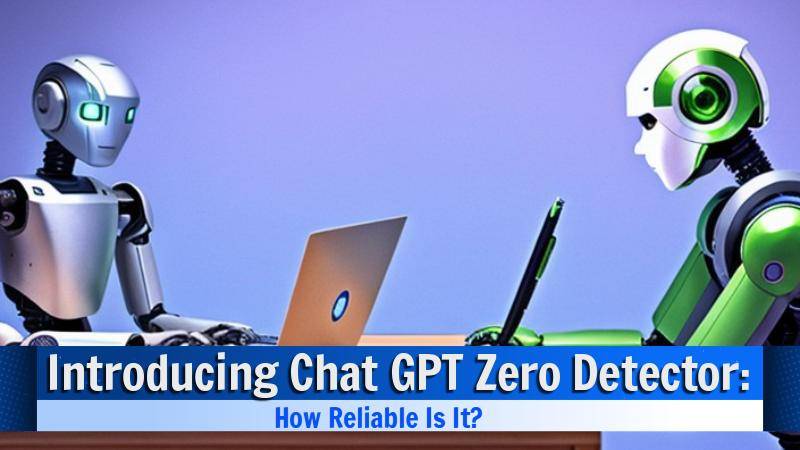
GPT Zero Detector
What is GPTZero? It is one of the first, if not the very first, AI-written text detector. It can scan writing and documents and look for text that is most likely written. GPTZero can detect GPT3, GPT4, ChatGPT, and Google Bard text. The fact that many tools copied GPTZero or used its API is a testament to how reliable it is.
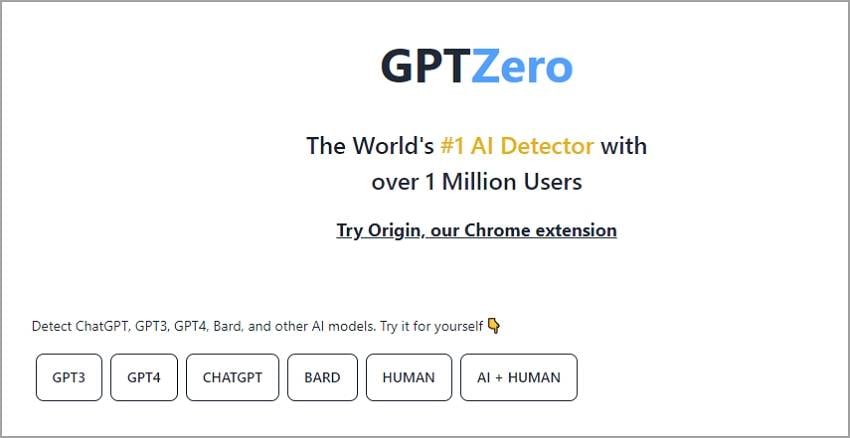
Features
●GPTZero can detect text written by GPT3, GPT4, ChatGPT, and Googe Bard.
●It accepts text or files as inputs. The tool supports the PDF, DOCX, and TXT formats.
●It includes a plagiarism checker.
●The batch processing feature is available.
●GPTZero grades the perplexity and burstiness of the text.
| Pros |
●The free version is forever available. ●Since it accepts text and files as input, it is very convenient to use. ●It is feature-rich. |
| Cons |
●The maximum word count limit for the free version is only 5,000. ●The batch processing feature and the plagiarism checker are only available on the premium version. ●It is not 100% accurate. However, please note that all AI detectors are not 100% accurate. They may label human-written text as Ai-written and vice versa. |
| Pricing |
●Free - GPTZero Classic ●$9.99/month- GPTZero Educator ●$19.99/month - GPTZero Super |
Performance
Considering the limitations of AI detectors, what GPTZero is able to achieve is impressive. It is great at detecting text written by different AI tools, like ChatGPT and Bard.
What we like about this tool is it also provides valuable insights. GPTZero shows you the text's average perplexity score. Perplexity is the measurement of the text’s unpredictability. Besides that, GPTZero shows you the burstiness score. Burstiness, on the other hand, is the measurement of the variation in perplexity.
Please remember that GPTZero may fail sometimes. In our testing, we used a ChatGPT-written paragraph as the input. GPTZEro said it is likely written by a human. So don't rely heavily on this tool. It is meant to be used as an aid. The good thing is that this does not always happen. Most of the time, GPTZero is a reliable tool.
How To Use GPTZero To Detect AI-Written Text
1.Open a web browser and visit gptzero.me.
2.Paste the content that you think has AI-written text into the input box. Alternatively, click Choose File and select a PDF, DOCX, or TXT document.
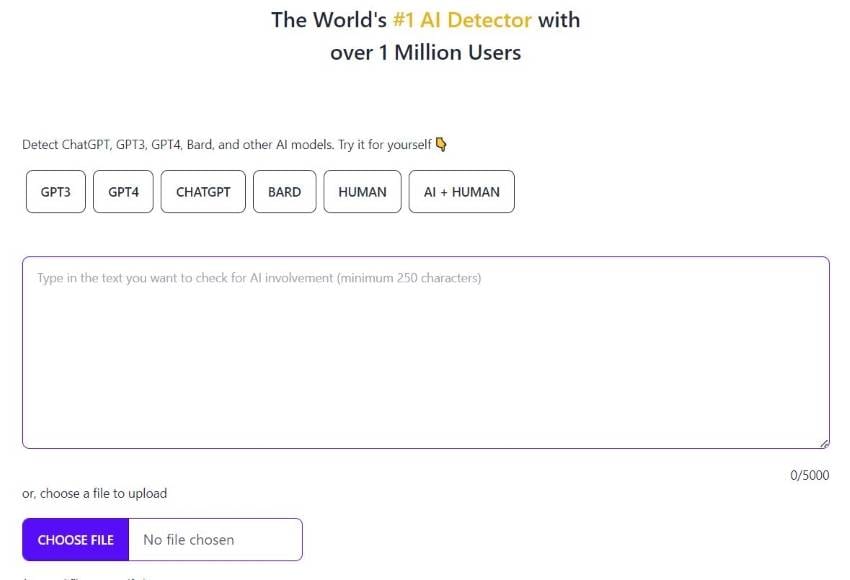
3.Tick the I agree to the terms of service checkbox.
4.Click Get Results.
5.Wait for the analysis to finish. Scroll down to find the results. The text that is most likely AI-written will have yellow highlights. Scroll down even more to find the perplexity and burstiness scores. You can also find out which sentence is the most likely human-written.
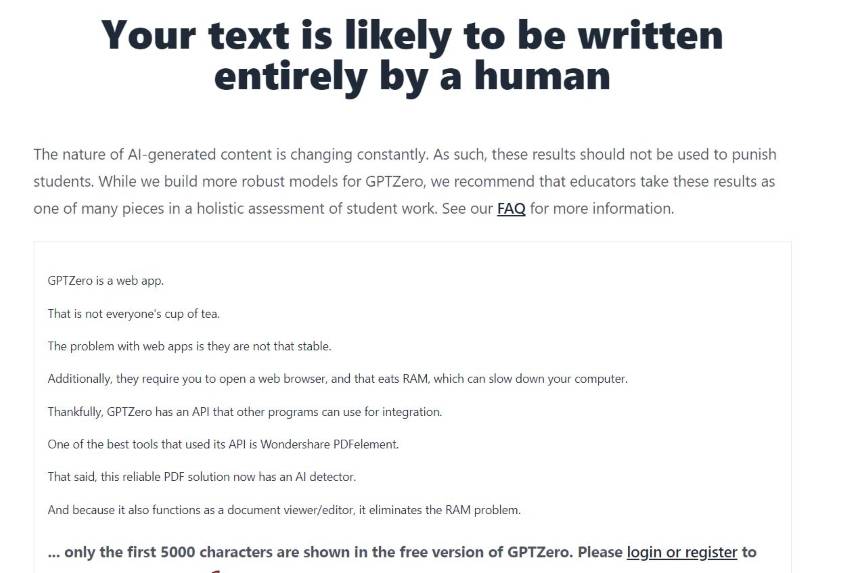
Wondershare PDFelement: A Reliable GPT Zero-Powered AI Detector
GPTZero is a web app. That is not everyone's cup of tea. The problem with web apps is they are not that stable. Additionally, they require you to open a web browser, and that eats RAM, which can slow down your computer.
Thankfully, GPTZero has an API that other programs can use for integration. One of the best tools that used its API is Wondershare PDFelement - PDF Editor Wondershare PDFelement Wondershare PDFelement. That said, this reliable PDF solution now has an AI detector. And because it also functions as a document viewer/editor, it eliminates the RAM problem.
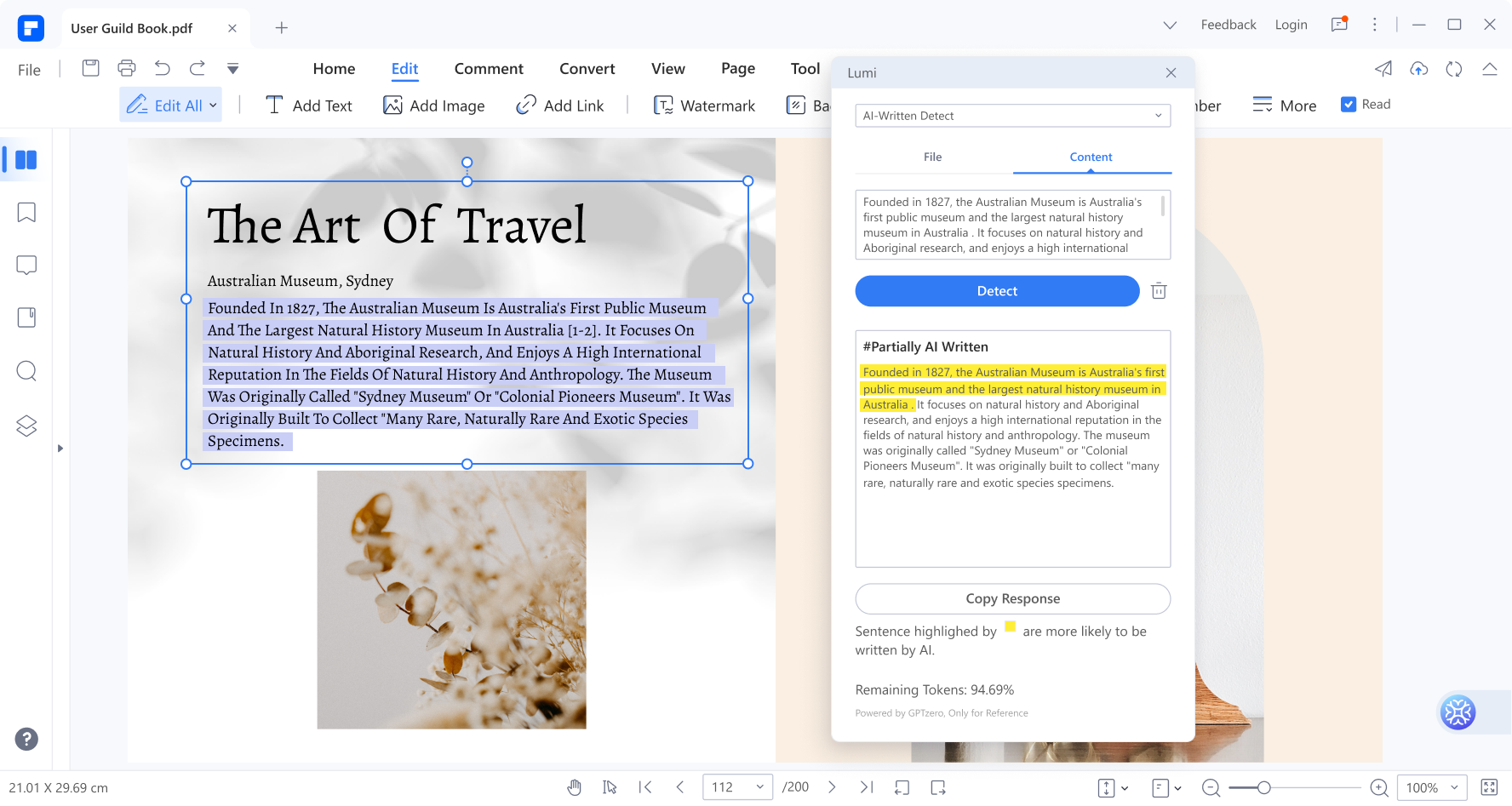
Key Features
Since PDFelement's AI detector is GPTZero-powered, it has the same capabilities as GPTZero:
●The AI-Written Detect feature accepts text and files as inputs.
●It gives perplexity and burstiness scores.
●PDFelement identifies which sentence is least likely AI-written.
●It can analyze the active file or a different file from the active one.
●PDFelement offers other PDF viewing and editing tools.
| Pros |
●Wondershare PDFelement is feature-rich; thus, it is cost-effective. ●PDFelement's GPTZero-powered AI detector is highly accurate. |
| Cons |
●You get only 5,000 AI tokens in the free trial. ●All your remaining tokens disappear after the free trial. The free trial lasts only 14 days. |
| Pricing |
●$29.99 per quarter ●$79.99 per year ●$129.99 for a one-time purchase |
Performance:
There's almost nothing new to add here. Wondershare PDFelement's AI-Written Detect functions and performs the same as GPTZero.
The advantage is that PDFelement is a PDF tool too. So you can view and edit documents in the same program you use to detect AI text. You'll appreciate the convenience it is able to give.
How To Use PDFelement To Scan for AI-Written Text
1.Open Wondershare PDFelement and open any PDF document.
2.Click Lumi PDF AI robot - the button at the bottom right of the PDFelement interface.
3.Select AI-Written Detect.
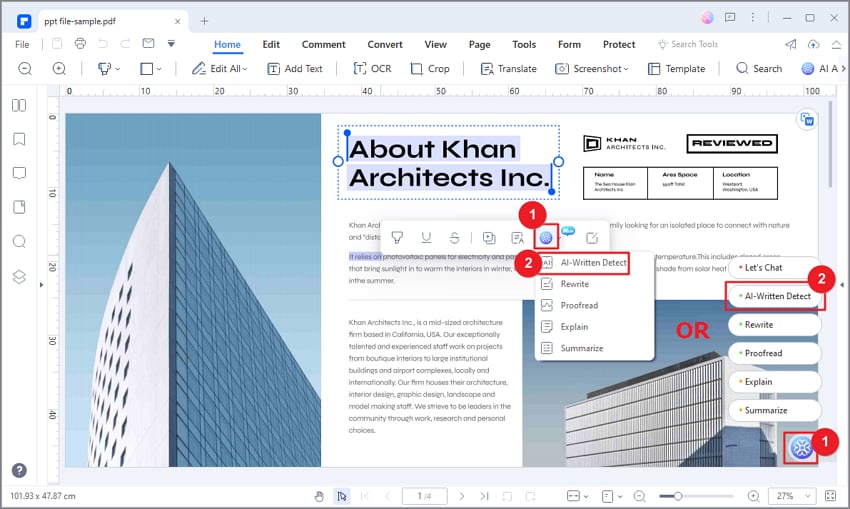
4.Suppose you want to scan the active file. Don't do anything. The Current document in the "File" tab should is selected by default. Select Browse folder if you want to scan a different file. Alternatively, go to the "Content" tab and paste the content you want to analyze.
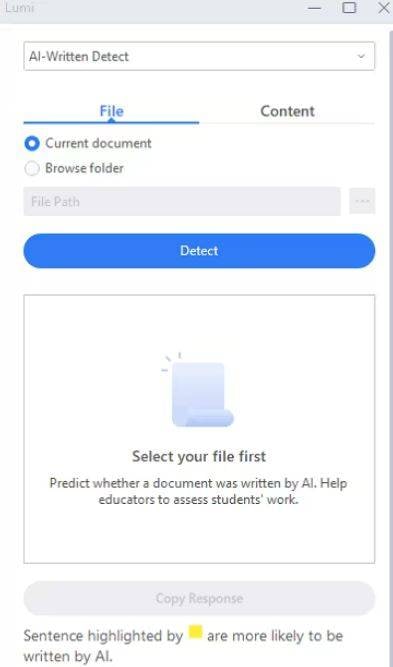
5.Click Detect.
6.Read Lumi's output. The suspected AI text will be with a yellow highlight.
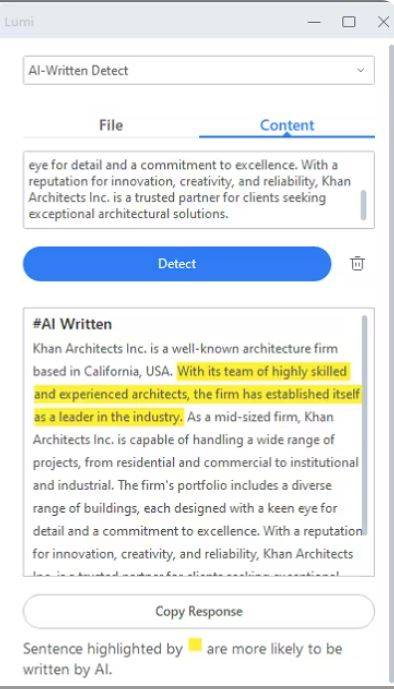
Why Would You Need to Scan Documents for AI-Written Text?
So, what are the reasons you'd want to scan for AI-written text from an article or essay? This capability is important to certain groups of people.
Journalists and News Organizations
Journalists and news organizations can use AI detectors to verify the authenticity of articles. AI tools like Chat GPT may sometimes produce misleading or inaccurate information. It could be detrimental if they publish this type of content.
Educators
AI tools like Chat GPT allowed students to finish their homework almost instantly. It is not good for academic integrity. Teachers can use AI detector tools to prevent this. Tools like PDFelement and GPTZero alert them if some of their students are heavily relying on AI.
Content Creators
Content creators can also use AI detectors to check the originality of the blogs and captions they have written. As much as possible, they need to publish original content as that's good for ranking in search and for their reputation.
Copywriters
Copywriters should use AI detectors to evaluate the content they are editing. It helps them ensure that the text does not contain traces of AI-generated text that they may unintentionally incorporate or plagiarize.
Activists
Some people are against the use of AI tools and are campaigning to take them down. As such, they refuse to consume anything produced by AI. AI detectors can help them avoid these essays and articles. However, AI detectors also use AI. That is something to keep in mind.
Should You Stop Using AI Tools for Writing?
With the rise of GPTZero and tools that use its API, like Wondershare PDFelement, should you stop using AI tools? No. It should not fully stop you from using tools like ChatGPT. After all, ChatGPT and similar tools are useful tools that offer convenience.
What you have to do is use AI tools responsibly. Students should use them to research information rather than write the essays their teachers told them to write.
You should also double-check the information these AI chatbots give you. Find out whether it is credible and factual information. But does that mean you still have to research? Then what is the point of using AI chatbots? They still make a difference because they give you a headstart.
Last, you should run the generated content on a plagiarism checker. Tools like ChatGPT can unintentionally use text the same as existing content.
Conclusion
AI chatbots like Chat GPT and Bard are helpful tools. But some people misuse them or misunderstand their purpose. Thus, for some people, it's a must to know a reliable AI-written text detector. GPTZero, as well as tools that use its API, like Wondershare PDFelement, are amazing choices.
Wondershare PDFelement allows you to analyze text and files to look for AI-written content. What's so special about it is it lets you do that within a powerful PDF viewer/editor. It is dual-purpose. Actually, it would be more fitting to call Wondershare PDFelement a Swiss army knife because of how many features it offers. That makes this AI detector so worth it.
 Home
Home
 G2 Rating: 4.5/5 |
G2 Rating: 4.5/5 |  100% Secure
100% Secure



