The editorial phase is the last and most crucial step to producing a polished document without errors. This step also ensures your document has a good flow and is easy to digest. A lot of work goes into the editing phase, and you could incorporate numerous types of editing to ensure your work is exquisite.
The two main types of editing that writers and authors use interchangeably include copy editing and proofreading. Even though the primary purpose of both is to clean up the rough document, each type of editing uniquely contributes to the editing phase.
This article will tell you more about copy editing and proofreading, the differences between the two and some crucial tips to make editing a breeze.

Differences Between Copy Editing and Proofreading
Before we dive into copy editing vs proofreading, let's start by defining these two key terms we will use throughout the rest of the article. Copy editing is refining the written text without changing the author's tone and style. This editing technique seeks to identify and correct spelling mistakes, grammatical errors, incorrect syntax, deviations in tone and style, and wordy sentences.
On the other hand, proofreading is the step that deals with the mechanical elements of a text, such as formatting, page layout, capitalization, and punctuation. A proofreader will also tackle on-page elements like page numbering, visual elements like charts, and headers and subheads. It is important to note that proofreading can only occur after copywriting.
Let's dive into the key difference between proofreading and copy editing
Purpose
The main aim of copy editing is to ensure the author's work is free from any inconsistency and is easy to understand. On the other hand, the main goal of proofreading is to ensure the editor doesn't miss any mistakes in the copyediting process.
Changes to the Structure
Copy editing eliminates mistakes from your work without changing the structure of the text, while proofreading can make changes to the formatting, headings, and paragraphs to ensure a better flow.
Step in Publication
Copy editing comes first before proofreading can occur, whereas proofreading is considered the last step of the editorial process after copy editing is complete.
How To Proofread/Copy Edit Text
Here is a guide on how to copy edit your text and take it from drab to fab.
- Read the text from start to finish to get the bigger picture and familiarize yourself with the concepts.
- Do a second reading and plan how you will edit any mistakes you spotted the first time.
- Work through each sentence to ensure you don't miss any mistakes.
- After making the necessary changes, read the text one last time to ensure you don't miss any mistakes.
Here are some essential proofreading techniques to help you polish up your text like a pro.
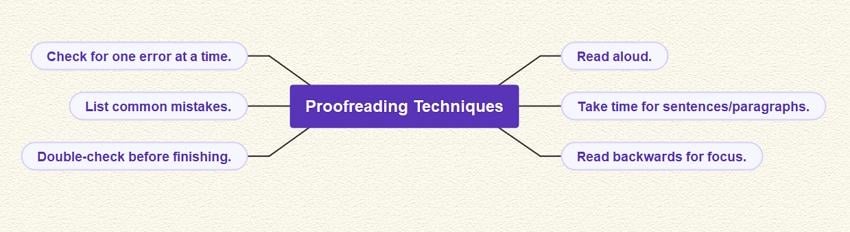
- Read the text out loud.
- Take your time with each sentence and paragraph.
- Read sentences backwards to help your brain focus on individual words rather than whole sentences.
- Check for one error at a time when you read the text. For instance, in the first round, you could look for spelling mistakes and then ascertain if all the punctuation marks are used correctly.
- Jot down a list of common mistakes to help you spot them quickly.
- Ensure you double-check everything before you call it a day.
Tips for Copy Editing and Proofreading
We couldn't fail to mention some tips to help make copy editing and proofreading a breeze.
- Get rid of any distractions such as noise and electronic gadgets that could make you lose focus and miss any mistakes in the text.
- Leave the document alone for a while to come back fresh and with a better perspective.
- Get an extra pair of eyes by asking a friend to read the text. Perhaps they can spot a mistake or two that you missed.
- Avoid being heavily reliant on grammar and spell checkers. They might give you a wrong suggestion or highlight something that isn't a mistake.
- Determine which document format works best for you. Perhaps you are better at spotting mistakes on a printed document rather than from your computer screen.
Best Tools for Copyediting and Proofreading
Now that you know a thing or two about copy editing and proofreading, you might wonder if there are any tools out there you could use to make your work easier and polish up large documents faster. Here is a list of efficient tools you can use for copyediting and proofreading.
1.PDFelement
The first tool on our list that would be perfect for copy editing and proofreading is Wondershare PDFelement - PDF Editor Wondershare PDFelement Wondershare PDFelement. The platform has a robust AI robot that analyzes your text, highlights any mistakes and allows you to polish your work for the final publication. Even though Wondershare PDFelement is feature-rich, let's just highlight how you can use two distinct features, Proofread and Rewrite to copy edit and proofread:
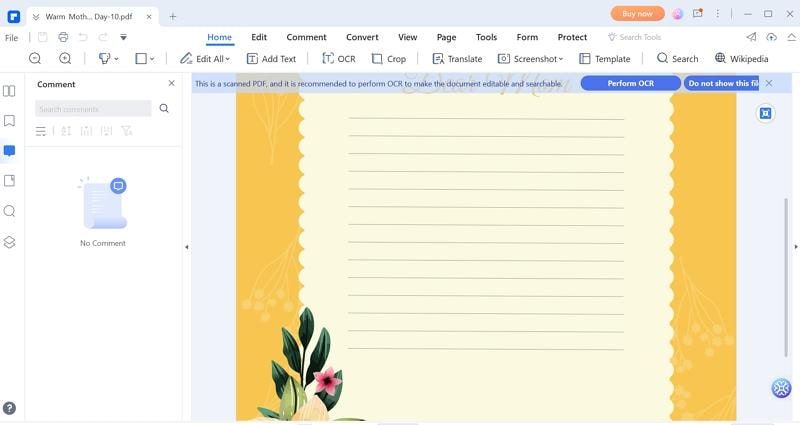
Step 1 Launch the app on your device and click “Proofread” in the pop-up window.
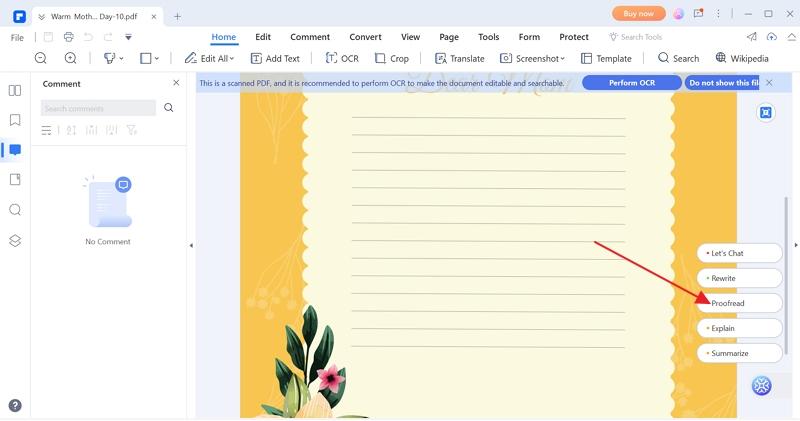
Step 2 In the “Content” box, enter the text you want to proofread. Click “Proofread” to initiate the process. Alternatively, you can access the PDF AI robot, Lumi, from the floating toolbar.
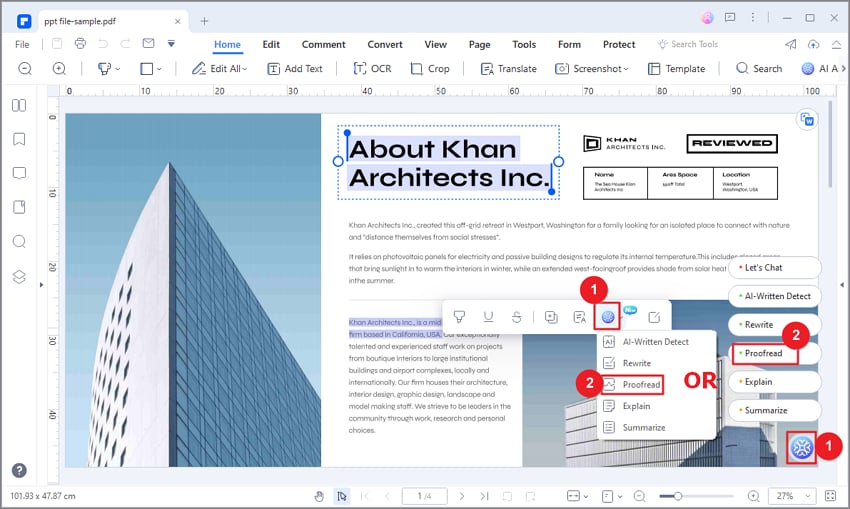
Step 3 Lumi will provide some suggestions on how to optimize your text and insert the revised version under the original.
Step 4 Once you have polished your text, copy and paste it to a blank document or replace the original text entirely.
Here is a guide on how to use the Rewrite feature on Wondershare PDFelement to polish your work.
Step 1 After you launch the platform on your device, select “Rewrite” in the pop-up window.
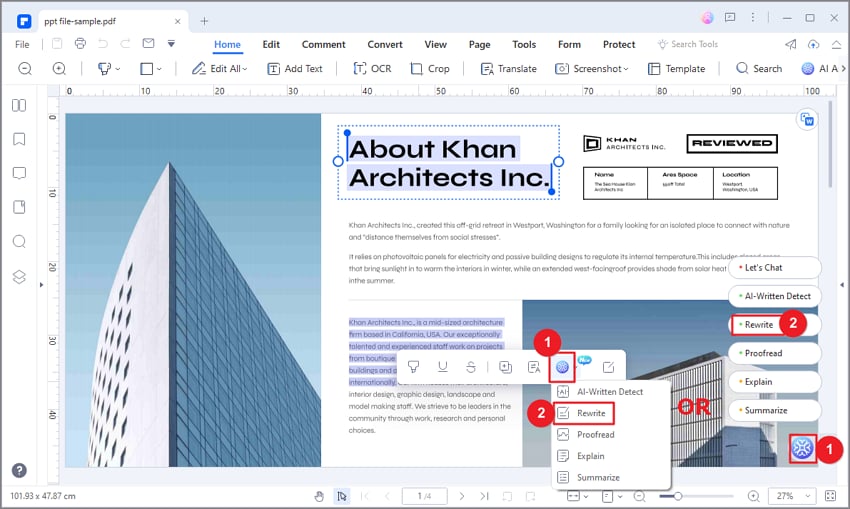
Step 2 In the “Content” box, insert the text you want to rewrite.
Step 3 Click “Rewrite” to initiate the process.
Step 4 Wait for Lumi to enhance the text by improving the style, clarity, and grammar.
Step 5 Once the AI robot completes the process, you can replace the original text with the revised one or copy and paste the revised text into a separate document.
Wondershare PDFelement makes proofreading and editing your work a breeze. You can even give your work a human touch by double-checking whether the suggestions are appropriate or fit your unique writing style and tone. We urge you to give your work a final sweep to ensure the platform didn't highlight anything that wasn't actually a mistake.
2. Scrivener
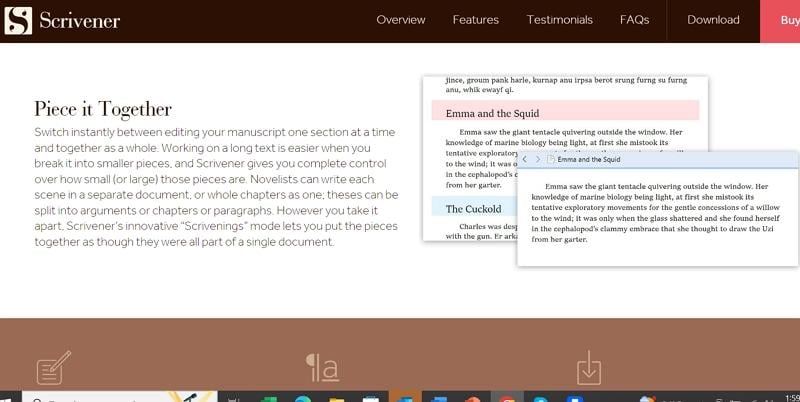
Second on our list is Scrivener, a trusted platform that numerous novelists, writers, and students trust to polish up their work. You may have noticed that Microsoft Word and other spell checkers become more challenging to use as your document becomes more extensive. However, Scrivener is quite the opposite. This platform is designed to work with large documents like books and novels that have numerous pages.
You can make the sections as big or small as you want and write without worrying about how your ideas fit together. Scrivener will analyze the final draft and help you harmonize all your ideas so your book will have an excellent flow.
It might be frustrating to have to scroll through numerous chapters when you want to rearrange your book. This nifty platform allows you to drag and drop chapters quickly to rearrange your ideas and develop a cohesive book.
3.Grammarly
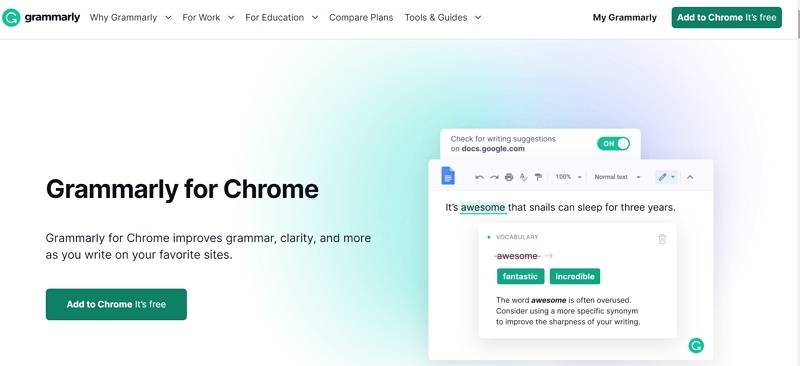
We couldn't forget to mention Grammarly, which has gained popularity over the years. This spell checker and writing app help you eliminate any errors from your writing, leaving you with a clean copy that is ready for submission. The web version gives you real-time feedback as you write and provides suggestions to help you write more confidently and choose words that express your points accurately.
This platform color codes the parts of your sentence that you should consider correcting. With a simple click, the mistake is gone, and you can move on to other parts of your document. If you don't like a suggestion, you can always decline it.
4.Slick Write

If you are looking for a powerful yet free online grammar checker to help polish your work, look no further than Slick Write. This platform is widely used by novelists, bloggers, journalists, and SEO professionals to ensure their work is nothing but the best. You also don't need to download any software to your device.
Slick Write works at lightning-fast speed, guarantees the safety of the documents you upload to the web version, and keeps your audience engaged with the fantastic suggestions it provides to optimize your writing.
5.Antidote
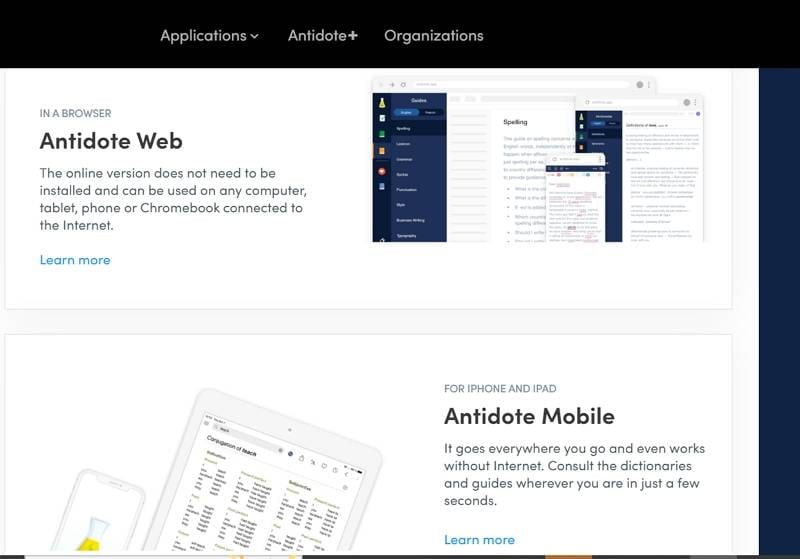
Last but definitely not least is Antidote, which contains all the tools you need to take your writing to the next level. The Corrector feature has many tools that flag common errors and show you how to rectify them.
This platform also comes with a Dictionary that gives you the correct meaning of a word, a list of synonyms, and how to use it correctly in a sentence. Lastly, the guide on this platform covers all the rules and exceptions in English so that you can write like a pro.
Conclusion
Editing text thoroughly ensures it is readable, accurate, and easy to understand. In the olden days, editors would annotate physical copies and correct the highlighted mistakes on the final draft.
Today, technology enables us to correct mistakes before sending the final draft for submission or publishing. You also don't have to worry about manually combing through each word of your text when you can get help from powerful AI robots and writing assistants.
While we can't deny that these tools have their fair share of shortcomings, they get the job done faster and are more accurate. Just pick the right copy editing and proofreading tools and you are bound to get your content better, faster!
 Home
Home
 G2 Rating: 4.5/5 |
G2 Rating: 4.5/5 |  100% Secure
100% Secure



