In today's world, computers can write text that looks like it was written by a human. This is called artificial intelligence (AI). But it's important for us to be able to tell if a text was written by a human or by AI. Knowing the difference helps us trust the information we read. It's especially important for things like news, schoolwork, and things we find online.
This article will teach you how to tell if a text was written by AI. We will focus on a tool called Originality.AI Detectors. We'll explain how AI writes text, talk about the challenges it poses, and show how these detectors help us tell if a text is from a human or AI. By learning about AI techniques and using special tools, you'll be able to understand and navigate the world of AI-written text. This will help you promote originality in your own work and in different fields.
What Is Originality.AI Detector?
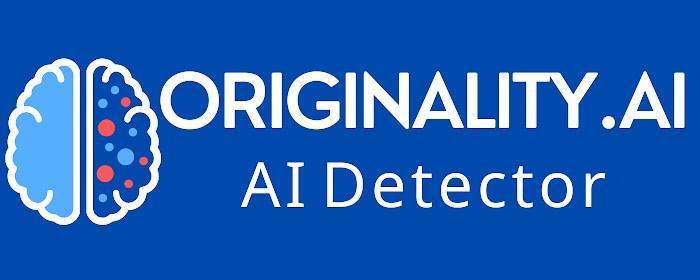
Originality.AI Detector is a smart tool that can tell if a piece of writing was made by a computer or a person. It's important because there are more and more writings made by computers these days. The tool uses fancy math and learning tricks to look at different parts of the writing and figure out if it came from a computer. Its job is to make sure the writing is unique and not copied from somewhere else.
Key Features and Capabilities
Originality.AI Detector has some important features that help it do its job:
●Linguistic Analysis: It looks at how the words are put together, the grammar, vocabulary, and writing style to find patterns that show if the writing was done by a computer or a person.
●Understanding Context: The tool checks if the writing makes sense and if the ideas flow smoothly. It considers the meaning of words and how they fit together to decide if it's written by a computer or a human.
●Learning and Adapting: The tool keeps learning and getting better at finding AI-generated writing. It can keep up with new techniques used by computers to write, so it stays effective.
●Confidence Score: It gives a score that tells us how likely it is that the writing was done by a computer. This helps people make informed decisions about the writing they read.
How To Use Originality.AI Detector to Detect AI-Written Text?
By using Originality.AI Detector and following these steps, you can easily tell if a text was written by a computer. This helps you make sure your own writing is original and trustworthy.
Step 1 Access the Originality.AI Detector platform or software. You can access it here.
Step 2 Upload or copy-paste the text you want to analyze into the designated input field.

Step 3 Initiate the analysis process by clicking the "Detect" or "Submit" button.
Step 4 Originality.AI Detector will analyze the text using linguistic and contextual algorithms.
Step 5 Wait for the analysis to complete. The processing time may vary depending on the length and complexity of the text.
Step 6 Once the analysis is finished, Originality.AI Detector will provide a result indicating the likelihood of the text being AI-generated.
Step 7 Review the confidence score or probability estimate provided by the tool. A higher score indicates a higher probability of AI-generated content.
Step 8 Based on the results, make an informed decision regarding the text's authenticity and take appropriate actions accordingly.
PDFelement: An AI Detection Tool
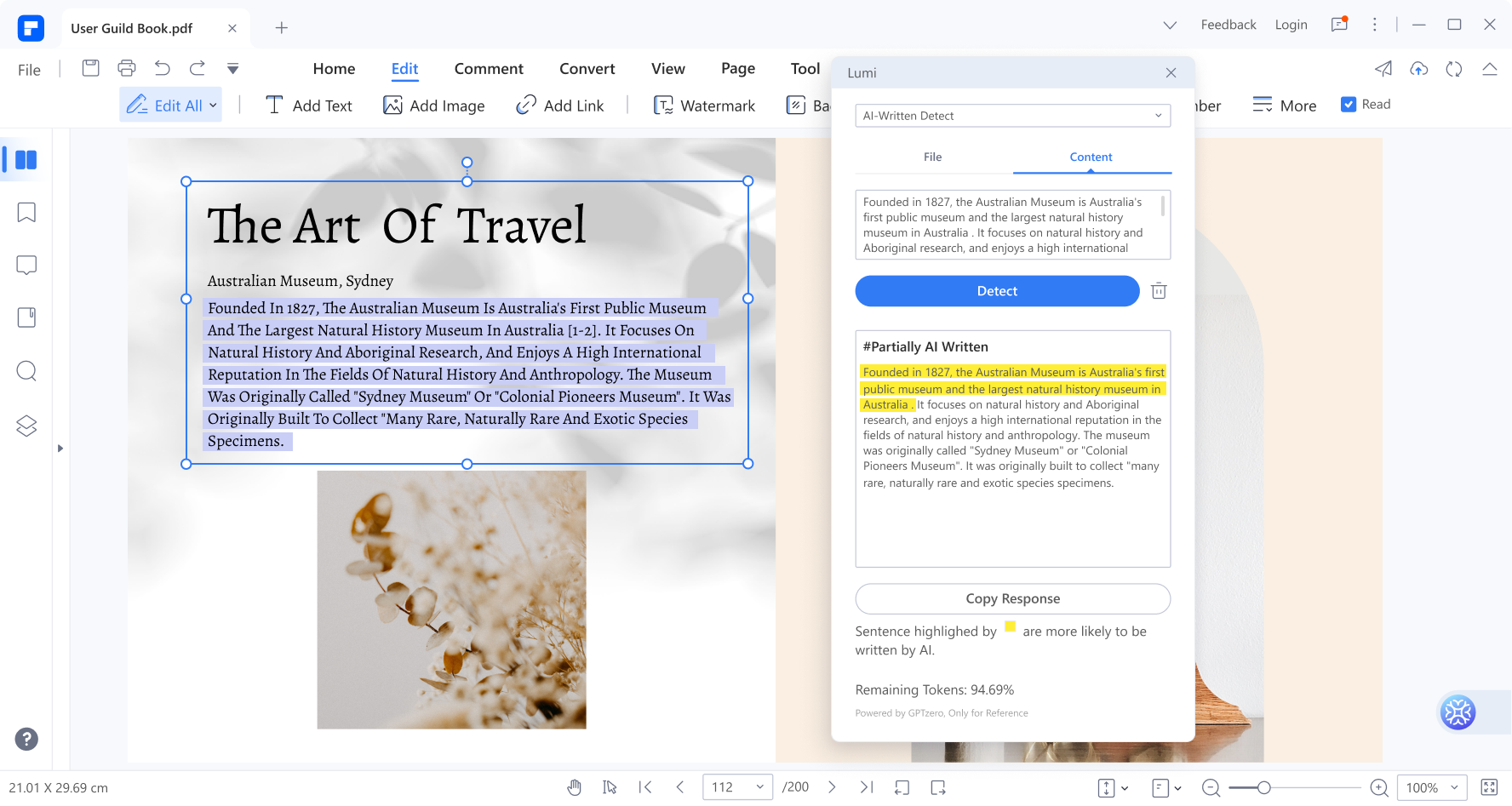
Another tool you can use to find AI-written text is Wondershare PDFelement - PDF Editor Wondershare PDFelement Wondershare PDFelement, which helps you edit and manage PDF files. It has a special feature that uses GPT Zero, a smart language model, to detect AI-generated text.
PDFelement's AI detection feature is really clever. It uses GPT Zero, which has learned a lot from reading tons of text. This helps PDFelement analyze PDF documents and find any text that was written by a computer.
With PDFelement, users can seamlessly upload PDF files and initiate the AI detection process. The software employs GPT Zero's language understanding capabilities to scrutinize the text within the PDF and highlight potential AI-generated sections. This enables users to quickly identify and verify the authenticity of the content they are working with.
PDFelement is a helpful tool that can make sure your PDF documents are original and trustworthy. It has a special feature called AI detection, which uses GPT Zero to check if any AI-generated content is in your files. This feature is useful for research papers, reports, and other important documents to help you manage and identify AI-written text. With PDFelement and its AI detection feature, you can have extra confidence in the integrity and originality of your PDF documents.
AI Detection Feature
PDFelement, featuring the smart PDF AI robot Lumi, provides a seamless solution to detect AI-generated text within your PDF documents. By utilizing ChatGPT's powerful capabilities, Lumi enables efficient analysis, comprehension, and summarization of key information from your PDFs.
To detect AI text using PDFelement:
Step 1 Launch the PDFelement software on your device.
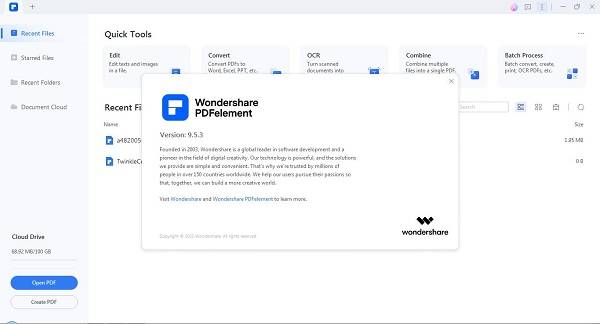
Step 2 Access the AI Detect window by clicking the "AI-Written Detect" button.
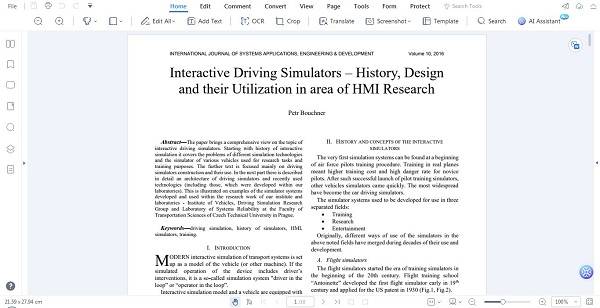
Step 3 Select the "File" tab and upload your PDF file from your local drive. Alternatively, paste the text into the "Content" box for analysis.
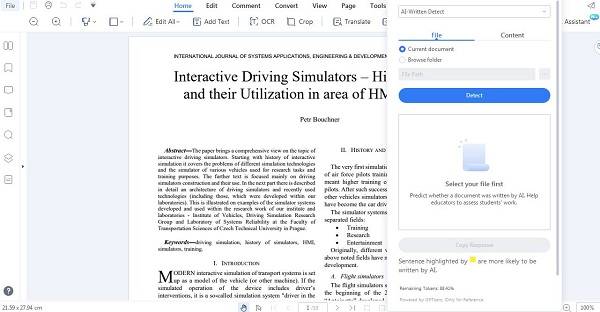
Step 4 Initiate the analysis by clicking the "Detect" button.
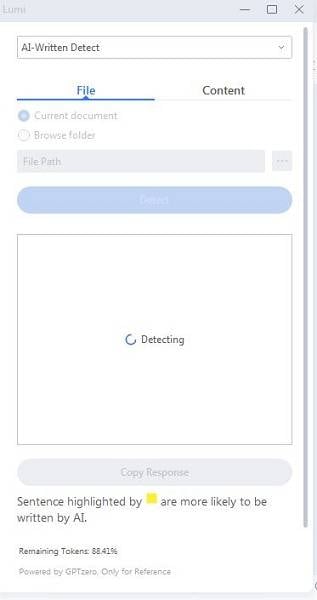
Step 5 Lumi will present the results of content detection, highlighting text that is more likely to be AI-generated within your PDF.
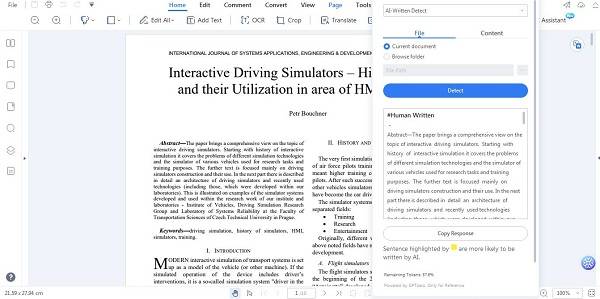
Please note that PDFelement offers a limited number of monthly tokens for this feature. You can keep track of the remaining tokens in the chatbox during your interaction with Lumi. Once the available tokens are exhausted, you can purchase the AI feature separately, which provides access to additional tokens.
For more information and to explore the full range of features, visit PDFelement's website. Registered members can enjoy 5000 free tokens for their usage. With PDFelement's AI Content Detector powered by Lumi, effortlessly identify AI-generated text within your PDF documents, ensuring content authenticity and integrity. Visit PDFelement's website for more information or you can download the PDFelement software here.
HiPDF: Another Alternative for AI Detection
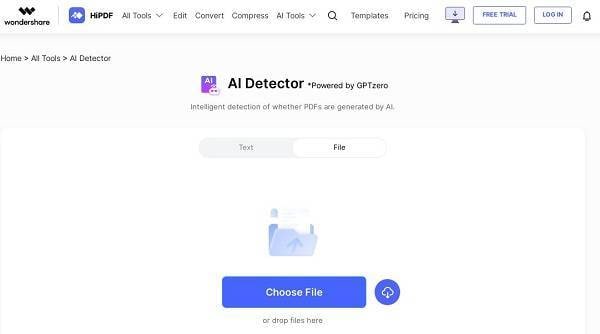
For those seeking an online alternative to Originality AI Detector, HiPDF is a great option. HiPDF offers a range of PDF tools, including a robust AI detection feature, making it a viable solution for easily identifying AI-generated text.
To detect AI text with HiPDF, follow these steps:
Step 1 Go to HiPDF website and browse to its AI Detector Tool. Submit your PDF file or enter the text you want to examine.
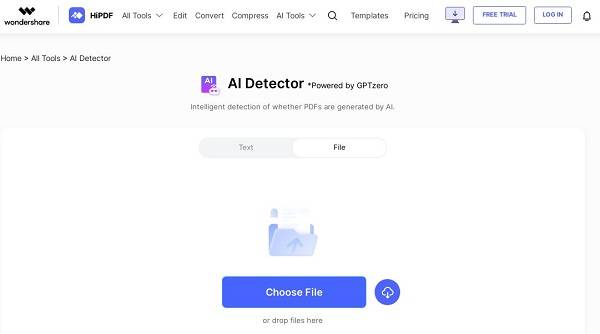
Step 2 HiPDF will initiate the analysis and AI content detection process upon submission.
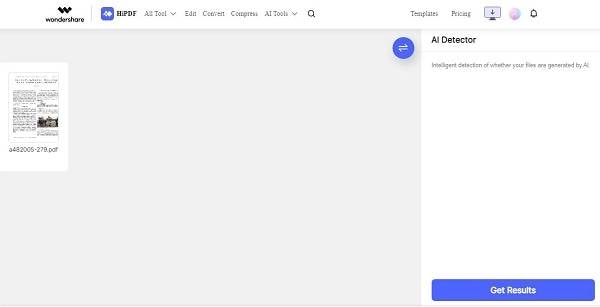
Step 3 The AI Detector will generate a perplexity score for your text, indicating the probability of it being AI-generated. A lower score suggests a higher likelihood of AI authorship.

HiPDF's AI detection algorithm thoroughly examines the submitted text, analyzing linguistic patterns and markers to identify AI-generated content. The tool utilizes advanced machine learning techniques and natural language processing to distinguish between human-written and AI-generated portions.
A notable aspect of HiPDF's AI detection capability is the "perplexity score." This score measures the likelihood of the text being generated by an AI algorithm. A lower perplexity score indicates a higher probability of AI-generated content.
HiPDF's AI detection feature helps identify AI-written text and provides insights into content authenticity and originality. Content creators, educators, and businesses can rely on this tool to ensure the integrity of their work and maintain ethical standards.
To explore HiPDF and its diverse range of PDF tools, including the AI detection feature, visit HiPDF's website. The website offers a user-friendly interface and highlights the various features and functionalities.
HiPDF's AI detection feature simplifies identifying AI-generated text, empowering users to make informed decisions about content authenticity. By leveraging advanced AI technologies, HiPDF provides a convenient online alternative for reliable AI detection capabilities.
A Comparative Analysis of Originality.AI Detector, PDFelement, and HiPDF
Here is a comparative analysis of Originality.AI Detector, PDFelement, and HiPDF:
Features |
Originality.AI |
PDFelement |
HiPDF |
| AI Detection | Yes | Yes | Yes |
| Linguistic Analysis | Yes | Yes | Yes |
| Training and Adaptability | Yes | Yes | No |
| Confidence Scoring | Yes | No | Yes |
| User-Friendliness | Easy to use | Intuitive interface | Simple and straightforward |
| Pricing Options | Subscription-based plans | Perpetual license and subscription options | Freemium model with additional features |
| Customer Support | Email support and documentation | Email and live chat support | Email support and knowledge base |
In terms of accuracy, all three tools offer AI detection capabilities. Originality.AI Detector and PDFelement provide linguistic analysis, which helps detect AI-generated text. PDFelement stands out with its contextual understanding feature, which enhances accuracy by considering the context of the text. Originality.AI Detector and HiPDF score confidently, giving users probability estimates for AI-generated content.
User-friendliness is subjective, but PDFelement and HiPDF excel in this aspect, offering intuitive interfaces that are easy to navigate. Originality.AI Detector is also user-friendly but lacks some advanced features in the other tools.
Pricing options vary among the tools. Originality.AI Detector requires a subscription, PDFelement offers both perpetual license and subscription options, and HiPDF follows a freemium model with additional features available for purchase.
Customer support is available for all three tools, but PDFelement provides email and live chat support, ensuring prompt assistance. HiPDF and Originality.AI Detector offer email support and a self-help knowledge base.
Considering these factors, users seeking contextual understanding and comprehensive customer support may choose PDFelement. Originality.AI Detector is well-suited for those focused on linguistic analysis and confidence scoring. HiPDF, with its freemium model and simplicity, is a good option for users looking for basic AI detection functionality.
Users must evaluate their specific needs and preferences when choosing between these tools, considering the features, limitations, pricing, and support options that align with their requirements.
Conclusion
Detecting AI-written text is essential for maintaining originality and integrity. Among the alternatives discussed, PDFelement emerges as a powerful tool. With its AI detection feature powered by GPT Zero and user-friendly interface, PDFelement provides a comprehensive solution for identifying AI-generated content. Its contextual understanding, intuitive design, and customer support options make it a standout choice for users seeking accurate and efficient AI detection in PDF documents.
 Home
Home
 G2 Rating: 4.5/5 |
G2 Rating: 4.5/5 |  100% Secure
100% Secure



