Generative AI tools are making it easier to research and create content faster. The downside, though, is that the output content can be misleading and unauthentic. Students can also just turn to ChatGPT, key in a prompt, and wait for the AI model to generate content for them to submit for grading! As far as AI is good for quick research, it can also make students lazy and unwilling to hone their writing skills, improve their vocabulary, and research skills.
Writers and bloggers alike have fallen in step with this trend. Some are using AI tools blindly or rather; they generate content for their audience without an eye on what is delivered by the tools. It is becoming tough to know whether the article or essay you are reading is authentic or whether the author got a huge helping hand from an AI. That said, there are tools that can at least help you spot AI plagiarism.
Here is a review of the top 6 plagiarism checkers you can use to spot AI-generated content:
Top 6 AI Plagiarism Checker To Check AI Written Content
Well, AI generated tools are quite hard to spot. In this regard, you need good plagiarism checking tools to help you determine whether an AI model or robot has generated your article or essay. Here are some of the best chat pt plagiarism checker tools you can use:
1.PDFelement
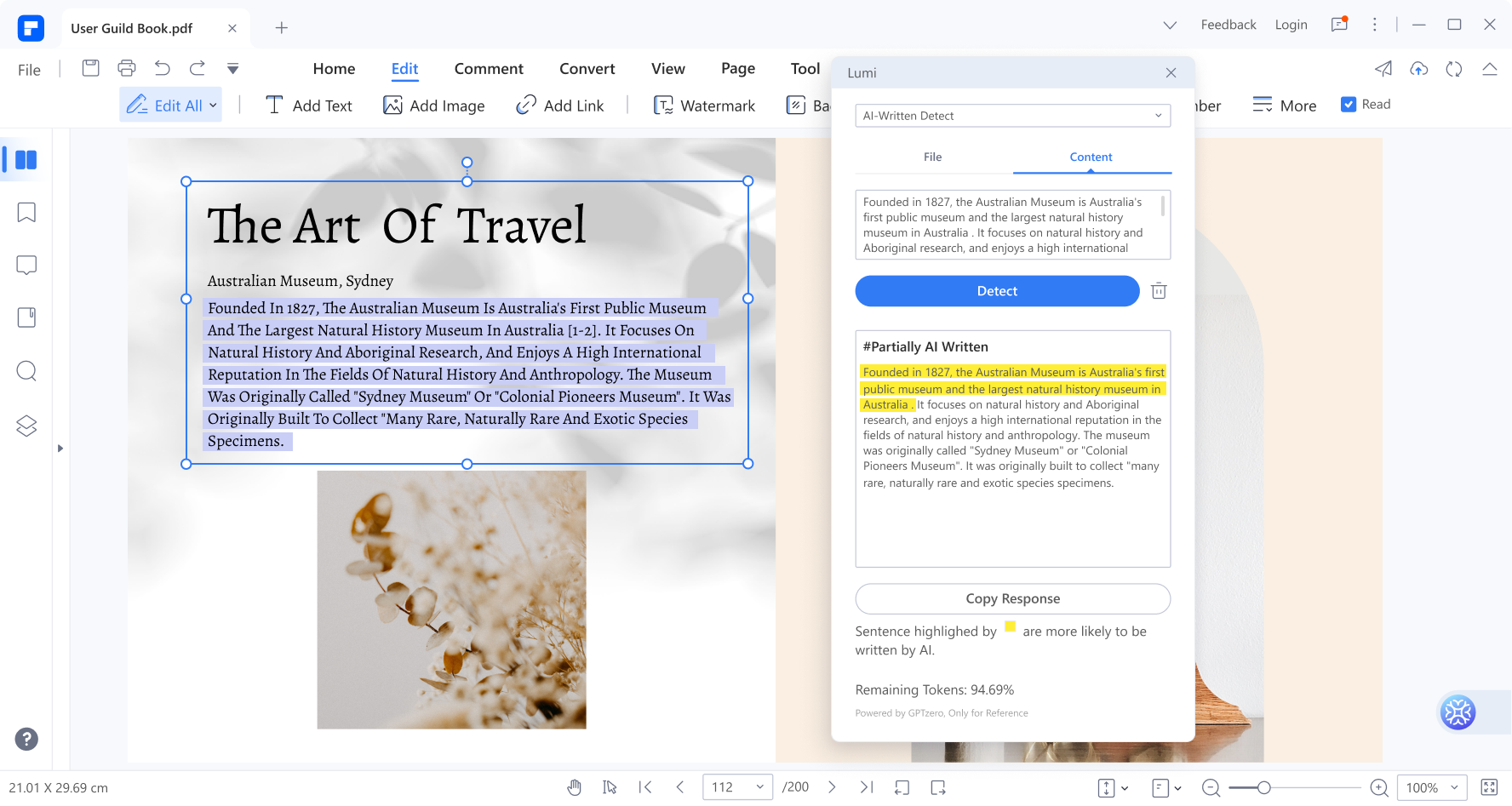
Wondershare PDFelement - PDF Editor Wondershare PDFelement Wondershare PDFelement is known for PDF features, such as annotation, password protection, editing, reading PDF, and converting from one format to another and the likes. The tool can also help you detect ChatGPT plagiarism, especially on PDF files. Yes, the tool has integrated an AI robot, powered by the ChatGPT platform, known as Lumi.
The robot feature is essentially highly intelligent in handling AI prompts. It can analyze your content and let you know if it was generated by AI on your PDF files.
Registering as a free member on this platform gets you 5,000 tokens, to let you try out the AI features.
Of course, by the time you have depleted these tokens, you will have gotten the feel of the and a great idea of which package might fit your workflows.
Tip: Ensure you have PDFelement version 9.5.0 to access the AI feature
Here is a table summary on everything you should know about the PDFelement tool:
G2 Rating |
4.5/5.0 |
| Pricing |
●Pro (Individuals)- $79.99 per license per year ●Pro (Individuals) one-time purchase- $129.99 per license ●Pro Team- $109 per license per year ●Pro Team one-time purchase - $139 per license |
| Pros |
●The layout is user-friendly. ●The platform offers 5000 tokens for free registered members. ●It works fast and is pretty accurate. ●The color-coding system makes it easy to see the AI-generated content. |
| Cons |
●You must purchase more tokens once you deplete the free ones. |
Here is a quick guide on how to use Wondershare PDFelement to check for AI plagiarism:
Step 1. Install and launch the software on your device.
Step 2. Click the "File" tab and add the PDF you want to analyze from your device storage.
Step 3. Select the "AI-Written Detect" window. Alternatively, you can go to the "Content" box and paste the content you want to analyze.
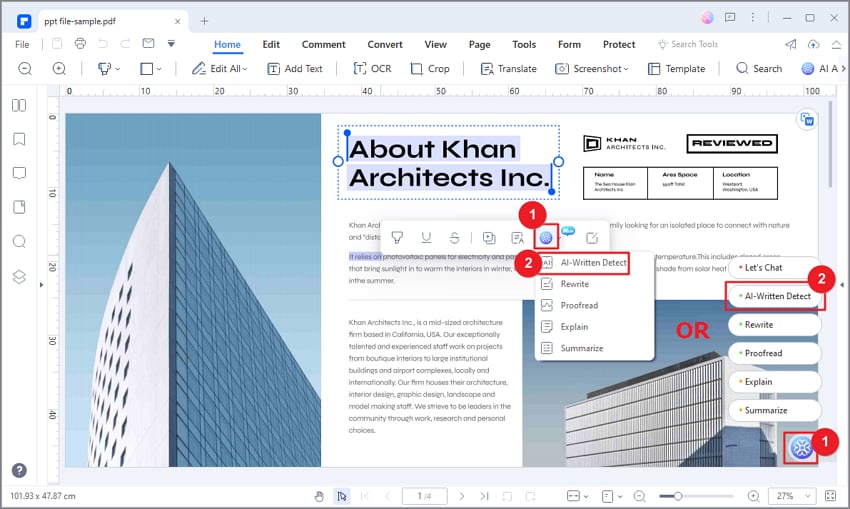
Step 4. Select "Detect" to start the process. You can check the responses in the chatbox where Lumi highlights the phrases likely generated by an AI.
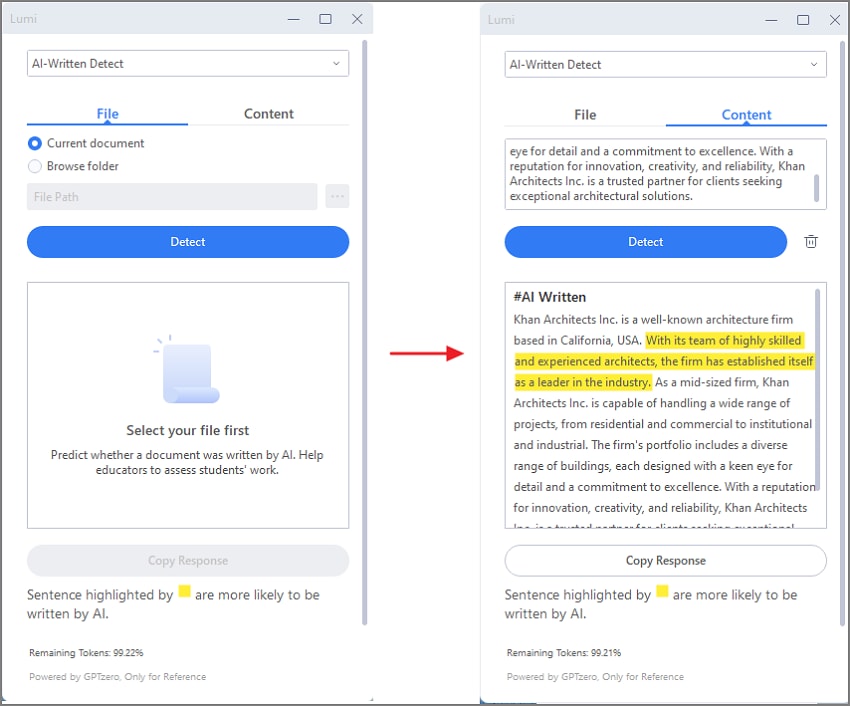
You can further expand your knowledge on using AI features in PDFelement by watching the instructional video below, which demonstrates how these features can enhance your learning experience. https://www.youtube.com/watch?v=JTGTsn9k8Mg&t=413s
2.HiPDF
HiPDF is yet another intelligent AI text checker tool you can use to help you determine whether the content you are reading is AI-generated. The HiPDF is an online tool that lets you work in the cloud without installing any software. You just need to upload any document you want to check within minutes.
It is worth mentioning that the documents are safe because they will be deleted from the cloud storage immediately after they are processed.
One key feature you will notice when using HiPDF online tools is the perplexity score. This score measures how much of the article you check is written by an AI.
If you get a low perplexity score at the end of the analysis, your article or essay was most likely generated by an AI. The verse versa is true, or rather, a high perplexity score tells you that it is likely that a human wrote the essay.

Take a look at the table below to learn more about HiPDF plagiarism checker:
G2 Rating |
5.0/5.0 |
| Pricing |
Reach out to the sales team for pricing information. |
| Pros |
●Your document will stay safe once you upload them to the server. ●The interface is user-friendly. ●HiPDF is highly accurate and fast. |
| Cons |
●You need to upgrade to access more features like batch processing and range selecting |
Here is a quick step-by-step guide on how to detect chat gpt plagiarism using HiPDF online tool.
Step 1. Go to the HiPDF homepage, click "Text," and copy and paste the content you want to analyze.
Step 2. Click "File" to upload the document you want to analyze from your internal storage.
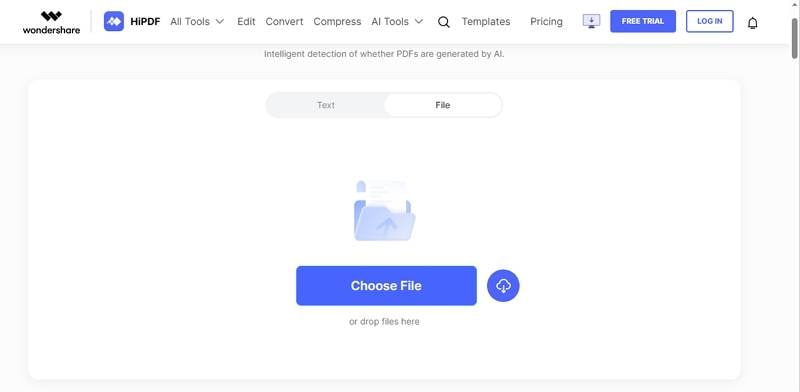
Step 3. Click "Get Results," and HiPDF online tool will begin analyzing your content and determining whether an AI-generated it.
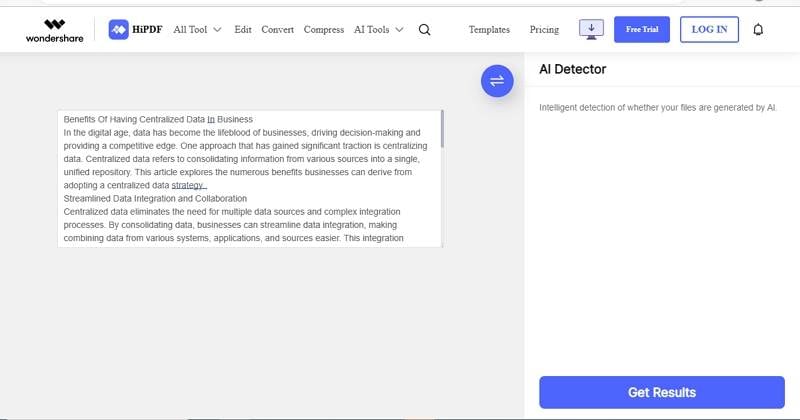
3.Content AI Detector
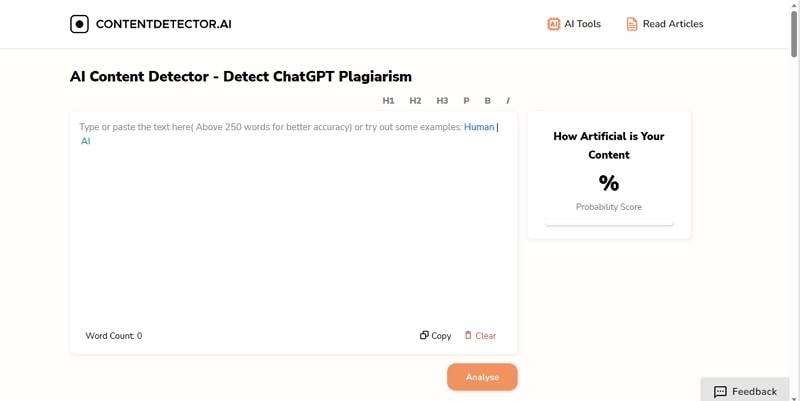
The other nice essay checker is the Content AI detector, which works pretty fast and accurately. It doesn't require you to install software on your device. You can work purely in the cloud to check and get results you need to determine whether the content you read is inauthentic. This tool can spot content generated by various AI models such as ChatGPT, GPT-3, and GPT-4.
Once you are done analyzing your content using this free AI plagiarism checker, you can copy and paste it to a blank document for further editing to remove the areas that contain plagiarism. The percentage probability score below the content box is another perk of using the Content AI detector. This percentage will indicate how much of the text you analyzed contained ai plagiarism.
G2 Rating |
N/A |
| Pricing |
Free |
| Pros |
●It is easy to use. ●The platform is feature-rich. ●You don't need to pay a subscription fee. ●It contains extensive reporting and analytics. ●The word count is unlimited. |
| Cons |
●It is sometimes easy to trick the tool. |
4.Copyleaks

Another wonderful tool you can use to detect AI plagiarism is Copyleaks. It is a plagiarism checker that has been around for a while and they now have a tool to Check for AI plagiarism. Again, it is an AI-powered text analysis that takes in any essay or article and delivers a score assessing if it was written by a human.
It is one powerful plagiarism detector that can spot even the slightest variations in the text. It can spot even AI-generated content hidden by paraphrasing the text or using hidden characters to mask their use of an AI.
Here are a couple of other cool features and what the Copyleaks platform can do:
●Detecting multiple forms of plagiarism and paraphrasing.
●Identifying plagiarism in source code.
●Spotting attempts to evade detection software.
●Performing image-based text plagiarism.
The following table summarizes the AI content detector tool features, pros, cons and pricing:
G2 Rating |
4.7/5.0 |
| Pricing |
●Starts at $10.99 monthly |
| Pros |
●The algorithm compares your essay with numerous works online to achieve accurate results. ●Copyleaks works fast, within minutes, to detect AI-generated content. |
| Cons |
●Sometimes it provides inaccurate suggestions. |
5.Plagium Originality AI Detector
Plagium Originality AI essay checker is a GPT-based tool designed to identify content that has been paraphrased or directly copied and pasted from another source. The designers of this tool used deep learning trained on large text datasets on the web.
Another positive with Plagium is that it can detect plagiarism in numerous languages. Therefore, if you do not speak English and have a text in Spanish you would like to analyze, Plagium is the ideal tool for you.
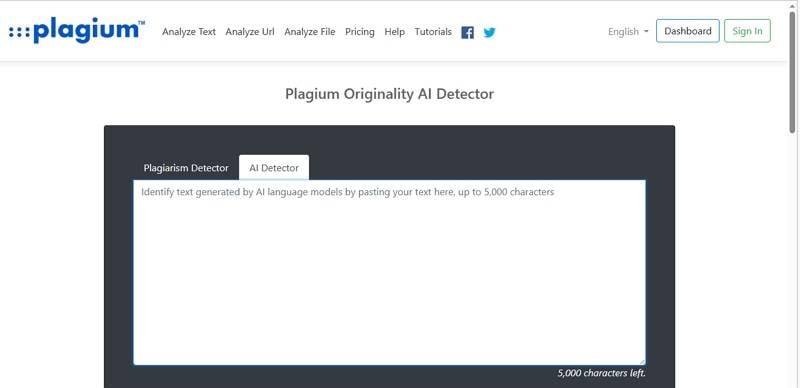
G2 Rating |
N/A |
| Pricing |
$0.05 for 1000 characters Pre-Paid Plans ●$5 – 62,500 characters ●$10 – 137,500 characters and a $1 free bonus ●$20 – 275,000 characters and a $2 free bonus ●$50 – 700,000 characters and a $6 free bonus ●$100 – 1,425,000 characters and a $14 free bonus ●$200 – 2,875,000 characters and a $30 free bonus Monthly Plans ●$9.99 – 143,625 characters and a $1.50 free bonus ●$24.99 – 349,875 characters and a $3 free bonus ●$99.9 – 1,474,875 characters and an $18 free bonus ●$199.9 – 2,999,875 characters and a $30 free bonus |
| Pros |
●The platform is affordable. ●It is feature-rich. ●It provides value for your money. |
| Cons |
●It cannot detect AI-generated content after another human being has altered it. |
6.Plag AI Plagiarism Checker
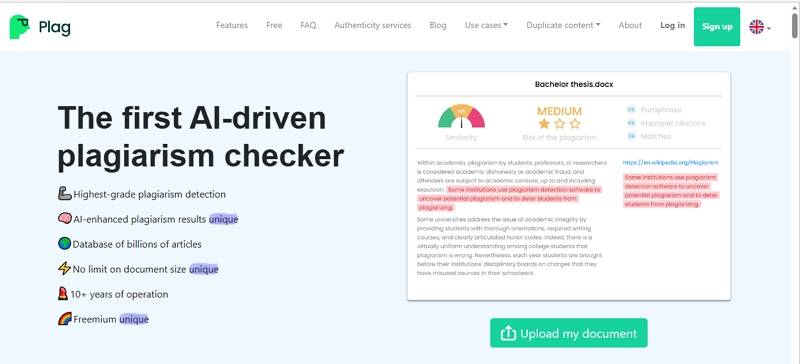
The Plag AI plagiarism checker is another wonderful tool that doesn't limit the document size or the number of words you can check. Well, you can rest easy knowing that once you use this tool, you will submit the highest quality plagiarism-free papers.
Most of the users who have used Plag AI checker have good things to say about it, boosting our confidence that this tool will also work for you. Plag AI also supports up to 129 languages.
G2 Rating |
N/A |
| Pricing |
Free |
| Pros |
●It is ideal for a vast group of people. ●It checks stylistic errors in writing. ●The platform is efficient and accurate. ●It helps eliminate plagiarism. |
| Cons |
●The platform might accidentally flag content that two separate people wrote by coincidence. |
Conclusion
Times are changing; not long ago, we only had software that could detect plagiarized content. AI generated content is now here with us and as a response, there are a growing number of good tools that can help us identify AI-written essays and articles. You can sample the tools and more to help counter AI-generated content, particularly as a blogger looking to generate unique content or as a teacher or tutor looking to grade student essays for authenticity.
 Home
Home
 G2 Rating: 4.5/5 |
G2 Rating: 4.5/5 |  100% Secure
100% Secure



