Paraphrasing and rewriting text are pivotal in various fields, from academic writing to content creation. These techniques express the same idea or concept differently while retaining its core meaning. By doing so, paraphrasing enhances readability, avoids plagiarism concerns, and fosters better comprehension. Leveraging the power of ChatGPT, users can harness its proficiency in generating alternative wordings and expressions, making the process of paraphrasing and rewriting text more efficient and effective than ever before.
GPT-3, or Generative Pre-trained Transformer 3, is a state-of-the-art language model developed by OpenAI. With its impressive capabilities, GPT-3 can generate human-like text and understand natural language. In this guide, we explore the power of GPT-3 and its applications in paraphrasing and rewriting text.
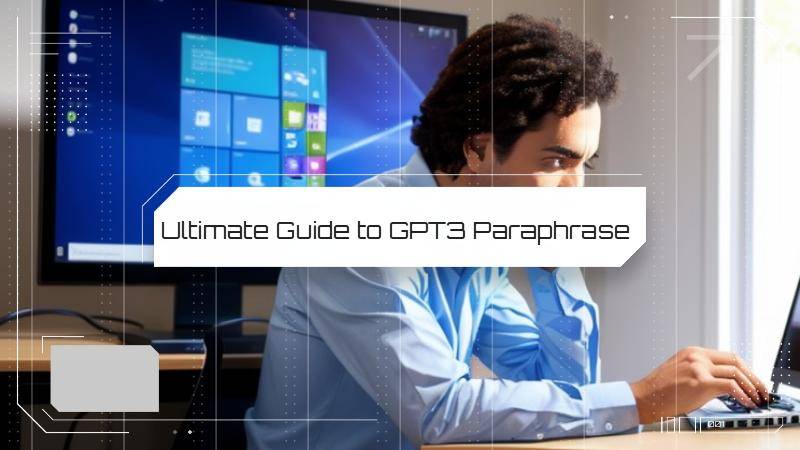
Using ChatGPT for Paraphrasing and Rewriting Text
When it comes to paraphrasing text using ChatGPT, the process is quite straightforward. Users can input the original text and request alternative phrasings or rewordings. In the case of rewriting text, ChatGPT can be equally beneficial. Users can provide the initial text and specify the desired changes or improvements. Whether enhancing clarity, restructuring sentences, or finding synonyms, ChatGPT can offer suggestions and generate rewritten versions that adhere to the provided guidelines.
Here’s how to use ChatGPT for paraphrasing and rewriting:
Step 1 Copy and paste the text to paraphrase or rewrite into the ChatGPT interface.
Example prompt: "The importance of regular exercise for maintaining good health cannot be overstated."
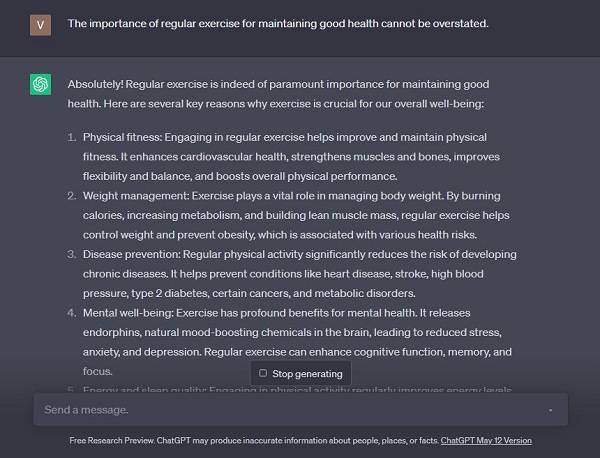
Step 2 Ask ChatGPT to generate paraphrased versions of the original text.
Example prompt: "Can you provide alternative ways to express the significance of regular physical activity in maintaining overall well-being?"
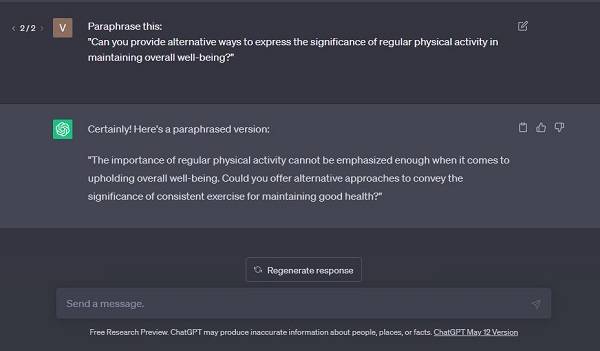
Step 3 Evaluate the paraphrased versions presented by ChatGPT and select the most suitable alternative that aligns with your desired style or tone.
Example prompt: "Please suggest three different ways to rephrase the importance of regular exercise for good health."
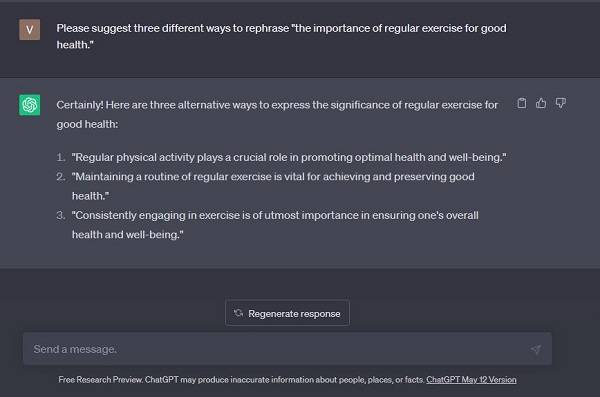
Step 4 Copy and paste the text you wish to improve or enhance into the ChatGPT interface.
Example prompt: "Please rewrite the following sentence to enhance clarity: 'The research findings were not only unexpected but also highly surprising."
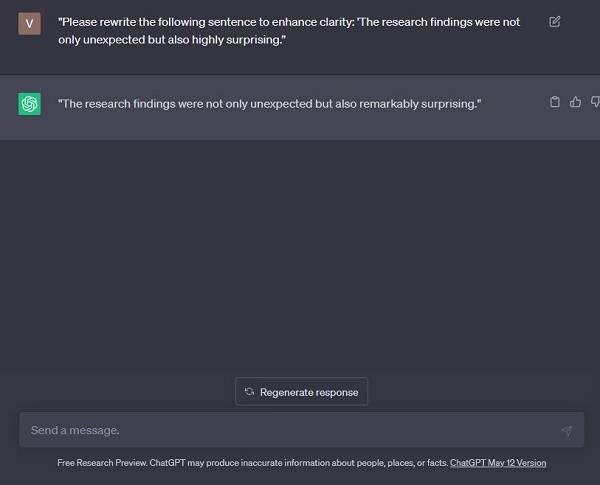
Step 5 Select the improvements or alterations you would like to see in the rewritten text.
Example prompt: "Rewrite the sentence to make the unexpected and surprising nature of the research findings more apparent."
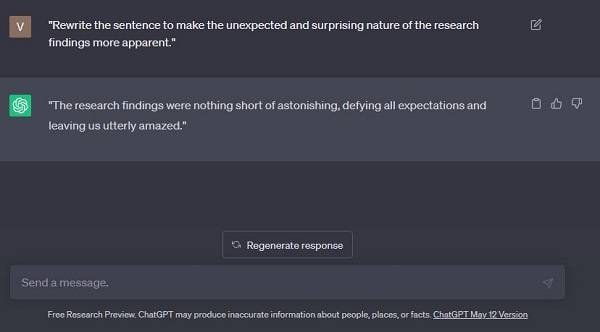
Step 6 Evaluate the rewritten options ChatGPT provides and choose the version that meets your requirements and preferences.
Example prompt: "Please suggest alternative versions of the sentence highlighting the unexpected and highly surprising aspect of the research findings."
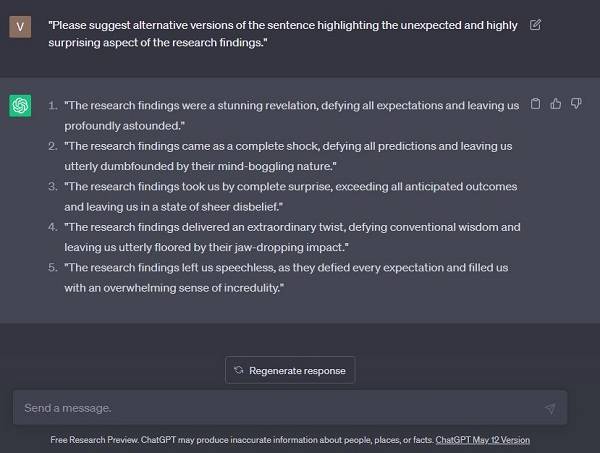
Advantages of Using ChatGPT for Paraphrasing and Rewriting Text
Utilizing ChatGPT for paraphrasing and rewriting text comes with several advantages. Firstly, it saves time and effort. Instead of manually brainstorming and laboriously rephrasing sentences, users can rely on ChatGPT's quick and automated generation of alternative wordings. This efficiency allows for a more streamlined writing process, enabling users to focus on other aspects of their work.
Secondly, ChatGPT provides creative and diverse outputs. Its vast language model allows it to generate various paraphrased or rewritten options. This versatility ensures users have a rich pool of alternatives, fostering flexibility and creativity in their writing.
Furthermore, ChatGPT serves as a valuable learning tool. By observing the variations and suggestions provided by ChatGPT, users can gain insights into different writing styles and linguistic nuances. This exposure can help writers expand their vocabulary, refine sentence structures, and develop a deeper understanding of language use.
Limitations of Using ChatGPT for Paraphrasing and Rewriting Text:
While ChatGPT is a powerful tool for paraphrasing and rewriting text, it does have some limitations. Firstly, it may occasionally generate grammatically correct outputs without coherence or clarity. Users should exercise critical judgment when selecting alternative versions and ensure that the intended meaning is preserved.
Additionally, ChatGPT may produce contextually inaccurate paraphrases or fail to capture the specific nuances of the original text. It is crucial for users to carefully review and validate the generated results to ensure accuracy and appropriateness.
Lastly, ChatGPT's reliance on pre-existing data may reproduce biases in the training data. Users should be cautious when using the model to avoid perpetuating unintentional biases or stereotypes.
Despite these limitations, ChatGPT remains a valuable tool for paraphrasing and rewriting text, providing users with a time-saving and creative resource to enhance their writing endeavors. By leveraging its capabilities while being mindful of its limitations, writers can optimize their productivity and produce high-quality content.
Introducing PDFelement as an Alternative Tool
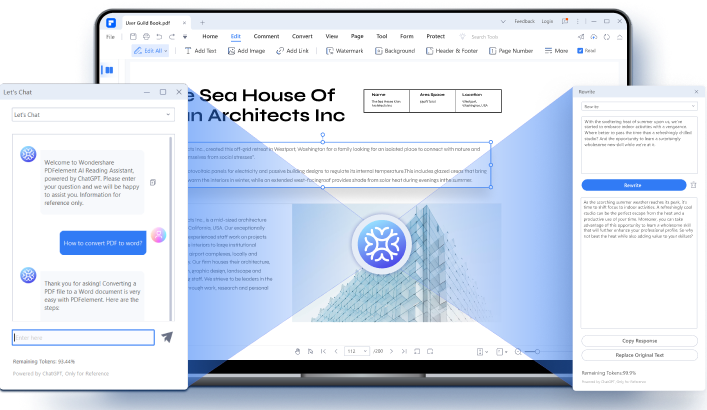
In addition to utilizing ChatGPT for paraphrasing and rewriting text, another powerful tool worth considering is Wondershare PDFelement - PDF Editor Wondershare PDFelement Wondershare PDFelement. PDFelement is a comprehensive PDF editor offering various features, including text editing and manipulation capabilities. With its user-friendly interface and robust functionality, PDFelement provides an alternative approach for enhancing and rephrasing text within PDF documents.
Advantages of Using PDFelement for Paraphrasing and Rewriting Text
Direct PDF editing: Unlike ChatGPT, which requires copying and pasting text, PDFelement allows you to edit the text directly within PDF documents. This feature is especially advantageous when working with lengthy or complex texts that are already in PDF format, eliminating the need for manual conversion or reformatting.
●Preserve document formatting: PDFelement ensures that the original formatting and layout of the document remain intact during the paraphrasing or rewriting process. This is particularly useful when working with documents that have specific styling requirements, such as academic papers or legal contracts.
●Advanced editing options: PDFelement offers a wide range of text editing tools, such as font customization, paragraph reordering, and text alignment adjustments. These features enable precise control over the appearance and structure of the rewritten text, allowing for enhanced readability and visual consistency.
Comparison Between ChatGPT and PDFelement
While ChatGPT and PDFelement serve different purposes, it's important to understand their distinctions in paraphrasing and rewriting text. ChatGPT relies on its language model to generate alternative phrasings and rewritings, offering creative options and linguistic variety. On the other hand, PDFelement provides direct editing capabilities within PDF documents, making it a suitable choice when working with existing PDF files.
Both tools have their strengths and limitations. ChatGPT generates diverse paraphrases and alternative wordings, making it valuable for brainstorming and creative writing. However, it may produce outputs that lack coherence or fail to capture specific contextual nuances.
On the contrary, PDFelement excels in preserving document formatting and structure, ensuring a consistent and professional appearance. However, it may not offer the same linguistic creativity as ChatGPT.
Paraphrasing and Rewriting Text With PDFelement:
PDFelement offers a range of features for paraphrasing and rewriting text directly within PDF documents. Let's explore each feature and the step-by-step procedure for utilizing them effectively.
Proofread Feature
Improve the accuracy and quality of your text by leveraging the proofreading capabilities of PDFelement's Lumi AI Robot.
Step 1 Open PDFelement and select the "Proofread" mode.
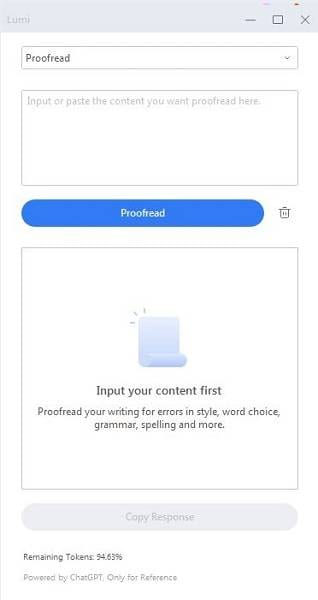
Step 2 Enter the text you want to proofread in the "Content" box in the pop-up window.
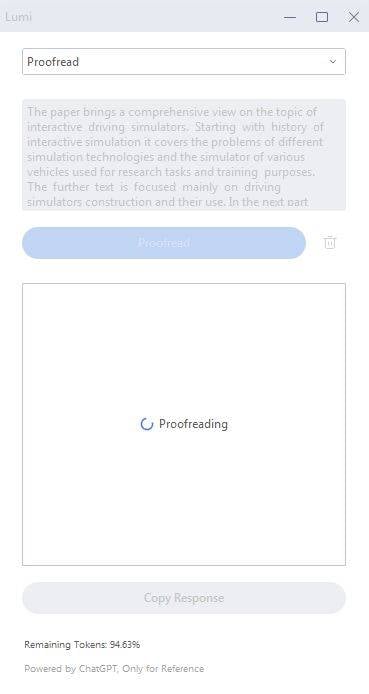
Step 3 Click on the "Proofread" button to initiate the analysis.
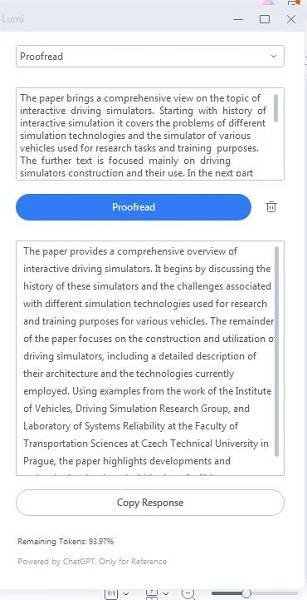
Step 4 Copy the revised content to other files or replace the original text directly.
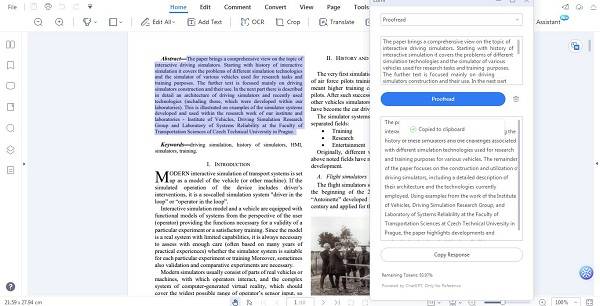
Rewrite Feature
Enhance your text's clarity, style, and grammar using PDFelement's Lumi AI Robot's rewriting feature.
Step 1 Launch PDFelement and choose the "Rewrite" mode.
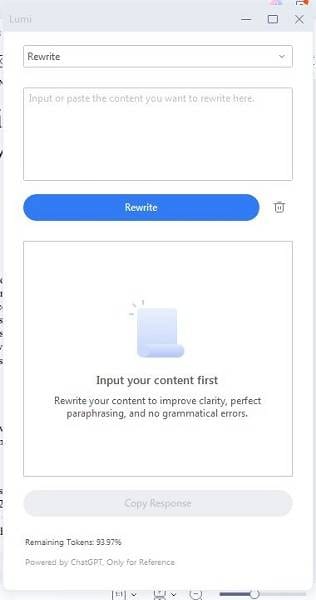
Step 2 Enter the text you want to rewrite in the "Content" box.
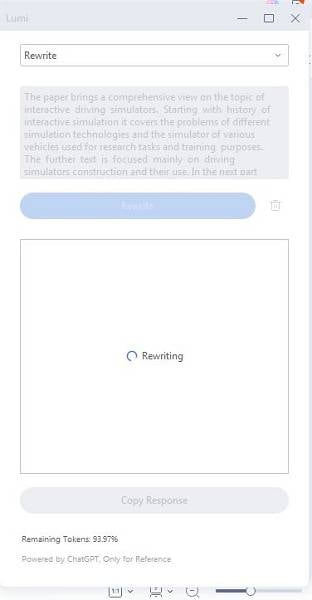
Step 3 Click on the "Rewrite" button to initiate the optimization process.
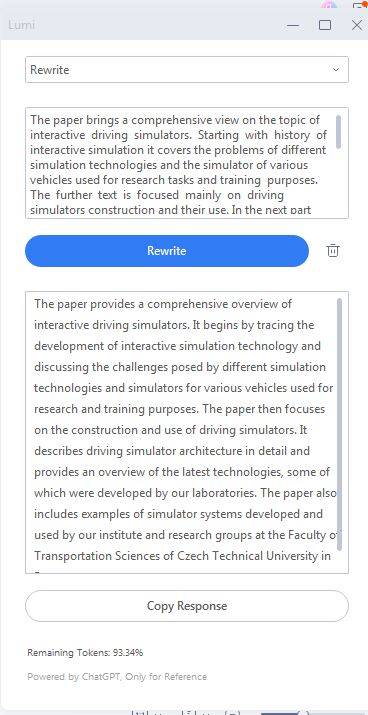
Step 4 Copy the response to your files or use the rewritten content to replace the original text directly.
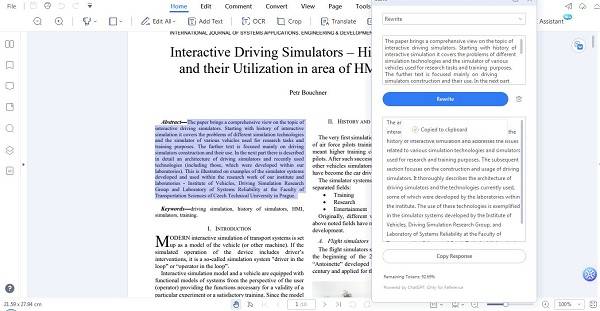
Let's Chat Feature
Engage in interactive conversations and get instant responses from PDFelement's Lumi AI Robot.
Step 1 Open PDFelement and switch to the "Chat with PDF" option.
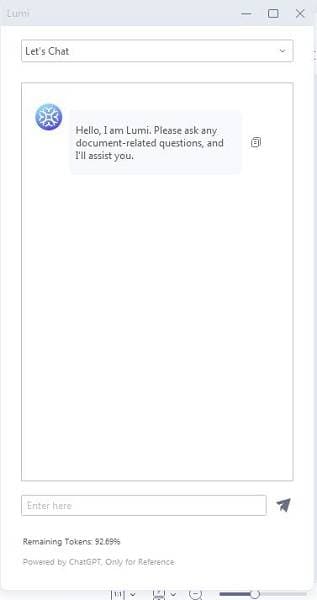
Step 2 Interact with Lumi AI Robot by sending questions or text inputs in the chat box.
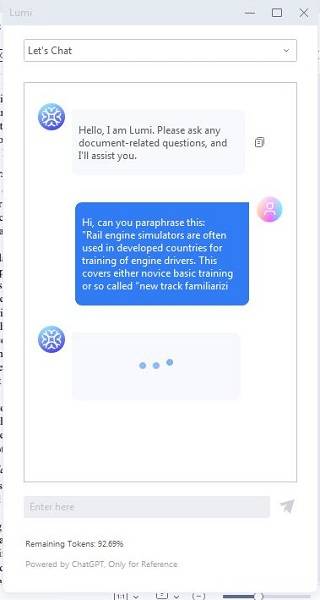
Step 3 Lumi AI Robot will respond to your queries, provide relevant information, or perform tasks based on your requirements.
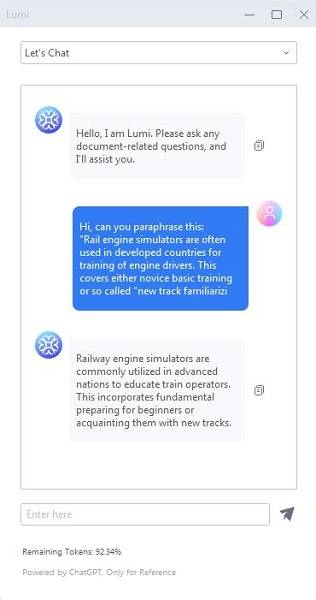
Step 4 Click the "copy" button and paste the content into your desired location.

To gain further insights into the AI capabilities of PDFelement, feel free to watch the video below.
Tips for Effective Paraphrasing and Rewriting With PDFelement
When it comes to effective paraphrasing and rewriting with PDFelement, consider the following tips:
●Understand the Context: Carefully analyze the original text and comprehend its intended meaning before paraphrasing or rewriting. This will help you maintain the core message while presenting it differently.
●Use Synonyms and Phrase Variations: Employ a wide range of vocabulary and synonyms to convey the same idea using different words. This will add variety and freshness to your rewritten content.
●Maintain Consistency: Ensure consistency in style, tone, and terminology throughout your paraphrased or rewritten text. This will help maintain coherence and professionalism.
●Review and Edit: After paraphrasing or rewriting, carefully review the revised content for grammar, spelling, and punctuation errors. Edit as necessary to enhance clarity and readability.
●Preserve Original Meaning: While rewriting, focus on capturing the essence and main points of the original text. Avoid distorting or misrepresenting the intended meaning.
●Avoid Plagiarism: Always give credit to the source when paraphrasing or rewriting text from external documents. Use proper citation techniques to avoid plagiarism.
●Practice Variation: Experiment with sentence structures, phrasing, and lengths to provide a fresh perspective on your rewritten content.
Conclusion
Both ChatGPT and PDFelement offer valuable tools for paraphrasing and rewriting text. ChatGPT provides an AI-powered platform for quick and convenient text modifications, while PDFelement offers a specialized feature with its Lumi AI Robot. Each tool has its advantages and limitations. Whether you choose ChatGPT or PDFelement, these powerful tools can significantly enhance your written content's clarity, style, and grammar, providing efficient solutions for effective paraphrasing and rewriting.
 Home
Home
 G2 Rating: 4.5/5 |
G2 Rating: 4.5/5 |  100% Secure
100% Secure



