AI PDF readers are special tools that use smart technology to enhance how we interact with PDFs. They can quickly analyze the content, making it easier to find what you need. Think of them as smart assistants for your PDFs, helping you organize, search, and navigate through them effortlessly.
Imagine finding specific information in a lengthy PDF without scrolling through pages. AI PDF readers make this possible by identifying keywords and topics, saving time and effort. They bring intelligence to your PDF documents, improving how you read, manage, and utilize them in your daily tasks. Let's delve deeper into how these AI-powered tools are transforming document handling.

In this article
Part 1. The Role of AI in PDF Readers
AI technology is like a clever assistant that PDF readers now have. It's like having a super-smart friend who helps you better understand and use your PDFs.
This smart tech can recognize the words and sentences in your PDFs. It's like magic - it can even understand different languages! So, if you have a PDF in an unfamiliar language, the AI can translate it for you.
But that's not all. AI makes your PDFs super organized. It can figure out the PDF and sort it into categories. Imagine your PDFs are like books in a library, and AI helps put them on the right shelves to easily find the one you need.
Ever had trouble finding a specific part in a long PDF? AI helps here, too. It can pinpoint exactly where certain words or topics are so you can jump straight to them. No more endless scrolling!
Part 2. Top 10 Best AI PDF Readers
Looking for the best AI PDF readers? We've got you covered. These tools use clever tech to make reading and managing PDFs a breeze. Let's dive into the top 10 options to transform how you interact with your PDF files.
1. PDFelement
PDFelement is a super handy AI PDF reader that makes dealing with PDFs a piece of cake. It's like having a friendly guide that shows you the way around your PDF documents, making everything simple.
This friendly tool gets top marks for being user-friendly and having great features. You can get started easily, and it's like a friendly companion in your PDF journey.
G2 Rating: 4.5 out of 5
Pricing:
● Free Trial
● PDFelement Pro (Teams) - $109.00 annually
● PDFelement Pro (Teams) - $139.00 perpetual license
User Review:
"Wondershare PDFelement collects all the features of editing which I need for my business. Its compress file feature helps to store all related files in a single file. I use this because of its add signature to the pdf feature."
- Varundeep R. (G2 Reviews)
AI PDF Read Feature
PDFelement, with its nifty AI PDF Read feature, takes PDF reading to a whole new level. It's like having a smart reading buddy, making things a breeze.
- AI-Powered Reading Assistant: PDFelement's AI-powered reading assistant isn't just about reading; it understands your PDFs. It can summarize, check for errors, and even help you rewrite content. You can even ask questions without leaving the PDF!
- Auto Bookmarks: Making bookmarks is super easy now. PDFelement looks at how the text is structured and its length and automatically creates bookmarks with just one click. No more hassle!
- Eye Protection Mode: This PDF reader cares about your eyes. It offers different modes like dark, light, and eye-protection modes, ensuring a comfy reading experience no matter the lighting.
- Page Layout Options: You can decide how to view your pages. Whether side by side for easy reading or individually for focused reading, it's your call.
- Effortless Navigation: Finding a specific page is a piece of cake. Just type in the page number or use the handy navigation buttons to jump around. It's all about making reading easy and smooth.
- Resize Pages: You're in control here. Zoom in, zoom out or go full screen - whatever suits you best. Reading PDFs should be just how you like it, and PDFelement ensures that.
2. AskYourPDF
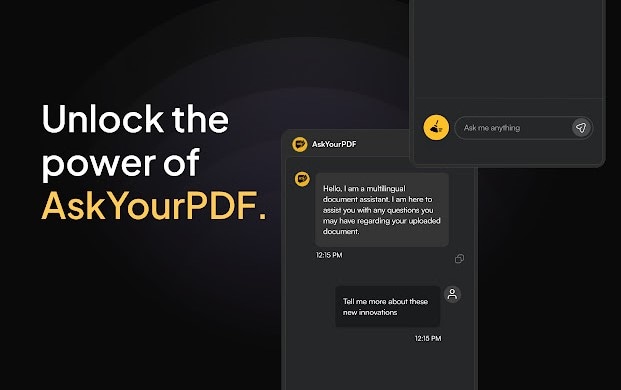
AskYourPDF is a helpful tool that uses AI to make reading and working with PDFs easier. Imagine having a knowledgeable assistant by your side, guiding you through your PDFs effortlessly.
Product Hunt Rating: 4.7 out of 5
Pricing:
● Free
● Premium - $9.99 per month
● Pro - $14.99 per month
● Custom pricing
User Review:
"Don't have all the time to read through a book or doc and extract the essence of it? Askyourpdf does such a great job providing you with answers to questions, light to grey areas and information you might need as it concerns the document uploaded."
- Mercy Onakpofure (Product Hunt)
3. Foxit Reader
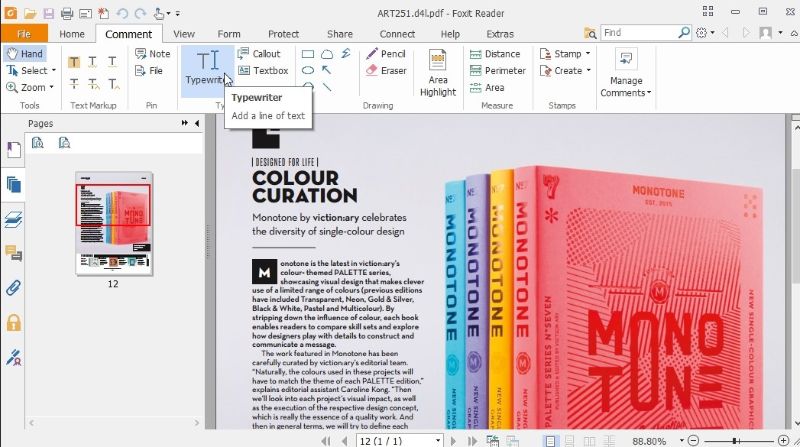
Foxit Reader is a well-known tool in the world of PDFs. It is a dependable choice for those who want a well-rounded AI PDF reader.
G2 Rating: 4.5 out of 5
Pricing:
● Free Trial
● Foxit for Teams - $10.75 per month
● Foxit Pro for Teams - $18.55 per month
User Review:
"I've been a user of Foxit PDF Reader for years, it's a really functional and easy-to-use software, besides loading the documents quickly and having the e-Sign feature, which I find quite useful for signing my personal and professional documents."
- Fabiane S. (G2 Ratings)
4. AlgoDocs
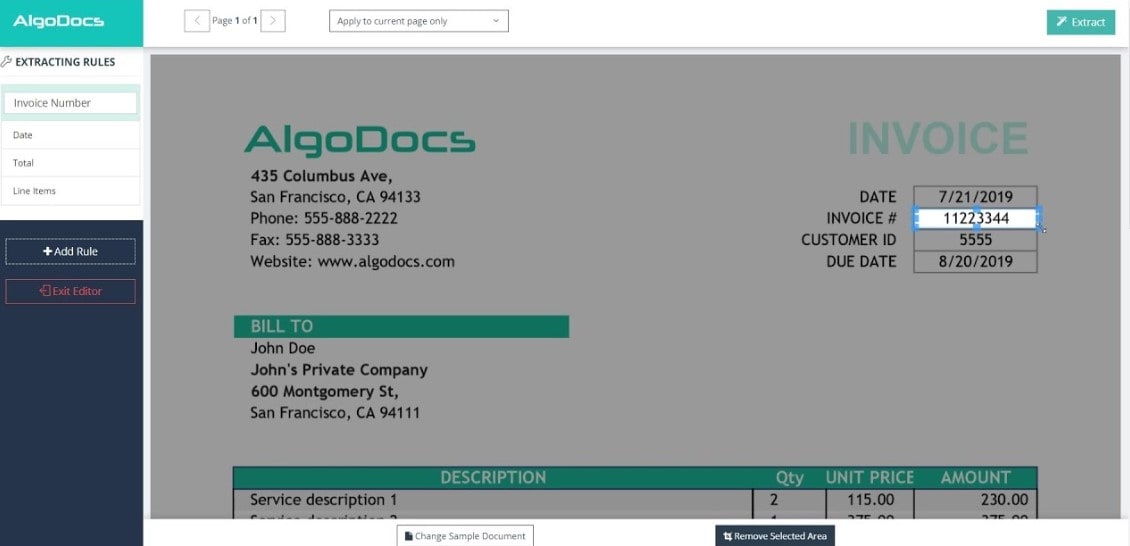
AlgoDocs is a user-friendly AI PDF reader that simplifies PDF handling. It provides efficient tools to organize and navigate PDFs smoothly.
G2 Rating: 4.8 out of 5
Pricing:
● Free
● Basic - $23.00 per month
● Business - $84.00 per month
● Ultimate - $175.00 per month
User Review:
"I like the smooth and the transition to using the program. Very easy to understand as well as to implement my work. The best thing about it is very comparative to others out there but it excels them and meets all my needs."
- Shawna F. (G2 Ratings)
5. UPDF

UPDF offers a straightforward approach to PDF reading, utilizing AI for improved functionality. It focuses on simplifying reading and managing PDFs.
G2 Rating: 4.8 out of 5
Pricing:
● Free Trial
● Pro (Individual) - $29.99 per year
● Pro (Individual) - $49.99 (one-time purchase)
● Pro (Enterprise) - $79.00 (one-time purchase)
User Review:
"UPDF is a really handy app. Easy to combine multiples files, export to word, excel, image. It has been so helpful in organizing and editing files. One of the best I've ever used in my experience. Keep up the good work."
- Phone Thit S. (G2 Reviews)
6. Speechify

Speechify stands out for its unique AI approach, making PDFs more accessible by converting text to speech. It focuses on improving the reading experience for all users.
G2 Rating: 4.7 out of 5
Pricing:
● Free
● Speechify Premium - $159.00 per year
User Review:
"Speechify saves me much time. I can just listen to email or any web page instead is reading it again and again, getting lost in the zone."
- Namrata A. (G2 Ratings)
7. Docalysis
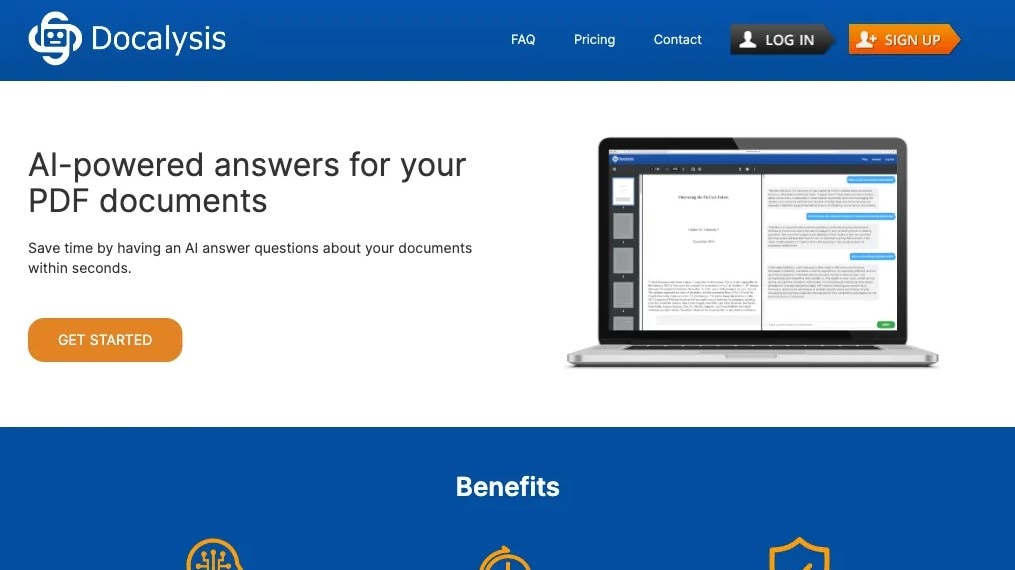
Docalysis is a helpful tool that uses AI to simplify reading and managing PDFs. It's like having a smart assistant to make your PDF experience smoother.
Product Hunt Rating: 4.8 out of 5
Pricing:
● Free
● Plus - $14.00 per month
● Ultimate - $35.00 per month
● Business - Custom price
User Review:
"I am testing it - I may say I found the best answers among another app. The input box should be improved to accept "shift enter" to "next lines," and the idea of reading one especifi "pdf" or "all pdfs" in my personal library is welcome."
- Marcus Possi (Product Hunt Reviews)
8. LightPDF
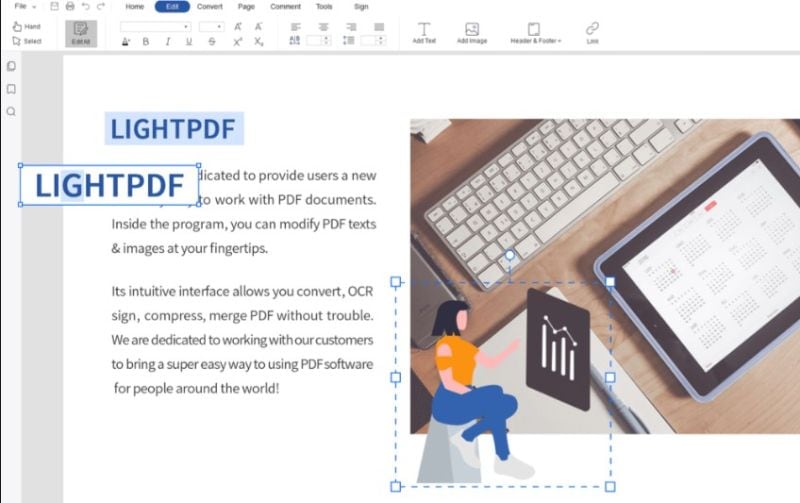
LightPDF is a user-friendly tool that harnesses AI to streamline PDF reading. It's designed to make working with PDFs simple and convenient.
G2 Rating: 4.6 out of 5
Pricing:
● Free
● Personal Plan - $19.99 per month
● Business Plan - $79.95 per year
User Review:
"This tool brings us a set of tools for converting pdf files, including documents, images and even allowing images to be integrated into documents. With a super feature in terms of conversion and conversion time resulting in a converted document without any watermark and the conversion response time is fast with a large support for most used browsers and operating systems."
- Pedro Jose P. (G2 Reviews)
9. Mathpix
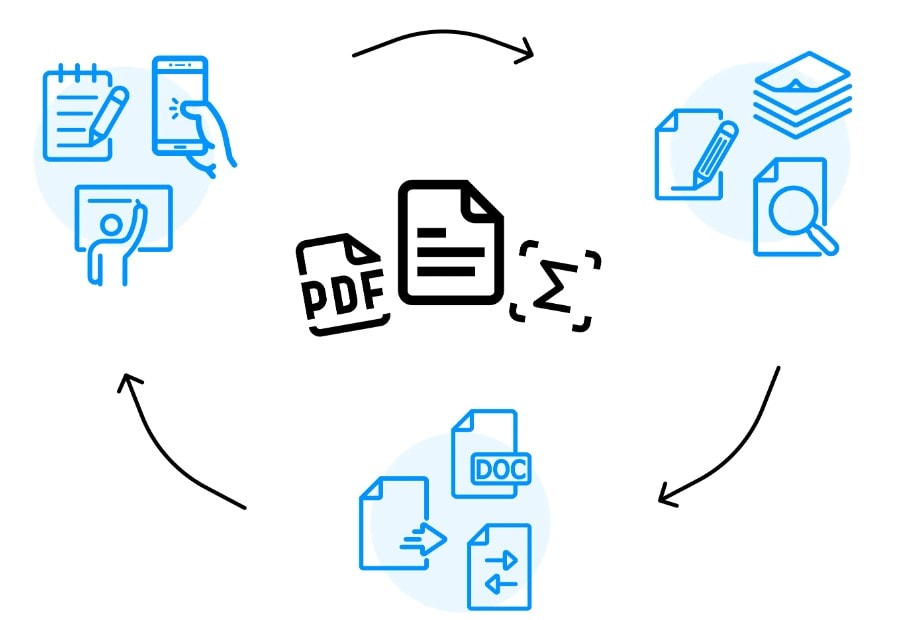
Mathpix is a specialized AI PDF reader focusing uniquely on mathematical content. It's designed to simplify the reading and conversion of math-related PDFs.
G2 Rating: 4.7 out of 5
Pricing:
● Free
● Educational - $0.00 per month
● Pro - $4.99 per month
User Review:
"Mathpix is an incredibly helpful assistant to my studies and research workflows as a student. It speeds up the rate at which I can convert my work done on paper into a perfectly formatted typeset."
- Warren P (G2 Ratings)
Conclusion
In the world of AI PDF readers, PDFelement stands tall. Its smart features and easy-to-use design make handling PDFs a breeze. From organizing to reading, it's a friend to anyone dealing with PDFs. With PDFelement, efficiency meets simplicity, making it a top choice for all your PDF needs.

 G2 Rating: 4.5/5 |
G2 Rating: 4.5/5 |  100% Secure
100% Secure



