 Home
>
PDF Software Comparison
> Best Way to Install Foxit Reader Plugin for Mozilla
Home
>
PDF Software Comparison
> Best Way to Install Foxit Reader Plugin for Mozilla
To access PDF files you have to download and view or read them on your computer. At times there might be an Internet disconnection and you may have problems downloading it. This is annoying right? But do you know that you can view and edit PDF online without downloading them? To do so you need install current version plugin Foxit Reader plugin for Mozilla browser, which you have been explained to in this article.
How to Read and Edit PDF with Foxit Plugin
1. Install and open current version plugin Foxit PhantomPDF plugin for mozilla software on your computer. Click on "Help".
2. Next click on "Install Updates".
3. Select the appropriate download package and click the "Open" icon.
4. To complete the installation process click on "Done" button.
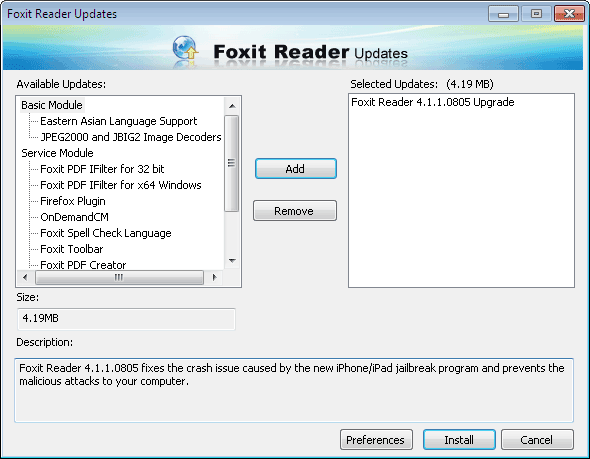
Read and Edit PDF with Foxit Plugin Alternative
With Wondershare PDFelement - PDF Editor Wondershare PDFelement Wondershare PDFelement, this best Foxit Reader Plugin alternative, you can modify graphics, texts, digital signatures, watermarks and any other PDF document attributes. With this tool, it is possible to convert PDF files into hundreds of other file formats including MS Office.
Key features:
- Can manage file pages in every detail
- Edit embedded graphics
- Easy-to-access menus for new entry, deletion and modification
- Feels and looks like a proper editor
Step 1. Open PDF File
To open your PDF file with this program go to the bottom right and click on the "Open File" button. Select the PDF file and click on the "Open" button.

Step 2. View PDF file
Go to "View" on the menu button. Under "Page Display" you will get several ways of viewing your document. You can view it as single page or two-page view.
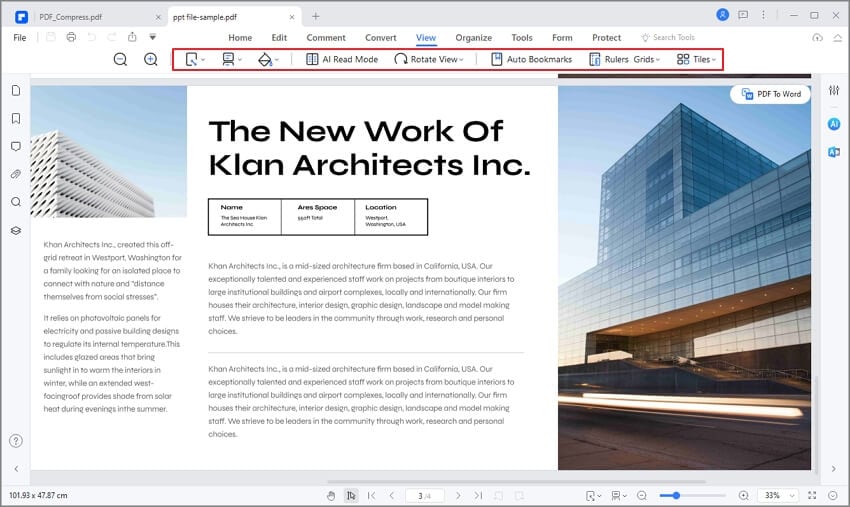
Step 3. Edit PDF
Click on the "Edit" button. A formatting tool bar appears that allow you modify texts, images, change font color, change font size and font style.
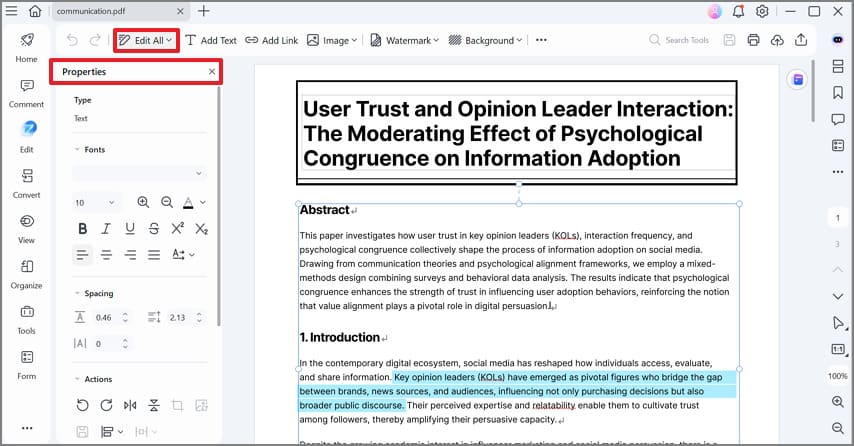
Free Download or Buy PDFelement right now!
Free Download or Buy PDFelement right now!
Try for Free right now!
Try for Free right now!
 100% Secure |
100% Secure | G2 Rating: 4.5/5 |
G2 Rating: 4.5/5 |  100% Secure
100% Secure




Audrey Goodwin
chief Editor