ADA compliance ensures that digital content is accessible to everyone, including individuals with disabilities. This is crucial because it promotes inclusivity and equal access to information. PDF documents are widely used for sharing information. However, if they are not made accessible, they can exclude people with disabilities.
How to make a PDF ADA compliant means adjusting them so everyone can read and understand them easily. This includes people who use screen readers or other assistive technologies. It’s important to adjust our documents to meet these standards. This helps everyone have equal access to the information they need.
In this article
Part 1. What is ADA?

The Americans with Disabilities Act (ADA) is a law in the United States. It was made to stop discrimination against people with disabilities. This law helps make sure that people with disabilities have the same rights and opportunities as everyone else.
When it comes to digital content, ADA plays a big role. It ensures that digital tools and websites are accessible to people with disabilities. This is important because it helps everyone have equal access to information and services online. For example, a website should be easy for someone who uses a screen reader to understand.
Digital accessibility means making websites, tools, and technologies usable by people with a wide range of disabilities. This includes people who have visual, hearing, motor, or cognitive challenges. Making digital content ADA-compliant helps everyone to access and use it fully, regardless of their ability. This is not just good for individuals but is also good for businesses. It makes their content available to a wider audience.
Part 2. Why PDFs Should be ADA-Compliant?
Making PDF documents accessible is very important. It allows people with disabilities to access information just like everyone else. This is not only fair but also necessary. When PDFs are accessible, it means that they can be used by people who might need assistive technologies. For example, someone with a vision impairment might use a screen reader to listen to the content.
If PDFs are not made to be accessible, it can lead to legal problems. This is because laws like the ADA require that digital content be accessible to people with disabilities. If a company’s PDFs are not compliant, they might face lawsuits. This can cause financial loss and harm their reputation.
Besides legal reasons, making PDFs accessible is also the right thing to do ethically. It shows that a company cares about all its users. It helps build a positive image and trust. Companies that focus on accessibility are seen as more responsible. This can attract more customers and improve how the public views them.
Difference Between ADA and Section 508

Section 508 is a part of the Rehabilitation Act of 1973. It requires all electronic and information technology developed, used, or maintained by the federal government to be accessible to people with disabilities. This includes websites and digital documents.
The ADA (Americans with Disabilities Act) is broader. It requires all public places and services, including digital content, to be accessible. This applies not just to government agencies but also to businesses and nonprofits.
Here’s a table comparing ADA and Section 508:
| Aspect | ADA | Section 508 |
| Applies to | All public entities and private businesses | Federal government and contractors |
| Focus | Broad accessibility (physical and digital) | Electronic and information technology |
| Legal Requirement | Must make all services accessible | Must make technology accessible |
ADA and Section 508 aim to make services and information accessible to everyone, regardless of disability. However, ADA covers a wider range of organizations and services, while Section 508 specifically targets technology used by the government. This means a private business might need to follow ADA rules, but only government-related entities need to comply with Section 508.
Part 3. How to Create an ADA-Compliant PDF with PDFelement?
To make a PDF ADA-compliant, you need the right tools. One useful tool for this is Wondershare PDFelement - PDF Editor Wondershare PDFelement Wondershare PDFelement. PDFelement helps you adjust PDFs so they can be read and used by people with disabilities.
Using PDFelement, you can also ensure your PDF has the correct colors and contrast. This helps people with vision impairments see and understand your documents better. With PDFelement, creating accessible PDFs becomes a straightforward process. This helps you meet ADA standards and ensures your documents are usable by everyone.
Creating ADA-compliant PDFs is essential for making sure everyone can access your content. Here’s a step-by-step guide using PDFelement, a tool that simplifies this process:
Step 1 Adding Text Equivalents to Visual Elements
Add text descriptions to your document's images, graphs, and charts. This is called “alt text,” it helps people who use screen readers understand what the visuals are about. In PDFelement, you can easily click on an image and add the alt text in the properties section.
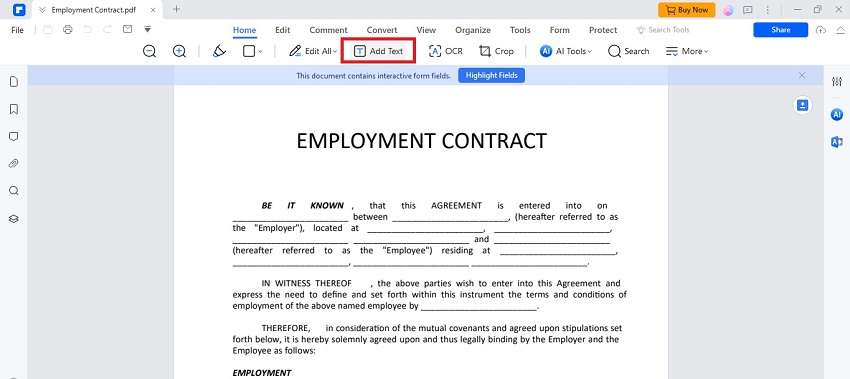
Step 2 Adding Text Equivalents to Visual Elements
Make sure your document structure is clear:
- Headings: Organize the content using headings (H1, H2, H3). This helps screen readers navigate through sections.
- Lists: Use bullet points or numbers for lists. This organizes information in an easy-to-follow manner.
- Accessible Tables: Label each table with a clear title and header rows. In PDFelement, you can define these in the table properties.
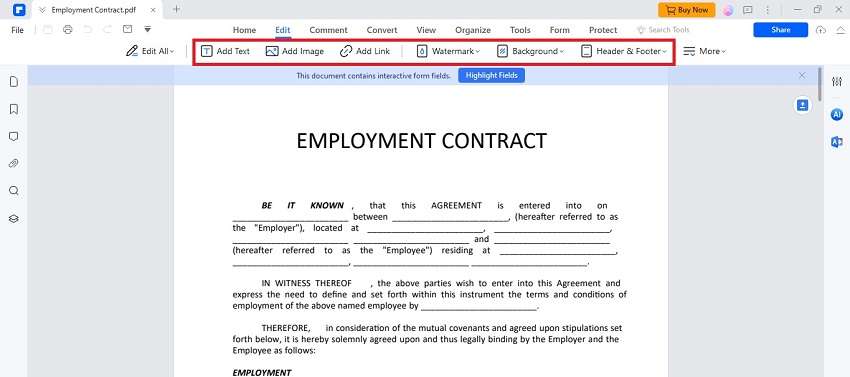
Step 3 Including Bookmarks, Hyperlinks, and a Navigable Table of Contents
Add bookmarks and a table of contents to help users easily jump to different document sections. Also, make sure all hyperlinks are functional and clearly describe where they link. PDFelement allows you to insert these elements seamlessly into your PDF.
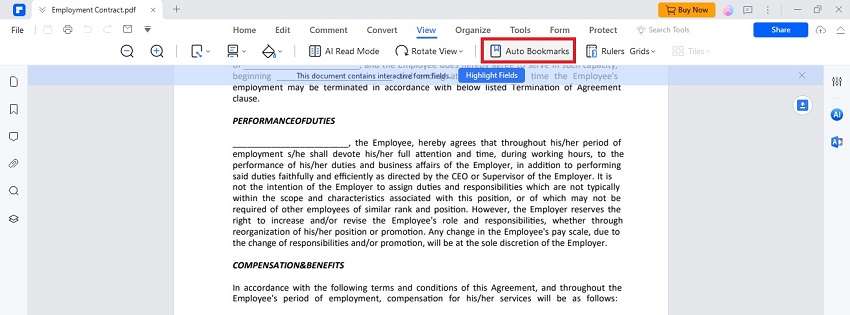
Step 4 Checking and Setting Document Language
Set the document language in PDFelement. This ensures that screen readers can pronounce words correctly. Go to the file properties and select the language of your document.
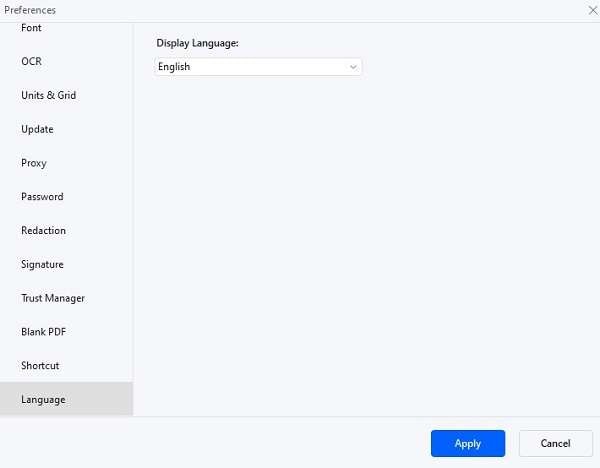
Step 5 Using Color and Contrast Effectively
Use high-contrast colors for text and background. Avoid using color alone to convey information; include text labels or patterns. PDFelement helps adjust colors to ensure they are visible to people with color vision deficiencies.
Step 6 Testing for Compliance
Finally, test your PDF for ADA compliance. PDFelement has features that check if your PDF meets accessibility standards. Use the accessibility checker to find and fix any issues.
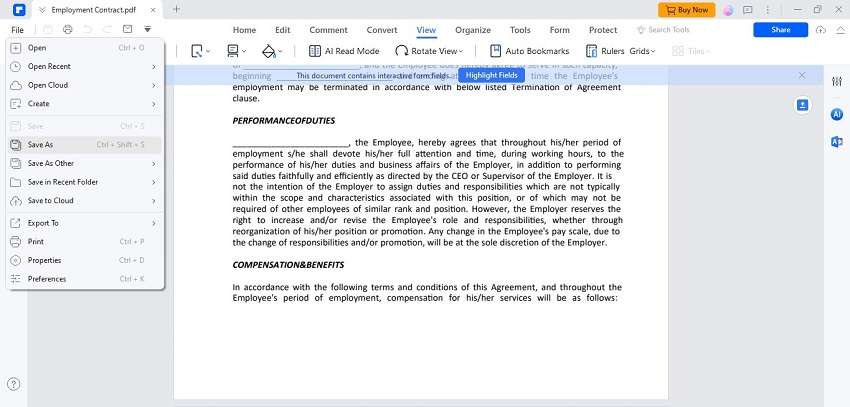
Conclusion
Making PDFs ADA-compliant is crucial for ensuring everyone can access your content. This includes people with disabilities who use assistive technologies. Following the steps outlined in this article will help make your documents accessible to all. Tools like PDFelement play a vital role in this process. They simplify making your PDFs compliant by providing features like accessibility checkers and easy editing options. Using these tools and applying the steps, you can make your documents inclusive and accessible to everyone.

 G2 Rating: 4.5/5 |
G2 Rating: 4.5/5 |  100% Secure
100% Secure



