Hello,
I've been using Apple Pages on my Mac computer to manage word documents for the past months, but the problem is file I create with Pages can't open on other apps. Please, is there any Apple Pages alternative for Mac that you'd recommend? Kindly help.
Unsurprisingly, there are several alternatives to pages for Mac available online. However, the problem is that not all of them are efficient enough to meet up users' requirements.
With that in mind, we've taken the leg-work to research Apple pages alternative for Mac, and we've curated a list of the most-effective four based on different criteria including usability, compatibility, affordability, price, ability to create and edit PDF, etc. Keep reading to find out more about these pages' alternatives for Mac.
In this article
Part 1. What Is the Apple Pages?
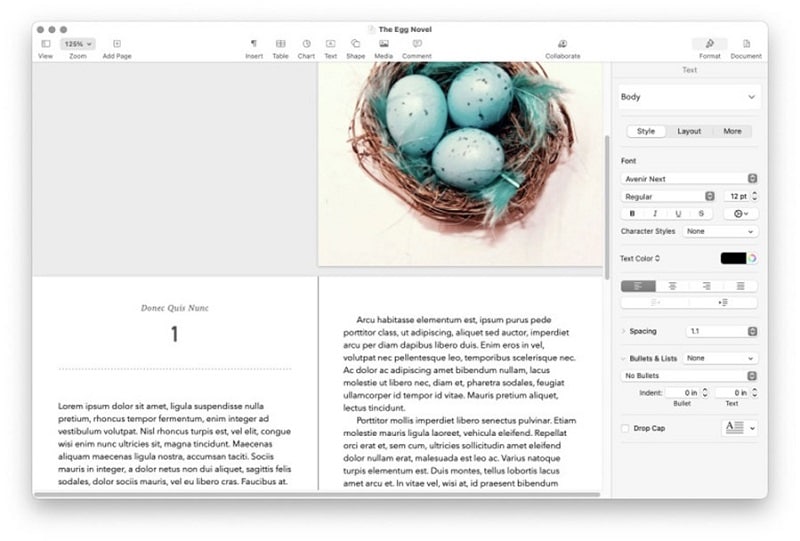
Apple Pages is a built-in word processor and page layout program on Mac computers that enables users to create outstanding documents that can be shared across different parties or individuals. The tool was first introduced to MacOS in 2005, to serve the basic desktop publishing needs of users, and was later launched on iPad and iPhone in 2010. Since then, Apple has continued to integrate different helpful features into the tool to make it more useful for users.
Pages now support lots of helpful features that simplify how users manage word documents. From charts to tables, media, and more. Besides, the most recent update made it possible for Pages to be able to translate text into over 11 different languages, have beautifully designed templates, and have more collaboration tools.
With Apple Pages, you can perform the following operations;
- Create charts in a document
- Add media to files
- Wrap text
- Work with documents across different devices.
- Translate text
- Add photos, gallery, audio clips, charts, and many more to documents (Up to 700 customizable shapes)
Pros
Files created with Pages can be accessible across different Apple devices.
It offers many words processing and desktop publishing tools.
Simple and clean user interface.
It has a beautiful canvas-style format for worksheets.
It's free.
Cons
Files created with Pages can't be opened on another app.
Its features are limited.
The file-sharing options are limited.
Searching for Apple Pages alternatives? Watch the video below and learn about PDFelement, one of the best in the game.
Part 2. Top 4 Apple Pages Alternative for macOS 11/12
Having reviewed the different Paged alternatives for macOS 11/12 available online, we've compiled a list of the top four that meet our criteria. Check them out below;
1. PDFelement
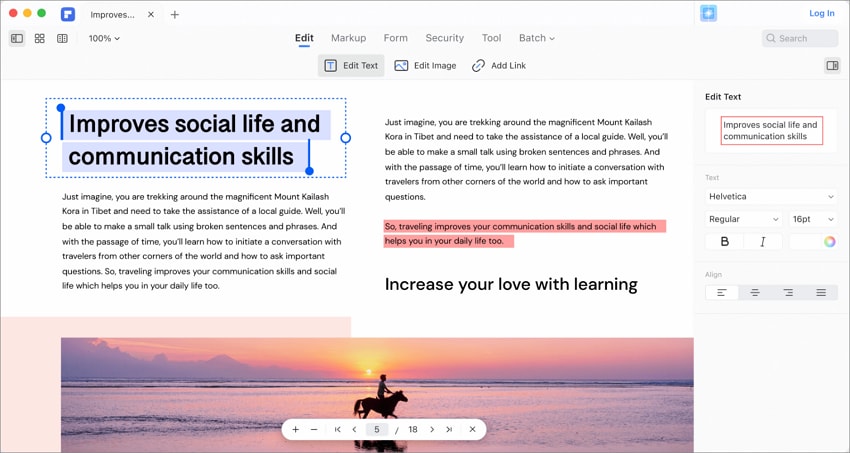
Wondershare PDFelement - PDF Editor Wondershare PDFelement Wondershare PDFelement is a powerful PDF editing software that is popularly known for its outstanding ability to manage PDF documents. It offers users at all levels simplicity in performing different types of document management operations like creating PDFs, editing, signing, annotating, and more.
With this tool, you will have access to a plethora of document management features that tick boxes around. Besides, despite being an advanced PDF editing tool, PDFelement is highly-intuitive and interactive, thus making navigation easy for both tech-savvy and non-tech-savvy individuals.
Key Features
- Add signature, comments, bates number, and watermark to PDF files with ease.
- Facilitate seamless batch conversion of documents from one format to another.
- Support OCR that makes images and scanned documents editable and searchable.
- Documents can be translated into various languages.
Supported System: Windows, Mac, iOS, and Android
Pros
It executes basic and advanced document editing operations without lagging.
It supports lots of highly-efficient features that tick boxes all around.
It's very easy to operate.
Documents can be saved in cloud-based storage.
Supports unlimited free trial.
Cons
You need to pay to use some of its features.
2. Zoho Docs
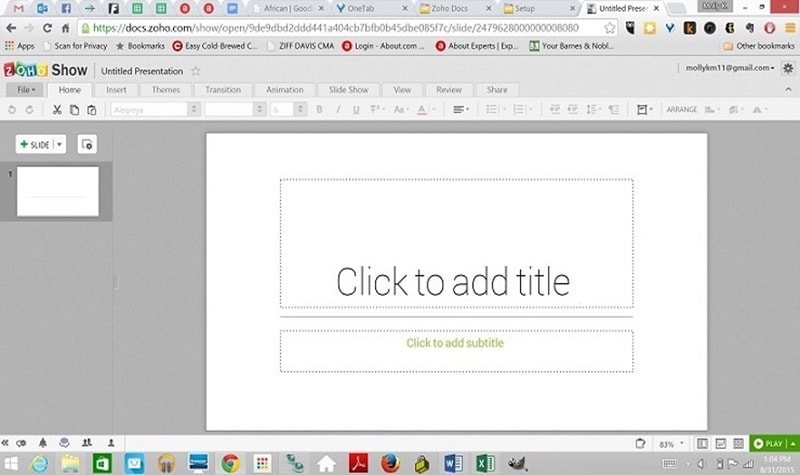
Zoho Docs is another efficient document management tool that is great for managing documents online. This tool is very popular amongst organizations, as it allows seamless file sharing and transferring capabilities. Although it does not support file editing functionalities, it's commendable for the cloud storage, desktop synchronization, and top-notch data security it offers. Plus, it's integrated with other built-in Zoho products.
Key Features
- Support lots of third-party tool integration.
- Support desktop synchronization.
- Files edited in Zoho Docs can be saved to cloud storage.
- Files edited with Zoho Docs can be synced across multiple computers.
Supported Systems: Windows, Mac, Android, and iOS
Pros
Offers a 15-day free trial.
Track document editing across your team and review changes.
It allows online collaboration.
The tool integration is helpful.
Cons
It does not offer editing options.
It can be quite confusing to use.
3. Google Docs
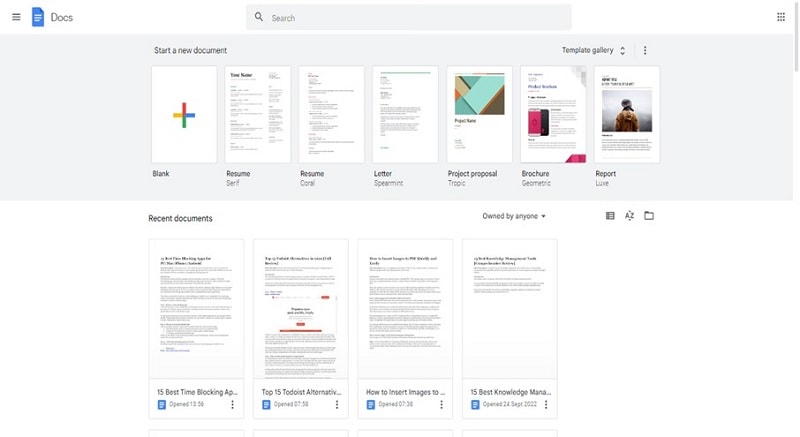
Google Docs is another reliable Page alternative for MacOS 11. This excellent document editing software is known for its simplicity, as it allows users to easily edit, and create word or PDF documents online. Unlike the previously mentioned tools that require the installation of an app on all devices, this tool only supports mobile apps for Android and iPhone. It doesn't support apps for Mac or Windows PC. Instead, you can only use it online on your browser, and all documents created or edited with this tool are automatically saved in Google account Drive, making it easily accessible on any device.
Key Features
- 15G Free cloud storage.
- Files can be translated into different languages.
- Compare different documents with ease.
- Dictionary is available to check the meaning of unknown words in documents.
Supported Systems: Windows, Mac, iOS, and Android
Pros
It's very easy to use.
There are lots of document editing functionalities available.
It supports the integration of helpful error-checking tools.
It's excellent for online editing
Cons
It offers only 15G of free cloud storage.
It's not great for document management.
4. SoftMaker Free Office
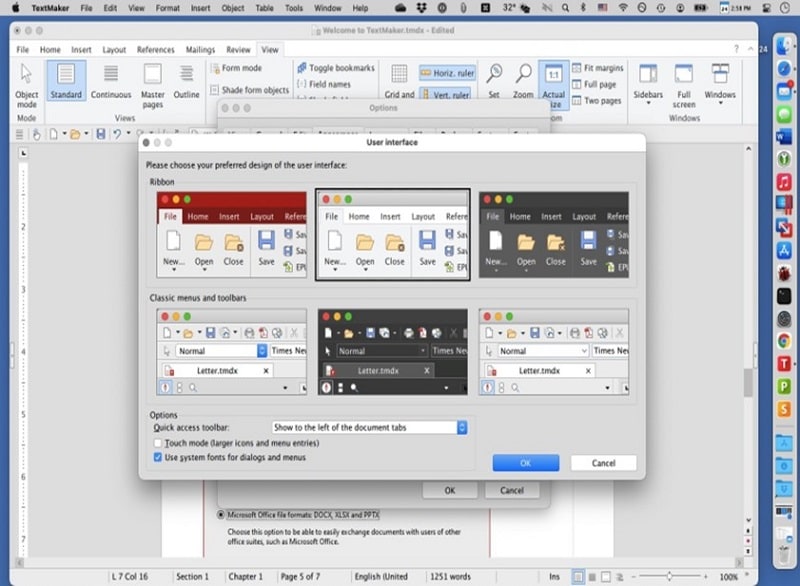
You might have heard of the SoftMaker Free Office, but it's a great tool that can be used in the replacement of the MacOS 11 Pages app. It supports many essential features that can be utilized to edit documents. Besides, the tool made searching for specific features easy by providing a search field where you can just type a few letters of the features you're looking for. And its interface is very simple. So, you don't need technical knowledge to navigate your way around the app.
Key Features
- Support search field to make the process of searching specific editing features straightforward.
- It supports different file-saving formats.
- PlanMaker is efficient for managing business worksheets.
Supported Systems: Windows, Mac, Android, and iOS
Pros
It has a customizable menu-based interface.
It can be used to manage any kind of file, including DOCX, XLSX, PDF, and PowerPoint.
It can preview and restore earlier versions of a file.
The interface is highly-intuitive.
Cons
It's not efficient for working with large files.
Very limited document viewing options.
Part 3. Comparison of the Pages' Alternative Tools
Edit PDF, Annotate PDF, Translate PDF, Sign PDF, and More: If you're looking to find an all-in-one PDF solution, like to edit PDF files with perfect quality, the best tool you need for the operation is PDFelement, as it has a plethora of features that make PDF editing like a walk in the park.
Cost-effective: The tools mentioned on this page are affordable and can be used for free. However, PDFelement is more cost-effective because of the wide range of functionalities it offers.
Ease of Use: All tools including, Google Docs, PDFelements, and SoftMaker Free Office, are very easy to use. But Zoho Docs can be quite confusing to navigate.
Lightweight: All Apple Pages alternatives on this page are lightweight and they don't compromise the computer system operations.
Conclusion
If you're looking for Pages alternative for MacOS 11, the tools mentioned above can always come in handy. As you can see, we've explained each recommended tool in detail and added their pros and cons. All you need is to make sure to read through them and find the one that's suitable for you. However, it is advisable you opt for PDFelement as it offers more efficient features compared to the other pages alternative for macOS 11 mentioned above.
 Home
Home
 G2 Rating: 4.5/5 |
G2 Rating: 4.5/5 |  100% Secure
100% Secure



