 Home > PDF Forms on Mac > How to Work with PDF Forms on Mac
Home > PDF Forms on Mac > How to Work with PDF Forms on MacHave you received or downloaded a PDF form that you are supposed to fill out but the fields are not fillable? Well, such kind of a PDF form is non-interactive and you need to recognize the form fields thus you will be able to fill out and also edit them effortlessly. This article will guide you how to recognize PDF form fields Mac (including macOS 11) with Wondershare PDFelement - PDF Editor Wondershare PDFelement Wondershare PDFelement.
How to Recognize PDF Form Fields on Mac
Before we look at how to recognize form fields of a PDF form on Mac, you need to download PDFelement for Mac. After that, install it, open, and then follow these steps.
Step 1. Import a PDF Form
On the Home window, click the "Open File" button. From there you will be able to browse files on your local folder and upload the appropriate PDF form.

Step 2. Recognize Forms Fields in PDF
Now click on the "Form" button on the left toolbar. A formatting bar will appear on the top with options that allow you to work with PDF forms. Click on "Form Field Recognition" and PDFelement will begin to recognize the form fields on of your PDF form.
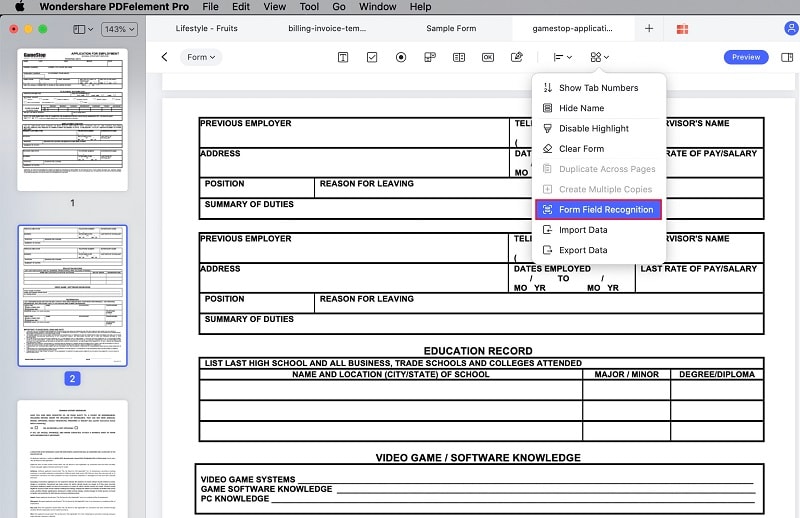
Step 3. Fill out a PDF Form
Once the program recognizes the text fields, the fields will be highlighted. Now, navigate the cursor to the top and click on "Form". After that, you can begin editing the text fields on your form. Just click on the field and start typing and fill out appropriately. Once you are done save the changes.
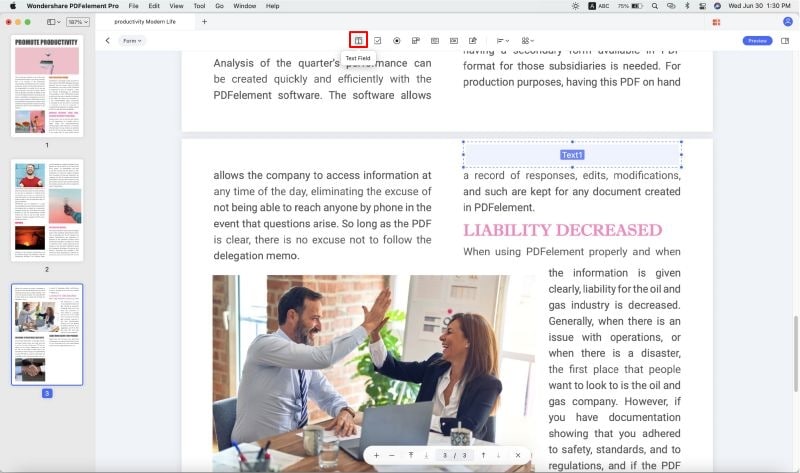
Besides PDF form field recognition Mac, PDFelement lets you create, fill out, edit, and sign PDF forms. It also has an OCR plug-in that can recognize scanned PDF files and PDF forms thus making them editable and fillable respectively. It is also built with other features that are outlined below.
- It is a PDF editor that enables you to alter texts, images, and objects.
- When it comes to modification of PDF pages, you can rotate, crop, reorder, delete, extract, and insert new pages within a few clicks.
- It can make non-fillable pdf forms fillable, extract data from standard, and scanned PDF forms into CSV.
- It can create PDF files from existing PDF files, Images, HTML, RTF, and clipboards.
- It can convert your PDFs to Word, PowerPoint, HTML, Excel, eBooks, Plain Text, Rich Text, and Images, etc.
- It has a number of mark-ups that allow you to modify and organize your PDF such as highlighter, watermarks, comments, sticky notes, lines, and shapes.
- It is a good PDF viewer since it has thumbnails, navigation keys, zoom options, and also different reading modes.
- It is fully compatible with macOS 11 to recognize form fields, Mac.
Free Download or Buy PDFelement right now!
Free Download or Buy PDFelement right now!
Buy PDFelement right now!
Buy PDFelement right now!
 100% Secure |
100% Secure |

Audrey Goodwin
chief Editor
Comment(s)