Top 6 Online PNG to PDF Converters
2026-02-02 11:05:25 • Filed to: Convert PDF Online • Proven solutions
Most of the scanned documents are in the PNG or JPEG format which needs to be converted in the PDF file before editing them, sending them to someone or uploading for an institute. There are plenty of converters available for the Mac OS X and Windows users that will convert the PNG to PDF files. However, some people do not want to install a program to convert an image to PDF file or others have the Chrome OS, in such situations online PNG to PDF converters come in handy which will let you convert the PNG to PDF files easily and quickly. Here's our list of Top 6 PNG to PDF online converter.
Tip: If you need to convert PNG to editable or searchable PDF, you need a PDF converter with OCR function. Wondershare PDFelement - PDF Editor Wondershare PDFelement Wondershare PDFelement is a complete PDF solution that can not only convert PNG, JPG, BMP and more to PDF, but also recognize text from PNG and make the image editable.
The Best 6 Online PNG to PDF Converters
1. Hipdf
This is a top PNG to PDF converter online when it comes to converting PNG to PDF formats. It is very effective PDF converter. Apart from converting PNG to PDF, HiPDF is also known to convert other formats like Excel, Word, PPT, ePub and other to PDF format. It is very easy to use. In fact, all that is needed is just upload and then convert. HiPDF is also secured as your documents are deleted from the platform at about an hour after the conversion. You can use HiPDF on any platform and all browsers.
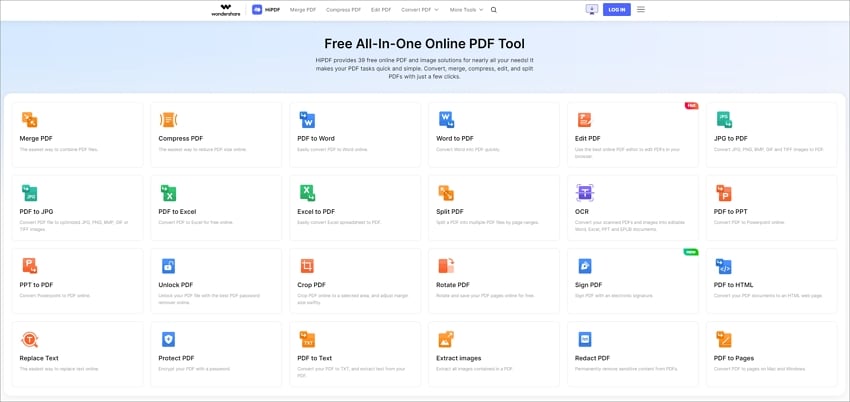
2. PNG2PDF
As the name of this online converter indicates, it is a plain website with the user-friendly interface which will let you convert PNG to PDF online in a minute. Users do not have to enter the Email-address or even press a button. All you have to do is upload the PNG file and it will automatically convert it to the PDF file. Once the Image file is converted, a download button will be shown on the file. You can click on it to download the PDF file. One more noticeable thing about this online converter is that you will not find any Ads on their main page and you can also convert and combine more than one PNG files to one PDF file at the same time.
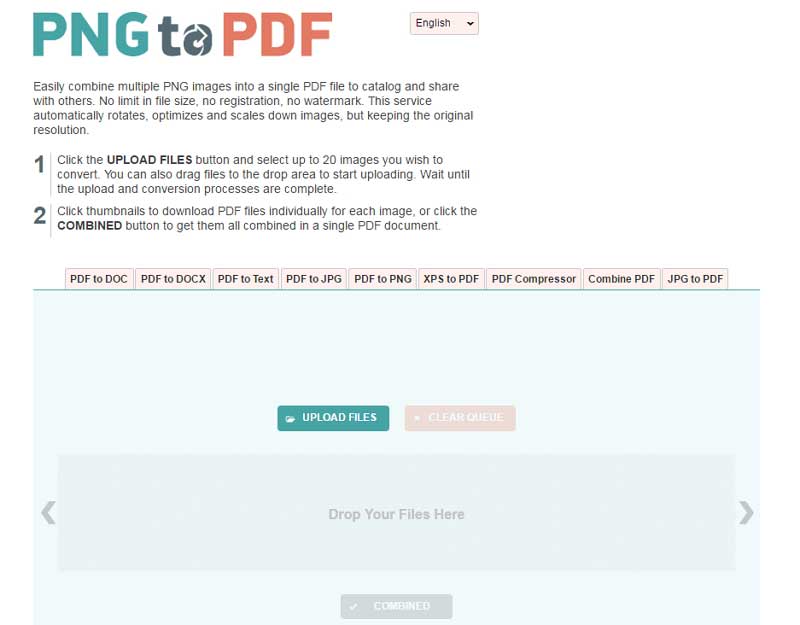
3. Smallpdf
Being one of the most popular online PNG to PDF converter, Smallpdf converts the Images, documents, PPT and Excel sheets to the PDF documents. One of the unique things about this Online PNG to PDF converter is that you can also upload the files from the Dropbox or the Google Drive which is very useful for the Chrome users. Moreover, once the file is converted, you will have a link to download the file, can share the file with your friends or can directly upload the converted PDF file to the Dropbox or Google Drive.
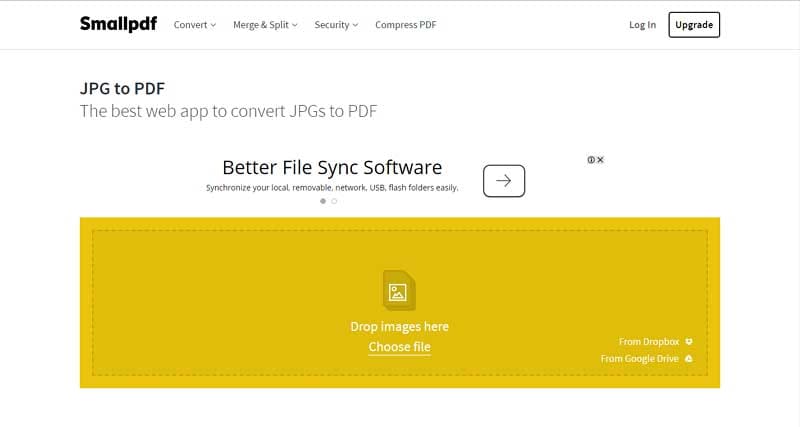
4. Online2PDF
Although the user-interface of this online PNG to PDF converter is not as clean as above-mentioned converter, yet it does a very good job. You can only convert the 20 files at the same time and the overall size of these images should be less than 100 MB. Apart from that, it works easily. Click on the "Select Files" and select the PNG files that you want to convert. It will automatically convert and download these files on your computer. One disadvantage of using this service is that the download link will be valid only for 60 seconds.
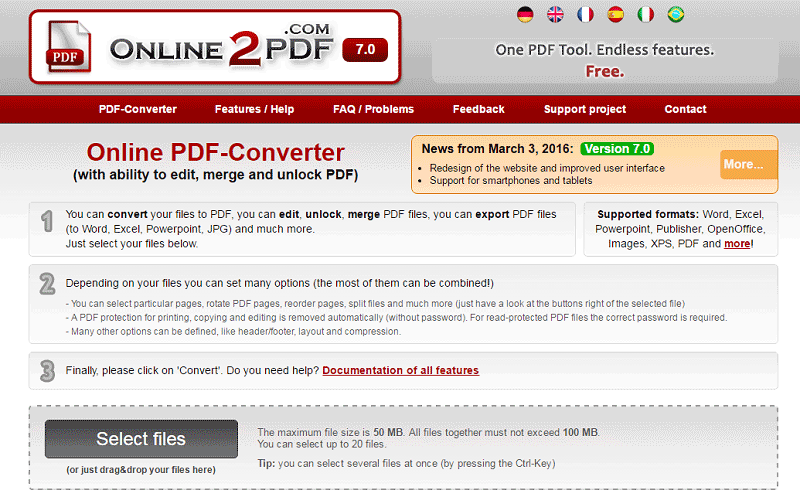
5. Zamzar PNG to PDF
Zamzar has always been popular for converting multiple files into PDF, Image or video formats. The free version of Zamzar PNG to PDF converter online will let you only convert the files of maximum 50 MB. However, the basic and business version provides more feature. Moreover, it does not provide you the download link on the same page. However, it will be e-mailed to the given email address.

6. PDF Convert Online
Last in our list is PDF convert Online. The method to convert the PNG to PDF file is the same. However, the output file was not as cleared as the original Image which means that it may compromise the quality of the PDF file. Apart from that, conversion is very easy and the download link is displayed right on the same page.
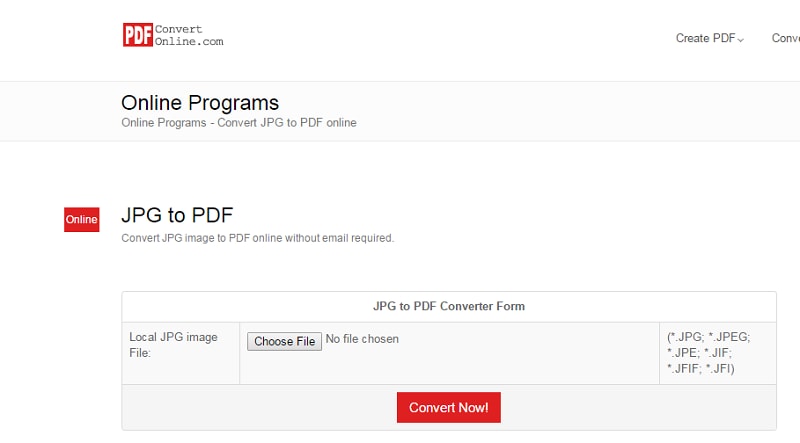
Limitations of Online PNG to PDF Converter
Although Online PNG to PDF converter seems like an easy way to convert the Images to the PDF file yet there are some limitations of these web services.
- You will need an active internet connection to convert the images to PDF file.
- Online services do not offer the OCR (Optical Character Recognition) feature which is a must have thing to convert the scanned images to the PDF files. This feature will basically recognize the text and will let you edit the text present in the scanned documents.
The Best Desktop PNG to PDF Converter
Wondershare PDFelement - PDF Editor Wondershare PDFelement Wondershare PDFelement is a full-fledge PDF program for Windows and Mac OS X. You can create the PDF files from the Images or can convert different types of images to form one PDF file.
Here is how to convert PNG to PDF with this all-in-one PDF converter:
Step 1: Upload Your PNG File
After you download PDFelement and launch it, you can click ‘Create PDF’, and choose a PNG file or an image of any other format, lile JPG, Gif, etc.
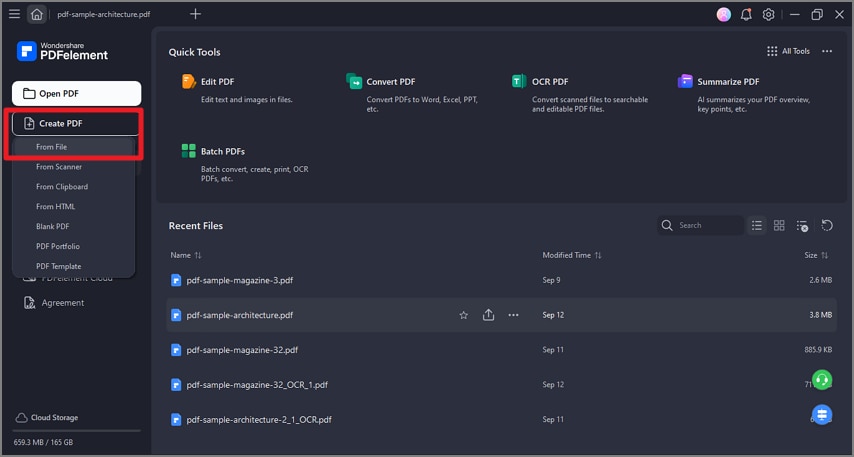
Step 2: Convert PNG to PDF
Once you select your target PNG file, click ‘Open’. Now PDFelement will automatically convert your PNG to a PDF file.
The unique thing about using this amazing software is the professional features which are cheaper as compared to other professional PDF editors. One of these features is the OCR Feature which is necessary to edit the scanned documents.
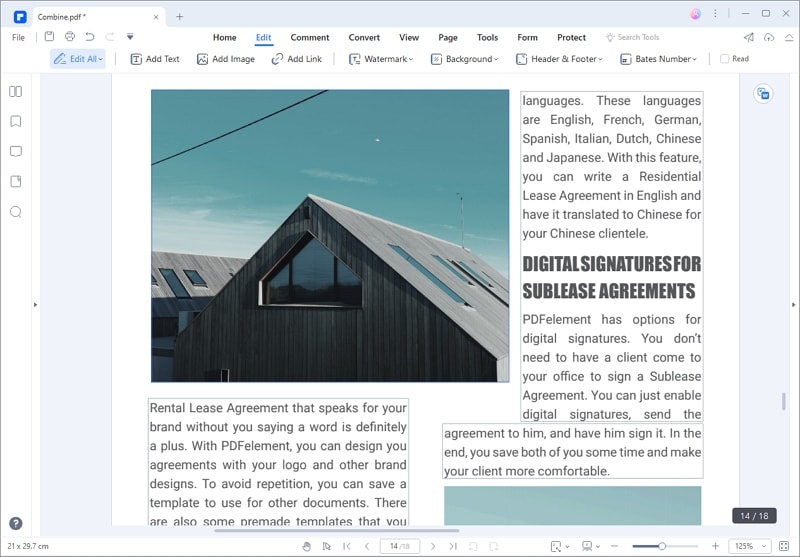
Normally, documents are scanned in the form of images and even after converting these images to PDF file, editing is not possible. This is where OCR feature jumps in which will let you edit those scanned images. The conversion feature in PDFelement is very powerful which converts more than files at the same time and is perfect for batch conversion. Users can either convert the Images, HTML files, Word Documents, PPT presentations or Excel sheets to PDF file or vice versa. All in all, you can create, convert, edit, fill forms and even organize the PDF files using PDFelement.

Free Download or Buy PDFelement right now!
Free Download or Buy PDFelement right now!
Buy PDFelement right now!
Buy PDFelement right now!
Related Articles
- Top 6 PDF to HTML Converter Online for Free
- Top 10 Word to PDF Converter Online
- Top 7 Online PDF to PPT Converters

 G2 Rating: 4.5/5 |
G2 Rating: 4.5/5 |  100% Secure
100% Secure



