 Home
>
Convert PDF Online
> How to Convert PDF to URL Link Online Free
Home
>
Convert PDF Online
> How to Convert PDF to URL Link Online Free
To share a PDF document easily, you can convert the PDF to a URL link and then send that link or embed it on a website for downloading. The simplest method for converting PDF to URL is to upload the PDF to a hosting service, making the file accessible online. Another option is to convert the PDF to HTML and create a web page for online viewing. This post will show you how to turn PDF to URL using offline and free online PDF to link converters.
Tip: Most online PDF-to-link converters only convert PDF to HTML files, to turn PDF to URL link directly, you can use PDFelement.

- Convert PDF to Link Free Online via File Sharing Sites
- Convert PDF to URL via PDFfiller PDF to Link Converter
- Turn PDF into a Link via an Online Free PDF Link Generator
Part 1. Three Popular Free PDF to Link Converter Online
Method 1: Convert PDF to Link Online via File Sharing Sites
The fastest method for converting a PDF into a URL link is to use a file-sharing service like Google Drive, Dropbox, or OneDrive. These services enable you to upload your PDF files online and then generate links for easy sharing with your clients, customers, or colleagues. The added advantage is that you can make use of all these file-sharing services for free.
How to convert a PDF to a link using Google Drive?
The following steps will show you how to convert a PDF file to a shareable URL link by using Google Drive.
- Step 1 Open Google Drive and log into the service with your Google account.
- Step 2 Click the New button and select "File upload" to upload a PDF file from your local storage.

- Step 3 When the PDF file is uploaded to the cloud storage, select the PDF and right-click the "Share" or "Get link" option.

- Step 4 On the Get Link window, a URL will be generated for the PDF file. You can click "Copy Link" to get the URL of the PDF file.

Now, you can send the URL to share the PDF file with others. Recipients can view the PDF in a browser on a computer or mobile phone.
Method 2: Convert PDF to URL via PDFfiller PDF to Link Converter
PDFfiller offers a variety of online free PDF tools, including a PDF to Link Converter, which allows you to upload PDFs and generate shareable links easily. However, it requires you to log in to share the PDF as a link.
How to make a PDF into a web link using PDFfiller?
Steps about how to turn a PDF into a link using PDFfiller's PDF to URL converter:
- Step 1. Open PDFfiller's PDF to URL converter. Click the 'Select from device' button to upload your PDF file. This will take you to the PDF editing operating area.
- Step 2. Once your PDF is uploaded, you can edit it as needed using PDFfiller's editing tools. Make any necessary changes or annotations.
- Step 3. After editing, click the 'Done' button. A pop-up window will appear, prompting you to choose the next action.
- Step 4. Select the 'Share Document' option. Here, you can change the restrictions for your PDF link. Set the permissions to control whether recipients can view, comment, or download the document.

Method 3: Turn PDF into a Link via an Online Free PDF Link Generator
HiPDF offers a straightforward tool to convert PDFs to URLs, ensuring your documents are easily shareable. This guide will walk you through the process of converting a PDF to a URL using HiPDF.
How to convert a PDF into a link using an Online Free PDF Link Generator?
- Step 1. Head to the HiPDF PDF to Link converter page and drop your PDF document into the browser tab. Alternatively, you can get to that page by going to the HiPDF home page, clicking on "All tools," and selecting the "Share Document" module.
- Step 2. Once your document is uploaded, you'll see the option to "Share Document": Share your PDF via Email, Link, or QR code.
- Step 3. Click the blue "Link" button, choose the Expiration, and click the "Create Link" to turn your PDF into a link.

Advantages and Disadvantages of Converting PDF to URL Link Online Free
Pros:
- Fast and free.
- No downloading or installing any software.
- Reliable conversion speed and accuracy.
Cons:
- Not as secure as a desktop utility - information is shared over the Internet.
- An unstable connection might lead to aborted conversions.
- Requires high-speed Internet for fast conversion speed.
Although the convert PDF to URL link online method is certainly enticing, it comes with risks, such as the data being intercepted and hacked while en route to the cloud server where the conversion happens. To avoid that problem, you can consider using a desktop utility like PDFelement.
Part 2. How to turn a PDF into a Link on Windows/Mac
Wondershare PDFelement - PDF Editor Wondershare PDFelement Wondershare PDFelement is an excellent option to convert PDF to URL, which keeps your data secure during the conversion. PDFelement can help you convert PDF to URL in two ways: generating a shareable link for the PDF file or converting the PDF to an HTML file.
Convert PDF to URL Link Convert PDF to URL Link Convert PDF to URL Link Convert PDF to URL Link
Let's walk through each of the two methods step by step.
Method 1: Convert PDF to Link with PDFelement
With PDFelement, you can easily turn a PDF file into a URL link in the following steps.
-
Step 1. Open a PDF file in PDFelement.
-
Step 2. Click the "Share" button on the top right corner and create a URL link for the PDF.
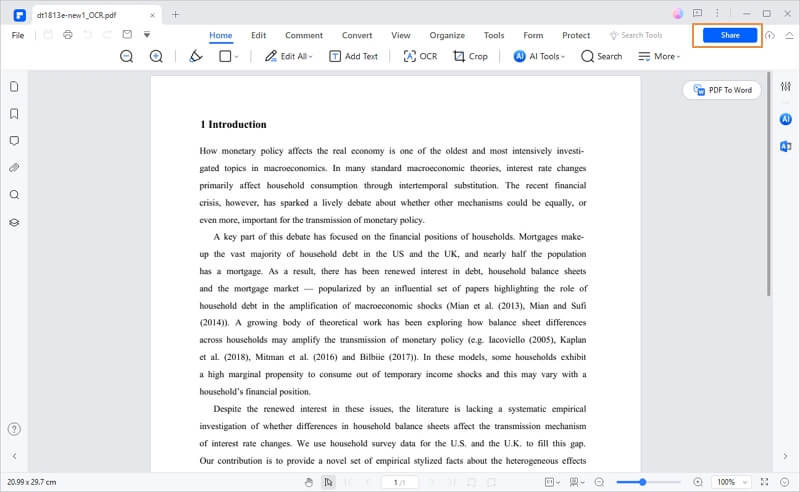
-
Step 3. PDFelement will generate a URL link for the PDF file. Click the "Copy link" button, and you can share the PDF URL with anyone.
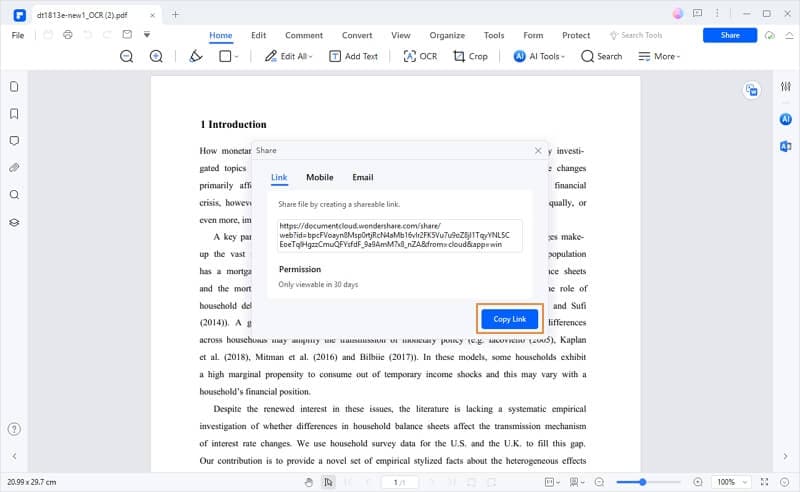
After receiving the link, recipients can open the PDF file in browsers.
-
Step 4. If you want to upload a PDF to a URL that can be viewable and downloaded, you can click into PDFelement's PDFelement Cloud from the "Cloud Drive" on the left corner of the interface.
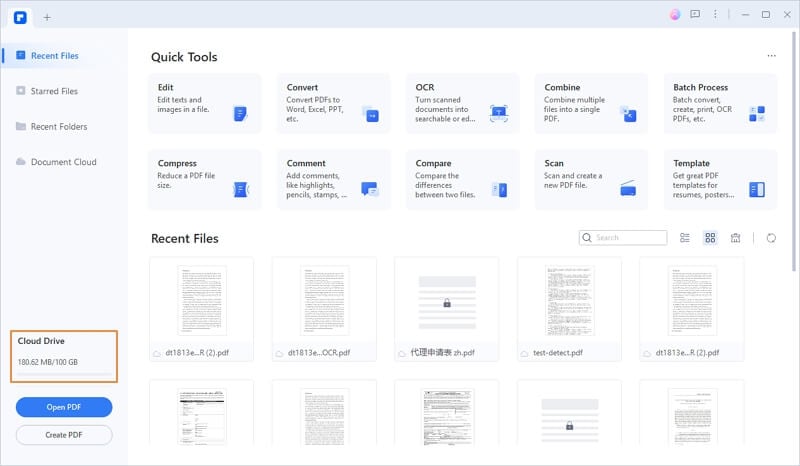
-
Step 5. Find the recently Uploaded PDF files and click the "..." beside the file name to share. In the pop-up PDF to Link window, expand the option of "More," check the "Download" box, and finally click the "Create link" button to get the URL link for your PDF.
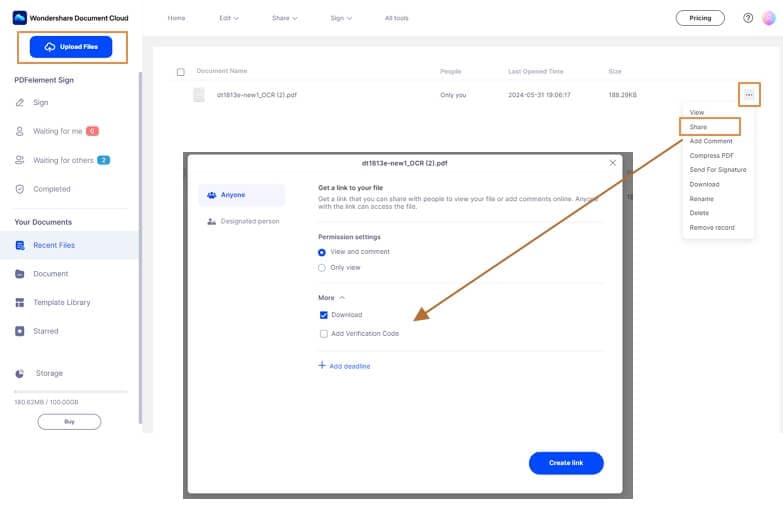
If you are a Mac users, please see more detailed steps on how to create a link for a PDF here.
Method 2: Convert PDF to HTML webpage with PDFelement
- Step 1. Import the PDF file using the "+" option. You can also drag and drop the PDF file from Explorer or Finder into the software interface.
- Step 2. Below the "Convert" tab at the very top, click the "More" option and then select the "To HTML" option.
- Step 3. The "Save As" window will pop up. Here, you can hit "Save" or tweak additional settings and parameters before confirming the conversion. You can also set your target folder for the output HTML file.
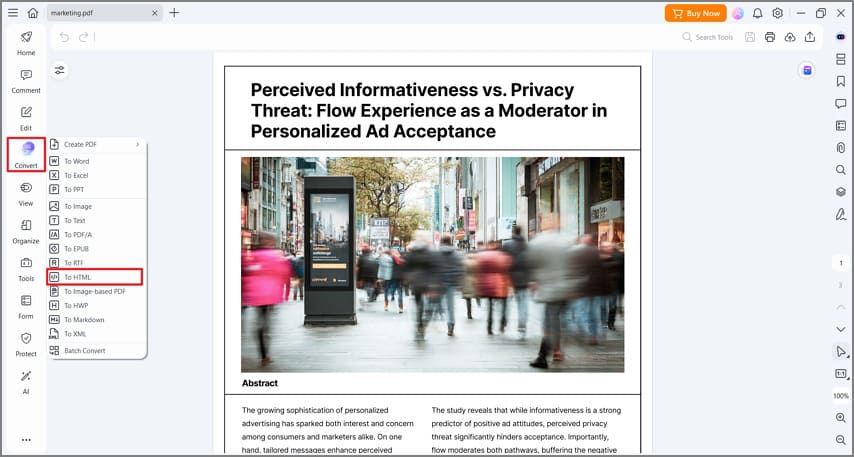
To take it a step further, we recommend uploading the resulting HTML output file to your own web server using the site's FTP tool. If needed, you can get someone from your IT department to help with the upload. This is especially crucial if the document contains confidential or sensitive information that only authorized users must view.
More Features of Wondershare PDF to Link Converter
Now you know the process, let's look at some of the other PDF features:
- Editing - All texts, images, and other objects in a PDF file can be edited, changed, removed, etc.
- Annotations - Several markup and review tools are available for you to provide feedback to collaborators on the document.
- Protection - PDF security features like digital signatures, password encryption, and watermarking can be used to protect precious data from falling into the wrong hands.
- Conversion - convert PDF files to many other formats like Office files or images. You can also convert other file formats to PDF.
- Forms - Comprehensive tools are available to create and fill forms, digitize scanned forms, sign forms, etc.
- OCR - This Pro feature lets you edit a non-editable PDF (scanned or photographed) by converting the file into its digital equivalent.
- Comparison - Compare two PDF files to find out the differences between the files quickly.
- Batch Jobs - Batch processes like conversion and OCR can be performed on multiple files in one session.
FAQs About PDF To Link
1. How to convert a URL to a PDF?
You should open the URL in a browser(Chrome, Firefox, Internet Explorer, etc.), then click Print > Save to PDF. This will save the web page of the link to PDF. If you have an HTML file of the link, you can use an online PDF editor to convert HTML to PDF.
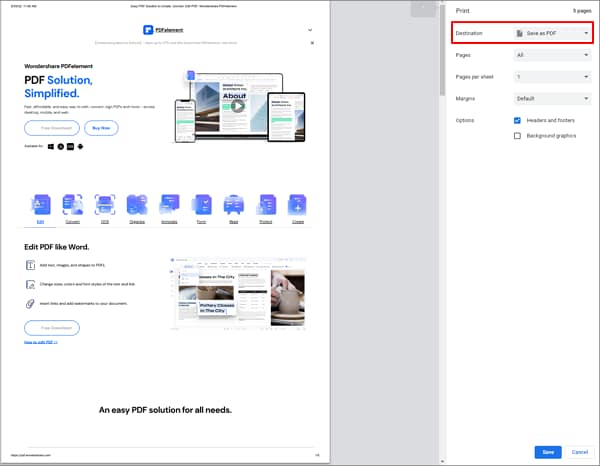
2. How do I convert a PDF to a URL?
Converting PDF to URL is not that difficult as long as you find the right way. If you don't want to download any third-party software and are looking for a fast and free method, then a high-quality online tool like HiPDF will satisfy your needs. If you lay much emphasis on data security, then a professional desktop tool like Wondershare PDFelement will be the best choice.
3. How to share a PDF as a Link?
A fantastic way of sharing a PDF as a link is by simply uploading it to Google Drive. If you don't have an account, visit the Google Drive website and create one. Once you complete that step, click on "New" on the left side and select the "Upload files" option from the drop-down menu. Upload the PDF, and once finished, right-click on it and select "Get Shareable Link" to get it.
4. How to host a PDF URL?
Website owners can easily host a PDF on their websites by uploading the file directly to their sites. Many website builders provide the option to upload PDF files to the File Manager on your website. Once uploaded, you can get the link to the PDF file and embed it on a page, making the PDF accessible for online viewing and downloading.
5. How to open a PDF to a specific page in URL?
Once you get an HTML link of a PDF file, you can add #page=[page number] at the end of the link to open a specific page in a PDF file.
For example, using the following URL, you can navigate to page 4 of a PDF file named examplefile.pdf.
https://www.example.com/examplefile.pdf#page=4
Please note that this method can only be applied to HTML URLs. If your PDF file is saved offline on the local hard drive with a link such as c:\folder\samplefile.pdf, you can't open it to a specific page using the link.
6. Does iLovepdf have a PDF to Link Converter?
No, iLovePDF does not offer a direct "PDF to Link Converter" feature. Their tools primarily focus on manipulating PDFs in various ways, such as merging, splitting, compressing, converting to and from different formats, and editing PDFs.
For converting a PDF to a link online for free, you can use a PDF to Link converter powered by HiPDF or PDFfiller
Summary: How to convert PDF to Link
To convert a PDF to a link, you can use online and offline PDF editors that facilitate this process, as well as online hosting platforms or third-party cloud storage services like Google Drive, Dropbox, or OneDrive.
- Convert PDF to URL using online and offline PDF editors: Use online tools like PDFfiller, or offline tools like PDFelement, to upload your PDF, make necessary edits, and generate a shareable link.
- Make PDF to Link using File-Sharing Services: Upload your PDF to a platform like Google Drive, where you can easily generate a shareable URL. Log in, upload your document, and use the "Get Link" feature to create a link.
Free Download or Buy PDFelement right now!
Free Download or Buy PDFelement right now!
Try for Free right now!
Try for Free right now!
 100% Secure |
100% Secure |

Elise Williams
chief Editor