Top 10 Word to PDF Converter Online
2026-02-02 11:05:25 • Filed to: Convert PDF Online • Proven solutions
Nowadays, most people prefer to use online services to edit or convert different documents. The online services have their own pros and cons such as you will not have to install any third-party software while using an online word to PDF converter. On the other hand, you will always need an internet connection and the website may be loaded with Ads, and the most important yet missing thing in the Word to PDF online converters is the availability of most of the features. They will be able to provide the basic feature. However, when it comes to professional features such as OCR, you will not be able to have them on the online converter. So, they are good to use to do everyday small conversions of the Word to PDF files. Here is a top list of online Word to PDF converters on the Internet.
And if you want to try a desktop PDF converter, free download Wondershare PDFelement - PDF Editor Wondershare PDFelement Wondershare PDFelement to have a try.
Online Word to PDF Converter
1. PDFelement - Word to PDF for Free
PDFelement offers a versatile PDF solution that operates seamlessly both online and offline. With its online Word to PDF converter, converting Word documents to PDF format is a breeze, requiring just three simple steps: upload your Word document, click the Convert button, and download the resulting PDF file. This streamlined process allows you to turn your Word documents into polished, professional-looking PDFs without the need for any software installation. Even better, this online Word to PDF converter is completely free to use, enabling everyone to enhance their file conversion efficiency.

2. HiPDF - Word to PDF Converter Online 100% Free
HiPDF has to be among the top 10 word to PDF converters due to its amazing features. It gives you the required platform to convert word to PDF online free in just few clicks of the mouse. Unlike some of the online converters, HiPDF is not in any way complicated, rather it is just too easy. It requires you to just upload the word file you want to convert and just click on convert. It has a user interface that is friendly so you do not have to worry about getting confused. HiPDF is simply very effective.
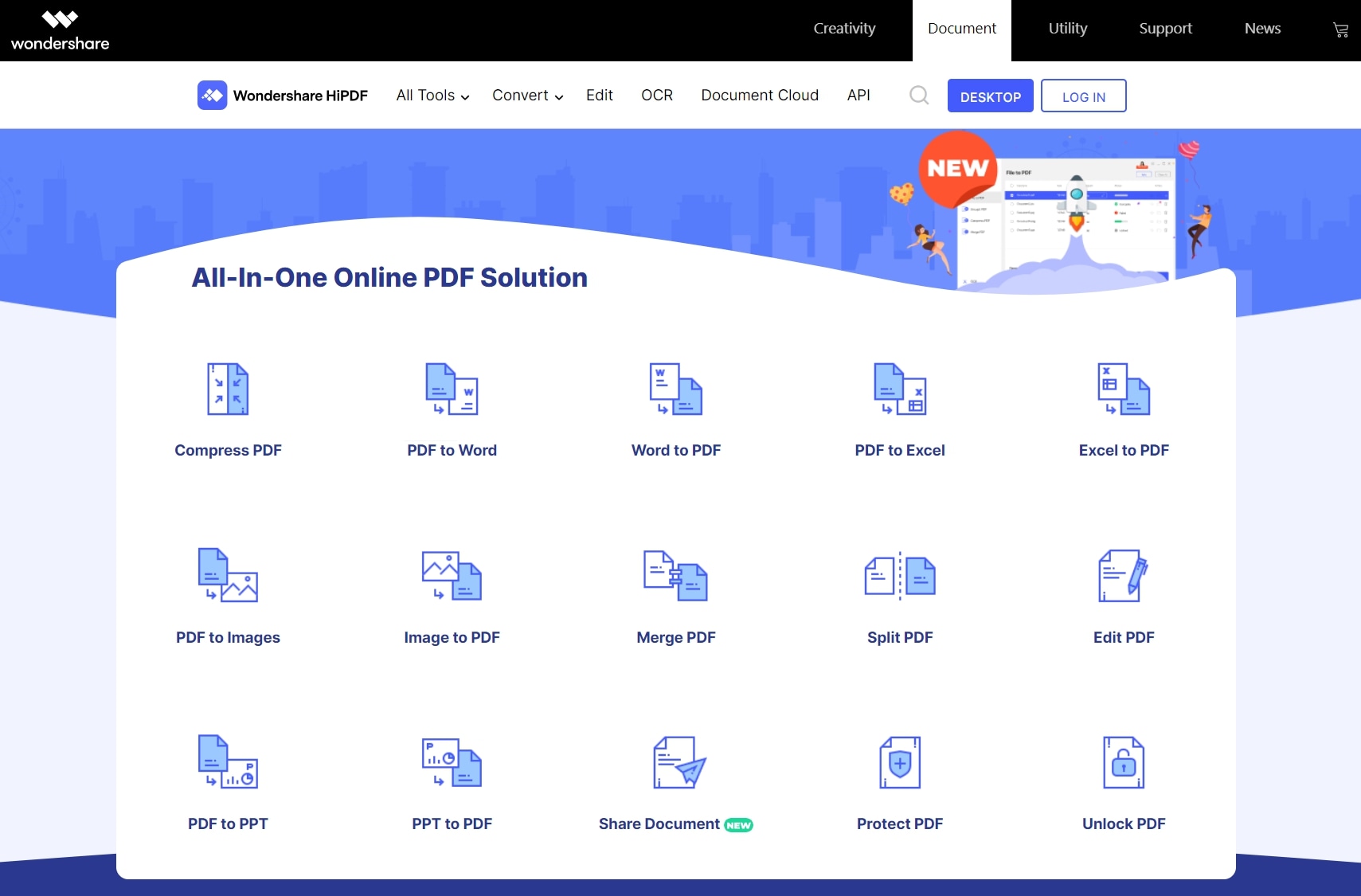
3. Online2PDF Word to PDF Converter
The top in the list is the professional yet easiest way to convert the word document to PDF file. Unlike most online services, you can also merge different PDF files, unlock them, and can even edit the PDF file. All you have to do is click on the button and select the word files that you want to convert to PDF files. On the other hand, you can convert up to 20 word files at the same time but the size of each file should not be more than 50 MB.
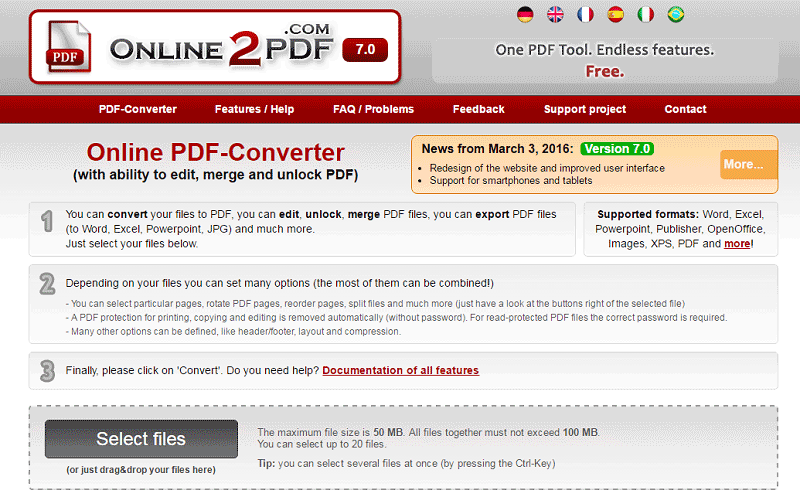
4. SmallPDF Docx to PDF Converter Online
With a beautiful interface and no advertisement, this services is very popular to convert PDF files to different formats and vice versa. The best thing about Small PDF is that you can add files from different cloud services such as Dropbox and Google Drive and once the files are converted, they can be emailed or uploaded to a particular cloud service. It can also be used to split or merge different PDF files at the same time.
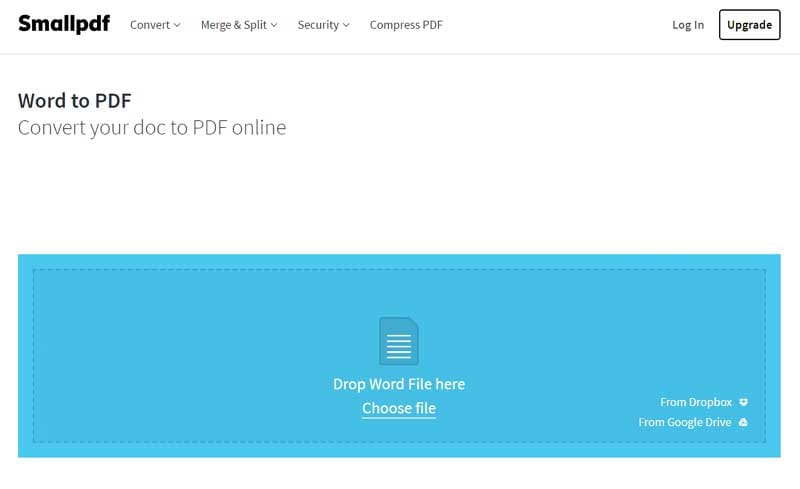
5. Zamzar Doc to PDF Converter Online
One of the most popular converting website with the old school format, Zamzar supports hundreds of format to convert. The process of conversion takes place in the three steps, however, after conversion, the converted files will be emailed to you. Apart from that, it does not include any Ads and there is no options to edit the converted PDF file.
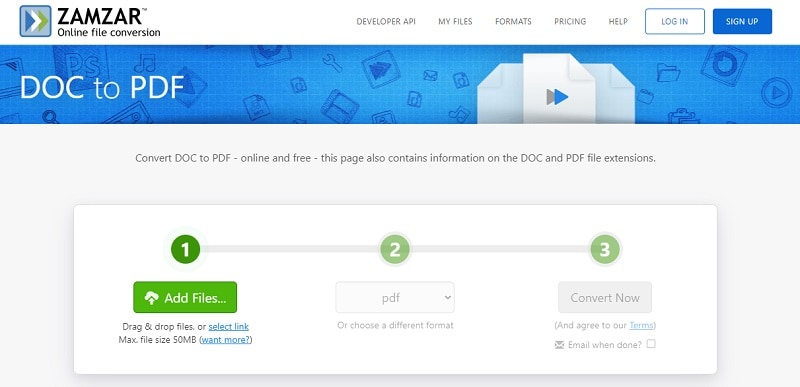
6. FreePDFConverter
As the name of the webservice indicates, it is the perfect solution to convert word or other formats to the PDF files. All you have to do is click on the upload button and select the PDF files that you want to convert. Hit the convert button and your files will be ready in less than a minute. On the other hand, it does not provide any options to edit, split or merge different PDF files to one. Apart from free service it also offers a paid membership for $9 a month.

7. FreePDFConverter MS Word to PDF Online
Last but not the least webservice to convert the Word files to the documents is a perfect way to convert multiple files at the same. The best thing about this service is that you can even upload the zipped files and it will automatically unzip all those and convert them to the required format. Moreover, the output quality is also very good and the pictures in the PDF files will also be intact. Moreover, you can also preview the PDF file after converting them.
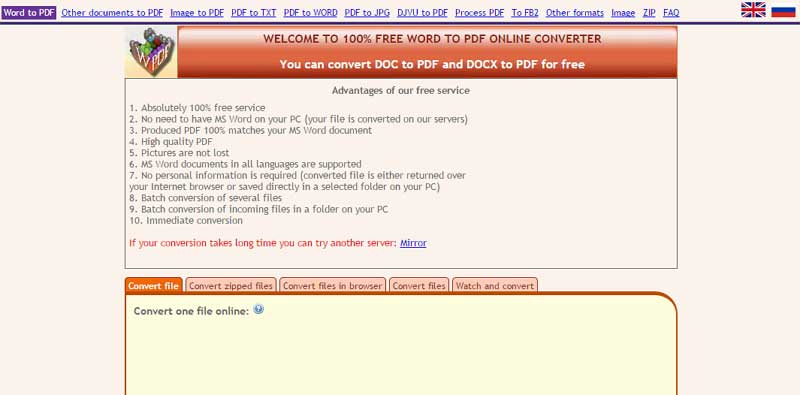
8. iLovePDF Word to PDF Converter Online
With iLovePDF, you will be able to convert Word to PDF in no time. It makes the doc files easy to read by simply transforming them to a PDF format. The PDF tools work on Mac, as well as Windows. It is the best web application for editing PDF with complete ease. You can enjoy the tools you require to work efficiently with digital documents while keeping data secure. The online tool is easy to use and takes only a few minutes to convert the Word document to PDF. It comes with many additional editing tools.
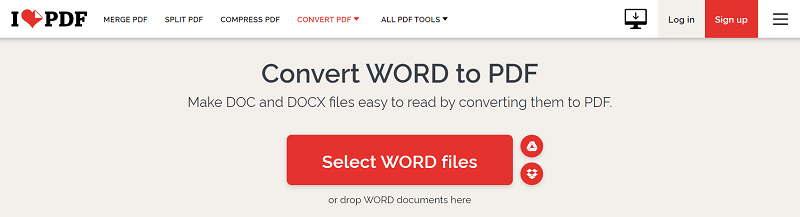
9. Word2PDF Converter Online
In case you do not want to download any software, you can use an online tool like Word2PDF Converter. While using this converter, you just have to click to ‘Upload’ the Word file and it is going to be converted shortly. In a few seconds, the PDF file is going to be ready for download. You will be able to upload word documents from your Dropbox or Google Drive, too. The tool is available for free and doesn’t have any hidden costs. Files are secured and then deleted within 24 hours. But it is a tool only for Microsoft users.
10. FreePDFConvert
To turn your Word doc into an easy-to-share PDF instantly, you can use FreePDFConvert. With this, you can only to Word documents to PDF but to other formats, too. No doubt, it is one of the best choices when it comes to converting your files. It comes with a wide range of editing and conversion tools. It has automatic deletion or file encryption. The online tool lets you convert any file on any device you want. If you are not sure whether it is the right tool for you, take advantage of the free trial period it has to offer.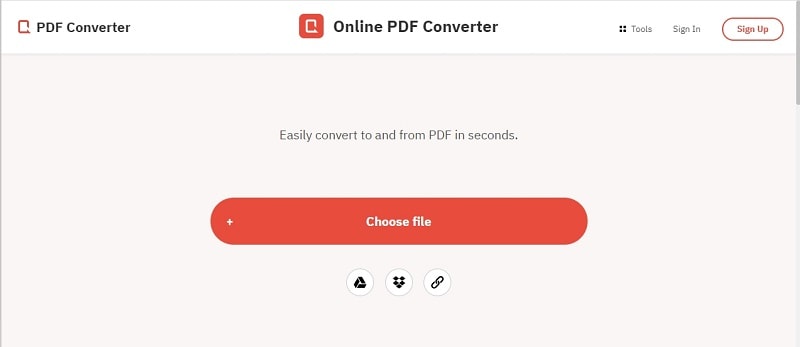
Word to PDF Converter Free Download Online
Although Online Word to PDF converter seems like a great deal to instantly convert the word files while on the go, however, there are certain limitations of using these online services. For example, online word to PDF converters do not provide the OCR feature. Also, there is no way to organize the pages in the PDF files and you cannot edit the PDF files after conversion. Lastly, you cannot lock the PDF file after converting from the word format. For such reasons, you will need to use a desktop word to PDF converter.
PDF creator, editor, converter, form filler and reader, Wondershare PDFelement - PDF Editor Wondershare PDFelement Wondershare PDFelement is a must-have program on Windows Computer or Mac OS X. The user interface of the program is minimalistic and all the options are present on the main screen of the program. So, even a newbie without any previous knowledge of technology can handle this software and easily convert the word document to a PDF file.
It can change Word doc to PDF without changing the format. Also, it makes sure to maintain the quality of the PDF file. Apart from converting, the tool also lets you text and images in PDF documents. With this, you will be able to convert PPT, Excel, JPG, PNG, and more to PDF format.
After converting the Word file to the PDF, users can also lock the file with a strong password or can even add a stamp to the files. Moreover, you can also perform the OCR on the recently converted PDF file which will let you convert the scanned documents into editable text.

Free Download or Buy PDFelement right now!
Free Download or Buy PDFelement right now!
Buy PDFelement right now!
Buy PDFelement right now!

 G2 Rating: 4.5/5 |
G2 Rating: 4.5/5 |  100% Secure
100% Secure



