11 Best PDF to EPUB Converter Online & Offline
2026-02-02 11:05:27 • Filed to: Convert PDF Online • Proven solutions
We know that EPUB (Electronic Publication) is a widely used file format with the extension .epub, and that would give you many eBooks in EPUB format. It can conveniently read with a fixed layout. When you come to print the eBooks for any other purpose on your computer, you'll find no print option available for the file in EPUB format. So, the best way to do this is to convert EPUB to PDF format that will retain the font and layout of your life. This article is going to list the best PDF to EPUB converters online, as well as the best PDF to EPUB converter software for Windows and Mac.
- Part 1. 2 Best PDF to EPUB Converter Software Offline
- #1: PDFelement(Windows, macOS, Linux, Mobile)
- #2: Calibre(macOS, Windows, Linux)
- Part 2. 9 Best PDF to EPUB Converter Online Free
- #1: HiPDF
- #2: CloudConvert
- #3: EPUB Converter Online
- #4: To EPUB
- #5: Zamzar
- #6: Online Convert
- #7: Convertio
- #8: Go4Convert
- #9: Google Docs
- Part 3. FAQs about PDF to EPUB
Part 1. 2 Best PDF to EPUB Converter Software Offline
1. Convert PDF to EPUB with PDFelement(Windows, macOS, Linux, Mobile)
Wondershare PDFelement - PDF Editor Wondershare PDFelement Wondershare PDFelement is recommended as the best PDF to EPUB converter by many people because of its batch conversion and OCR features. With PDFelement, you can easily and quickly turn PDF to EPUB, even if the file is a scanned PDF.
Besides the features of PDF to EPUB conversion, It performs conversions between PDFs and hundreds of other file types, including popular Microsoft Office files. PDFelement also allows modifications to text, graphics, watermarks, digital signatures, and many others that use any attribute of a PDF document. You can easily manage documents by adding watermarks, signatures, and document restriction control from a single menu to a powerful editor with good-level work or corporate work.
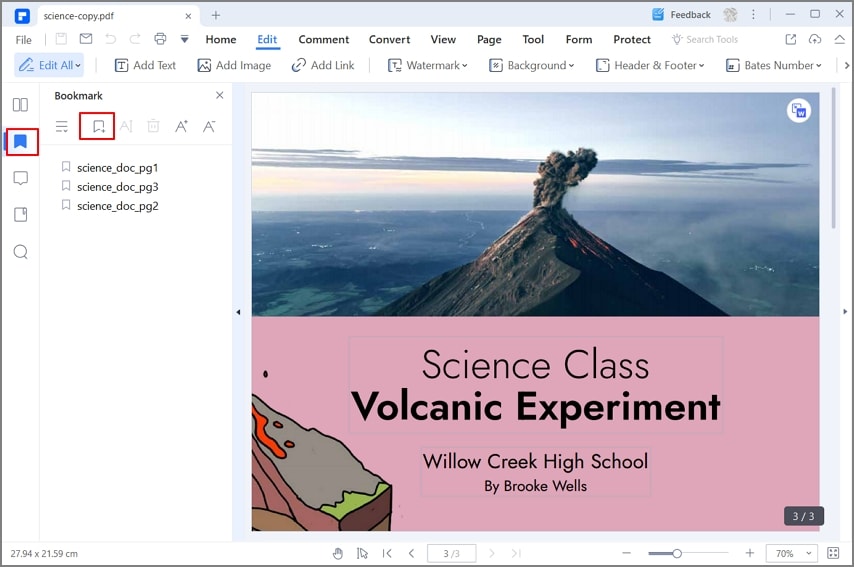
Pros:
- Convert - You can convert files from PDF to EPUB or any format and convert any file to PDF.
- Annotate - You can add notes and create custom stamps. Strikeout, underline, and highlight text
- Protected Password - Apply password and prevent unauthorized access and changes to PDF
- Digital Signature - You can create a personalized encrypted digital signature and quickly sign a PDF
- Extract - You can extract specific pages from documents to create new PDF files as you require
- Merge and split - You can combine multiple file formats like Word, Excel, and PDF or separate large PDFs
Cons:
- The free version has limitations
2. Calibre(macOS, Windows, Linux)
This is a reliable downloadable tool for converting EPUBs to PDFs. It can act as a handy eBook management tool. It carries over metadata, and files can be converted to formats compatible with Kindle and other platforms. The software has a built-in viewer, which allows one to preview the source files before conversion. The portable version is easy to carry, such as on a USB drive.
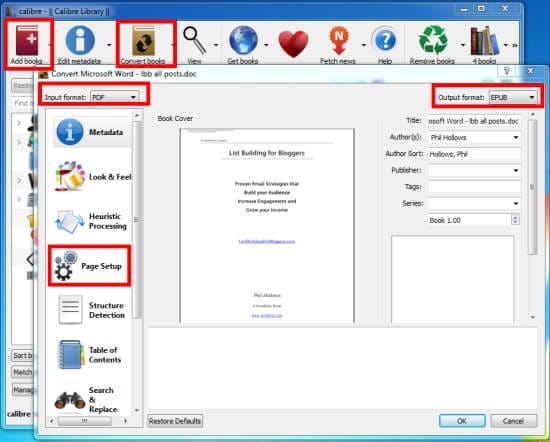
Pros:
- More features than an online conversion tool
- Free and open-source software
- Portable version available
- Supports platforms such as Linux, Windows, and Mac OS
Pros:
- Does not support DRM-protected EPUBs
Part 2. 9 Best PDF to EPUB Converter Online Free
1. HiPDF PDF to EPUB
This online converter can help you to convert PDFs to EPUBs for free. It also allows you to convert PDF to JPG, PNG, Excel, Word, HTML, Text, RTF and more.
The steps to convert PDF to EPUB using this online PDF to EPUB converter are as follows: upload your PDF document on PDF to EPUB converter online, click the "Convert" button, and the converter will convert it directly. Now, you can download the converted EPUB file.

Pros:
- This PDF to EPUB converter is a free and easy online PDF tool
- Safe with an SSL encryption
- Powerful API
- Work with Linux, Windows, Mac OS, and more
Cons:
- Can't convert EPUB to PDF
2. CloudConvert PDF to EPUB
This is an online converter solution that helps to convert PDFs to EPUBs. The software supports several formats, such as XLSX, DOCX, PPTX, and PDF. The online technology for conversion is advanced, which ensures that output files are of good quality.
Steps to convert PDF to EPUB using this software are as follows: Start by visiting the specific page for PDF to EPUB conversion on the software interface; click on the 'Convert' option; Download the converted file and save it in your desired location.
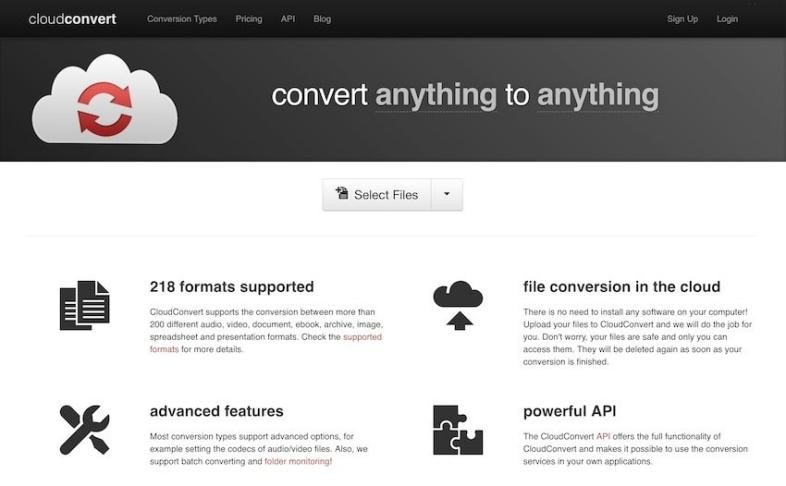
Pros:
- Supports more than 200 file formats
- Ensures data security
- Has a powerful API
- Ensures high-quality conversion
Cons:
- Some font styles are missing
- Converter limited to bandwidth
3. EPUB Converter Online
This is another online conversion tool that comes in handy for converting EPUBs to other file formats. It can help to convert PDFs or eBooks to other reader formats. You could even convert plain text to EPUB format.
Steps to convert a file using this program are: Click on the button that allows you to drag and drop a file on the interface; choose the file from internal or external storage locations such as DropBox or URL; click on Start to commence the conversion process; once the file is converted you can save it in your desired location.

Pros:
- Easy-to-use online tool
- Secure interface
- Offers conversion on many file formats
Cons:
- File size for conversion is limited
4. To EPUB
The free online EPUB converter will allow you to convert PDF into EPUB online, as well as to DOC and other types of document files. It can also convert your eBooks to EPUB format. It was supported by many ebook readers, including iPad, iPhone, iPad, Sony Reader, BeBook, Nook, and Kobo.
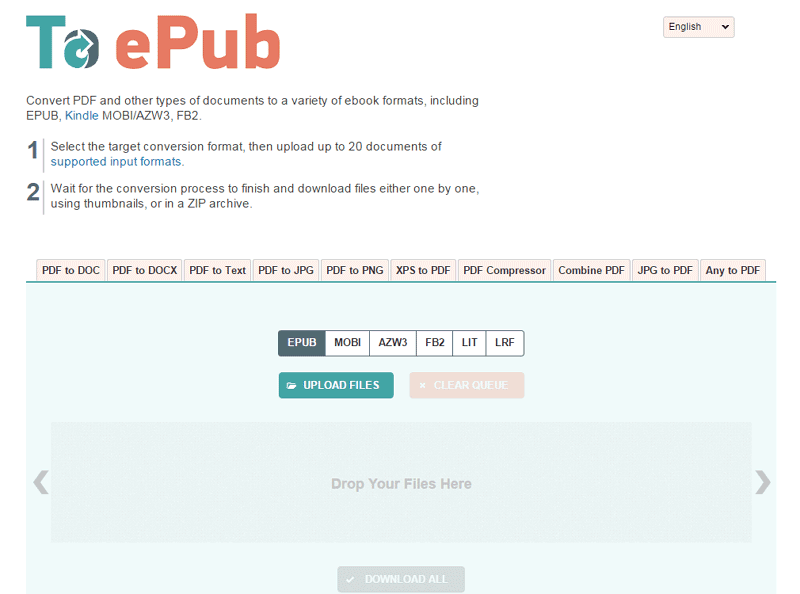
5. Zamzar PDF to EPUB Online
Zamzar makes it very simple and extremely easy to convert documents between specified formats like PDF, EPUB, DOC, JPG and more. Whenever you load any documents, you will see buttons on the left side that can control the output format. You can even add a watermark to your documents and password-protected PDF files.
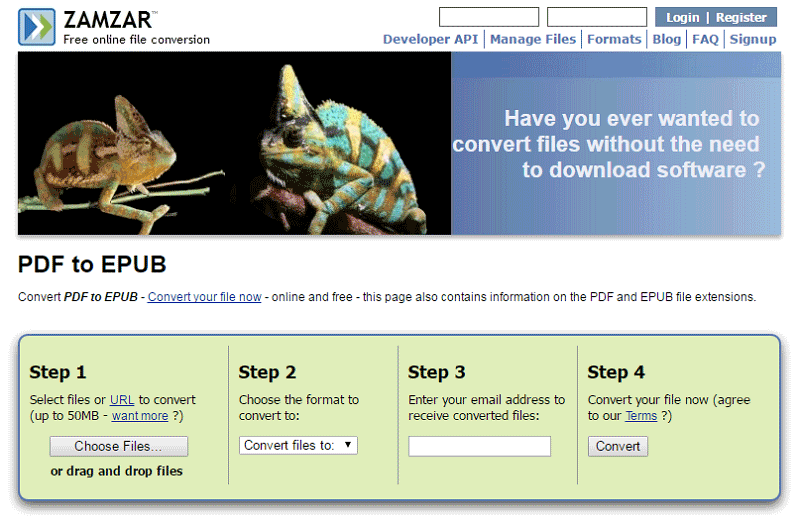
6. Online Convert
Online Convert is a popular PDF to EPUB online converter specially designed for eBook readers and publishers. It can convert not only PDF files to EPUB but can also convert Microsoft Word .doc, .txt, .chm, and even HTML to EPUB. This EPUB converter allows users to customize eBook covers, info, layout, and tables of contents to build their eBooks.
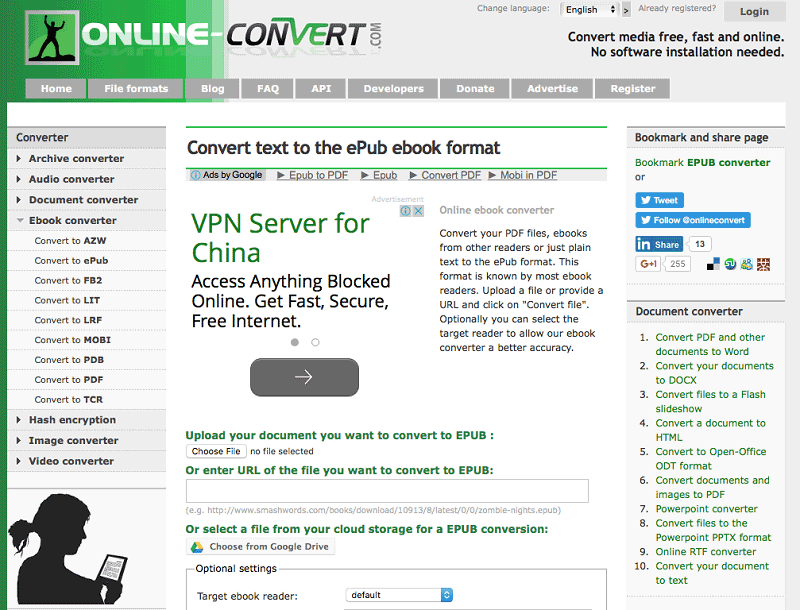
7. Convertio PDF to EPUB Online
It is a super easy converter that has the capacity to convert PDF to Word, PowerPoint, EPUB, HTML, RTFD, Text, JPG, PNG, and many more. This converter is simply fast and accurate for use. They are divided into batch or partial PDF conversion modes. It depends on your choice of what you want to do. It can also convert encrypted PDF files with good preservation. It can convert a 200-page PDF to another document format within 1 minute.
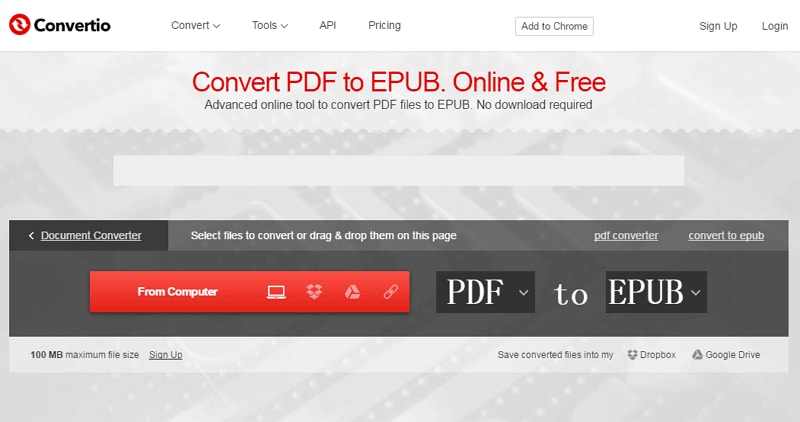
8. Go4Convert PDF to EPUB
By using this website, you can build an eBook by converting it into multiple formats to EPUB, like Word to EPUB, PDF to EPUB, Text to EPUB, HTML to EPUB, and MOBI to EPUB. The batch converts more than one file at a time. It can preserve all the text, columns, tables, images, graphics, hyperlinks, and layouts in the imported files. You can get output in standard eBook format, which is compatible with most popular e-readers.
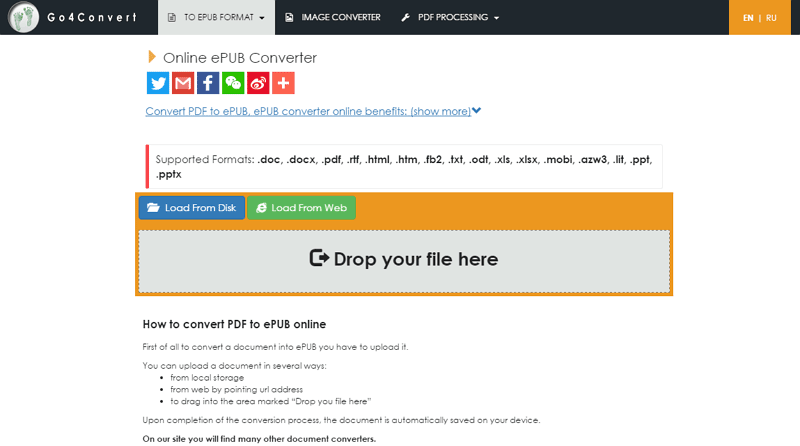
9. Google Docs
Among free online resources for converting PDFs to EPUBs, Google Docs is highly recommended. This online service is easy to access, especially with a Google account. Through it, they can manage PDF and other file formats. This online application can edit, read, and export as well as share files in a seamless manner. There is an inbuilt OCR feature as well. With it, one can scan images or PDF files easily. Also, users can edit files easily as well as one can edit Word documents on MS Word.
The steps to use the software are as follows: Log in to your Google account and click on Google Drive among the different options in the top right-hand corner. Upload the PDF file, open it, and go to File, where you can choose to download it as EPUB.
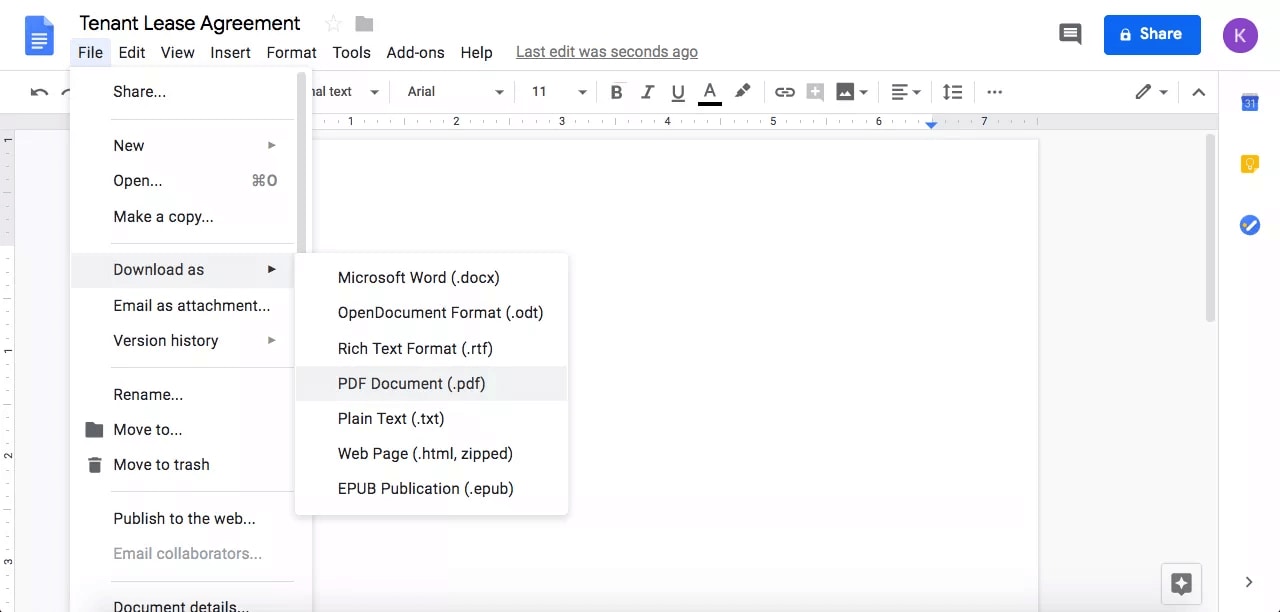
Pros:
- Free and easy to use
- Secure application
- Easy to convert scanned as well as native PDFs
- PDFs can be exported in other formats as well
- Integrates with other Google services easily
Cons:
- The batch convert feature missing
Part 3. FAQs about PDF to EPUB
1. What are the limitations of PDF to EPUB Converter Online?
Most online free PDF to EPUB converters do not support bulk conversion. Users will need to upload and convert files one at a time, which can be a little time-consuming because you must keep an eye on them.
Users are unable to control the output quality, and by default, most online conversion tools lack when it comes to the file's quality.
Since most are free resources, they are usually less robust than desktop PDF converters.
2. What is the best PDF to EPUB converter for Android?
There are many options for the best PDF to EPUB converters for Android. ePUBator, ePUB Converter, and EPUB Generator (PDF-EPUB) are at the forefront, allowing for robust conversion directly from the device's resources, all without active internet access.
3. How do I convert a PDF to EPUB without losing formatting?
To convert PDF to EPUB without losing formatting, you can use specialized tools like Adobe Acrobat, PDFelement, or dedicated online converters. These tools are designed to preserve the formatting of the original document, ensuring a smooth transition from PDF to EPUB.
Free Download or Buy PDFelement right now!
Free Download or Buy PDFelement right now!
Buy PDFelement right now!
Buy PDFelement right now!
Related Articles
- Top 6 Online PDF to JPEG Converters
- Top 5 PDF to XML Converters Online for Free
- Top 3 Online PDF to CAD Converters

 G2 Rating: 4.5/5 |
G2 Rating: 4.5/5 |  100% Secure
100% Secure



