5 Best Online PDF to PPTX Converter
2026-02-02 11:05:25 • Filed to: Convert PDF Online • Proven solutions
It is quite common in the business scenario to use PDF files extensively. However, there comes a necessity, which requires you to convert the PDF into a PowerPoint file that you can edit and use it for the upcoming presentation. Of course, you have the opportunity to convert a PDF file to PPTX file using online converters. Provided below are the top list of the PDF to PPTX converter online.
Best Online PDF to PPTX Converter
1. PDFelement Online PDF to PPT Conveter
The PDF to PPT converter gives you the opportunity to convert a PDF file into Microsoft Office PowerPoint format without any charge. All you ought to do is upload the PDF file and press the convert button to save the file into PPTX format. You can also convert PDF to Word, Excel, RTF, or vice versa. You can also compress and merge PDF files with the PDFelement online tools.

2. Free PDF Converter
With the help of this website, you gain the possibility to convert PDF files into Microsoft PowerPoint documents and extract slides. All you must do is upload the PDF file to the website using the select file button. You can set the output as PowerPoint file and press the convert button to allow the PDF converter to convert the uploaded video file into PowerPoint file.

3. PDF Convert Online
The online PDF converter allows you to upload PDF files and convert them into Microsoft Office PowerPoint documents. You can accomplish a task by clicking the choose file bottom and browsing the PDF file on the computer. After finishing with the upload, you can click the convert now button to allow the website to convert the uploaded file into PowerPoint file. You can convert the file into Microsoft Office PowerPoint 2007 and later versions.

4. PDFtoPPT
With the assistance of this website, you can convert PDF files to and from any Microsoft Office format. An additional advantage that you receive is that you can edit any document, pages, images, and paragraphs. You also gain the ability to create a PDF file from scratch or merge and combine two documents. You can just upload the required PDF file and press the convert now button to save it into PPT format onto the computer.

5. Small PDF
You can use this website to convert PDFs into a PowerPoint format. You can upload using the Upload button or drag and drop the files directly into the place provided. It converts the file quickly and without any loss of quality. You can even create an account, which will enable you to store the converted files in the cloud that you can use from any location and at any time.
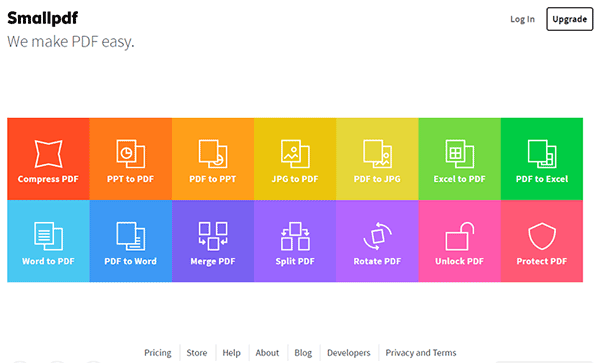
Limitations of Free PDF to PPTX Converter Online
The prominent barrier for the online converters is the size of the file. Regardless of the number of pages consisting in a PDF file or its file size, all the online PDF converters allow conversion of only the first few pages. You will then have to sign in and opt for a membership to convert the entire PDF file and at the same time remove the watermark created by the software.
Best Desktop PDF Document to PPTX Converter
A better opportunity through which you can convert all your media files into PowerPoint format without any limitations is by using Wondershare PDFelement - PDF Editor Wondershare PDFelement Wondershare PDFelement. It is an all in one solution with a thoughtful approach and design. It not only provides the chance to convert a PDF file into a different output but also provides the ability to edit the converted documents with ease.

It gives you unlimited control over PDFs by allowing you to alter text and change images according to your requirement. You can also modify and reorder the pages of your PDF file, which you can convert into a different output file. You can easily convert an image-based PDF into an editable document using the industry-leading Optical Character Recognition (OCR) tool. Also, the best part of the conversion process is its ability to maintain the original quality of the document layout.
Free Download or Buy PDFelement right now!
Free Download or Buy PDFelement right now!
Buy PDFelement right now!
Buy PDFelement right now!
Related Articles
- Top 6 Online PNG to PDF Converters
- Top 6 PDF to HTML Converter Online for Free
- Top 10 Word to PDF Converter Online

 G2 Rating: 4.5/5 |
G2 Rating: 4.5/5 |  100% Secure
100% Secure



