How to Compress PDF to 300 KB Online
2026-02-02 11:05:32 • Filed to: Compress PDF Online • Proven solutions
You'll always have a need to compress your PDF to usable file sizes for your business, company, academic needs, or others. One of the needs might be to compress PDF to 300KB online fast due to unavoidable circumstances. For many, to compress PDF 300 KB on the web or on their desktop is quite hard considering not many know where to start. However, with a desktop, offline tool such as Wondershare PDFelement - PDF Editor Wondershare PDFelement Wondershare PDFelement you can reduce PDF file size below 300 KB with ease, or PDFelement online on the web and fast. Here we show you how to compress PDF 300 KB online and offline smoothly and easily.
Part 1: How to Compress a PDF to 300KB Online for Free
Reducing PDF size online is the fastest way to handle compression without needing to install any software. One of the best free tools available is PDFelement Online PDF Compressor.
How to Compress a PDF to 300KB with PDFelement Online
PDFelement Online is an easy-to-use, browser-based tool that helps you shrink PDF file sizes quickly, securely, and for free.
- Step 1: Open PDFelement Online Compressor in your browser.
- Step 2: Click “Choose File” to upload your PDF or drag and drop the file into the upload area.
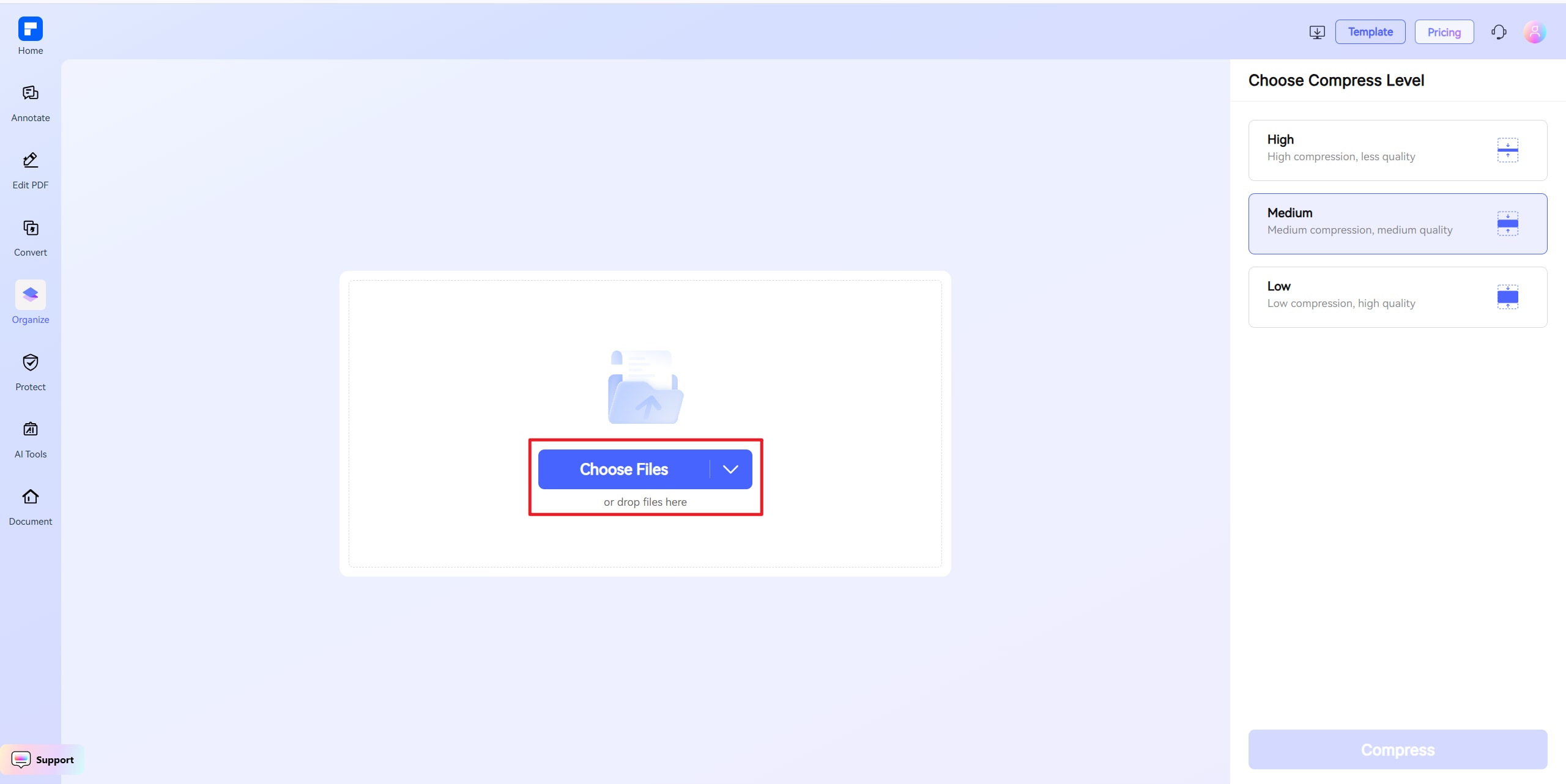
- Step 3: Once the file is uploaded, choose the desired compression level (Low, Medium, or High).
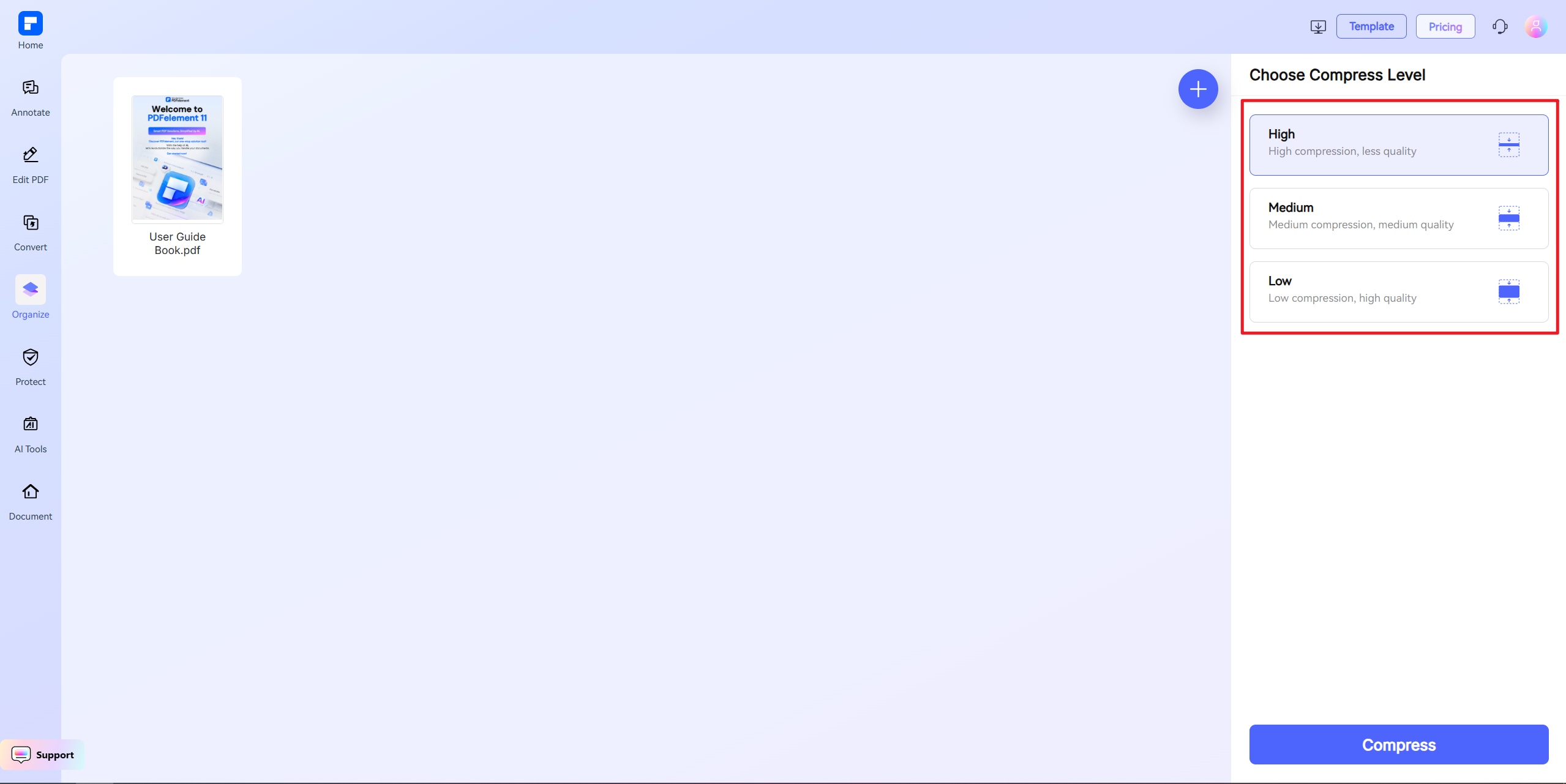
- Step 4: Click “Compress”, and the tool will reduce the PDF file size instantly.
- Step 5: Once the process is complete, click “Download” to save your optimized PDF—ideally under 300KB
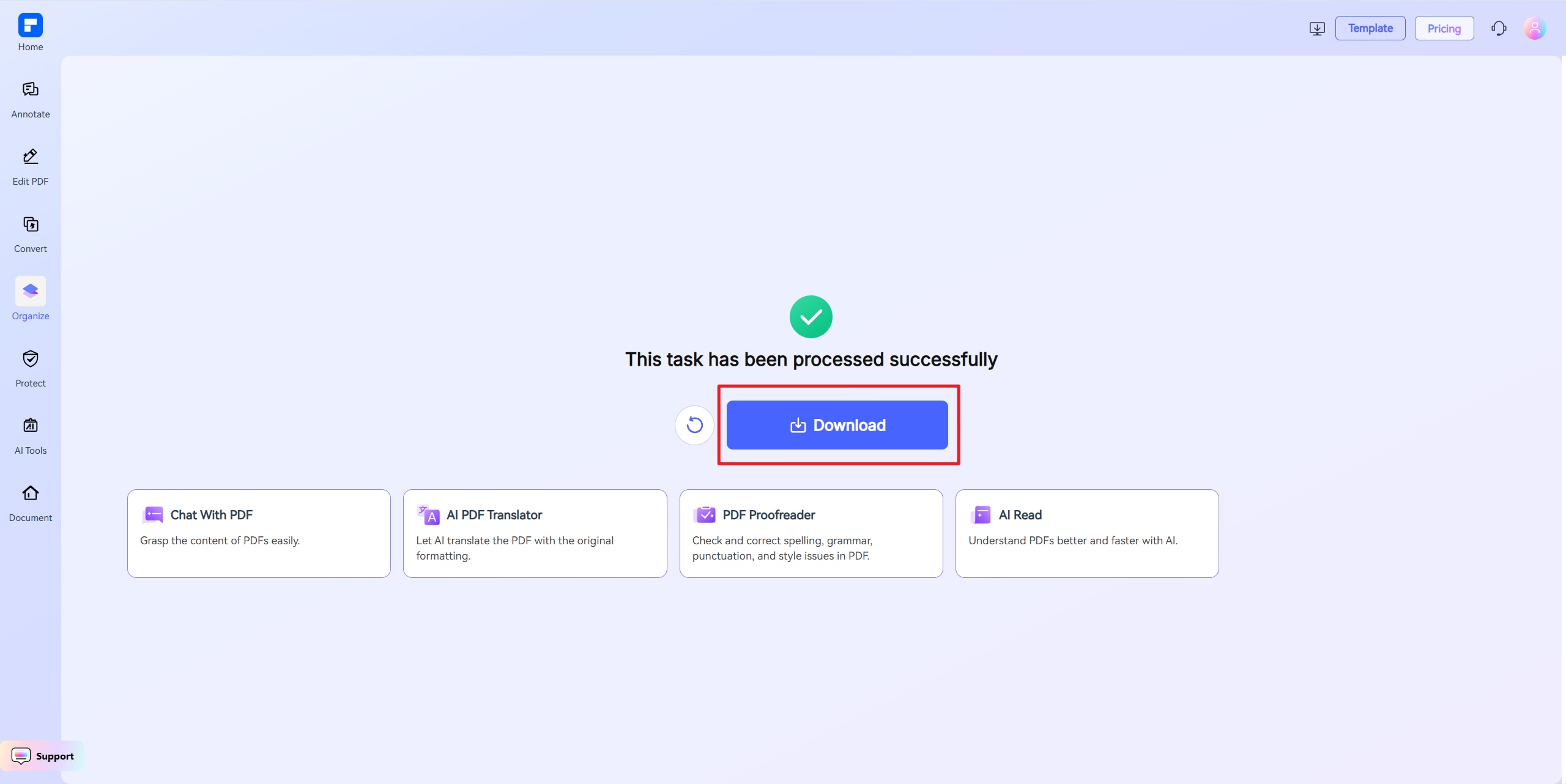
Part 2: How to Reduce PDF File Size below 300 KB
To compress PDF to 300 KB, you need free download and install PDFelement in the first place. Downloads aren't charged and you can actually access a free trial to use for free. And then follow the steps below:
Step 1. Open a PDF
Open PDFelement and click "Open files" and upload/import the document you need to compress.

Step 2. Compress PDF to 300 KB
To compress PDF to 300KB, go to "Tool" towards the top menu and look for the "Optimize PDF" tab. You should be able to see a slider you can actually move towards Low, Medium, or High with ease. With each slide, the final PDF file size can be seen. However, since you want to reach a specific reduction (300KB) you need to adjust the PDF size more.
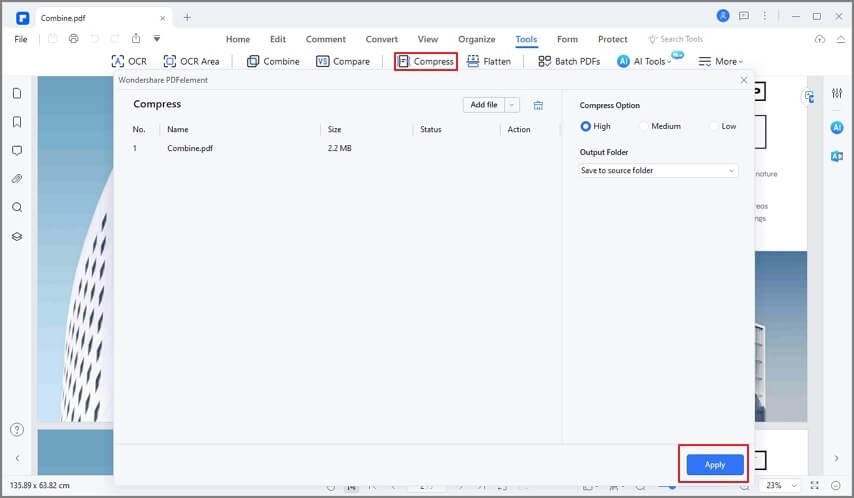
The process of compressing PDF to 300KB offline takes seconds to a few minutes and the smooth and speedy nature of PDFelement allows you to complete the process offline really fast. This tool remains the top PDF Editor revelation of the twenty-first century, offering lots of unique features, functionalities an intuitive user interface, and easy tools to help you manage and edit your PDF files the way you want, whether for your business, company, organization, small SME, individual use, among others. There's something for everyone with the PDF Editor. It comes with lots of features, including:
- OCR (Optical Character Recognition) to transform scanned PDF documents into PDF files you can search and edit.
- Convert PDF files from and into hundreds of file formats.
- Edit PDF text, pages, images, etc.
- Create PDFs fast and easily.
- Annotate PDFs, highlight, review and comment.
- Digitally sign your PDFs to make them formal and official.
- Secure PDF documents with different permissions and passwords.
- Create and fill PDF forms fast.
- View and read PDF sleekly.
- Extract data from PDF document to csv file.
- Provide free 1GB cloud storage.
Tips for Compressing PDF below 300 KB
1. Why compressing PDF files?
Compressing PDF below 300 KB comes with its share of advantages, such as:
- Easier and rapid emailing of PDF files or sharing on social media, social messaging apps, etc.
- Manageable storage considering file is smaller allowing you to store more files.
- In small reduced file size, your PDF document can be transformed into a searchable and editable document courtesy of OCR.
- Use of PDF reduction tool creates text in PDF that's searched allowing your PDF documents to appear in Search Engine Results.
2. Why online PDF tools make sense?
While not every time, working with an online tool such as an online PDF file reduction tool has its advantages. These include:
- Affordability considering it's cheaper than a desktop/offline feature-rich tool.
- Works faster than desktop/downloaded tools.
- Usable on any browser and device, from Linux, Mac to Windows operating system-running computers.
3. Why desktop/offline PDF tools are better?
Even so, desktop PDF tools are way ahead for a number of reasons, such as:
- You don't need the internet to edit, convert, organize, print, and review your PDF thus highly convenient.
- PDF editing with a desktop tool is supported by tens of critical features allowing you to manipulate your PDF documents the way you want.
- You can convert and create PDFs with all manner of rich media, including images, surveys, and videos, which is cumbersome and lengthy with online tools.
- Small, medium to large companies doesn't trust online tools to handle their confidential PDF files for privacy and security reasons.
Free Download or Buy PDFelement right now!
Free Download or Buy PDFelement right now!
Buy PDFelement right now!
Buy PDFelement right now!
Related Articles
- How to Compress PDF to 300 KB Online
- Unlocking Efficiency: Your Guide to Acrobat Online PDF Compressor and PDFelement


