Top Online PDF to JPG Converters (Free, High Quality)
2026-02-02 11:05:29 • Filed to: Convert PDF Online • Proven solutions
Gone are the days when we had to install professional applications to perform the basic conversion, now, we can perform almost every basic feature right from different web services. For example; if you want to convert a PDF file to JPG, there are multiple converters available online which will let you convert the PDF file to JPG. However, you will need an internet connection to use these converters. Here’s our list of the best online PDF to JPG converters.
If you prefer an offline PDF converter with the ability to edit, annotate, protect PDF files, you should try Wondershare PDFelement - PDF Editor Wondershare PDFelement Wondershare PDFelement, a complete PDF editor and converter that can convert PDF to JPG in high quality and fast speed.
6 Best JPG to PDF Converter Online Free
1. HiPDF
This is a PDF to JPG file converter that allows you to convert PDF to JPG online free. The website is simply designed but powerful enough to enable you to convert not only PDF to JPG but other file conversions like PDF to word, PDF to PPT, PDF to Excel, PDF to Images, and PDF to ePub. It is available on all platforms and this includes all popular browsers. HiPDF produces top-notch outputs while retaining the structure of the converted files. The most interesting thing about this website is that it does not require any of your personal information, just upload and convert, that’s it!
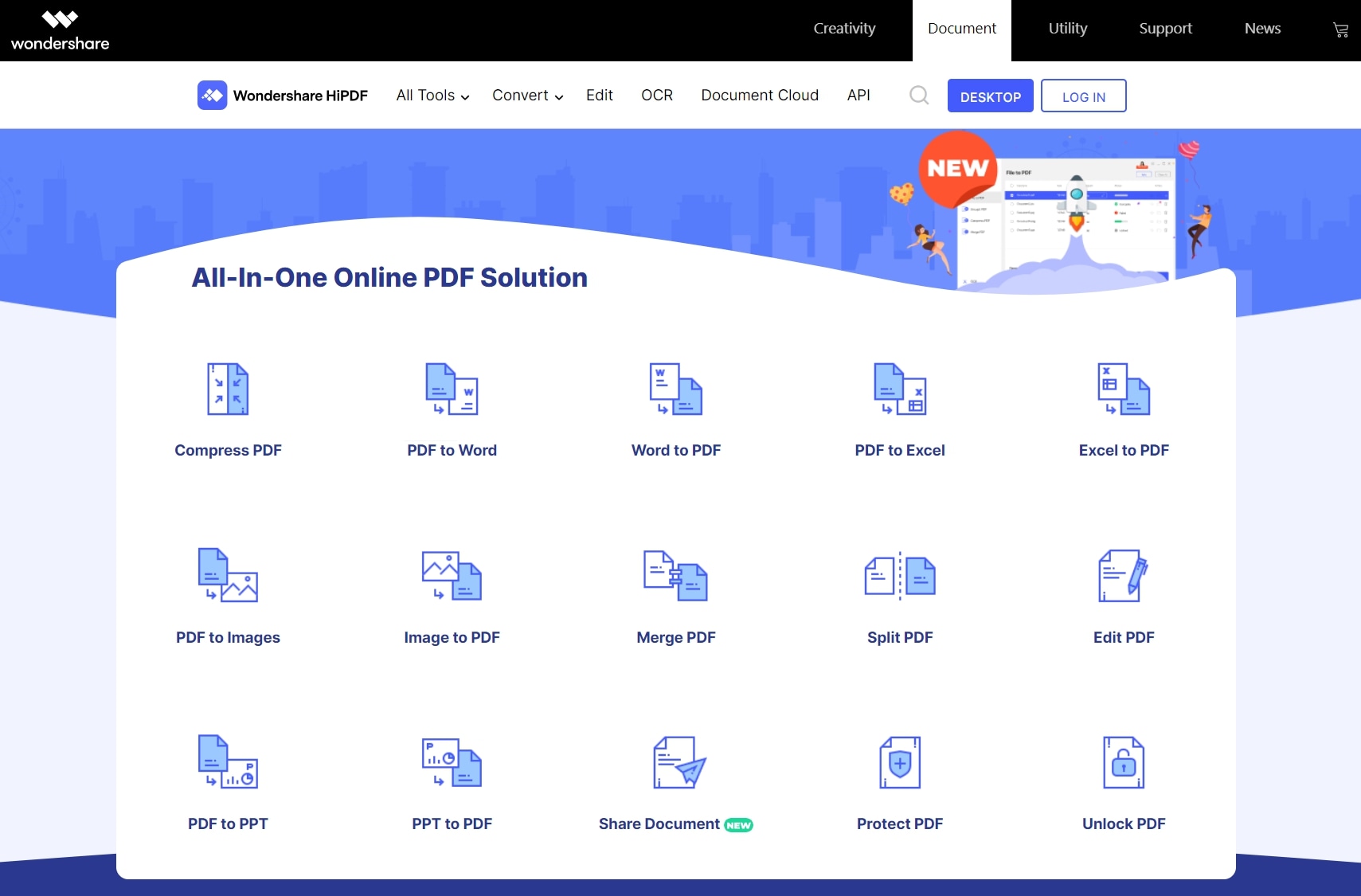
2. PDF to JPG
As the name of the service indicates, it is a dedicated website that will let you convert PDF to JPG. You can choose from three different qualities for the Output PDF file. After conversion, you can either view the images or download them on your computer. The best thing is that it does not require entering the personal Email address to receive the converted JPG images. Lastly, if your PDF file had more than one pages, you can download all the images as the ZIP file. This tool works perfectly with the Ads-blocker and the process of conversion does not take much time.
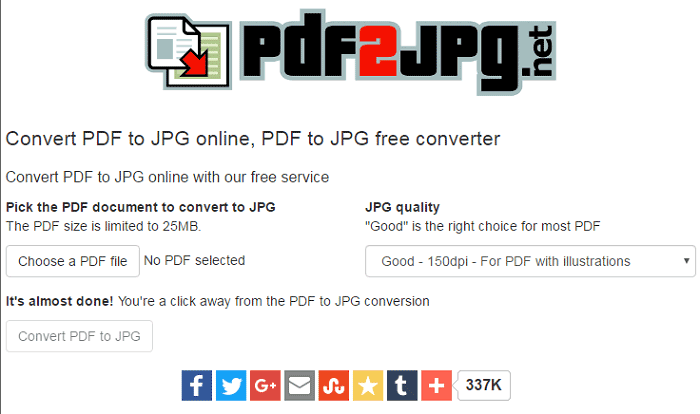
3. Free PDF Convert
This online service comes in two versions; one is the free version which comes with the certain limitations while the professional version will let you convert unlimited PDF files without any delay and size limitations. On the other hand, the interface of the program is very well designed, you can select the files from your computer and hit the convert button to start the process. After conversion, the JPG files can either be downloaded on your computer or chrome users can directly save them in the Google Docs.

4. PDF to Image
With one of the best interfaces among other online converters, PDF to image service will let you convert multiple PDF files at the same time. The best thing about this service is the speed, it converted 50 pages long PDF document in less than 3 seconds which was pretty amazing. However, the quality of the JPG images was not up to the par. After conversion, there is no option to download or view individual page but you will have to download the whole package on your computer.
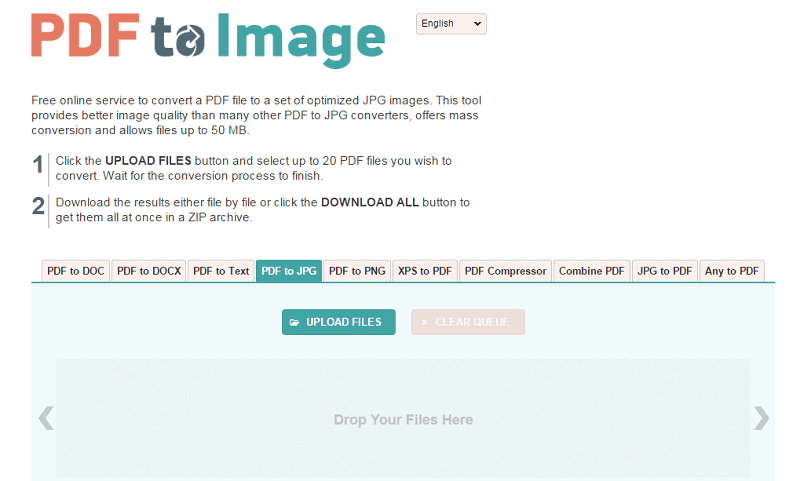
5. Smallpdf
Smallpdf has one of the modern user-interface and the functionality is also astounding. The unique features include import of documents from cloud services such as Google Drive or Dropbox and after conversion, the JPG files can either be emailed to someone, download on your computer or can directly uploaded to the cloud service again. You can simply drag and drop any PDF file on the webpage to convert it to the JPG. You can either import the whole PDF file as one image or can convert each page as different images.
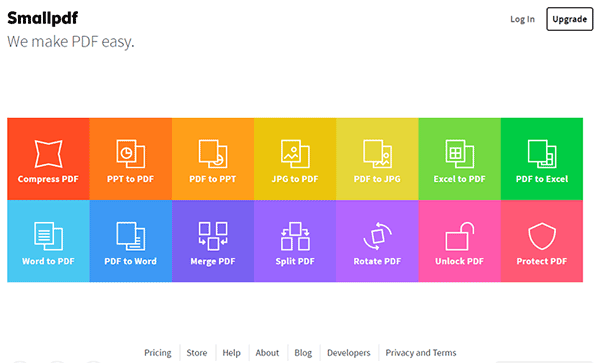
6. Zamzar
Being one of the oldest methods to convert PDF to JPG file, Zamzar is probably the most reliable service present on the internet. Although the user-interface of the website is old school and the process of conversion is divided into different steps. You will have to follow all steps to complete the successful conversion of the PDF file. It will also require your Email address and the converted file will be emailed to you which can be downloaded in 48 hours.
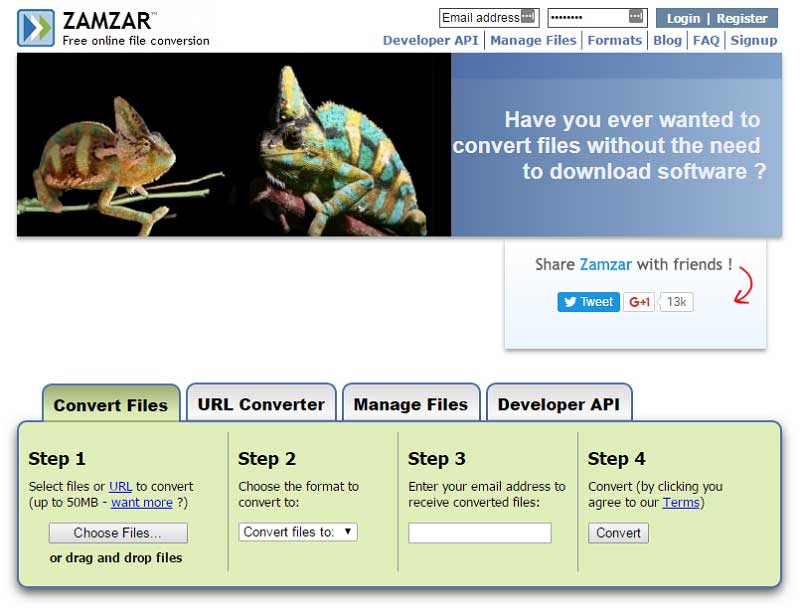
JPG to PDF Converter Online High-Quality
The followings are 3 online JPG to PDF converters that convert files in high quality without losing format.
1. Free PDF Converter
No matter, what kind of documents you are looking to converter into which document format FreePDFConverter is here to help you. It's not only an online PDF converter instead it's in one solution for PDF Conversion. It's online which means you don't need to worry about installation and you can use it on any device. How to convert PDF to JPG online using FreePDFConverter:
Step 1. Open freepdfconverter.com in your web browser and upload a PDF file from your computer.
Step 2. The free pdf converter will take some time and will converter the selected PDF into JPG within seconds.
Step 3. The converted document will be ready to download just after a few seconds. Once the download is complete, you can view the file by opening your Downloads folder.
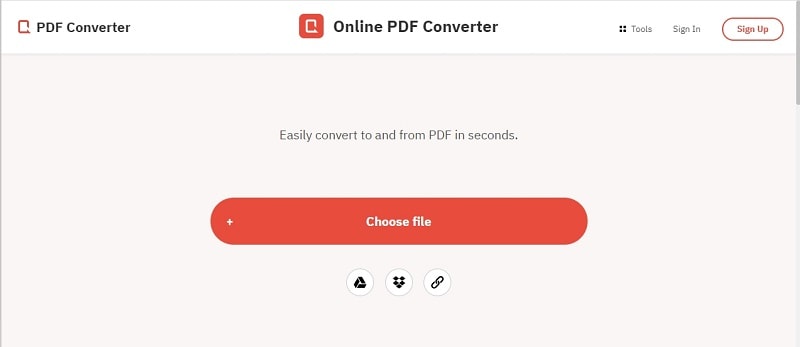
2. Pdftoimage.me
It's one of the amazing tools to convert PDF to JPG that enable the user to convert PDF to high-quality JPEG in the perfect DPI. It's a completely free tool and users don't need to register an account nor need to download any tool. Follow the steps to use pdftoimage.me:
Step 1. Upload PDF File
Open pdftoimage.me in your web browser on your computer and choose a file to convert it.
Step 2. Adjust Settings of PDF File
Once the file is uploaded, you can make adjustments such as how many pages you want to convert or the whole file needed to be converted.
Step 3. Set Width of Output Images
This tool allows you to set and adjust the size of output images. You can specify a custom width, pixels or dimensions, proportion, and ratio. You can choose options such as: fixed Image Width; fixed DPI and can customize the Width as well. This tool enables the user to even set the background color of the output images as well.
Step 4. Convert and Download PDF to JPG Images
Once images are ready, you can download all of them on your computer.
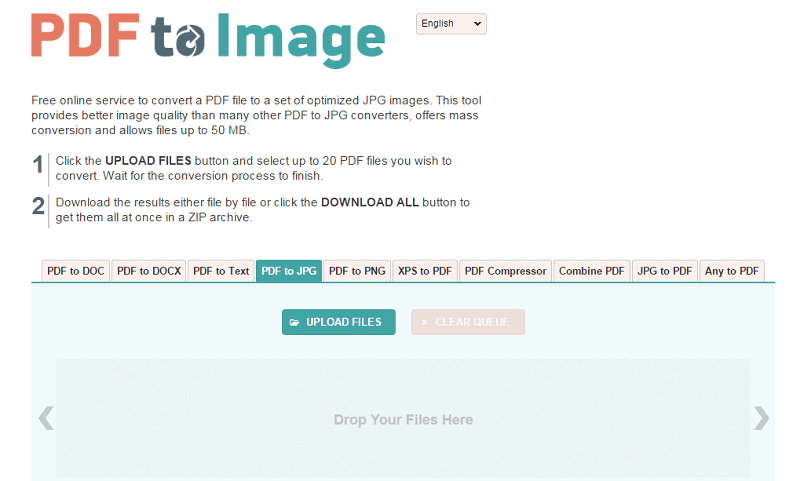
3. Convert My Image
Convert-my-image.com is another online tool that offers a free online service that converts PDF to a set of images. This makes users capable of converting PDF documents into JPG images. Follow the steps given below to use convert-my-image.com:
Step 1. Open the website in your web browser and click on "Choose Image Format" and choose "PDF".
Step 2. Now click on "Upload File" and select a PDF file from your computer and upload it.
Step 3. You can choose the quality of the output file by clicking on the "Quality" button and choosing any you want.
Step 4. The conversion process takes some time and once it’s finished, you can save it on your computer.

Online JPG to PDF Converter Below 100kb/200kb
In this part, we will take a look at 2 online PDF to JPG converters that make sure the size of PDF files is compressed. Let's take a look at the first one.
1. Cloudconvert.com
It's an online document converter tool like any other tool and it supports PDF document conversion to JPG images as well. It has been noticed that the quality of the output document is the same as the source. Let's have a look at how this cloudconverter.com works:
Step 1. Launch cloudconvert.com in your favorite web browser and click on "Select File". Choose any PDF file from your computer.
Step 2. Once the file is uploaded, you can make use of the options available such as the number of pages, width, quality, and height, etc.
Step 3. Click on the "Convert" button and this will take some seconds to convert the file into JPG format. You can download it on your computer once it's converted.
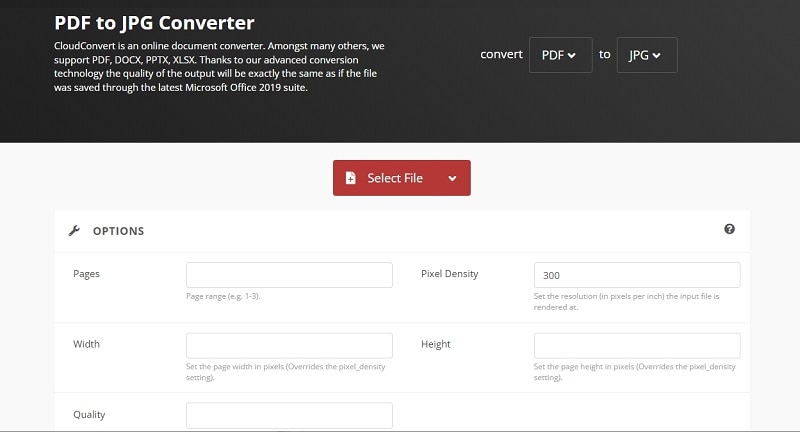
2. Avepdf.com
Avepdf is a smart PDF to JPG converter that's available online. It uses the best encryption methods to safeguard your data. Each document that you will upload will be automatically removed after 30 minutes. You can even have deleted your document just after processing by clicking on the delete button. How to convert a PDF document to JPG online:
Step 1. Upload your PDF file to avepdf.com from your device or cloud storage.
Step 2. The tool will automatically start the conversion process.
Step 3. Download the converted PDF to a JPG file on your computer once the conversion is completed.

PDF to JPG Converter Online for Multiple Files
In this part, we will give you brief details on online tools for multiple files that can batch convert PDF files to JPG. Let's get started with the first one in our list:
1. JPG to PDF
It allows users to combine multiple images into one single PDF file that you can share with anyone. There's no limit, watermark and even no registration is required. This tool doesn't let down the quality of documents. Let's have a look at how this works:
Step 1. Launch pdf2image.com in your web browser and click on the "UPLOAD FILES" button. You can choose up to 20 images that you want to convert and start uploading them.
Step 2. Wait till the files get uploaded and the conversion process starts. Once it's done, you can easily download each PDF by clicking on its thumbnail button or you can download them combined as well.
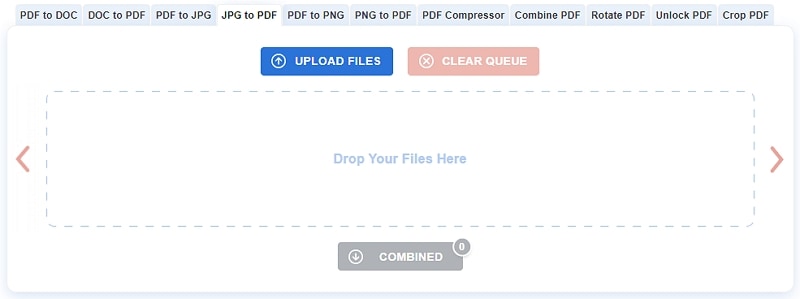
2. PDF to JPG Converter
PDF to JPG converter has made converting PDFs into JPG easy, quick and online. You just have to choose your PDF file and start the conversion process, it's done. Want to know how it works? Let's have a look:
Step 1. Open tools.pdf24.org in your web browser and click on "Choose files" to upload your PDF.
Step 2. Once PDF is uploaded, click on the "Convert" button that's at the bottom to start the conversion process.
Step 3. The conversion process will take some seconds and a download button will appear that you can click to save the converted JPG on your device.

Limitations of PDF to JPG Online Free Converters
Although online PDF converters seem like a quick way to convert PDF to JPG on any computer there are some limitations of these converters.
- First of all, most of the web services have a limitation of the size limit of the PDF file and you cannot convert more than one PDF file at the same time.
- Secondly, you will need to have an active internet connection to complete the conversion process.
- Thirdly, they will need your Email address to forward you the converted file and the converted file will be deleted from their server after a certain period of time.
- Lastly, there is no option to convert selected PDF pages to JPG using these online converters.
All these problems can be overcome using an offline, professional converter such as PDFelement.
Best Desktop Software to Convert PDF to JPG
Wondershare PDFelement - PDF Editor Wondershare PDFelement Wondershare PDFelement does not need any introduction, with a sleek interface and professional features, it is a must-have PDF application for every Windows or Mac OS X user. The basic features of the program include markup, editing, and conversion of the PDF file into multiple other formats. While the professional features will let you enable the OCR feature which will let you edit the scanned PDF documents in real-time. Moreover, you can also lock the documents using built-in security features of the program, or certain limitations for documents can also be applied in PDFelement.
Apart from all these features, you can also edit the metadata of PDF file in PDFelement and the powerful conversion features do not have any match. You can either convert the whole PDF file or can select the pages that you want to convert to the JPG. Lastly, it is a perfect application to create or fill PDF forms and you can even export these PDF forms as JPG images.

Free Download or Buy PDFelement right now!
Free Download or Buy PDFelement right now!
Buy PDFelement right now!
Buy PDFelement right now!
Related Articles
- Top 5 Online HTML to PDF Converters
- Top 10 Online PDF to Text Converters
- Top Online EPUB to PDF Converters

 G2 Rating: 4.5/5 |
G2 Rating: 4.5/5 |  100% Secure
100% Secure



