Originally, hospital health records were made with paper and pen, so that an elderly patient or with many health problems, could have a folder with an unimaginable number of sheets, which made the analysis of doctors more-time consuming and slowed down the process of finding specific data.

Thanks to the development of technology, these documents became electronic, giving rise to electronic health record systems (EHR), which immediately generated an impact, helping all medical personnel, who in a few seconds can access specific information about their patients. Add to that that there are applications like PDFelement that can make the process even more efficient, EHRs can become even more convenient and incredible technology than they are.
In this article
Part 1. What Is EHR System in Hospital
An EHR system is a software developed for clinics and hospitals whose purpose is to store chronologically, progressively, and digitally all the elements of the patients treated within the health units, having as its main focus that the information is obtained immediately and thus provide faster and more efficient service.
-
In EHR systemsof public institutions or large health companies, there is the possibility that the data is compatible and shared with other systems in laboratories, pharmacies, blood banks, and, if necessary, with other hospitals to streamline processes that are for the benefit of patients, which is why an electronic health record system turns out to be much more convenient than conventional clinical records.
-
Thanks to the fact that this technology requires a login, only those who register and have a password will be able to access the collected data, so the security and privacy of patient information are protected. Practically only some patients, doctors, nurses, and professional personnel from hospitals and the health sector will be the only ones who will be able to access the platform.
-
Finally, even though the patient record is available through a click, sometimes it is a bit complex to share or print them because not all systems have the quick function of sharing, and sometimes the information related to a user it can be too much, which makes the files very large, slowing down the process. This, of course, can be solved and the best alternative is through PDFelement, a wonderful PDF application that will allow you, among many things, to compress documents.
Wondershare PDFelement
Simplify how people interact and communicate with PDF documents using intuitive and powerful PDF tools.
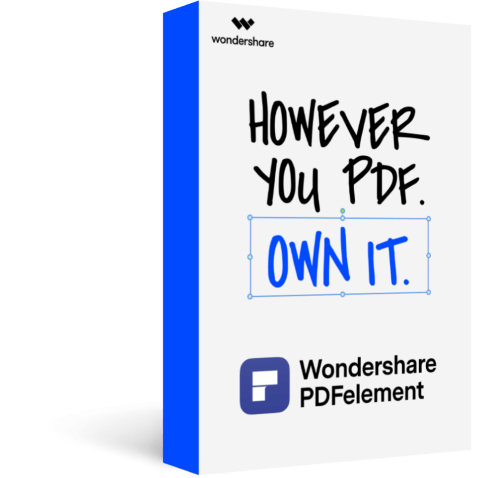
Part 2. How to Improve EHR System in Hospital
As you can see, EHRs are very effective systems that provide many benefits to both medical personnel and those who receive the health service, the data of many patients is stored with great security and access to them is also quite practical. However, there are always methods to improve processes and, in this area, there are alternatives to enhance the advantages it offers. Here are a couple of very simple tasks that you can carry out to improve EHR systems:
1. Compress file for better patient experience
Millions of documents, including electronic health records, can be created using PDF files, and sometimes these can be enormous due to the large amount of data they can hold. However, if you use softwarelike PDFelement, PDF documents can be compressed and reduced in size considerably. This task is very easy to do and you will only need to do the following:
Step 1 Open PDF file
After launching PDFelement, click the “Open files” icon from the home screen. Select the health record and open it. Alternatively, you can drag and drop your PDF file on this window.

Step 2 Compress PDF file
Click the “Tool” tab on the top of your screen and then click “Optimize PDF.” Now you can choose the type of quality compression. Then, click the “Apply” button and PDFelement will start to compress your file, this will take just a few seconds.
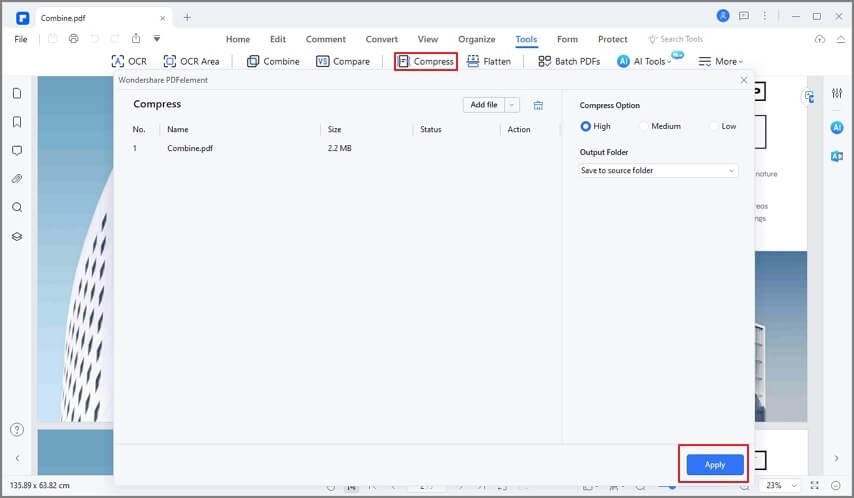
Step 3 (optional): Remove unwanted objects
If there are some objects that you don’t want to be displayed, PDFelement will allow you to remove the content that you want such as images, watermarks, borders, comments, stamps, or even entire pages. Just click on the "Edit" tab and then erase the leftover items.
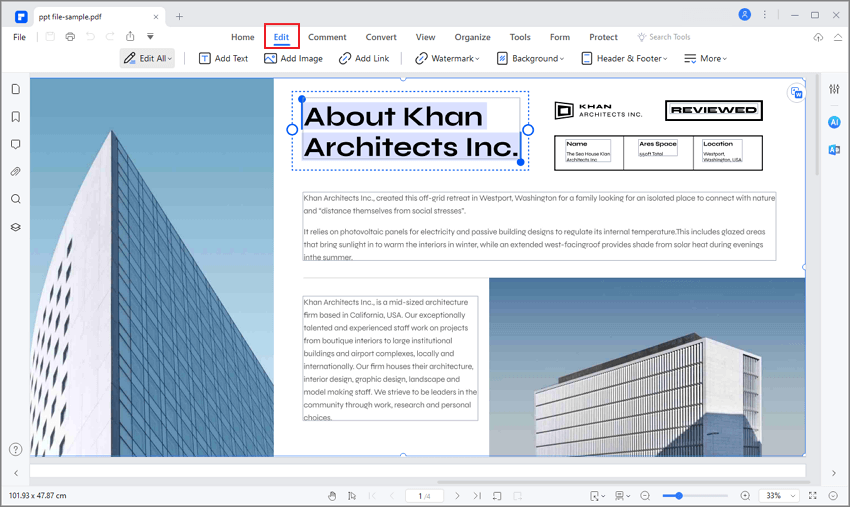
Step 4 (optional): Compress PDF file by cropping
If you do not want to completely remove objects, you can do so partially through the "Crop" tool. This action will also reduce the size of the PDF document, so it can be a great complement. To perform this task, you just have to click on the "Page" tab and then hit “Page Box.” After that, you will be allowed to customize the margins to crop the objects or resize the whole page. Now click “Apply” and the process will be finished.
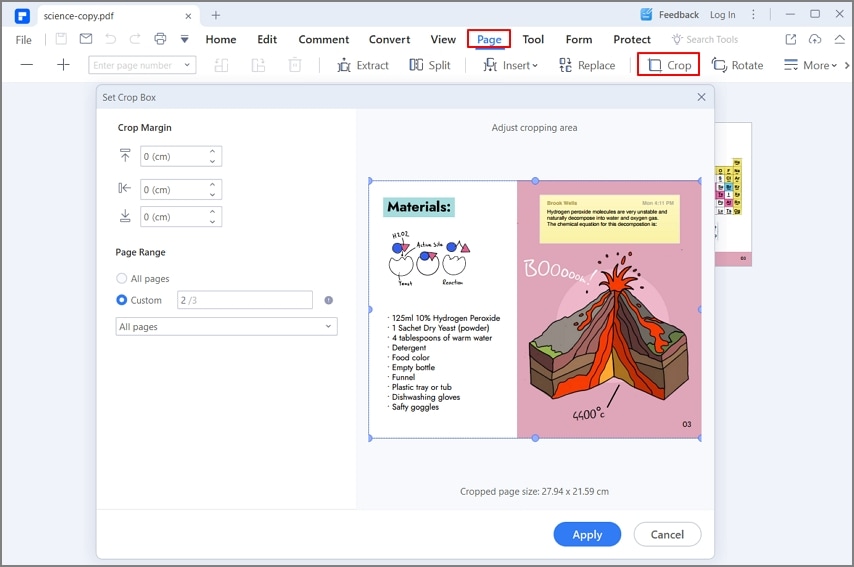
2. Look through health records with OCR:
OCR technology is the one that recognizes texts from different sources, including those made through handwriting. PDFelementcan add OCR to help you not only transfer health records, but you can also edit them, editing their content, adding comments, marks, or even signatures if necessary. Using this function is very simple, you just have to do the following:
Step 1 Enable the OCR feature
Open the PDF document where you want to apply OCR. Click the “Tool” tab on the top of your screen and then hit “OCR.”

Step 2 Download and install the OCR feature
If you haven’t installed the OCR feature, a pop-up window will be displayed. Click on the “Download” button and the tool will be downloaded, then it will be installed automatically.
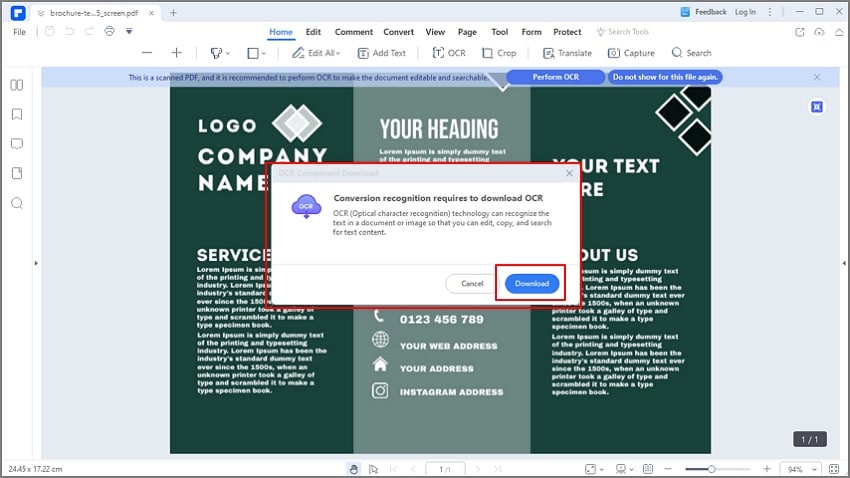
Step 3 Perform OCR feature
After the installation, a new window will be displayed. Select the scan option and the page range of your choice and then click on the “Apply” button.
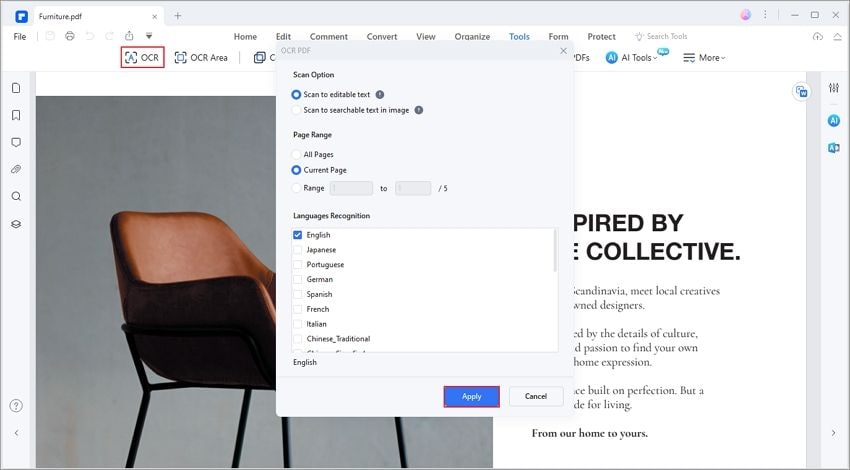
Step 4 Choose OCR language (optional)
PDFelement supports more than 23 languages. Click the “Change Language” button on the OCR window and select the language of your PDF document, finally click “Apply” and the conversion will be done in a few seconds.
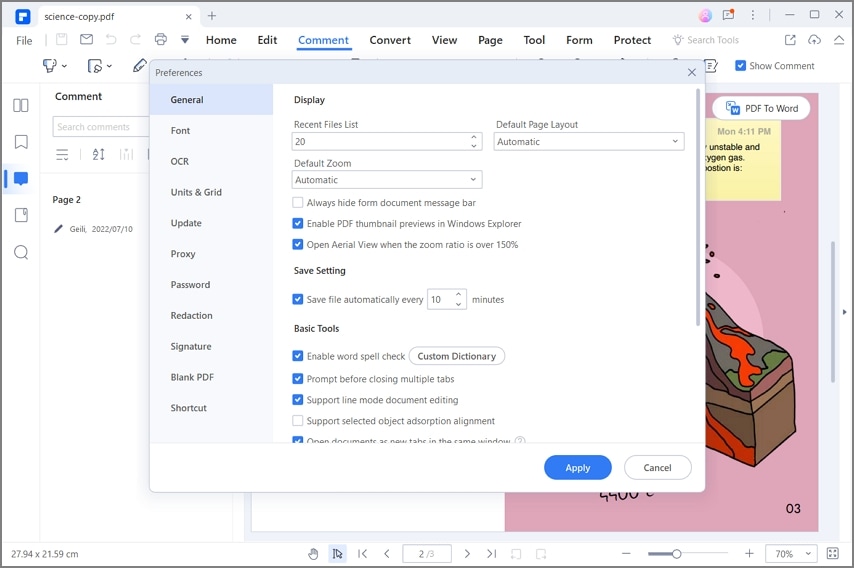
Part 3. The Meaning of EHR System in Hospital
Having an electronic health record system in a hospital goes beyond increasing practicality and improving the organization of patient data, which, of course, becomes a great advantage; however, two substantial elements make a huge difference to medical institutions that still do not have this technology, these are:
1. Reduce cost and boosting staff efficiency:
Having access to an EHR will reduce costs, especially in matters of purchasing paper, since a health record manual will require indistinctly writing it on sheets while doing it electronically will only require a virtual machine. Additionally, it will save the staff effort and make their work more efficient, thanks to the fact that they will have all the necessary information at hand and they will not have to search sheet by sheet, spend more time writing or updating the data, providing more personalized attention and, of course, effective.
It could be said without fear of being wrong that every day you can save up to hours of time simply by having an EHR system.
2. Improve patient care:
As I mentioned before, EHR systemsare focused on helping medical personnel to better organize people's data. However, the objective goes beyond developing a system to make information storage more efficient but helps to enhance attention by having all the elements at hand to improve patient care.
It should be noted that the management of EHR systems depends on the health staff, but patients can also have access to see their evolution, verify that their data is correctly described, and having indications (or contraindications) focused on their health just a few clicks away. So, this technology could be a small but huge difference in the quality of care that a hospital provides.
Closing Words
The EHR systems have given a higher dimension to the process of care in hospitals, clinics, and medical services, thanks to all the advantages that these provide both to the health staff and to the patients, who in the end are the biggest beneficiaries. Having access to this technology and adding the possibility of managing the information even better with PDF documents through PDF software such as PDFelement, will become a wonderful combination that will further enable the efficiency of information management, causing patient care to be even more personalized and effective.
